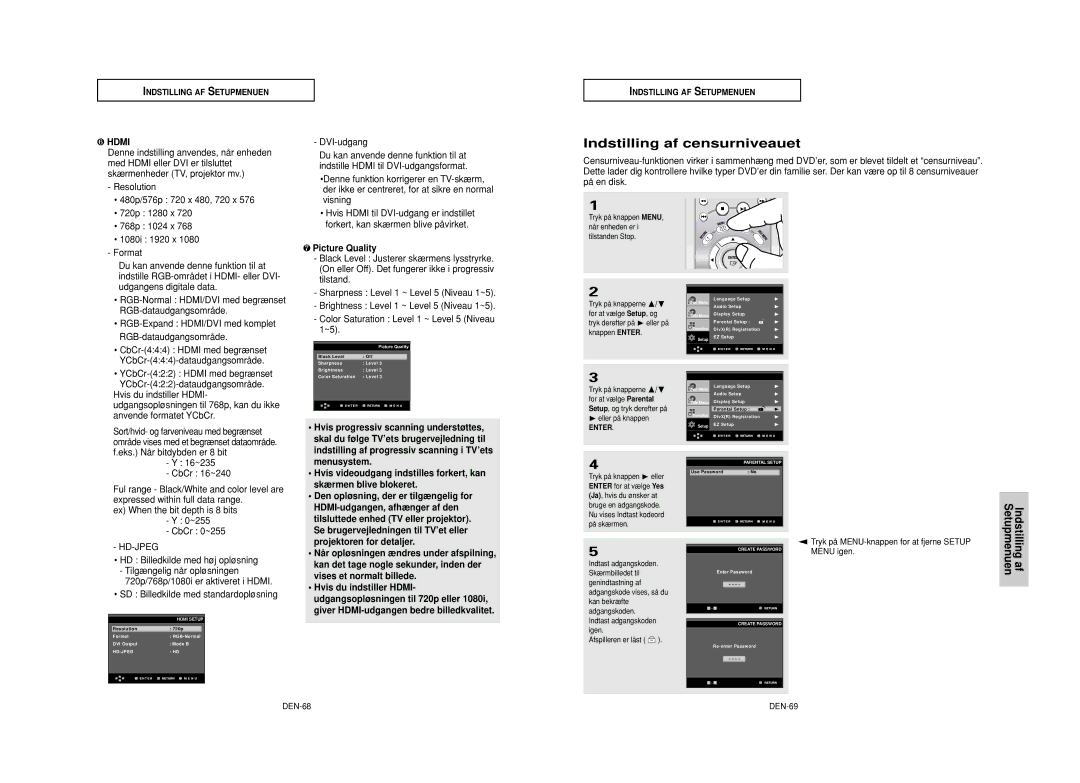DVD-Spelare DVD-Afspiller DVD-Spiller DVD-Soitin
Säkerhet
Ansluta DVD-spelaren
Innan du startar
Fjärkontroll Kabel
Instä llningar
Skivfunktioner
Skivtyper och karakteristik
7 8 9 10 11 12 13 14 15 16
Beskrivning
Framsidans kontroller
Displayvisning
SWE-10
Fjä rrkontrollen
Beskrivning-Baksidan
Anslutningar
Vä lja en anslutning
Ansluta till en TV Progressiv
Ansluta till en TV Radsprå ng
Se bruksanvisningen för din TV
SWE-15
Ansluta till en TV med DVI-uttag
Vad HDCP?What is the HDCP?
Beskrivning av hdmi-kopling
Varfö r anvä nder Samsung HDMI?
Ansluta till en TV med Anynet-uttag
Vad ä r Anynet?
Anslutning till ett hö gtalarsystem 2-kanals fö rstä rkare
SWE-19
SWE-20
Ansluta till en analog 5.1CH-fö rstä rkare
Se instruktionsboken till förstärkaren
Innan uppselning
Spela en skiva
Basfunktioner Uppspelning
RESUME-funktionen
Basfunktioner
Sö ka framå t eller bakat
Anvä nda visningsfunktionen Display
Basfunktioner
Anvä nda skiv-och titelmenyn
Anvä nda skivemenyn DVD
Anvä nda titelmenyn DVD
Repetering
Anvä nda Funktion meny funktion menyn
Anvä nda funktionen A-B Repeat
Anvä nda Funktion meny DVD/VCD
Sportsekvenser, dansnummer ellr musikers teknik
Reperis i Slow-motion
Programmerad uppspelning Program
Avancerade Funktioner
Justera bildfö rhå llandet EZ View
Uppspelning med ä ndrat bildfö rhallande DVD
Om du har en 43 TV
Vä lja textningssprå k
Välja språk med AUDIO-knappen
Använda AUDIO-knappen DVD/VCD/CD/MPEG4
Anvä nda SUBTITEL-knappen DVD/MPEG4
Avä nda bokmä rkesfunktionen
Vä lja Ö nskad kameravinkel
Anvä nda funktionen Instant Skip
Avancerade Funktioner
Hä mta en mä rkt scen
Anvä nda funktionner fö r zoomnig
Anvä nda zoomfuktionen DVD/VCD
Radera ett bokmä rke
Sid- och indexfunktionerna
DVD-AUDIO-avspelning
Avspelning med repetition
Super Audio CD-Avspelning
SWE-44
Avspelningsfunktion fö r Super Audio CD med Clips-menyn AV
Funktion fö r uppspelning av CD-lager
Uppspelning av MP3/WMA
Visningmeny clips menu fö r MP3/WMA/JPEG/MPEG4
Mapper kan bara vä ljas i stopplä get
Mappar väljer du överliggande mapp
CD-R MP3/WMA-skivor
Uppspelning av MPEG4
MPEG4 uppspelningsfunktion
Repeterad uppspelnig
SWE-50
Visning av bild-cd
CD-R Jpeg skivor
Uppspelning av bild-CD fö r HD-JPEG
Tryck på knappen Stop för att återgå till
Menyn clips klipp
❶ Language Setup spårkinställning Inställning av språk
Stä lla in EZ-Setup
Ndra Instä llnigs Menyn
Olämpliga filmer
SWE-56
Instaä llning av språ kfuntioner
Spelarens menysprå k
Instä llning av språ kfunktioner fortsä ttning
Instä llning av språ kfuktioner
Välj Others om det språk du vill använda inte finns listat
SWE-58
SWE-60
Stä lla in textningssprå k
Att anvä nda DivX Undertextsprå k
SWE-62
Instä llning av sorroundijud
Eller Enter
SWE-63
Obs
Test av instä llningen
Instä llning av surroundhö gtalare
Tryck på knappen Menu för att gå ur inställningsmenyn
Instä lning av visningsalternativ
❼ Bildkvalitet
Instä llning av fö rä ldraskydd
Instä llning av fö rä ldraskydd
Ndra Instä llnigs Menyn
Ndra lö senord
För att stänga ned inställningsmenyn, tryck på
Kontrollera en teve med fjä rkontrollen
Uppgradering av programvara
Referens
TV Codes
Problem Lö sning Se sidan
Innan du ringer till en serviceverkstad felsökning
Felsö kning
SWE-74
Skiva
Tekniska data
Video
Audio
Forholdsregler
Før du setter i gang
Generelle funksjoner
Setup
Platetype og karakteristikker
Plater som ikke kan avspilles med denne spilleren
Beskrivelse Frontpanel
Beskrivelse
Displayindikatorer
Fjernmottaker
Beskrivelse Bakpanel
Oversikt over fjernkontrollen
Tilkoplinger
Velge en tilkopling
Koble til et TV-apparat linjesprang
Hvis du vil se det progressive videosignalet
Koble til et TV-apparat progressiv
NOR-15
Beskrivelse av HDMI-forbindelse
Koble til et TV-apparat med en DVI-kontakt
Hvofor bruker Samsung HDMI?
Koble til et TV-apparat med en HDMI-kontakt
Koble til et lydsystem 2-kanals forsterker
Hva er Anynet?
Tilkobling til TV med Anynet-plugg
NOR-21
Koble til en 5.1CH analog forsterker
Før du starter avspillingen
Avspilling av en plate
Skjermen stopper, ingen lyd
Basis Funksjoner Avspilling
Bruk av displayfunksjonen
Bruk av søke- og neste spor-funksjonene
Ved avspilling av DVD/VCD/CD/MPEG
Søker Forward eller Reverse
Basis Funksjoner
Bruk plate- og tittelmenyen
Starte avspillingen fra den valgte tiden
Bruk platemenyen DVD
Gjentatt avspilling
Bruk av funksjonsmeny
Basis Funksjoner
Bruke funksjonen Repeter A-B
Programmert avspilling og tilfeldig avspilling
Slow-Repeat avspilling
Nå r du spiller en DVD/VCD-plate
Programmert avspilling CD
Spesial Funksjoner
Justere bildeforholdet EZ View
Avspilling med endret bildeforhold DVD
Hvis du har en 43 TV
Valg av tekstsprå k
Valg av audiospråk
Du kan velge et ønsket audio hurtig og enkelt med Audio
Du kan velge den teksten du ønsket med SUBTITLE-knappen
Bruk av Bookmark-funksjonen
Endring av kameravinkelen
Oppkalling av en merket scene
Bruk av funksjonene zoom
Bruk av zoom-funksjonen DVD/VCD
Sletting av et bokmerke
Bonus gruppeavspilling
DVD AUDIO-avspilling
For å gå til ønsket side kan du bruke denne funksjonen
Side, indeks-funksjon
Repetisjon
Super Audio CD-avspilling
Avspilling av Super Audio CD med Clips-meny
Audio formatvisning
Avspilling av CD-side
Avspilling av Super Audio CD uten Clips-meny
For å gå til ønsket spor når platen inneholder mer enn ett
Tillater avspilling fra ønsket tid ved bruk av tallknapper
Mappeutvalg
Clips-meny for MP3/WMA/JPEG/MPEG4 MP3/WMA-avspilling
Mappen kan kun velges i stoppmodus
Program/tilfeldig avspilling
CD-R MP3/WMA-plater
MPEG4-avspilling
MPEG4-avspillingsfunksjon
Gjenta avspilling
Fjernkontrollen innen 10 sekunder
Visning av bilde-CD
Forsvinnermenyen
Vise bildet direkte, ikke clip-menyen
NOR-52
Avspilling av bilde-CD for HD-JPEG
CD-R Jpeg plater
Innstillinger i EZ Setup
Bruk av Setup Menu
AV Meny
NOR-54
Endring AV Setup Meny
Oppsetting av språ kfunksjonen
Bruke Player Menu Language
NOR-56
Bruk av audiosprå ket
Bruk av menyen for språ ket på platen
NOR-58
NOR-59
Bruk av tekstsprå k
Lanquage Setup, og
Bruk av DivX-språ ket for teksting
NOR-60
❺ Speaker Setup se side
Oppsetting av audiomulighetene
Trykk på Menu igjen for å ta bort skjermvisningen
NOR-62
Innstilling av surround-høyttalere
Test av innstillingene
Merknad
Oppsetting av displaymulighetene
Oppsetting av foreldrekontrollen
Endre passordet
Instilling av hastighetsnivå et
Trykk på Menu igjen for å ta bort \
NOR-70
Regulering av tv-apparat med fjernkontrollen
Oppgradering av fastvare
Referanse
TV Koder
Problem Løsning
Før du ber om service feilsøking
Problem Løsning Side
Feilsøkingsguide
NOR-76
Spesifikasjoner
Vekt og dimensjoner er tilnærmet riktige
Turvatoimenpitett
Kaukosäädin Kaukosäätimen Kayttöopas
Ennen kuin aloitat
Paristot
Kaapeli
Seuraavia levyjan ei voida toistaa tässä soitimessa
Levytypit ja ominaisuudet
Yleiset ominaisuudet
Asetukset
Esittely
Etupaneelin esittely
Nä ytö n ilmaisimet
Takapaneelin esittely
Kaukosää timen esittely
Tä rkeä huomautus
FIN-10
Yhteydet
Yhteyden Valinta
FIN-15
Kytkeminen televisioon lomitettu kuvanmuodostus
Kytkeminen televisioon progressiivinen kuvanmuodostus
HDMI-liitä nnä n kuvaus
Kytkeminen televisioon DVI-liittimellä
Miksi Samsung kä yttää HDMItä ?
Kytkeminen televisioon HDMI-liittimellä
Kytkentä television Anynet-liitä ntää kä yttä en
Mikä Anynet on?
Punainen ja valkoinen -tuloliittimiin
VIDEO-, S-VIDEO-, COMPONENT- tai Hdmi OUT
Coaxial -tuloliittimeen
Kytkentä 5.1-kanavaiseen analogiseen vahvistimeen
Analog Audio in -liitäntöihin
Kytke DVD-soitin, televisio ja vahvistin päälle
Ennen toistoa
Levyn soittaminen
Jatka toiminto
Painiketta uudelleen
Display-toiminnon kä yttö
Haku- ja sivuutustoimintojen kä yttö
Perus Toiminnot
Disc- ja Title-valikon levy- tai Nimike-valikon käyttäminen
Disc-valikon Levy kä yttä minen DVD
Disc-valikot eivät toimi kaikka levyjä käytettässa
Uusintatoisto Repeat Play
Toimintovalikon kä yttä minen
Toistotoiminnon kä yttä minen
Toimintovalikon kä yttä minen DVD/VCD
Ohjelman toisto ja satunnaistoisto
Hidastettu Toisto
Kun laite toistaa DVD/VCD-levyä , toimi seuraavasti
Program Playback ohjelman toisto CD
Kehittyneet Toiminnot
Kuvasuhteen sää tä minen EZ View
Toisto kä yttä mä llä kuvasuhdetta DVD
Jos kä yttä mä si TVn kuvasuhde on
Tekstityskielen valinta
Audio-kielen valinta
Studio-painikkeen käyttö DVD/VCD/CD/MPEG4
SUBTITLE-painikkeen kä yttï DVD/MPEG4
Instant Replay- tai Skip-toiminnon kä yttä minen
Kamerakulman muuttaminen
Merkintä toiminnon kä yttö
Merkatun kuvakohdan kutsuminen
Zoom-toiminnon kä yttö
Zoom-toiminnon kä yttö DVD/VCD
Kirjanmerkin poisto
Sivu- ja hakemistotoiminto
DVD-ää nen toistaminen
Toistuva toisto
Super Audio CD-toisto
Ää nen muodon nä yttä minen
Kaikkien DVD-äänilevyjen ääntä ei voi yhdistää
FIN-44
CD-kerroksen toistotoiminto
Toiston aikana SACD/CD
FIN-45
MP3/WMA-toisto
MP3/WMA/JPEG/MPEG4-leikevalikko
Kansion valinta
Kansio voidaan valita ainoastaan pysäytystilassa
CD-R MP3- tai WMA-tiesdosto
MPEG4-toisto
MPEG4-toistotoiminto
Toistaminen uudellen
MPEG4-toimintojen kuvaus CD-R-levy ja AVI-tiedosto
Kuva-CD-levyjen toistaminen
Albuminä yttö
Pyö ritys
Kuva-CD-levyjen toistaminen
Kuva-CDn toisto HD-JPEG -tilassa
Kää ntä minen
PLAY/PAUSE painiketta uudellen Hyppää kuvan yli
EZ-asetuksen asettaminen
Asetusvalikon
Asetusten Muuttaminen
FIN-54
Asetusten Muuttaminen
Kielivaihtoehtojen asetus
Soittimen valikkokielen mää rittä minen
FIN-56
Audio Language -toiminon kä yttö
Disc Menu Language -toiminon kä yttö
DivX-tekstityskielen kä yttö
Subtitle Language -toiminon kä yttö
FIN-60
Sitten ❿!- tai ENTER- painiketta
Audiovaihtoehjoen asetus
Valitse Audio Setup
❶ Dolby/DTS Digital Out PCM Muuntaa PCM2CH audioksi
Jos PCM-näytteenottotaajuuden alentaminen on pois käytöstä
Huomaa
Astusten testaus
Surround-kaiuttimen asetus
Asetusvalikko häviää, kun painetaan MENU- painiketta
Nä yttö vaihtoehjoen asetus
Ikä rajavalvonnan asetus
Lapsilukon tason mää rittä minen
Valitse Parental Setup
Salasanan muuttaminen
FIN-70
Television ohjaaminen kaukosää timellä
Laitteisto-ohjelmiston pä ivitys
Lisä ksi
TV-koodit
Ennen yhteyden ottamista huoltoon vianetsintä
Vianetsintä opas
Ongelma Ratkaisuehdotus
FIN-74
Levy
Erittelyt
Paino ja mitat ovat arvioita
FIN-76
Sikkerhedsregler
Installation
For din sikkerheds skyld
DVD-plader
Før du starter
Disktype og egenskaber
Generelle features
Beskrivelse af Frontpanelet
Description
Lysdiode Diskskuffe Indlæs disken her OPEN/CLOSE
EZ View
DEN-10
Fjernbetjeningen
Beskrivelse af Bagpanelet
Inden DVD-afspilleren tilsluttes
Vælg en tilslutning
Tilslut til et TV S-Video
Tilslut til et TV Scart
Tilslut til et TV progressiv
Tilslut til et TV Interlace
Hvad er Progressiv scanning?
DEN-14
Beskrivelse af HDMI-tilslutning
Tilslut til et TV med DVI-stik
Hvorfor bruger Samsung HDMI?
Tilslutningsmuligheder
Tilslutning til et tv meed Anynet-stik
Hvad er Anynet?
Tilslut til et lydsystem 2 kanals forstærker
DEN-18
Sacd afspilles kun via de analoge udgange. Se side 62 til
Tilslutning til en 5.1-kanal analog forstærker
DEN-20
DEN-21
Før Afspilning
Afspilning af en disk
Afspilning
Normal afspilningshastighed
Display-funktionen
Søg og Skip-funktionerne
Søgning Forward eller Reverse
Skip et spor
Brug af diskmenu DVD
Brug af disk- og titelmenu
Der kan være diske, hvorpå diskmenu ikke virker
Grundlæggende Funktioner
Repeat afspilning
Brug af funktionsmenu
Brug A-B-gentag-funktionen
Brug af funktionsmenu DVD/VCD
Programmeret afspilning & tilfældig afspilning
Slow Repeat-afspilning
Afspilning af programmeret rækkefølge CD
Nå r du afspiller en DVD/VCD
Advancerede Funktioner
Justering af størrelsesforhold EZ View
Hvis du bruger et 43 tv
Afspilning med brug af størrelsesforhold DVD
Vælg undertitel-sprog
Vælg Audio-sprog
Brug AUDIO-knappen DVD/VCD/CD/MPEG4
Brug SUBTITLE-knappen DVD/MPEG4
Advancerede Funktioner
Vælg kameravinkel
Brug af bogmærke-funktionen
Find en markeret scene frem
Brug zoom lydfunktionerne
Brug Zoom-funktionen DVD/VCD
Slet et bogmærke
Side, indeksfunktion
DVD AUDIO-afspilning
Repeat afspilning
Super Audio CD-avspilning
Audioformat
Super Audio CD funktion til afspilning uden clipsmenu
CD Layer-afspilningsfunktion
Valg af mappe
Clips-menu MP3/WMA/JPEG/MPEG4 MP3/WMA afspilning
Mappen kan kun vælges i Stop-indstilling
Repeat/Random afspilning
CD-R MP3/WMA diske
MPEG4 afspilning
MPEG4-afspillefunktion
Gentag afspilning
Menuen
Visning af CD-billede
Clips-menuen
DEN-50
CD-R Jpeg Diske
Billed-cd-afspilning af HD-JPEG Jpeg med høj opløsning
Til menuen Clips Klip
Ved afspilning af en Kodak Picture CD viser
Brug af Setupmenuen
Indstilling EZ Setup
Setupmenuen Indstilling af
Enkelt menu, så det passer til dine ønsker
Brug af Player Menu Language
Indstilling af sprog
Tilbage til opsætningsmenuen
DEN-56
Audio sprog
Denne funktion ændrer kun tekstsproget på disk menuskærmene
Disk Menu sprog
Indstilling af sproget for undertekster i DivX
Undertekst sprog
DEN-60
DEN-61
DEN-63
Indstilling af Audio-options
DEN-62
Opsætning af Surround Sound højtalere
Opsætning af Test
DEN-64
DEN-65
❶ TV Aspect format
Indstilling af displayet
Indstilling af censurniveauet
Ændr adgangskoden
Indstilling af censurniveauet
DEN-70
Rating Level, og tryk
Opslagsguide
Opgradering af firmware
Fjernbetjening af TV’et
Problem Løsning Se side
Før du kontakter servicecenteret
Guide til fejllokalisering
DEN-74
DEN-76
Vægt og dimensioner er cirkamål
Specifikationer
AK68-00632C