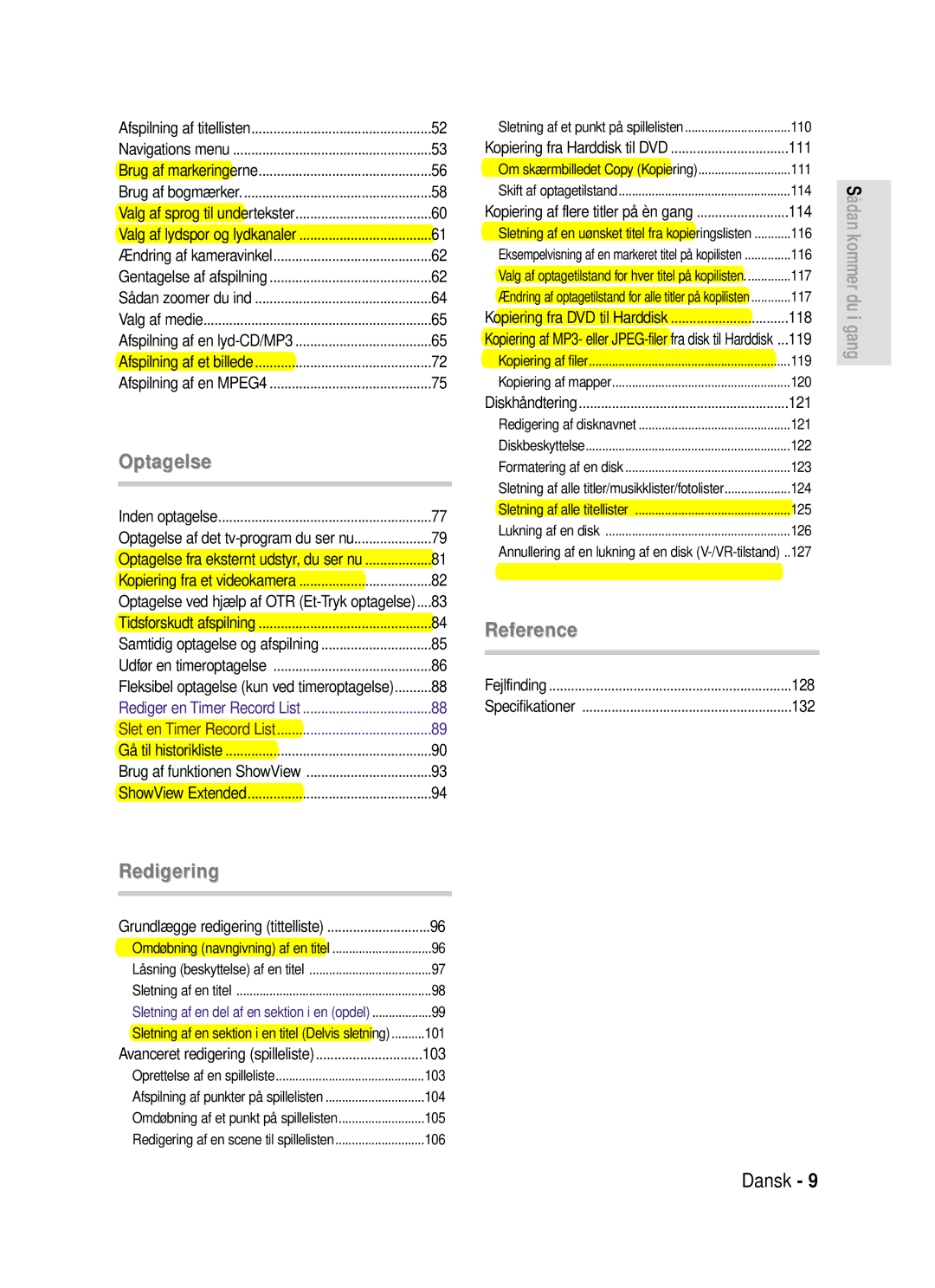DVD-HR720
Dansk
Vigtige sikkerhedsinstruktioner
Sikkerhedsforanstaltninger
Advarsler vedr. håndtering
Vedligeholdelse af kabinettet
Diskhåndtering
Diskopbevaring
Diskspecifikationer
Diskkopiering
Beskyttelse
Diskformat
Disk CD-RW/-R, DVD-RAM/-RW/-R
Området, der kan afspilles, går fra 56 Kbps til 320 Kbps
Brug ikke følgende diske
Indhold
Tilslutning til en stereoforstærker
Situation 3 Tilslutning til en AV-forstærker
103
101
104
106
Dansk
Generelle funktioner
Før du læser brugervejledningen
Sådan bruges
På samme tid
Du kan kun bruge enten VR- eller Video
Du kan ændre DVD-RW-formatet til et
Være opmærksom på, at dataene på
Tilbehør
Udpakning
Klargør fjernbetjeningen
Opsætning af fjernbetjeningen
Kontrollerbare tv-koder
Beskrivelse
Set forfra
Display på forsiden
Antenneforbindelsen lader ikke outputsignal
Bagpanel
Tilsluttes til udstyr der har komponentvideoudgang
Beskrivelse af fjernbetjeningen
Antenne + HARDDISK/DVD-OPTAGER + ekstern dekoderboks + tv
Hurtig oversigt
Yderligere tilslutninger
Tilslutning af
Tilslut AV2-stikket til et Scart AV-stik på dekoderboksen
Antenne + HARDDISK/DVD- Optager + ekstern dekoderboks + tv
Situation 1 Tilslutning til et
Videoudgangsstik komposit Udgangsstik
Du vil glæde dig over billeder i almindelig kvalitet
Situation 3 Komponentvideo- udgangsstik
Situation 1 Tilslutning til dit tv
Se side
Situation 2 Tilslut et videokamera til DV IN-stikket
Hvis denne indgang ikke vælges
AV 3 in vælges automatisk. Hvis denne
Forudindstilling af kanaler med funktionen
Indstillinger for CM Skip Time
Tryk på denne knap på fjernbetjeningen for at vende
For at vælge dit land
Vælg Country Land med knapperne …† œ √
Indstilling af uret
Tryk på knapperne …† for at vælge Setup, og tryk
Funktionen til automatisk opsætning kan
Derefter på knappen OK eller √
Indstilling af uret, skal du vælge Off
HARDDISK/DVD-OPTAGEREN indstiller
Automatisk uret efter sendestationernes
Brug følgende tabel, når du vælger dit land
Opsætning af systemet
Tryk på knappen MENU, når enheden er
Setup, og tryk derefter på knappen OK eller √
Vælg Edit, Delete eller Swap
Tryk på knapperne …† for at vælge Manual
Opsætning af sprog
Tryk på knappen Return eller œ for at
Det valgte sprog vises kun, hvis disken understøtter det
Tryk på knapperne …† for at vælge Auto Power
Automatisk slukning
Off, og tryk derefter på knappen OK eller √
Når den indstillede tid er større end den
Ikke-tilgængelig skærmsymbol
Titel afspilles fra begyndelsen
Næste scene
Tidsindstillinger EP- tilstand
Tryk på knapperne …† for at vælge EP Mode
Display, og tryk derefter på knappen OK eller √
Tryk på knapperne …† for at vælge Front
Justering af lysstyrken i displayet i enhedens frontdisplay
Tryk på knapperne …† for at vælge det ønskede
Tilstand
Automatisk kapiteloprettelse
Tryk på knapperne …† for at vælge Chapter
Creator, og tryk derefter på knappen OK eller √
Opsætning af Nicam
Opsætning af lydindstillinger
DivXR-registrering
Tryk på knappen Return eller œ for at vende
On NICAM-tilstand
Digital Output
Mode Compatibility
Dynamic Compression
For Digital Output Digital udgang
TV Aspect
Opsætning af skærmindstillinger
3D-støjreduktion motion adaptiv- støjreduktion
Opsætning af videoudgange
Videoudgangsstik
Komponenttilstand
Opsætning af progressiv scanning
Annullering af
Opsætning af børnespærring
Password Adgangskode
Hvis du glemmer din adgangskode
Tryk på knappen OK eller √ for at vælge
Om skift af adgangskode
Om censurniveauer
Se side 44, hvis du har glemt din adgangskode
Tryk på knapperne …† for at vælge Change
Regionskode kun DVD-Video
Inden afspilning
Disktyper der kan afspilles
Diske der ikke kan afspilles
Afspilning af disk
Brug af funktionerne
Titelmenuen
Søg og Spring over
Søgning i et kapitel eller musiknummer For DVD-VIDEO-diske
Spring over kapitler, spor eller markeringer
Afspilning i slowmotion/ trinvis afspilning
Afspilning i slowmotion
Funktion, kan være forskellig fra den
Trinvis afspilning
Om Anykey
Flyt direkte til en scene med
Trinvis afspilning fungerer kun i forlæns
Muligvis ikke. Det afhænger af disktypen
Indsættes, vises informationsdisplayet
Dette fungerer muligvis ikke for visse diske
Chapter eller Track
Brug af knappen Title List
Om INFO-knappen
Stop/afspilningstilstand Skærmbilledet Title List vises
Scenenavigering
Navigations menu
VR-tilstand
OK eller Afspil
Brug knappen Anykey
Tidsnavigering
Scenenavigering fungerer ikke, hvis en
Valgt titel ikke indeholder markeringer
Titel er kortere end 1 minut
På denne enhed
Nøjagtige søgetid
Tryk på knappen Marker under afspilning
Brug af knappen Marker
Tryk på knappen Marker under afspilning
Afspilning af en markering Rydning af markering
Når diskbakken åbnes og derefter lukkes
Brug af bogmærker
Forsvinder bogmærkerne
Tilstand
Afspilning af et bogmærke Sletning af et bogmærke
Tryk på knappen Cancel for at slette det valgte bogmærke
Valg af sprog til undertekster
Brug knappen Subtitle
Tryk på knappen Subtitle under afspilning
Brug af knappen Audio
Valg af lyd
Lydsprog eller lydkanaler kan være
Forskellige, fordi de afhænger af disken
Kameravinkel
Ændring af
Gentagelse af afspilning
Gentagelse af afspilning
Brug af knappen Repeat A-B
Gentag fra A-B
HDD/DVD-RAM/-RWVR-tilstand, ikke
Tilstand kan ikke gentage et kapitel
Sådan zoomer du ind
For at vende tilbage til normal afspilning
Hvis du indstiller punktet B, inden der er
Afs pilning af en lyd
Valg af medie
Afspilning af en lyd-cd CD-DA
Skærmelementer for lyd-cd CD-DA
Skærmelementer for MP3
Dansk Afspilning af MP3-disk
Knapper på fjernbetjeningen til afspilning af lyd-cd CD-DA
Hvis en disk kun indeholder MP3-filer eller kun
Gentag cd CD-DA og MP3
Knapper på fjernbetjeningen til afspilning af MP3
Select Media
Rækkefø lge
Ny spilleliste
Repeat Track CD CD-DA/MP3
Random CD CD-DA/MP3 Menuvalget
Tryk på knappen Anykey for at gemme
Gå til spilleliste
Spillelisten
Tryk på knapperne …† for at vælge Go To
Gå til redigér spilleliste
Slet spillelisten
Tryk på knapperne …† for at vælge Delete
Playlist, og tryk derefter på knappen OK eller √
Gå til musikliste
Vælg medie MP3
Afspilning af et billede
+ DivX i diskbakken
Tryk på knappen Spring
Sådan standses slide-showet
Slide Show
Zoom
Roter
Sådan standses rotationen
Sådan standses zoom
Gå til fotoliste
Afspilning af en
Brug af knappen Menu
Afspil
DivX-undertekstafkodning
Diske der kan optages på
Inden optagelse
Optageformater
Kopikontrolsignaler
Optagetilstand
Billeder der ikke kan optages
Copy-Free
Medie
Med Cprm VR-tilstand
Knapperne œ √ og tryk derefter på knappen OK. Se side
Sådan standses optagelse
Sådan holdes pause i indspilningen
Inden du starter
Programnummer AV1 AV2 AV3 DV
SP LP EP XP
Kopiering fra et videokamera
Om INFO-knappen
Optagelse ved hjælp af OTR Et-Tryk optagelse
Tidstælleren tæller ned fra 800 til
Herefter standser HARDDISK/DVD
Under optagelse
Stop afspilning/optagelse
Knappen Afspil
Samtidig optagelse og afspilning
Skærmbilledet Timer Record List vises
Brug af knappen Timer
Du kan optage op til 12 programmer med timeroptagelse
Ikke alle 6 eller 8 timer, fordi enheden
Når du optager i EP-tilstand på en DVD
RWV-tilstand/R-disk, optages muligvis
Fleksibel optagelse kun ved timeroptagelse
Rediger en Timer Record List
Punkterne Add, Edit, Delete og Go To History List vises
Slet en Timer Record List
Gå til historikliste
Tryk på knappen TIMER, når enheden er
Punkterne Add , Edit, Delete og Go To History List vises
Tryk på knapperne œ √ for at vælge Yes, og tryk
Informationer om historiklisten
List, og tryk derefter på knappen OK eller √
Skærmbilledet History List vises
Gå til listen med timeroptagelser
Ryd historiklisten
Tryk derefter på knappen OK eller √
Brug af funktionen ShowView
ShowView Extended
Spilleliste
Titelliste
Omdøbning navngivning af en titel
Låsning beskyttelse af en titel
Tryk på knapperne …† for at vælge det punkt på
Knappen Anykey
På knappen OK
Sletning af en titel
Du vælge Off i menuen Title Protection
Sletning af en del af en sektion i en opdel
Titelbeskyttelse. Se side
Du kan ikke slette et beskyttet punkt. Hvis
Derefter på knappen OK eller √ Menuen Edit vises
Tryk på knapperne …† for at vælge Edit, og tryk
Tryk på knapperne …† for at vælge Split, og tryk
Flyt med de afspillerelaterede knapper Afspil
Tryk på knappen OK ved startpunktet
Sletning af en sektion i en titel Delvis sletning
Billedet og startpunktstiden vises i vinduet for
Sektionssletningsstartpunkt
Tryk på knappen OK ved slutpunktet
Afspil , SØG
Billedet og slutpunktets tid vises i vinduet for
Sektionssletningsslutpunkt
Oprettelse af en spilleliste
Avanceret redigering spilleliste
Tryk på knapperne …† for at vælge Title, og
Tryk derefter to gange på knappen OK eller √
Brug af knappen Play List
Dansk Afspilning af punkter på spillelisten
De viste skærmbilleder kan være lidt
Forskellige, afhængig af disktypen
Stop/afspilningstilstand Skærmbilledet Edit Playlist vises
Omdøbning af et punkt på spillelisten
Edit Playlist, Go To Titlelist, Disc Manager
…† œ √ og tryk derefter på knappen OK
Redigering af en scene til spillelisten
…†for at vælge den titel på
Tryk på knappen Stop for at stoppe afspilningen af scenen
Billedet og starttiden vises i vinduet Start
Følg trin 1-3 på side 106 for opsætning
Relevante afspilningsknapper Afspil
SØG
Positionen for næste scene, da den
Du kan ikke flytte den markerede scene til
Handling
Tryk på knapperne …† œ √ for at vælge den
Hvor der skal indsættes en ny scene før, og tryk
Derefter på knappen Anykey
Tryk på knapperne …† for at vælge Add, og tryk
Dansk Sletning af et punkt på spillelisten
Følg trin 1-3på side 106 for opsætning
Edit Playlist, Go To Titlelist, Disc Manager
Om skærmbilledet Copy Kopiering
Kopiering fra Harddisk til DVD
Flyt
Kopíer én gang-titel
Om brug af knappen Copy
Forsiden af HARDDISK/DVD-OPTAGEREN eller på
Fjernbetjeningen Tryk på knappen Title LIST, når enheden er
Kopiering af en ikke-redigeret titel
Kopiering af en titel der er redigeret en gang tidligere
Kopiering med høj hastighed Dette betyder, at du
Den højst mulige hastighed
Skift af optagetilstand
Titel, der ikke kan kopieres med høj
Hvis kopieringslisten indeholder mindst én
Beskrevet på side
Tryk på knapperne OK eller √ for at vælge Start, og
Eksempelvisning af en markeret titel på kopilisten
Sletning af en uønsket titel fra kopieringslisten
Tryk på knappen Return for at afslutte
Den valgte titel slettes Eksempelvisningen
Valg af optagetilstand for hver titel på kopilisten
Vælg Rec. Mode i skærmens højre side med
Ændring af optagetilstand for alle titler på kopilisten
Eller √
Derefter på knappen OK √
Kopiering fra DVD til Harddisk
Kopiering af filer
Anykey
Kopiering af mapper
Diskhåndtering
Trykker du på knappen Cancel under kopiering
Redigering af disknavnet
JPEGfoto
Du skal muligvis fjerne diskbeskyttelsen
Diskbeskyttelse
Formatering af en disk
Harddisk/DVD-RAM
DVD-VR og DVD-V defineres i henhold til optagelsesformatet
Photo, og tryk derefter på knappen OK
Sletning af alle titler/musikklister/fotolister
Title
Music
Tryk på knappen ANYKEY, når enheden er
Sletning af alle titellister
Når en disk er lukket, kan du ikke slette
Lukning af en disk
Punkter fra listen med optagelser
Tryk derefter på knappen OK eller
En DVD-RW-disk kan lukkes, eller
Annullering af en lukning af en disk V-/VR-tilstand
Tryk på knapperne œ √ for at vælge Yes, og tryk
Lukningen kan annulleres i videotilstand
Strøm
Fejlfinding
Optagelse
Kan ikke optage tv-programmer
Afspilning
Timeroptagelse
Video
Lyd
Fjernbetjeningen
Andet
Tryk på knappen
Lydudgang
Specifikationer
Danmark
AK68-00819M-00