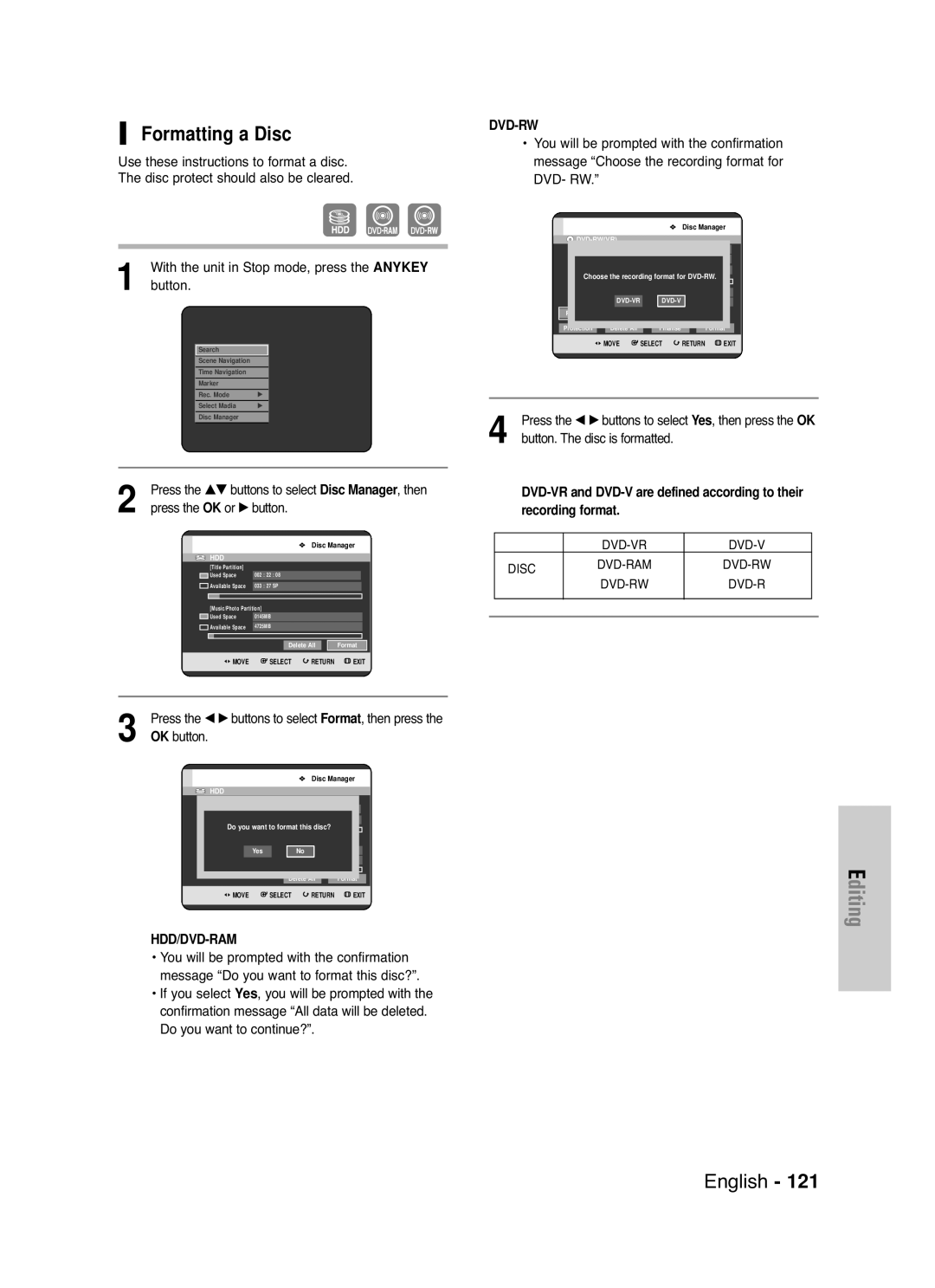DVD-HR710 DVD-HR721
No rights are granted for commercial use
Getting Started
Important Safety Instructions
Precaution
Maintenance of Cabinet
Handling Cautions
Disc Handling
Disc Specifications
Disc Storage
Disc Copy
Contents Copy Specifications
Copy Once Title
JPEGphoto
Protection
Disc Format
Disc compatibility
Do not use the following discs
Contents
Copying MP3 or Jpeg Files
Recording from external equipment
General Features
Before Reading User’s Manual
How to use
Same time
Be lost when changing formats
You can change the DVD-RW to format
To another format by reinitializing. It
Preparing the Remote Control
Accessories
Setting the Remote Control
Unpacking
01, 02, 03, 04, 05, 06, 07, 08
Appropriate number buttons
06, 49
49, 52
Front Panel
Description
Front Panel Display
Connects to equipment having Component video input
Rear Panel
DVD/HDD playback your TV, you must
Connect audio/video or Scart cables
Tour of the Remote Control
Quick Overview
Connecting the HDD & DVD Recorder
Antenna + HDD & DVD Recorder +
Set Input mode on AV2 TV mode
Connecting
Control, then TV appear on Front LED
Video, Component video and Progressive Output Modes
Antenna + HDD & DVD Recorder + External decoder box + TV
See pages 22~23
Case 2 Connecting to an S-Video output jack
Case 3 Component Video output jacks
Case 1 Connecting to your TV
Jacks on your TV
If your TV has audio input jacks, use this connection
Case 2 Connecting to a stereo amplifier with AV output jacks
To the AV3 in jacks
Proper input Copy protected content cannot be recorded
This allows you to connect your HDD & DVD
Record their outputs
Menu Button
On-Screen Menu Navigation
…†, œ √ Buttons
OK Button
Select Country using the …† œ √ buttons to
Plug & Auto Setup
Select your country
Or Menu
Press the …† buttons to select Setup , then press
Auto setup function can be performed by
Now, HDD & DVD Recorder is ready
9Check the date and time
To set the Auto Clock. See
You must have the RF cable connected
Press the …† buttons to select On for the Auto
Clock
Press the OK button, then press the …†œ √
Refer to following table when selecting your country
Button
Select Edit
MFTManual Frequency Tunning You can tune
Then press the OK Or √ button
Press the Return or œ button to return
Auto Power Off Setting
Remaining time of a play list, the next
Title is played from the beginning
Scene is played
Mode
With the unit in Stop mode, press the Menu
Press the …† buttons to select EP Mode Time
Bright Makes the Front Panel Display bright
Powered off
Dim Makes the Front Panel Display dim
Auto Dim
OK or √ button
Press the Stop button to stop recording
Setting up Nicam Options
DivXR Registration
Setting up the Audio Options
Or œ button to return To the previous menu Press the Menu
Output setting
Mode Compatibility
Digital Output
Dynamic Compression
Or œ button to return
TV Aspect
Press the Menu Button to exit the menu
Available Video Output Jack
Setting up Video Output Options
If the P.SCAN button on the HDD & DVD
Setting up Progressive scan
Canceling
If you forgot your password
Setting up the Parental Control
Press the OK or √ button to select Password
Press the Return Or œ button to return To the previous menu
Changing the Password
Setting the Rating Level
See page 44 if you forgot your password
Region code DVD-Video only
Before Playing
Disc types that can be played
RW/-R
Discs that cannot be played
Playing a Disc
Functions
Title Menu
For DVD-VIDEO Disc
For HDD/DVD-RAM/-RW/-R Disc
Skipping Chapters, Tracks or Markers
Slow Motion Play Step Motion Play
Slow Motion Play
Direction on MPEG4 discs
About Anykey
Moving to a scene directly using
Step Motion Play
Frame will be activated
Information display may not appear
An audio CDCD-DA or an MP3 disc is
Time Search function does not
Operate in some discs
Playing the Title List
Using the Title List button
About Info button
Navigation Menu
VR mode
Scene Navigation
Then press the OK or √ button twice
Time Navigation
Using the Anykey button
Scene Navigation will not operate if a
An edited title may not display the exact
Device
Search time
Using the Marker button
Using Markers
Mark
Button to delete the selected
Closed, bookmarks will disappear
When the disc tray is opened and then
From the selected scene
Press the Cancel Button to delete the selected Bookmark
Language
Using the Subtitle button
Or Return
Selecting the Audio
Using the Audio button
Soundtracks or Audio channel may be
Different because they are disc-specific
Changing the Camera
Using the Repeat button
Angle
Playing RepeatedlyRepeat Playback
Repeat A-B
Using the Repeat A-B button
Or √ button
If you set point B before five seconds
Zooming-In
Will appear
You can also activate Normal Playback by
Select Media
Playing an Audio
Playing an Audio CDCD-DA
If a disc contains only MP3 files or only
Playing an MP3 Disc
Skip
Go To Playlist
New Playlist
Repeat CD CD-DA & MP3
Plays a disc’s tracks in random order
New Playlist
To store the Playlist, press the Anykey Button
OK or Cancel
Press the …† buttons to select the Go To
Button New Playlist Will be created
Go To Edit Playlist
Delete the Playlist
5Playlist
Press the Anykey button during the Playlist Playback
Go To Music List
Press the …† buttons to select tracks in the order
Into the disc tray
Press the Anykey Button
Press the …† buttons to select HDD
Press the Anykey Button
Slide Show
5then press the OK or √ button
Press the …† buttons to select the slide show
Rotate
To setup, follow steps 1 to 3
Zoom
To see, then press the Anykey Button
Playing an MPEG4
Using the Menu button
Go To Photo List
Press the …† buttons to select DivX List
DivX Subtitle Encoding
Recordable Discs
Before Recording
Finalise This closes the DVD-RW/-R so no
Unfinalise
DVD-RAM/-RWVR mode
Recording Mode
Recording Formats
DVD-RWV mode/-R
Content Protection for Recordable Media Cprm
Concerning Copy Control Signals
Unrecordable pictures
To stop recording
To pause recording
Before you start
Disappears from the front panel display
Enables camcorder control appears on the top of the screen
Button repeatedly to select
Recording speedquality
About Info button
Timer counter decreases by
DVD Recorder stops recording
While Recording
Chasing Play
Stopping Playback / Recording
Button Title List screen is displayed Press the …†/SKIP
Press the …† / Skip
List button Title List screen is displayed
Selected title list will be played back
Using the Timer button
Making a Timer Recording
If the timer settings overlap
Recording Mode Recording Mode
To exit without saving the current setting
Set time depending on disc status
Timer
Editing the Timer Record List
Flexible Recording
Menu Button
Timer Record Input item is displayed
Deleting a Timer Record List
Add
Items
Items are displayed
Go To History List
OK button Selected entry will be deleted from the list
Delete History List
Information about History List
Items is
Press the …† buttons to select the number
Clear History List
Go To Timer Rec List
OK or √ button
Clears all History Lists at once
Play List
Title List
Press the …† buttons to select Title
RenamingLabeling a Title
With the unit in Stop mode/Playback mode, press
Rename from the Title List, then press the Anykey
Then press
Locking Protecting a Title
For the selected entry changes to the locked status
Then press the OK Or √ button twice
Deleting a Title
Want to delete a protected entry, select
Splitting a Section of a Title Split
Off in the Title Protection menu. See
You cannot delete a protected entry. If you
Button to select Split
Message This title cannot be recovered after
Splitting. Do you want to split? is displayed
OK button
OK or √ button Edit Title List screen is displayed
Deleting a Section of a Title Partial Delete
Press the OK button at the starting point
Section deletion starting point window
Playback related buttons
Edit Title List Screen Elements
OK button. The selected section has been deleted
Creating a Playlist
Playlist
Or √ button twice
Playing Entries in the Playlist
Using the Play List button
Button Edit Playlist screen is displayed
Renaming a Playlist Entry
Rename from the Playlist, then press the Anykey
Edit Scene screen is displayed
Editing a Scene for the Playlist
Related buttons Play , Search
To setup, follow steps 1 to 3
OK or √ button Modify Scene screen is displayed
Image and ending point time is displayed in the End window
Position of the next scene, because
You cannot move the selected scene to
Selected scene should be inserted
Before that position, which requires no
Press the …† œ √ buttons to select the scene that
Related buttons Play , Skip
OK or √ button Add Scene screen is displayed
Image and end point time are displayed in the End window
Press the …† œ √ buttons to select the scene you
Deleting a Playlist Entry from
About the Copy Screen
Copying from HDD to
Message Do you want to delete?
OK or √ button Copy screen is displayed
High speed copy This means that you
To cancel the copying in progress, press
Copying Multiple Titles at One Time
Changing the Record Mode
If copy list contains at least one title that
Previewing a Selected Title from Copy List
Deleting an Undesired Title from Copy List
Press the Anykey button. Press the …† buttons to
Selected title is deleted
Button. Press the …† buttons to
Selecting Record Mode of Each Title from the Copy List
Mode
Buttons
Copy
Previous page of title list
Next page of title list
File Copy
OK or √ button Folder copy begins
Folder Copy
Editing the Disc Name
Disc Manager
Files having an existing name
Follow these instructions to give a name to a disc
You may need to clear disc protect before beginning editing
Disc Protection
Press the OK or √ button
With the unit in Stop mode, press the Anykey
Formatting a Disc
Button. The disc is formatted
Photo , then press the OK button Title
Delete All Title Lists/Music Lists/Photo Lists
Music
Photo
For it on the Lock item
Delete All Title Lists
Deleted from a disc
All title lists are deleted
Once a disc is finalised, you cannot delete
Finalising a Disc
Entries from the record list
Press the …† œ √ buttons to select Finalise , then
DVD-RW can be finalised or unfinalised Video mode
Unfinalising a Disc V/VR mode
DVD-RW can be finalised or unfinalised in VR mode
Disc is unfinalised
Power
Troubleshooting
Recording
Discs. See pages 40~41
Playback
Video
Timer Recording
Sound
Other
Remote Control Unit
Audio Output
Specifications
Ellas Greece
Contact Samsung World Wide

![]()
![]()
![]() MOVE SELECT RETURN
MOVE SELECT RETURN ![]() EXIT
EXIT![]()
![]() MOVE SELECT RETURN
MOVE SELECT RETURN ![]() EXIT
EXIT