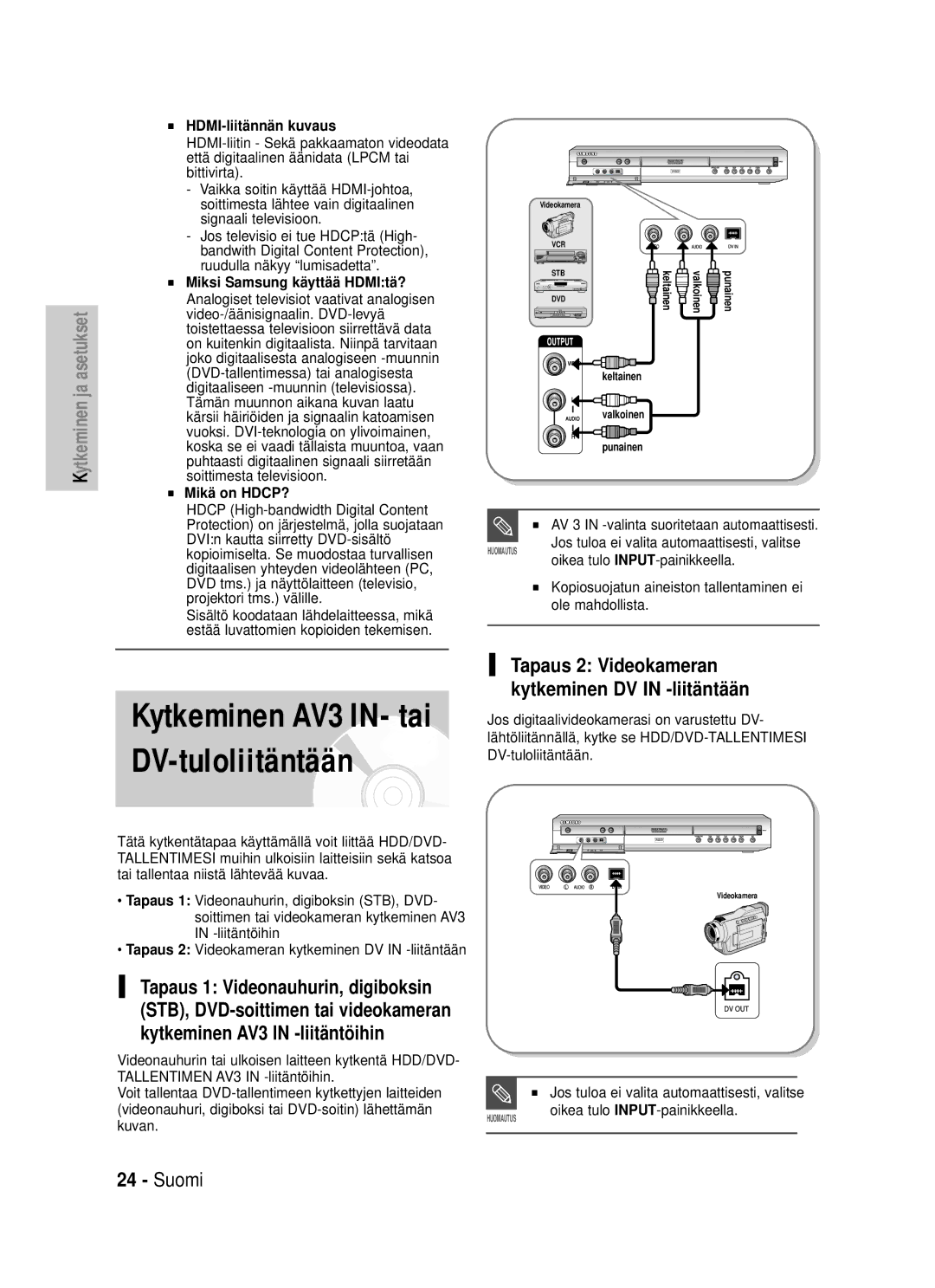DVD-HR725
Varoitus
Varoitus
Turvaohje
Tärkeitä turvallisuusohjeita
Käsittelyä koskevia varoituksia
Kotelon hoitaminen
Levyjen käsitteleminen
Levyjen säilyttäminen
Levyjen tekniset tiedot
Levyn kopioiminen
Sisällön kopioinnin tiedot Sisältö
Jpeg photo
DivX
Levyn muoto
Suojaus
Älä käytä seuraavia levyjä
Sisältö
Tapaus 1 Kytkeminen Video yhdistelmä
Tallennustilan valitseminen kullekin
Kaikkien kopiointiluettelon nimikkeiden
Kaikkien nimike-/musiikki
Yleisominaisuudet
Suomi
Ennen käyttöoppaan lukemista
Video-tilaa, mutta et molempia
Samanaikaisesti
Voit vaihtaa DVD-RW-levyn muodon
Toiseksi alustamalla levyn uudelleen
Tarvikkeet
Kaukosäätimen käyttöönotto
Kaukosäätimen asetukset
HDMI-johtoDVI-sovitinjohto
Jos televisiollesi on varattu useita
Laitemerkkikoodeja, koeta niitä yksi
Kerrallaan, kunnes löydät toimivan
Jos vaihdat kaukosäätimen paristot
Etupaneelin näyttö
Takapaneeli
Videokaapelit tai Scart-kaapeli
AV1TV Output Scart -liitäntä AV2EXT Input Scart -liitäntä
Ulkoantennin tulo TV-liitännän lähtö
Kaukosäätimen toiminnot
Kytkeminen ja asetukset
Antenni, HDD/DVD-TALLENNIN
Muut kytkennät
Valitse tulotilaksi AV2 TV-tila
Etupaneelin LED-näytössä näkyy TV tai
Katkaise virta HDD/DVD-TALLENTIMESTA
Video-, Component video- ja Progressive Output -tilat
Kytke RF-antennikaapelit kuvan osoittamalla tavalla
Yhdistä AV2-liitäntä dekooderiboksin Scart AV liitäntää n
Tapaus 3 Component Video lä htö liitä nnä t
Tapaus 2 Kytkeminen S-Video- lä htö liitä ntää n
Tapaus 1 Kytkeminen Video yhdistelmä -lä htö liitä ntää n
Muita Audio-lähtökaapelin kytkentätapoja
Tapaus 1 Kytkeminen televisioon
Tapaus 1 Kytkeminen televisioon HDMI-liittimellä
Bandwith Digital Content Protection
Hdcp High-bandwidth Digital Content
Että digitaalinen äänidata Lpcm tai
Bittivirta
Kuvaruutuvalikossa liikkuminen
MENU-painike
…†, œ √ -painikkeet
Käyttäen
Kellon asettaminen aikaan
HDD/DVD-tallennin on nyt valmiina
Jolloin päivämäärä ja kellonaika tallennetaan
Muistiin. Jos kellon asetuksia tarvitsee muuttaa
Katso sivu
HDD/DVD-tallennin asettaa kellonajan
Automaattisesti kanavien PR1 ja PR5
Välillä lähetettävän aikasignaalin
Paina OK-painiketta. Jos haluat poistua, paina
MENU-painiketta
Valitse Manual Setup painamalla …† -painikkeita
Paina MENU-painiketta laitteen ollessa
Sen jälkeen OK- tai √-painiketta
Ja paina sen jälkeen OK- tai √-painiketta
Kieliominaisuuksien asetukset
Palaa edelliseen valikkoon painamalla
Valitse haluttu kieliasetus …† -painikkeilla ja
Valitse Language painamalla …† -painikkeita ja
Auto Power Off
Automaattinen virrankatkaisu
Jälkeen OK- tai √-painiketta
Valitse haluttu kohta …† -painikkeilla ja paina sen
CM Skip Time
Mainosten ohitus -asetus
Ajan asetus EP-tilassa
Pysäytystilassa
Valitse haluttu kohta painamalla …† -painikkeita
Ja paina sen jälkeen OK- tai √-painiketta
Automaattinen jaksojen luonti
Tila
NICAM-ominaisuuksien asetukset
Paina MENU-painiketta laitteen ollessa Pysäytystilassa
Ääniasetukset
DivXR-rekisteröinti
Mode Compatibility
Digital Output digitaalinen lähtö
Dynamic Compression
TV Aspect
Valitse Video painamalla …† -painikkeita ja paina
Käytettävissä oleva videolähtöliitäntä
Lähdöt eivät toimi
Valitse Video Output painamalla …† -painikkeita
Kun HDMI-kaapeli on kytkettynä, tämä
Näyttö ei ole esillä
Jos HDD/DVD-TALLENTIMEN
Painiketta
Peruuttaminen
Valitse Setup painamalla …† -painikkeita ja paina
Valitse Password painamalla OK- tai √-painiketta
Jos salasanasi on päässyt unohtumaan
Sen jälkeen OK- tai √-painiketta
Change Password -asetus
Rating Level -asetus
Katso sivu 44, jos olet unohtanut Huomautus salasanasi
Ennen toistamista
Aluekoodi vain DVD-Video
Levytyypit, joita voidaan toistaa
Levyt, joita ei voi toistaa
Levyn toistaminen
DVD-VIDEO-levy
HDD/DVD-RAM/-RW/-R-levy
Hakeminen jaksosta tai raidasta
Aikana CD-DA
Hidastettu toisto / askellettu toisto
Jaksojen, raitojen tai merkintöjen ohittaminen
Hidastettu toisto
Askellettu toisto
Siirtyminen suoraan kohtaukseen ANYKEYn avulla
Paina ANYKEY-painiketta toiston aikana
Tämä ei välttämättä toimi joidenkin
Levytyyppien kanssa. Kun ää ni-CD CD
DA tai MP3-levy asetetaan laitteeseen
Tietonäyttö ei välttämättä näy riippuen
Title List -painikkeen käyttäminen
INFO-painike
Esiin tulee Title List -näyttö
Liikkuminen -valikko
Scene Navigation
VR-tila
Time Navigation
ANYKEY-painikkeen käyttäminen
Kohtaushaku ei toimi, jos valitussa
Paina Title List -painiketta laitteen ollessa
Muokattu nimike ei välttämättä näytä tarkkaa hakuaikaa
MARKER-painikkeen kä yttä minen
Paina MARKER-painiketta toiston aikana
Paina ANYKEY-painiketta toiston aikana
Merkinnä n toistaminen
Merkinnä n poistaminen
MARKER-painikkeen käyttäminen
Valitse merkitty kohtaus painamalla œ √
Kirjanmerkkien käyttäminen
Kirjanmerkit katoavat
Tila
Paina MARKER-painiketta toiston aikana
Poista valittu kirjanmerkki painamalla CANCEL- painiketta
Kirjanmerkin toistaminen Kirjanmerkin poistaminen
Toisto -painiketta
Tekstityksen kielen valitseminen
SUBTITLE-painikkeen käyttäminen
Tekstityksen näyttö voi vaihdella levytyypin
Ääniraitojen ja -kanavien valitseminen
Äänen valitseminen
AUDIO-painikkeen käyttäminen
Ääniraidat tai -kanava voivat vaihdella
Kuvakulman
Vaihtaminen
Uudelleen toistaminen
Toistaminen toistuvasti uudelleentoisto
Repeat A-B
Repeat A-B -painikkeen käyttäminen
Paina Repeat A-B-painiketta toiston aikana
Valitse Repeat Off, Repeat A-B,Repeat Title
Zoomaaminen
Palaaminen tavalliseen toistoon
Jos asetat kohdan B ennen kuin viisi
Sekuntia on kulunut, esiin tulee
Median valitseminen
Ääni-CD-levyn CD-DA toistaminen
Ääni-CD CD-DA -näytön osat
MP3-levyn toistaminen
Kaukosäätimen ääni-CD CD-DA toistoon käytetyt painikkeet
Jos levyllä on vain MP3-tiedostoja tai vain
JPEG-tiedostoja, MP3- tai JPEG-näyttö
Ääni-CD CD-DA- ja MP3-levyjen
Kaukosäätimen MP3-toistoon käytetyt painikkeet
Pysäytys -painike Pysäyttää raidan kappaleen toiston
Uusi Soittolista
Valitse New Playlist painamalla …† -painikkeita
Siirry Soittolistaan
Soittolista voidaan tallentaa painamalla Anykey
Valitse Go To Playlist painamalla …†
Painikkeita ja paina sen jälkeen OK-painiketta
Poista Soittolista
Siirry Soittolistan Muokkaukseen
Siirry Musiikkiluetteloon
Paina ANYKEY-painiketta soittolistan toiston Aikana
Kuvan toistaminen
Valitse Media MP3
Aseta JPEG-levy tai yhdistelmälevy Jpeg + MP3
+ DivX levykelkkaan
Diaesitys
Diaesityksen pysäyttäminen
Pyöritä
Zoomaus
Pyörityksen lopettaminen
Zoomauksen lopettaminen
Siirry Kuvaluetteloon
MENU-painikkeen käyttäminen
DivX levykelkkaan
DivX-tekstityksen koodaus
Tallennettavat levyt
Viimeistely
Viimeistelyn poisto
Tallennusmuodot
Tallennustila
Kuvat, joita ei voi tallentaa
Tietoja kopiosuojaussignaaleista
Levy
Ja Cprm VR-tila Tila
Sen jälkeen OK-painiketta. Katso sivu
OK-painiketta. Katso sivu
Tallennuksen keskeyttäminen
Tallennuksen pysäyttäminen
Ennen kuin aloitat
Kanavanumero AV1 AV2 AV3 DV
SP LP EP XP
Mode -painiketta
Painamalla OPEN/CLOSE-painiketta. Odota kunnes
Load katoaa etupaneelin näytöstä
Valitse tallennusnopeus laatu painelemalla REC
Pikatallennus OTR
INFO-painike
HDD/DVD-TALLENNIN lopettaa
Tallennuksen pysäyttäminen
Tallennuksen aikana
Toiston/tallennuksen pysäyttäminen
Yhtäaikainen tallentaminen ja toistaminen
Tallennustilassa Esiin tulee Title List -näyttö
TIMER-painikkeen käyttäminen
Esiin tulee Timer Record List-näyttö
Ajastintallennus
Paina MENU-painiketta laitteen ollessa pysäytys
Mode tallennustila
Jos tallennat DVD-RWV-tila/DVD-R-levylle
Ajastintallennusaika saattaa erota
Start/End Time Ajastintallennuksen alku- ja loppuaika
Joustava tallennus vain ajastintallennuksessa
Valitse Timer Record painamalla …† -painikkeita ja
Go To History List
Valittu nimike poistetaan luettelosta
Tietoja historialuettelosta
Historialuettelon poistaminen
Historialuettelon tyhjentäminen
1Paina ANYKEY-painiketta
Valitse List Clear painamalla …† -painikkeita ja
ShowView-toiminnon käyttäminen
Laajennettu ShowView
Nimikeluettelo
Soittolista
Perusmuokkaus nimikeluettelo
Nimikkeen nimeäminen uudelleen
Nimikkeen lukitus suojaus
Pysäytys-/toistotilassa Esiin tulee Title List -näyttö
Jälkeen OK-painiketta. Valitun nimikkeen
Tietoikkunassa oleva avainkuvake muuttuu
Nimikkeen poistaminen
Jälkeen OK- tai √-painiketta
Nimikkeen osan jakaminen
Suojattua nimikettä ei voi poistaa. Jos
Haluat poistaa suojatun kohteen, valitse
Nimikkeen suojausvalikosta Off
Valitse Split painamalla …† -painikkeita ja paina
Siirry jakokohtaan toiston painikkeilla Toisto
Ja paina OK-painiketta
Jos et halua jakaa tästä kohdasta, peruuta valinta
Nimikkeen osan poistaminen osittainen poisto
Loppukohtaikkunassa
Soittolistan luominen
Toisto , Haku
Suomi Soittolistan nimikkeiden toistaminen
Play List -painikkeen käyttäminen
Voit luoda enintään 99 soittolistan
Levyn tyypin mukaan näytössä voi olla pieniä eroja
Soittolistan nimikkeen nimeäminen uudelleen
Muutettu nimi näkyy valitun soittolistan nimikkeen
Nimikentässä
Soittolistan kohtauksen muokkaaminen
Paina Play List -painiketta laitteen ollessa
Esiin tulee Edit Playlist -näyttö
Valitse Edit Playlist painamalla …† -painikkeita ja
Suorita ensin vaiheet 1-3 sivulta
Kuva ja loppukohdan aika näkyvät End -ikkunassa
Tai √-painiketta Esiin tulee Modify Scene -näyttö
Toistoon liittyvillä painikkeilla Toisto
Valittua kohtausta ei voi siirtää sitä
Seuraavan kohtauksen paikalle, koska
Paikkaa, mikä ei vaadi toimenpiteitä
Valitse Move painamalla …† -painikkeita ja paina
Paina kohtauksen loppukohdassa OK-painiketta
Paina kohtauksen alkukohdassa OK-painiketta
Valitse Add painamalla œ √ -painikkeita ja paina
Sen jälkeen OK-painiketta
Valitse Delete painamalla …† -painikkeita ja
Pysäytys-/toistotilassa Esiin tulee Edit Playlist -näyttö
Delete, Edit Playlist, Go To Titlelist, Disc Manager
Kopioiminen kiintolevyltä DVD-levylle
Kopiointinäyttö
COPY-painike
Kerran muokatun nimikkeen kopioiminen
Muokkaamattoman nimikkeen kopioiminen
Suurinopeuksinen kopiointi Tällä
Heikkenee kopiointikertojen myötä
Useiden nimikkeiden kopioiminen kerralla
Tallennustilan valitseminen
Vaihe 9 sivulta 113. Muuten suoritetaan
Vaihe 9-1sivulta
Valitse seuraava kopioitava nimike painamalla …†
Nimikkeen poistaminen kopiointiluettelosta
Kopiointiluettelosta valitun nimikkeen esikatselu
Valitse haluttu tallennustila painamalla …†
112~113 kuvatulla tavalla
Kopioiminen DVD- levyltä kiintolevylle
Tiedoston kopioiminen
Tallennettu videonimike
Kopiosuojattu nimike
Kerran kopioitava nimike
Kansion kopioiminen
Aseta JPEG-levy, MP3-levy tai yhdistelmälevy
Jpeg + MP3 levykelkkaan
Valitse Copy painamalla …† -painikkeita ja paina sen
CANCEL-painikkeen painaminen kansion
Levyn nimen muokkaaminen
Voit antaa levylle nimen seuraavien ohjeiden mukaisesti
Valitse Disc Manager painamalla …† -painikkeita ja
Levyn suojaus
Ennen muokkauksen aloittamista levyn
Suojaus täytyy mahdollisesti poistaa
Valitse Disc Manager painamalla …† -painikkeita
Levyn alustaminen
Valitse Disc Manager painamalla …† -painikkeita
Valitse Delete All painamalla œ √ -painikkeita ja
Music
Photo
Kaikkien nimikeluetteloiden poistaminen
Paina ANYKEY-painiketta laitteen ollessa
Levyn viimeistely
Kun levy on viimeistelty, tallennelistasta ei
Voi poistaa nimikkeitä
Levyn viimeistelyn poistaminen V/VR-tila
DVD-RW-levy voidaan viimeistellä tai sen
Viimeistely voidaan poistaa Video-tilassa
Virtapainike
Tallentaminen
TV-ohjelmia ei voi tallentaa
Toistaminen
Videokuva
Ääni
Suomi Ajastintallennus
Kaukosäädin
Muuta
Katso ohjeet televisiosi
Käyttöoppaasta
Äänilähtö
Suomi
AK68-00852K-01