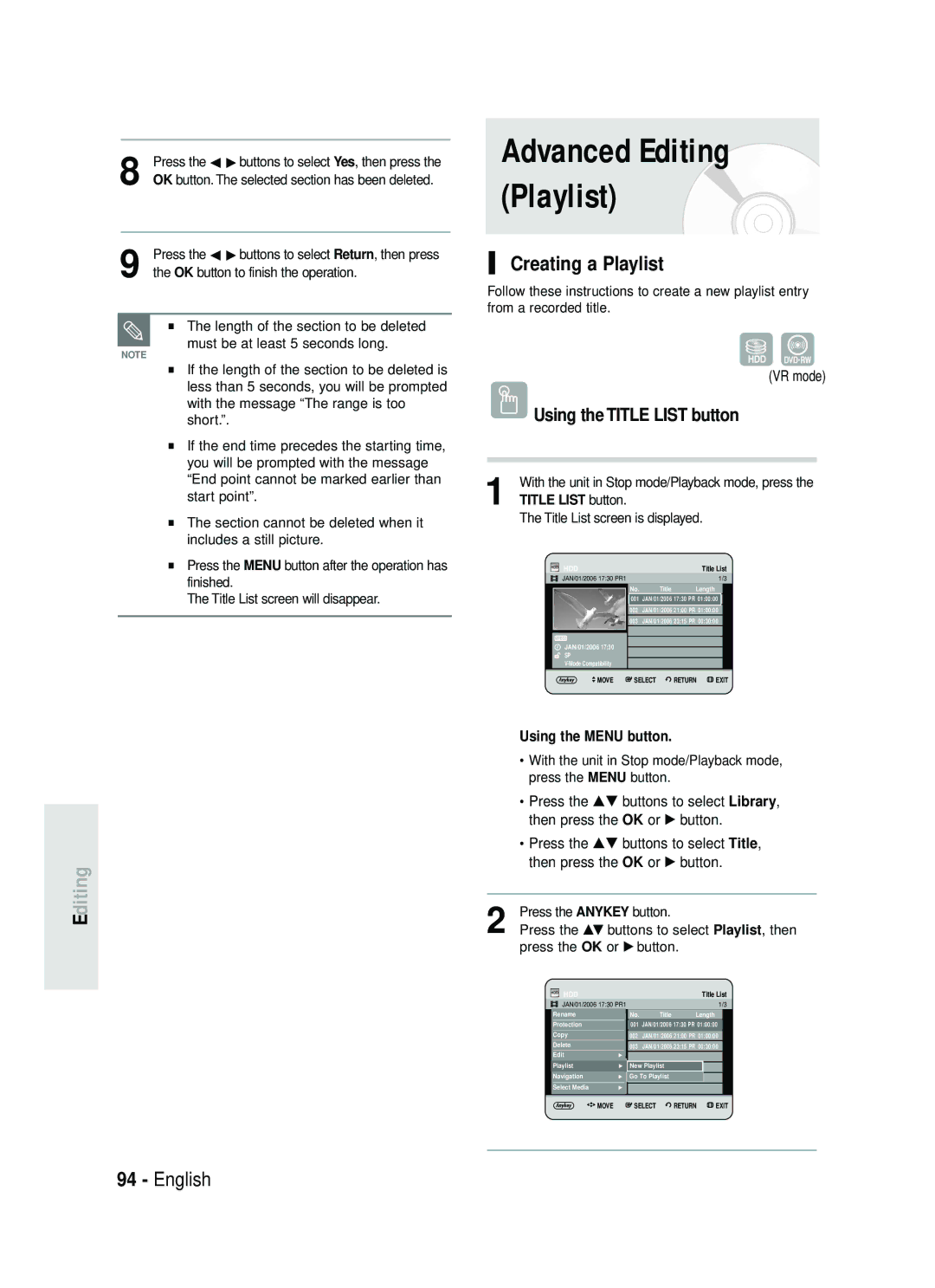DVD-HR730A DVD-HR734A
English Nederlands Français
Getting Started
No rights are granted for commercial use
Maintenance of Cabinet
Precaution
Important Safety Instructions
Handling Cautions
Disc Handling
Disc Specifications
Disc Storage
Copy Once Title
Contents Copy Specifications
Disc Copy
JPEGphoto
Disc Format
Protection
Do not use the following discs
Disc compatibility
Contents
Recording from external equipment
Recording the current TV programme
121
General Features
About the use of this user’s manual
How to use
Before Reading User’s Manual
Copyright
Finalising & Playing on
Other DVD components
Setting the Remote Control
Accessories
Preparing the Remote Control
Unpacking
Controllable TV Codes
Description
Front Panel
Fan
Rear Panel
Front Panel Display
Antenna connection does not pass
Tour of the Remote Control
Quick Overview
Antenna + HDD & DVD Recorder +
Set Input mode on AV2 TV mode
Connecting
Additional connections
Video, Component video and Progressive Output Modes
Other type of connecting the Video output cable
Antenna + HDD & DVD Recorder + External decoder box + TV
Connect RF antenna cables as shown
Case 1 Connecting to a Video Composite output jack
Case 2 Connecting to an S-Video output jack
See pages 22~23
Jacks on your TV
Case 1 Connecting to your TV
Case 3 Component Video output jacks
DVD Recorder must be connected to
Case 2 Connecting to a stereo amplifier with AV output jacks
This allows you to connect your HDD & DVD
Case 2 Connecting a Camcorder to the DV in jack
To the AV3 in jacks
Record their outputs
…†œ √ Buttons
On-Screen Menu Navigation
Menu Button
OK Button
Press the OK button to start the auto setup
Plug & Auto Setup
Select Country using the …† œ √ buttons to
Press a number button to select the language
Auto setup function can be performed by
Setting the Clock
Now, HDD & DVD Recorder is ready
Clock
Presetting Channels with the Auto Setup function
Press the …† buttons to select On for the Auto
Press the …† buttons to select System
Refer to following table when selecting your country
Presetting Channels with
Manual Setup function
Menu button
You wish to edit, delete, or swap, then press
Press the …† buttons to select Manual Setup
Press the …† buttons to select a PRprogramme
Anykey button
Press the Return or œ button to return
Auto Power Off Setting
Press the …† buttons to select Language
Press the …† buttons to select System, then
Setting up
Will be increased when the unit power off
Press the OK or √ button
Mode
Automatic Chapter Creator
Press the OK or √ button System menu will be displayed
CM Skip Time Setting
DivXR Registration
Press the …† buttons to select PVR Option, then
EP Mode Time Setting
CM Skip may not operate with some DVD-Video discs
Press the OK or √ button PVR Option menu will be displayed
Digital Output
Setting up the Audio
Options
To the previous menu Press the Menu button to exit the menu
Mode Compatibility
Dual L
3D Noise Reduction motion adaptive noise reduction
Setting up the Video display Options
TV Aspect
Press the …† buttons to select the desired video
Available Video Output Jack
Setting up Progressive scan
Component mode
Press the …† buttons to select Video Output
Canceling Progressive scan
Setting up the Parental Lock
Changing the Password
If you forgot your password
Setting the Rating Level
Press the …† buttons to select Rating Level
Disc types that can be played
Before Playing
Region code DVD-Video only
Or minute
Playing a Disc
Discs that cannot be played
Title Menu
Using the Search & Skip
Functions
Markers
Slow Motion Play
Skipping Chapters, Tracks or
Slow Motion Play
Press the …† buttons to select Search, then
Moving to a scene directly using
About Anykey
Press the OK button or √ button
Playing the Title List
Using the Title List button
Using the Menu button
Return button
Scene Navigation
VR mode
Navigation Menu
About Info button
Scene Navigation will not operate if a
Using the Anykey button
Time Navigation
Selected title does not have Markers
Search time
Device
An edited title may not display the exact
OK or Play
Using the Anykey button
Using Markers
Using the Marker button
Playing back a marker
Clearing a marker
Press the œ √ buttons to select a marked scene
Playing back a bookmark
When the disc tray is opened and then
Closed, bookmarks will disappear
Language
Using the Subtitle button
Using the Marker button
Clearing a bookmark
Press the …† buttons to select Subtitle
Using the Audio button
Selecting the Audio
Press the Audio button during playback
Press the …† buttons to select Audio
Changing the Camera Angle
Soundtracks or Audio channel may be
Press the …† buttons to select Angle
Repeat Play
Playing RepeatedlyRepeat Playback Using the Repeat button
Using the Repeat A-B button
Repeat A-B
Zooming-In
To return to normal playback
Playing an Audio CDCD-DA
Playing an Audio CD/ MP3
Select Media
Audio CDCD-DA Screen Elements
Insert an MP3 disc into the disc tray
OK button, Play button Plays the selected track song
Press the Search buttons Fast Play X2, X4
Menu is displayed
Select the repeat mode you want
Buttons on the Remote Control used for MP3 playback
Repeat CD CD-DA & MP3
Press the Anykey button during the Music List
New Playlist
Playback
Go To Playlist
Want to delete Press the Anykey button
Delete the Playlist
Press the …† buttons to select the Playlist you
Press the …† buttons to select the Delete
Press the …† buttons to select Edit Playlist
Press the Anykey button in playlist mode
Go To Edit Playlist
Edit Playlist
Press the Anykey button
Viewing a Picture
Select Media
Insert a Jpeg disc into the disc tray
Press the …† œ √ buttons to select a picture
Slide Show
To stop the Slide Show
To see the next 8 pictures, press the Skip
Zoom
To setup, follow steps 1 to 4 in page 67~68
Rotate
To stop the Rotate
To stop the Zoom
Go To Photo List
X2 X4 X2 Normal
This unit can play the following video
Using the Menu button
Playing an MPEG4
Compression formats
Press the …† buttons to select Subtitle
DivX Subtitle Encoding
Format is not supported
Encoding, then press the OK or √ button
Finalise This closes the DVD-RW/-R so no
Before Recording
Recordable Discs
Unfinalise
Recording Formats
Recording Mode
DVD-RWVR mode
DVD-RWV mode/-R
Press the Prog Or number buttons to select
Concerning Copy Control Signals
Unrecordable pictures
Current programme you want to record
To pause recording
To stop recording
PR Number AV1 AV2 AV3 DV
Before you start
SP LP EP XP
Copying from a Camcorder
Remote control
To display playback related icons on
About Info button
Timer counter decreases by
Making a One Touch Recording OTR
030 100 .. Off
Stopping Playback / Recording
Simultaneous
While Recording
Recording from the beginning
Making a Timer Recording
Using the Timer button
If the timer settings overlap
Timer recording time may differ from
Mode Recording Mode
More disc memory
Editing the Scheduled List
Deleting a Scheduled List
OK or √ button You will be prompted with the delete confirm
Recorded List screen will disappear
Go To Recorded List
Information about Recorded List
Press the …† buttons to select Info, then press
Clear Recorded List
Delete Recorded List
Go to Scheduled List
Title List
Play List
Buttons, press the OK button
RenamingLabeling a Title
Rename from the Title List, then press the Anykey
Press the OK button
Locking Protecting a Title
Title Protection
Related playlists may be deleted
Deleting a Title
Do you want to delete?
Deleting
Off in the Title Protection menu
Splitting a Section of a Title Split
Want to delete a protected entry, select
See
Splitting and press the OK button
Message This title cannot be recovered after
Deleting a Section of a Title Partial Delete
Splitting. Do you want to split? is displayed
Image and end point time is displayed
Press the OK button at the starting point
Press the OK button at the end point
Section deletion ending point window
Creating a Playlist
Press the …† buttons to select Playlist, then
Displayed screen may have a slight
You can create up to 99 playlist entries
Depending on the kind of disc,
Difference
Playing Entries in the Playlist
Using the Play List button
Renaming a Playlist Entry
OK button
Editing a Scene for the Playlist
Selected playlist entry
Modifying a Scene Replacing a Scene
To setup, follow steps 1 to 3 in pages 97~98
Playing a Selected Scene
OK or √ button Modify Scene screen is displayed
Moving a Scene Changing the Position of a Scene
Press the OK button at the end point of the scene
Adding a Scene
Deleting a Scene
Edit Playlist menu is displayedRename, Copy
Deleting a Playlist Entry from
Delete, Edit Playlist, New Playlist, Go to Titlelist
About the Copy Screen
If you want to stop copy, press Cancel key
About Using Copy button
To cancel the copying in progress, press the Cancel button
Title is successfully copied
Previous page of title list
Copying Multiple Titles at One Time
Copy To move to other pages, press the Skip Buttons
Next page of title list
Press the OK or √ buttons to select Start
Deleting an Undesired Title from the Copy List
Add Copy List screen is displayed
Added title lists are copied into the copy list
Previewing a Selected Title from the Copy List
10Press the Return button to exit the Preview mode
Copying from DVD to
Window located at the centre of the screen
Message is displayed
DVD-R and DVD-RWV mode mode
You cannot copy anything else on finalised
HDD Available
4699 MB
Copying MP3, Jpeg or DivX
File Copy
Total file number 1/1
Press the …† buttons to select Copy, then press
Pressing the Cancel button during folder
Folder Copy
Subfolders and files in the selected folder are copied
You may need to clear Disc Protection
Disc Manager
Editing the Disc Name
Beginning editing
Disc Protection
Formatting a Disc
Space
Delete All Title Lists/DivX Lists /Music Lists/Photo Lists
Disc Name Used Space
Music Photo Title DivX
Or Photo, then press the OK button
Delete All Title Lists
Press the œ √ buttons to select the Title, DivX, Music
Used Space 00020
Entries from the record list
Finalising a Disc
Once a disc is finalised, you cannot delete
Finalise disc?
DVD-RW can be finalised or unfinalised in VR mode
Unfinalising a Disc V/VR mode
DVD-RW can be finalised or unfinalised Video mode
OK button Disc is unfinalised
Power
Troubleshooting
Recording
Playback
Video
Timer Recording
Timer lamp flickers
Sound
Remote Control Unit
Other
Specifications
Audio Output
Unit C,Stafford Park Telford,Shropshire
United Kingdom Tel0870242 Fax01952297617
Page
AK68-01223C
Français
English
Nederlands
Waarschuwing
LET OP
Onderhoud van behuizing
Belangrijke veiligheidsinstructies
Waarschuwingen voor gebruik
Vaste schijf HDD
Schijven opslaan
Gebruik van schijven
Specificaties van schijven
Schijf kopiëren
Beveiliging
Schijfindelingen
Schijf CD-RW/-R, DVD-RAM/-RW/-R
Gebruik de volgende schijven niet
Compatibiliteit schijf
Inhoud
Een deel van een titel verwijderen
117
Opnemen van externe apparaten waarnaar
Van HDD naar DVD kopiëren
Kopiëren van vaste schijf HDD naar DVD en vice versa
Automatische kwaliteitsinstelling bij timer- opnamen
Op vaste schijf HDD opnemen
Gelijktijdig opnemen en afspelen
Voordat u de gebruiksaanwijzing leest
De HDD & DVD
Deze gebruiksaanwijzing gebruiken
Een DVD-RW-schijf in de VR-modus gebruiken
DVD-apparaten afspelen
Een afspeellijst maken DVD-RW in VR-modus, vaste schijf
Een DVD-RW-schijf in de videomodus gebruiken
De afstandsbediening voorbereiden
Accessoires
Uitpakken
De afstandsbediening instellen
De verschillende functies werken niet altijd bij
Instelbare TV-codes
Beschrijving
Voorpaneel
Display voorpaneel
Achterpaneel
Ventilator
De toetsen van de afstandsbediening
Overzicht
Aansluiten op AV3 IN- of DV-IN-aansluitingen
De RF-kabelverbinding van dit product
De HDD & DVD
RF-kabel ontvangen worden
Antenne + HDD & DVD- Recorder + externe decoderbox + TV
Video, componentvideo en progressieve uitvoermodi
Situatie 2 Aansluiten op een Video-uitgang
Situatie 1 Aansluiten op een Composite Video-uitgang
Situatie 1 Aansluiten op de TV
Situatie 3 Componentvideo- uitgangen
Rood Wit
Situatie 2 Een camcorder aansluiten op de DV IN-aansluiting
Aansluiten op AV3 IN- of DV-IN-aansluitingen
De AV3 IN-aansluitingen aansluiten
Situatie 1 Een videorecorder, set-top
Toets OK
Toets Menu
Toetsen
Toets Terug
Stroomnet. Op het display van het voorpaneel
Inschakelen en automatisch instellen
Sluit de HDD & DVD-RECORDER aan op het
Druk op OK om het automatisch instellen te starten
Zenders handmatig instellen
De klok instellen
Dan kunt u dit doen via de menu-optie
Zie pagina 29~30
Zenders automatisch instellen
Zie de onderstaande tabel bij het selecteren van uw land
Druk op de toetsen om Zenderinstelling te
De taalopties instellen
Selecteer Wijzig , Verw of Wissel
Druk op de toetsen om de gewenste taaloptie
Menu af te sluiten
Druk op de toetsen om Taal te selecteren en
Te selecteren en druk op OK of op de toets
Als deze functie is ingeschakeld, zal het
De functie Snel opnemen is standaard
Ingesteld op Uit
Wordt uitgeschakeld
Modus
Hoofdstuk maken
Het systeemmenu verschijnt
DivXR registratie
Tijdinstelling voor CM Skip
Druk op de toetsen om CM Skip Tijd te
CM Skip kan alleen worden uitgevoerd
Tijdens normaal afspelen
Druk in de stopstand op de toets Menu
Instellen
De geluidsopties
Digitaal UIT audio
Digitaal UIT audio
Compatib. V-modus
Opmerking uitgang uitgevoerd
Uit Aan MVERPL. sSELECT rTERUG
3D-ruisonderdrukking motion adaptive ruisonderdrukking
Normaal/Breedbeeldbeeldformaat
Keren. Druk op de toets Menu om het
De opties voor video- uitvoer instellen
Beschikbare video-uitgangen
Het bericht Video-uitvoermodus Progressieve
Druk op de toets P.SCAN op de voorkant van de
HDD & DVD-RECORDER terwijl het apparaat in de
Scan verschijnt
Het bericht Geef de toegangscode nogmaals
Druk niet op de toets P.SCAN als u een
Druk op de toets Menu om het menu af
Verschijnt. Voer de toegangscode nogmaals
Het classificatieniveau
Als u uw toegangscode bent vergeten
De toegangscode wijzigen
Druk op de toetsen om Toegangscode
Minuten
Regiocode alleen DVD-Video
Kunt de volgende typen schijven afspelen
DivX
Deze HDD & DVD-RECORDER kan alleen
Een schijf afspelen
Schijven die niet kunnen worden afgespeeld
Druk op Play om het afspelen te starten
Voor DVD-Video
Het schijfmenu en het titelmenu gebruiken
De functies Zoeken en Overslaan gebruiken
Zoeken in een hoofdstuk of track
Markeringen overslaan
Hoofdstukken, tracks
Stap voor stap afspelen
Rechtstreeks naar een scène gaan met Anykey
Om de gewenste scène te selecteren en druk
Return drukt
De titellijst afspelen
De toets Title List gebruiken
De toets Menu gebruiken
De toets Info
Navigatiemenu
Scènenavigatie
VR-modus
Markeringen bevat
Tijdnavigatie
De toets Anykey gebruiken
Op Play
Een schijf die niet door deze recorder is
De cursor wordt niet verplaatst als de
Een minuut is
Opgenomen
De toets Anykey gebruiken
Een markering afspelen
De toets Marker gebruiken
Druk tijdens het afspelen op de toets Marker
Scène te selecteren
Een Markeren wissen
Druk op de toetsen om een gemarkeerde
Druk op de toetsen om een gemarkeerde scène te selecteren
Vervolgens gesloten, verdwijnen de
Een favoriet afspelen
Als de schijflade wordt geopend en
Favorieten
Druk tijdens het afspelen op de toets Subtitle
Een favoriet wissen
De toets Subtitle gebruiken
3 4 5 6
Het geluid selecteren
De toets Audio gebruiken
De camerahoek wijzigen
Herhalen A-B
Afspelen herhalen
Herhaaldelijk afspelen Herhalen
De toets Repeat gebruiken
Als u punt B instelt voordat vijf seconden
Inzoomen
Het normale afspelen hervatten
Druk tijdens het afspelen op de toets Anykey
Een Audio-CD CD-DA afspelen
Medium selecteren
Een Audio-CD/MP3 afspelen
Onderdelen van het audio-CD- scherm CD-DA
Druk vervolgens op OK
Een track selecteren
Druk op de toetsen om de gewenste track te
Selecteren en druk vervolgens op OK
Druk tijdens het afspelen herhaaldelijk op de toets
CD CD-DA & MP3 herhalen
Repeat om de gewenste herhaalmodus te selecteren
Druk tijdens het afspelen van de muzieklijst op de
Nieuwe playlist
Toets Anykey
Afspeellijst
Afspeellijst Afspeellijst01 Afspeellijst02
De playlist verwijderen
Afspeellijst02
Nee
Naar Afspeellijst bewerken
Druk op de toetsen om Muzieklijst te
Naar muzieklijst
Medium selecteren
Plaats een JPEG-schijf in de schijflade
Vervolgens op OK of op de toets
Diavertoning
De Diavertoning stoppen
Druk op de toetsen om Diavertoning te
Het roteren stoppen
Draaien
Zoomen
1Druk op de toets OK om de gewenste foto
X2 X4 X2 Normaal
Naar fotolijst
Het zoomen stoppen
Druk op de toets OK om de gewenste foto
De toets Menu gebruiken
Druk op de toetsen om Code ondertiteling
DivX-ondertitelingscodering
Niet ondersteund
Te selecteren en druk vervolgens op OK of op de
Met deze recorder kunt u op de volgende schijven opnemen
Voordat u begint
Opneembare DVD’s
Recorder Sluiten
Opnamemodus
Opname-indelingen
DVD-RW VR-modus
Met Cprm VR modus Modus
Kopieerbeveiligingssignalen
Beelden die tegen opnemen beveiligd zijn
Ga met de Prog De cijfertoetsen naar de
Tijdens een opname kunt u de
De opname tijdelijk onderbreken
De opname Opnemen
Een opname automatisch beëindigd
Opnemen van externe apparaten waarnaar u kijkt
Voordat u begint
Op hetscherm weer door op een
De opname beëindigen
Richtingspijl op de afstandsbediening te
Wordt de opname beëindigd
Een OTR One Touch Recording maken
De toets Info
030 100 .. Uit
Schijf HDD wordt opgenomen. Jpeg, mp3
Tijdens de opname
Afspelen/Opnemen beëindigen
En DivX-bestanden op de schijf kunnen
Een timer-opname maken
De toets Timer gebruiken
Er mogelijk geen 6 of 8 uur opgenomen
Wanneer u in de EP-modus op een DVD
RWV-modus/-R-schijf opneemt, wordt
Omdat de eenheid het codeersysteem
Jan 2100
Volg deze aanwijzingen om de geplande Lijst te bewerken
Jan 1730
Jan 2315
Nr. Naar
Druk op de toetsen om Ja te selecteren en
Het geselecteerde item wordt uit de lijst verwijderd
Nr.01
Kunt bekijken van welke titels de opname is voltooid
Informatie over de Opnamelijst
Het scherm Opnamelijst verschijnt
Opnamelijst wissen
Naar de geplande lijst gaan
Titellijst
Playlist
Basisbewerking Titellijst
De naam van een titel wijzigen
Een titel vergrendelen Beveiliging
Aan Uit
Wilt u Verwijderen?
Een titel verwijderen
Even
Titelbeveiliging zie pagina
Een deel van een titel afsplitsen Opspl
Verwijderen, selecteert u Uit in het menu
Druk vervolgens op OK of op de toets
Het bericht Deze titel kan niet worden hersteld na
Een deel van een titel verwijderen Gedeeltelijk verwijderen
Druk op OK om Opspl te selecteren
Opsplitsing. Wilt u opsplitsen? verschijnt
Druk bij het startpunt op OK
Play , Zoeken
Een playlist maken
De te verwijderen sectie moet langer duren dan 5 seconden
Afhankelijk van het type schijf kan het
Weergegeven scherm iets verschillen
De toets Play List gebruiken
Titels in de playlist afspelen
De naam van een playlist-item wijzigen
Het scherm Playlist wordt weergegeven
Een scène bewerken voor de playlist
Vervolgens op OK
Druk op de toetsen om de scène te
Een geselecteerde scène afspelen
Een scène wijzigen een scène vervangen
De geselecteerde scène wordt afgespeeld
Een scène verplaatsen de positie van een scène wijzigen
Druk bij het eindpunt van de scène op OK
Druk op de toetsen om Wijzigen te selecteren
En druk vervolgens op OK
Een scène toevoegen
Een scène verwijderen
Het scherm Titellijst verschijnt Druk op de toets Anykey
Een playlist-item uit de playlist verwijderen
Druk in de stopstand/afspeelstand op de toets Menu
Verwijderen? Nee
Van HDD naar DVD kopiëren
Het kopieerscherm
De toets Kopiëren gebruiken
Recorder of op de afstandsbediening
Meerdere titels tegelijk kopiëren
Drukken op het voorpaneel van de HDD & DVD
Het scherm Title List Titellijst verschijnt
Een ongewenste titel uit de kopieerlijst verwijderen
Van DVD naar HDD kopiëren
Een geselecteerde titel uit de kopieerlijst voorvertonen
Dezelfde methode als bij de vaste schijf zie
Meerdere titels per keer kopiëren Dezelfde
Methode als bij de vaste schijf zie pagina
Een geselecteerde titel uit de kopieerlijst
Het kopiëren van de bestanden wordt gestart
Jpeg of Divx
Bestand kopiëren
Bezig met kopiëren... Root
Vrije ruimte 4699 MB
Map kopiëren
Bezig met kopiëren
Totale aantal bestanden 2/8
Soms is het noodzakelijk om de
Schijven beheren
De naam van de schijf bewerken
Gaat bewerken
Een schijf formatteren
Schijfbeveiliging
Druk op om Aan te selecteren en druk vervolgens op OK
Gebruikte ruimte 0119MB
Beschikbare ruimte 0210 SP
035 29 SP Selecteer inhoud die u wilt verwijderen
Space 4636MB Foto Titel DivX Muziek
Alle titellijsten verwijderen
Worden verwijderd
Weergegeven scherm verschillen
Een schijf afsluiten
Kunt u geen items uit de lijst van opnamen
Het bericht Wilt u schijf afsluiten? verschijnt
Het afsluiten kan ongedaan worden
Afsluiten van een schijf ongedaan maken V/VR-modus
Een DVD-RW kan worden afgesloten
Gemaakt in de videomodus
Stroomvoorziening
Problemen oplossen
Opnemen
Afspelen
Beeld
Timer-opname
Geluid
Afstandsbediening
Andere problemen
Controleer de selectietoets TV/DVD
Specificaties
Audio-uitgang
Page
Page
Comment contacter Samsung dans le monde
Contact Samsung World Wide
Contact Samsung wereldwijd
AK68-01223C
DVD-HR730A DVD-HR734A
Avertissement
Entretien du châssis
Consignes de sécurité importantes
Précautions de manipulation
HDD disque dur
DVD-Vidéo, Audio-CD
Manipulation des disques
Tenue des disques
Stockage des disques
Lecture de disque DVD-RAM
Copie de disque
CD audio
Spécifications de copie du contenu Contenu
Utilisation de disque Jpeg
Format du disque
Utilisation de disque MPEG4
’utilisez pas les disques suivants
Compatibilité des disques
Contents
Enregistrement à partir d’un appareil
Copie entre le disque dur et le DVD
Mode denregistrement sélectionnable
Enregistrement sur le disque dur
Enregistrement et lecture simultanés
Utilisation d’un DVD-RW
Propos du manuel d’utilisation
Utilisation du disque dur
Utilisation d’un DVD-R
Finalisation et lecture sur
Lorsque vous utilisez un disque DVD-RW en mode VR
Lorsque vous utilisez un disque DVD-RW en mode Vidéo
’autres composants DVD
Insertion des piles dans la télécommande
Préparation de la télécommande
Réglage de la télécommande
Si la télécommande ne fonctionne pas correctement
Bouton Fonction
Il est possible qu’une partie de ses fonctions
Codes des téléviseurs pouvant être entrés à distance
Numéro
Façade
Affichage en façade
Panneau arrière
Ventilateur
Aperçu de la télécommande
Raccordement
De votre télécommande, TV saffiche alors
En mode TV, appuyez sur le bouton TV/DVD
Reçus par le TV
Autre type de raccordement du câble de sortie Vidéo
Modes S-Vidéo, Vidéo composant et Sortie progressive
Cas 1 Raccordement à une prise de sortie Vidéo Composite
Cas 2 Raccordement à une prise de sortie S-Vidéo
Cas 1 Raccordement au téléviseur
Cas 3 Prises de sortie Vidéo composant
Correspondantes de votre téléviseur
Reportez-vous aux pages 36~37
Dun caméscope aux prises AV3
Cas
Boutons
Appuyez sur ce bouton situé sur votre télécommande
Bouton Menu
Bouton OK
Péritel
Branchez le câble RF comme indiqué
DUR au téléviseur à l’aide du câble RF et du câble
Présent chargement des informations du canal
Appuyez sur les boutons
Reportez-vous à la page 29~30
Appuyez sur les boutons Sélectionner
Système, puis sur le bouton OK ou
Régler l’horloge automatique. Reportez
Le câble RF doit être branché pour pouvoir
Vous à la
Appuyez sur les boutons Pour sélectionner
Appuyez sur le bouton MENU, appareil en mode
Pour sélectionner votre pays
Boutons Puis appuyez sur le bouton OK ou
Sélectionnez Paramétrer un canal à l’aide des
Sélectionnez Editer, Supprimer ou Swap
Sous-titre
Appuyez sur le bouton MENU, appareil en mode
Langue
English Menu
DVD Avec Disque DUR s’éteint
Non L’extinction automatique est désactivée
Heures Le récepteur du Graveur DE
Appuyez sur les boutons Pour sélectionner
Non Sélectionnez cette option si vous ne
Appuyez sur les boutons Pour sélectionner
Appuyez sur le bouton Menu pour quitter le menu
Enr. DivX Oui
La fonction Création automatique de chapitres
Pour afficher les titres créés, finalisez le disque
MENU. Le menu des titres saffiche
Programmé ou lorsque vous mettez lappareil hors tension
Réglage de lHeure du mode EP
Appuyez sur les boutons Pour sélectionner la
OK ou
Heure du mode EP, puis appuyez sur le bouton
Sortie numérique
Lheure de votre choix, puis appuyez sur le bouton
Lorsque la piste son DTS est lue, le son
Compatibilité V-mode
’est pas émis par la sortie audio AV
Format écran
Large
Available Vidéo Output Jack
Le message Mode Sortie Vidéo, Balayage entrelacé s’affiche
Lorsque l’appareil est en mode Stop, appuyez
Le message Mode Sortie Vidéo Balayage progressif s’affiche
Sur le bouton P.SCAN situé en façade de votre
Appuyez sur le bouton Return ou W
Charge le mode Progressif. Rien
Appuyez sur ce bouton
Le menu
Si vous avez oublié votre code secret
Propos du changement du code secret
Propos du Niveau de contrôle
Retirez le disque
Types de disque qui peuvent être lus
Code régional DVD Vidéo uniquement
Dur
Disques qui ne peuvent pas être lus
DVD-RAM Standard Version
Pour un disque dur/un disque HDD/DVD-RAM/- RW/-R
Pour un DVD-VIDEO
Recherche dans un chapitre ou sur une piste
Rapide
Lecture lente
Saut de chapitres, de pistes ou de
Marqueurs
Lecture par étape
Appuyez sur les boutons Ou les touches
Passage direct à une scène grâce à la fonction Anykey
Titre ou Chapitre
Pour sélectionner la scène souhaitée, puis
Utilisation du bouton Title List
Utilisation du bouton Menu
Utilisation du bouton Title List
Mode VR
Navigation par Scène
Propos du bouton Info
La Navigation par Scène ne fonctionne
Navigation par Durée
Utilisation du bouton Anykey
De marqueurs
Navigation par Durée
Appuyez sur les boutons Pour faire des
Aucun Audio
Utilisation du bouton Anykey
Lecture d’un marqueur
Utilisation du bouton Marker
Appuyez sur le bouton Marker au cours de la
Effacement d’un marqueur
Une scène marquée
La scène sélectionnée
Lecture d’un signet
Appuyez sur le bouton Anykey au cours de la
Signet
Appuyez sur le bouton Subtitle au cours de la lecture
Effacement d’un signet
Utilisation du bouton Subtitle
Signet 1 2 3 4 5 6 7
Fonction du type de disque
Sélection du son
Utilisation du bouton Audio
Menu disque peut être sélectionnée
Les bandes son ou le canal audio de votre choix
Permet d’afficher l’angle actuel, le nombre d’angles total
Lecture Appuyez sur les boutons Pour sélectionner Audio
Lecture Appuyez sur les boutons Pour sélectionner Angle
Répétition A-B
Les DVD-R non-finalisés et les DVD-RW non-finalisés mode
Lecture répétée Répéter la lecture
Utilisation du bouton Repeat
Zoom, puis sur le bouton OK ou . s’affiche
Pour revenir à une lecture normale
Répétition
Répétition A-B
Lecture dun CD audio CD-DA
Eléments affichés à l’écran CD Audio CD-DA
Permet de sélectionner une piste chanson
Lecture d’un disque MP3
Insérez le disque MP3 dans le tiroir disque
Répéter la lecture d’un CD CD-DA et d’un fichier MP3
Boutons de la télécommande servant à la lecture MP3
Bouton Repeat pour sélectionner le mode de répétition
Bouton Skip permet de lire la piste suivante
Nouvelle liste de lecture
Lecture de la Liste de musique
Liste de lecture, puis appuyez sur le bouton
Liste de lecture
OK ou
Liste de lecture Liste de lecture01 Liste de lecture02
Supprimer la liste de lecture
Liste de lecture01 Liste de lecture02
Souhaitez-vous supprimer ?
La Liste de lecture que vous souhaitez modifier
Appuyez sur le bouton Anykey en mode Liste
Aller dans Modifier liste de lecture
De lecture
Insérez le disque Jpeg dans le tiroir disque
Aller dans liste de fichiers musicaux
Sélectionner le support
Liste musicale, puis appuyez sur le bouton OK
Pour mettre fin au diaporama
Diaporama
Photo, puis appuyez sur le bouton OK ou
Pour arrêter la rotation
Pour la configuration, suivez les étapes 1 à 4 de la
Tourner
’angle de rotation, puis appuyez sur le bouton OK ou
Pour arrêter le zoom
Aller dans liste de photos
X2 Normal
OK ou Play
Utilisation du bouton Menu
Description de la fonction MPEG4
Appuyez sur le bouton Anykey dans la liste des
Codage des sous-titres DivX
Fichiers
Ne pas finaliser
Disques enregistrables
Finaliser Cette fonction ferme le DVD-RW/-R et
Un disque DVD-R ne peut pas être non finalisé
DVD-RWmode V/-R
Mode d’enregistrement
Formats d’enregistrement
DVD-RWmode VR
Images non enregistrables
Propos des signaux de contrôle de copie
Pour arrêter l’enregistrement
Pour suspendre l’enregistrement
’utilisez pas de disques DVD-R dauteur avec cet appareil
Si vous sélectionnez DVD, appuyez sur le bouton
’enregistrement qualité
Pour afficher à l’écran les icônes liées à
Directionnels de la télécommande
La lecture, appuyez sur l’un des boutons
030 100 .. Non
Propos du bouton Info
Appuyez sur le bouton REC pour lancer l’enregistrement
’indication du compteur de la minuterie baisse de
Enregistrement
En cours d’enregistrement
Arrêt de la lecture / de l’enregistrement
Pour
Vers
Utilisation du bouton Timer
Vérifiez que le câble d’antenne est connecté
Sélectionne le support denregistrement DD Disque dur ou DVD
La durée dun enregistrement
Lorsque vous enregistrez en mode EP sur un
Mode mode d’enregistrement
Vous devez insérer le disque
Modification de la liste d’enregistrements programmés
PR01
Supprimer ?
Appuyez sur le bouton MENU, appareil en
Liste enregistrée s’affichent
Confirmation de suppression Souhaitez-vous
Le bouton Anykey
Informations relatives à Liste enregistrée
1Appuyez sur les boutons Pour sélectionner le
Numéro de la Liste enregistrée, puis appuyez sur
Aller sur la Liste d’Enregistrements Programmée
Supprimer la Liste enregistrée
Effacer la Liste enregistrée
Sur le bouton OK ou
Liste de titres
Liste de lecture
Changement du nom étiquetage d’un titre
Sélectionnée passe à l’état verrouillé
Verrouillage protection d’un titre
Verrouillage sur la fenêtre d’information de l’entrée
SPOui Non
Titres, puis appuyez sur le bouton Anykey
Suppression d’un titre
Que vous souhaitez supprimer dans la liste des
Sélectionnez l’entrée
Vous pouvez supprimer une entrée
Appareil en mode Stop ou Lecture
Partition d’une section d’un titre partage
Appuyez sur le bouton Title List
Suppression d’une section d’un titre suppression partielle
Sélectionner Titre, puis sur le bouton OK ou
’affichent dans la fenêtre du point de départ de la
Appuyez sur le bouton OK au point de départ
’image ainsi que l’heure du point de départ
Suppression de section
Être au moins égale à 5 secondes
Création d’une liste de lecture
’opération La durée de la section à supprimer doit
Appuyez sur le bouton Anykey
Faire, puis appuyez sur le bouton OK
Liste de lecture
Appuyez sur le bouton OK au point de fin
Scène No
Utilisation du bouton Play List
Changement du nom dune entrée dans la liste de lecture
Lecture des entrées dans la liste de lecture
JAN/ 01/ 2006 Enreg Espace Libre
Modification d’une scène pour la liste de lecture
Dolphin Enreg Espace Libre
Scène
Lecture d’une scène sélectionnée
Boutons liés à la lecture Play , Search
Appuyez sur le bouton OK au point de départ de la
Changer, puis appuyez sur le bouton OK
Appuyez sur le bouton OK au point final de la scène
Appuyez sur les boutons Pour
Dépla., puis appuyez sur le bouton OK ou
Le bouton OK
Ajout d’une scène
Des boutons liés à la lecture Play , Skip
La scène sélectionnée se déplace à la position sélectionnée
Suppression d’une scène
Souhaitez-vous supprimer la scène ?
Souhaitez-vous supprimer? Oui Non
Veuillez attendre
Titre valable pour
Propos de l’écran de copie
Non pris en charge
Une copie
Copier, puis appuyez sur le bouton OK ou
Propos du bouton Copy
’écran Copier s’affiche
Appuyez sur le bouton Title LIST, appareil en
Mode Stop ou Lecture ’écran Liste de Titres s’affiche
Copier, puis appuyez sur le bouton OK ou
’écran Copier s’affiche
Puis appuyez sur le bouton OK
Appuyez sur le bouton Cancel
Appuyez sur le bouton OK
Que vous souhaitez copier
10Appuyez sur le bouton Return pour quitter le mode Aperçu
DVD Disponible
Il n’est plus possible de copier aucun titre en
Mode DVD-R et DVD-RW Mode V finalisé
Sur le disque dur
Il n’est pas possible de copier un DVD-VIDEO
Pour sélectionner les
Copie de fichiers
Fichiers MP3, Jpeg ou DivX que vous souhaitez
Copier, puis appuyez sur le bouton Anykey
Copie de dossiers
Si vous appuyez sur le bouton Cancel durant la
Fichier MP3
Renommer, puis appuyez sur le bouton OK
Modification du nom du disque
Procédez comme suit pour donner un nom à un disque
Boutons Puis appuyez sur le bouton OK
Protection, puis appuyez sur le bouton OK
Protection d’un disque
Formatage d’un disque
Disque dur
Espace utilisé 00021
Titre DivX Musique Photo
Pour sélectionner Titre
Suppression de toutes les listes de titres
DivX, Musique ou Photo, puis sur le bouton OK
Une fois finalisé, le DVD-R/DVD-RW
Finalisation d’un disque
’enregistrements
Finaliser, puis appuyez sur le bouton OK
Un DVD-RW peut être finalisé ou non
Non finalisation d’un disque mode V/VR
Un DVD-RW peut être finalisé ou non Finalisé en mode VR
Gestionnaire de Disque, puis appuyez sur le
Alimentation
Enregistrement
Lecture
Enregistrement programmé
Vidéo
Son
Télécommande
Autres
Sortie audio
France
Samsung Electronics France
Contact Samsung World Wide
AK68-01223C

 Using the TITLE LIST button
Using the TITLE LIST button![]() JAN/01/2006 17:30
JAN/01/2006 17:30![]() MOVE
MOVE ![]() SELECT
SELECT ![]() RETURN
RETURN ![]() EXIT
EXIT