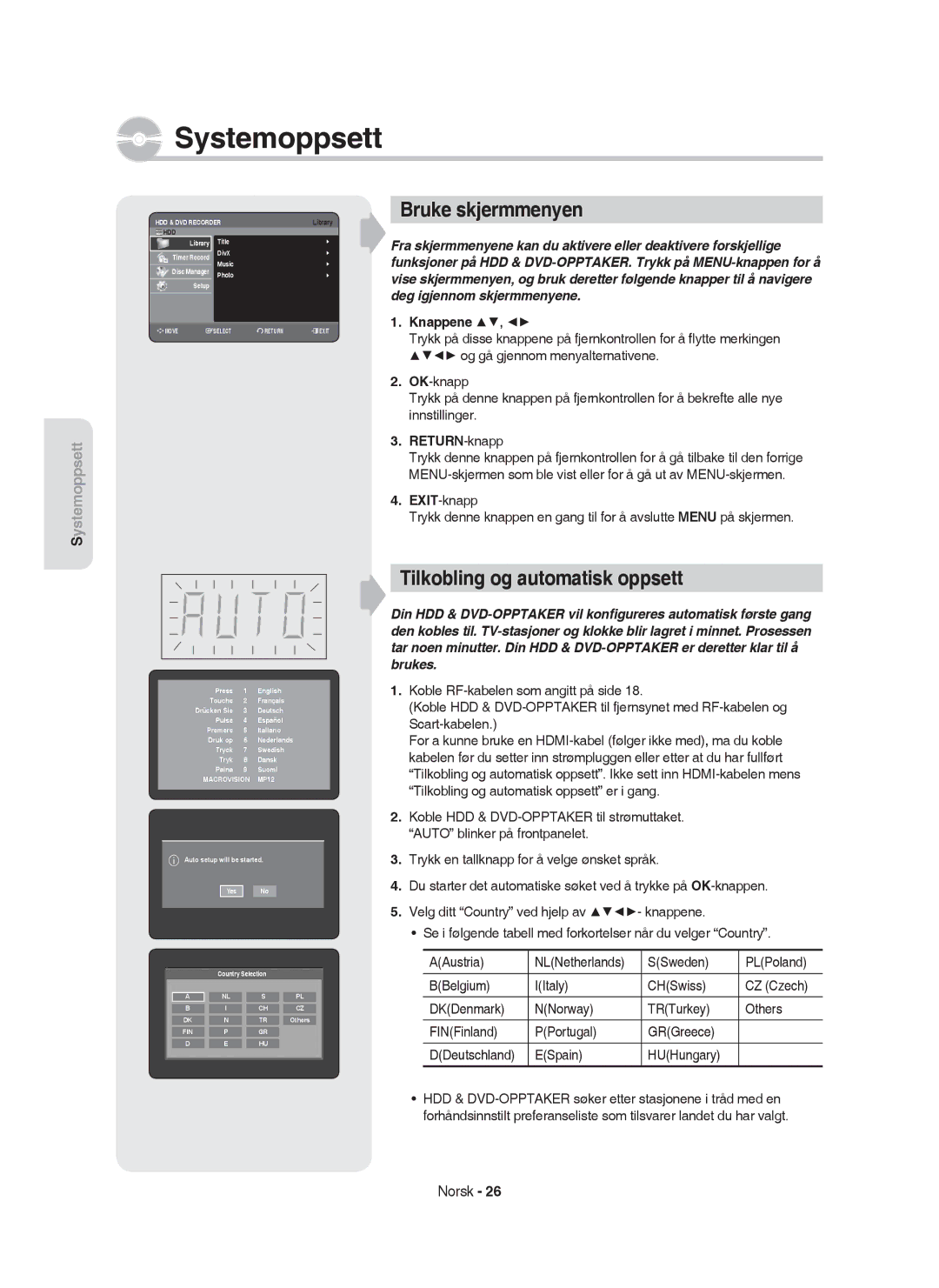HR753/HR754/HR756 HR755
Färgen på frontpanelen varierar beroende på modell
AK68-01370K
Komma igång
Varning
Säkerhetsföreskrifter
Viktiga säkerhetsföreskrifter
Hanteringsföreskrifter
Underhåll av höljet
Hantering av skivorna
Att hålla i skivorna
Skivförvaring
DVD-RAM, DVD±RW och DVD±R
Audio CD
CD-R/-RW
Upp- och inspelning på DVD±R
DUpp- och inspelning på DVD-RW
Skivkopiering
Skivformat
Använda MP3-skiva
Använda JPEG-skiva
Använd inte följande skivor
Kompatibilitet med skivor
Obs
Innehåll
Felsökning
Allmänna funktioner
Steg 1 Välj skivtyp eller hårddisk
Steg 2 Formatera skivan för att påbörja inspelningen
Innan du läser den här bruksanvisningen
Så här använder du HDD/DVD-spelaren
Steg 3 Inspelning
Steg 4 Uppspelning
Steg 5 Redigera en inspelad skiva
Steg 6 Avsluta och spela upp på andra DVD-komponenter
Packa upp
Tillbehör
Förbereda fjärrkontrollen
Sätt i batterierna i fjärrkontrollen
Styrbara TV-koder
Beskrivning
Frontpanel
Knappen DVD Välj DVD-läge
Bakre panel
Frontpanelens display
Ställa in fjärrkontrollen
HDD/DVD-spelaren
Extra anslutningar
TV-läge
Ställ AV2 i Input-läge
Video, Komponent video och progressiva utgångssignaler
Antenn + HDD/DVD-spelare + extern Dekoder + TV
Annat sätt att ansluta video ut-kabeln
Fall 2 Ansluta till en S-Video- utgång
Fall 1 Ansluta till en Video Komposit -utgång
AV-förstärkaren. se sidorna 21~22
Fall 3 Komponent Video- utgång
Annat sätt att ansluta audio ut-kabeln
Fall 1 Ansluta till din TV
Efter anslutning, se sidorna 37~38
Fall 3 Ansluta till en AV-förstärkare med digital utgång
Fall 2 Ansluta till en stereoförstärkare med AV-utgångar
Fall 1 Connecting to a TV with Hdmi Jack
Fall 2 Connecting to a TV with DVI Jack
Ansluta HDMI/DVI till en TV
Ansluta till AV 3 IN, DV-ingången
Fall 2 Ansluta en DV-enhet till DV
Fall 2 Ansluta en videokamera till DV
Skärmmenynavigering
Plug & Auto-inställningar
Knapparna
Knappen OK
Ställa in klockan
Kanalinst
Automatisk inställning
Manuell inst
Se följande tabell när du väljer land
Ställa in språkalternativen
CH Ställ in kanalen med knapparna
Cvkl
Ställa in systemalternativen
Ställa in Automatisk avstängning
Automatiska kapitel
EP-läge tidsinställning
Anynet+ Hdmi CEC
Att använda Anynet+HDMI CEC
TV-meny
EZ-post
Ställa in alternativen för ljud
DivXR-registrering
Digital utgång
Tryck på knappen Menu i läget Stopp
Detta är endast aktivt när en Dolby Digital-signal upptäcks
Läge kompabilitet
Av Du kan titta på fi lmen med vanligt dynamiskt omfång
Inställning Läge kompabilitet Ljudval Dual L Dual R
Ställa in alternativ för Video
Bildformat
3D Brusreducering rörelseadaptiv brusreducering
Val av utsignal
HDMI-upplösning
576P 720 x 720P 1280 x 1080i 1920 x
576P 720P
Videoutgång
Tillgängliga videoutgångar
Ställa in Progressive scan progressiv skanning
Komponentläge
Avbryta Progressive scan progressivskanning
Ställa in barnlås
Om du glömt ditt lösenord
Om åldersnivåer
Om att ändra lösenord
Regionskod endast DVD-Video
Skivlogotyper som kan spelas
Skivtyper som kan spelas upp
Läs följande information innan du spelar upp en skiva
Spela upp en skiva
Skivtyper som inte kan spelas upp
Sxcvkl
Använda Skivmeny och Titelmeny
För DVD-VIDEO-skivor
För HDD, DVD-RAM/±RW/±R-skivor
Szxcvbkl
Sxcvbkl
Använda uppspelningsrelaterade knappar
Söka igenom ett kapitel eller spår
Szxcvkld
Uppspelning i slow-motion
Uppspelning stegvis
Om du trycker på knappen Search
Använda knappen Info
Välja språk för textremsor
Gå direkt till en scen med Info
Szxckld
Välja kanaler för ljudspår från film och ljud
Byta kameravinkel
Sök Undertext
Sxzcvkld
Szxcvkl
Repeterad uppspelning
Spela upp repeterat Repeat Playback
Zooma
Normal storlek X2
X2 normal storlek
SXC
Använda markörerna
Ange märken
Att spela upp en markering
Zcvkl
Använda bokmärken
Ange bokmärken
Att spela upp ett bokmärke
Spela en Audio CD/MP3
Upp Audio CDCD-DA/MP3
Spela upp en Audio CD CD-DA
Skärmfunktioner för Audio-CD CD-DA
Spela en MP3-skiva
Upprepa CD CD-DA & MP3
Skärmfunktioner för MP3
Visar aktuell fi ltyp, aktuellt fi lnamn och mappnamn
Ny spellista
Gå till spellistan
Du kan registrera maximalt 30 spår i en spellista
Till Spellista
Ta bort spellistan
Gå till Redigera spellistan
Gå till musiklistan
Vill du radera?
Använda Sortera
Välja Innehåll
Audio CDCD-DA är inte tillgängligt
Storlek
Spela upp en bild
Bildspel
Rotera
Stoppa bildspelet
Zoom
Gå till bildlistan
Stoppa zoomen
X2 X4 X2 Normal
Spela upp en DivX
Använda knappen Menu
Beskrivning av DivX-funktionen
Funktion Beskrivning
Textningsspråk
Rumänska, Serbiska Latin Slovakiska, Slovenska
Greek Engelska, Grekiska
Cyrillic Ryska, Serbiska, Tatar, Ukrainska, Uzbekiska
Inspelningsbara skivor
Spelare
Inspelningsformat
DVD-RAM/DVD-RW VR-läge
DVD-RW V läge/-R
Oformaterad skiva Vill du formatera skivan? DVD+RW Nej
Inspelningsläge
Inspelningstider
Cirka 106 timmar
Angående Signaler för styrning av kopiering
Ej inspelningsbara bilder
Protección de contenido en soportes grabables Cprm
Direktinspelning
Spela in den TV-kanal som du tittar på
Spela in från extern enhet som du tittar på
Pasos preliminares
Pausa inspelning
Stoppa inspelningen
Tryck på knappen REC Mode upprepade gånger för att välja
Kopiera från en videokamera
Du kan styra videokameran med gränssnittet Ieee 1394 DV
HDD/DVD-spelare med en DV-kabel
Göra en Enknappsinspelning OTR
030 100 .. Av
OTR-läge 030
Samtidig inspelning och uppspelning
Att använda knappen Play
Stoppa uppspelning/inspelning
Att använda knappen Title List
Time Shift-funktion som livesignal
Använda funktionen Time Shift
Time Shift-skärmelement
Time Shift
Göra en timerinspelning
Använda knappen Timer
Start/Slut Tid Start- och sluttid för timerinspelningen
JAN
Om timerinspelningarna överlappar
Att avsluta utan att spara aktuell inställning
Tryck på knappen Exit
För att återgå till föregående meny
Redigera schemalagd lista
Lägga till schemalagd lista
Till
Start Slut
Ta bort schemalagd lista
Nej
Timerinsp Utökad ShowView
Bibliotek Timerinsp
Använda funktionen Show View
Bibliotek ShowView
Tryck på knappen Timer i stoppläge/uppspelningsläge
Utökad ShowView
Gå till inspelningslista
Information om inspelningslistan
Gå till schemalagd inspelningslista
Ta bort inspelningslista
Rensa inspelningslistan
Tar bort en inspelningslista individuell
Grundläggande redigering Titellistan
Spela upp en titel
Byta namn Namnge en titel
Låsa Skydda en titel
SportsA1
Välj 1alla SP
Ta bort en titel
Skydd 3 MPEG2
Poster har valts
Ta bort en del av en titel Split
Ta bort en del av en titel Delvis radering
Uppspelningsrelaterade knapparna
Tryck på knappen OK vid slutpunkten
➂ Det valda avsnittet har tagits bort
Använda funktionen Sortera Titellista
Navigationsmeny
Tidsnavigering
Välja Innehåll
Scennavigering
Avancerad redigering Spellista
Skapa en spellista
Tryck på knappen Title List i stoppläge/uppspelningsläge
Ny Spellista
Spela upp poster i spellistan
Byta namn på en post i spellistan
Att använda knappen Play List
Ny Spellista7 6 Scener Välj alla
Redigera en scen för spellistan
Att använda knappen Playlist
Spela upp en vald scen
Modifiera en scen Byta ut en scen
Flytta en scen ändra placering för en scen
Lägga till en scen
Följ stegen 1 till 3 på sidan 86 för att göra nställningar
Följ stegen 1 till 3 på sidan 86 för att göra inställningar
Radera en post från spellistan
Radera en scen
Tryck på knappen Play List i stoppläge/uppspelningsläge
Välj7alla6 Scener Avmarkera Allt
Kopiera från hårddisk till DVD
Använda Sortera Spellista
Om Kopieringsskärmen
Kopieringsskyddad titel
21%
Titeln kopierad
Kopiera från DVD till hårddisk
Att använda knappen Titellist
Kopiering av MP3, Jpeg och DivX
Kopiera fil
Kopiera mapp
Contents
MP3 1Antal punkter
Byta namn för Musik-/Foto-/DivX-fil
Ny Spellista 9 Song 1.mp3
Dream
Xcvkl
XCV
Skivhanteraren
Redigera skivnamnet
Radera alla titellistor
Radera alla titellistor/DivX-listor/musiklistor/fotolistor
Titel
Radera Format
Xsck
Formatera en skiva
DVD-VR och DVD-V definieras enligt deras inspelningsformat
Aktuellt media HDD
CVL
Avsluta en skiva
Avsluta Format
Lämna en skiva oavslutad V/VR-lägena
Avsluta Lämna oavslutad
Typ DVD-VideoRW
Tilläggsinspelningar
Felsökning
Strömtillförsel
Inspelning
Uppspelning
Video
Ljud
Inspelning med time
Andra problem
Mottagare för fjärrkontrollen
Övrigt
Fjärrkontrollen fungerar inte
Specifikationer
Sverige
Samsung Electronics Nordic AB Tel 0771-400
Kontakta Samsung World Wide
Region Land Kundtjänst
Svenska Norsk Suomi Dansk
HR753/HR754/HR756 HR755
Komme i gang
Forholdsregler
Viktige sikkerhetsinstruksjoner
Forsiktighetsregler
Vedlikehold av kabinettet
Håndtering av plater
Holde plater
DVD-RAM, DVD±RW og DVD±R
DVD-Video, Audio-CD
CD-R/-RW
Avspilling og innspilling av DVD±R-plate
Avspilling og innspilling av DVD-RW-plate
Avspilling og innspilling av DVD+RW-plate
Diskkopiering
Plateformat
Bruke MP3 disk
Bruke JPEG-plate
Bruk ikke følgende plater
Diskkompatibilitet
Innhold
Referanse
Generelle funksjoner
Før du leser brukerhåndboken
Trinn 1 Velg platetypen eller harddisken
Trinn 2 Formater platen for å starte innspilling
Slik bruker du HDD & DVD-OPPTAKER
Trinn 3 Innspilling
Trinn 4 Avspilling
Trinn 5 Redigere en innspilt plate
Bruke en DVD+RW
Installere batterier i fjernkontrollen
Utpakking
Tilbehør
Klargjøre fjernkontrollen
Kontrollerbare TV-koder
Merke Knapp
Beskrivelse
Frontpanel
Bakpanel
Frontpanelets display
Stille inn fjernkontrollen
Koble til HDD & DVD-OPPTAKER
Flere tilkoblinger
DVD-modus
TV-modus
Video-, Component-video- og Progressive- signalmoduser
Antenne + HDD & DVD-OPPTAKER + Ekstern dekoderboks + TV
Andre tilkoblingsmåter for video Ut-kabel
Tilfelle 2 Koble til en S-Video- utgang
Tilfelle 1 Koble til en Video Composite-utgang
Andre tilkoblingsmåter for lyd ut Kabelen
Tilfelle 3 Component Video- utganger
Tilfelle 1 Koble til fjernsynet
Tilfelle 2 Koble til en stereoforsterker med AV-kontakter
Koble HDMI/DVI til et TV-apparat
Tilfelle 1 Koble til et TV-apparat med en HDMI-kontakt
Tilfelle 2 Koble til et TV-apparat med en DVI-kontakt
Tilkobling til AV 3 IN, DV-inngang
Hvorfor benytter Samsung HDMI?
Hva er HDCP?
Tilfelle 2 Koble et videokamera til DV IN-kontakten
Bruke skjermmenyen
Tilkobling og automatisk oppsett
Knappene
RETURN-knapp
Stille inn klokken
Auto Setup Please wait Stop Manual Setup
Kanalsett
Automatisk oppsett
Manuelt oppsett
Angi språkalternativer
Angi Systemalternativer
Innstillingen Autopåslag av
Lage kapitler automatisk
Angi tid for EP-modus
Anynet+ Hdmi CEC
Bruk av Anynet+ Hdmi CEC
Anynet+ Hdmi CEC Setup EZ Record
EZ-opptak
Disc Initialise DVD-V Now, initialising
Finalisation
Angi alternativer for lyd
DivXR-registrering
Digital Output
Mode Compatibility
Off Disc Manager
Angi alternativer for Video
TV Aspect
3D Noise Reduction bevegelsesaktiv støyreduksjon
HDMI-oppløsning
Velge utgang
576P 720P
Video Output
Tilgjengelige video ut-kontakter
Angi progressiv skanning
Component-modus
Avbryte progressiv skanning
Angi foreldrekontroll
Hvis du glemte passordet
Om klassifiseringsnivået
Om Endre passord
Områdekode bare DVD-Video
Logoer til plater som kan spilles av
Platetyper som kan spilles av
Les følgende informasjon før du spiller en plate
Spille en plate
Plater som ikke kan spilles av
Plate-menyen og Tittel-menyen
For DVD-VIDEO-plate
For harddisk/DVD-RAM-/±RW-/±R-plate
Title List
Bruke de avspillingsrelaterte knappene
Søke gjennom et kapittel eller spor
Hoppe over kapitler, titler eller merker
Hvis du trykker på Skip -knappen
Sakte film
Trinnvis avspilling
Hvis du trykker på Search -knappen
Bruke INFO-knappen
Velge språk for undertekster
Gå direkte til en scene ved hjelp av Info
Velge lydspor og lydkanaler
Bytte kameravinkel
Search Subtitle
Szxcv
Gjentatt avspilling
Spille av flere ganger Gjentatt avspilling
Repeat A-B
Zoome inn
DVD-RAM/±RW/±R
Bruke merkefunksjonen
Sette markører
Spille av et merke
Slette et merke
Bruke bokmerker
Sette bokmerker
Spille av et bokmerke
Slette et bokmerke
Spille en lyd-CD/MP3
Avspilling av lyd-CD CD-DA/MP3
Spille av en lyd-CD CD-DA
Knapper på fjernkontrollen som brukes til
Spille av en MP3-plate
Repeter CD CD-DA & MP3
Skjermelementer for MP3
Ny spilleliste
Gå til spilleliste
Du kan registrere maksimalt 30 spor i spillelisten
Slette spillelisten
Gå til redigering av spilleliste
Gå til musikkliste
Do you wantE toPLAYLIST01delete?
Velg Contents
Bruke Sort
Vise et bilde
Lysbildevisning
Rotere
Slik stanser du lysbildefremvisningen
Zoom
Gå til fotoliste
Stoppe Zoom
Følg trinn 1 til 4 på side 56 for konfigurasjon
Spille av DivX
Bruke MENU-knappen
DivX-funksjonsbeskrivelse
Funksjon Beskrivelse
DivX-undertekstkoding
DivX Music
Innspilling
Innspillbare plater
Innspillingsformater
DVD-RAM/DVD-RWVR-modus
DVD-RWV-modus/-R
Unformatted Disc Do you want to format this disc? DVD+RW No
Innspillingsmodus
DVD-HR753/DVD-HR754 Innspillingstider
DVD-HR755/ DVD-HR756 Innspillingstider
Angående kopibeskyttelsessignaler
Ikke innspillbare bilder
Innholdsbeskyttelse for innspillbare medier Cprm
Fri kopiering
Direkteopptak
Spille inn TV-programmet du ser på
Spille inn fra eksternt utstyr du ser på
Før du begynner
Ta pause i innspillingen
Stoppe en innspilling
Kopiere fra et videokamera
DV device is connected
OTR Mode 030
Gjøre et One Touch-opptak OTR
030 100 .. Off
Fortløpende avspilling
Bruke Play -knappen
Stoppe avspilling / innspilling
Bruke Title LIST-knappen
Time Shift-funksjonen som live-signal
Bruke Time shift-funksjonen
Time Shift skjermelementer
PLAY/PAUSE -knappen
Spille inn med timer
Bruke TIMER-knappen
Mode Innspillingsmodus
JAN
Hvis timer-innstillingene overlapper
Avslutte uten å lagre gjeldende innstilling
Gå tilbake til forrige meny
Redigere den planlagte listen
Legge til en planlagt liste
Slette en planlagt liste
Yes
Bruke ShowView-funksjonen
ShowView Scheduled List
Date Start
Utvidet Show View
Listen med opptak
Informasjon om listen med opptak
Slette listen med opptak
Tømme listen med opptak
Gå til den planlagte listen
Sletter en bestemt listen med opptak
Grunnleggende redigering tittelliste
Spille av tittellisten
Gi en tittel nytt navn
Låse beskytte en tittel
Clear Gulc knapp Sletter alle tegnene
Select 1 All SP
Slette en tittel
Protection 3 MPEG2
Select1 SPAll
Items are selected
Slette en del av en tittel splitt
SXC K
Slette en del av en tittel Delvis sletting
Bruke Sort-funksjonen Title List
Navigasjonsmeny
Tidsnavigasjon
Velg Contents
Scenenavigasjon
01 000005 02 000035 03
Avansert redigering spilleliste
Opprette en spilleliste
Partial 3 MPEG2Delete
New Playlist
Spille oppføringer i spillelisten
Endre navn på en spillelisteoppføring
Bruke PLAYLIST-knappen
New7Playlist6 Scenes Select All
Redigere en scene for spillelisten
Spille av en valgt scene
Modifisere en scene bytte ut en scene
Følg trinn 1 til 3 på side 86 for konfigurasjon
Flytte en scene endre posisjon for en scene
Legge til en scene
Slette en spillelisteoppføring fra spillelisten
Slette en scene
Select7 6AllScenes Unselect All
Kopiere fra HDD til DVD
Bruke Sort Playlist
Om kopieringsskjermbildet
Title is successfully copied
Kopiere fra DVD til HDD
Kopiere MP3, Jpeg eller DivX
Filkopiering
Mappekopiering
Number of item
HDD DVD-R, DVD-RWV
Endre navn på en Audio-/Foto-/DivX-fil
New 9Playlist Song 1.mp3
Diskbehandling
Redigere platenavnet
Platebeskyttelse
Følg disse anvisningene hvis du vil gi en plate et navn
Slette alle tittellister
Slette alle titler/DivX-lister/musikklister/fotolister
Title
Sxck
Formatere en plate
DVD-VR og DVD-V defineres i samsvar med innspillingsformatet
Current media HDD Do you want format?
Sluttbehandle en plate
Delete All Finalise Format
Yes Rename
Fjerne sluttbehandling på en plate V-/VR-modus
Sluttbehandling
Unfinalise
Feilsøking
Strøm
Innspilling
Avspilling
Timeropptak
Video
Lyd
Andre problemer
Fjernkontrollen
Annet
Fjernkontrollen fungerer ikke
Lydsignaler
Spesifikasjoner
Norway
Samsung Electronics Nordic AB Tel
Region Land Kundeservice senter
Kontakt Samsung World Wide
Svenska Norsk Suomi Dansk

 Systemoppsett
Systemoppsett