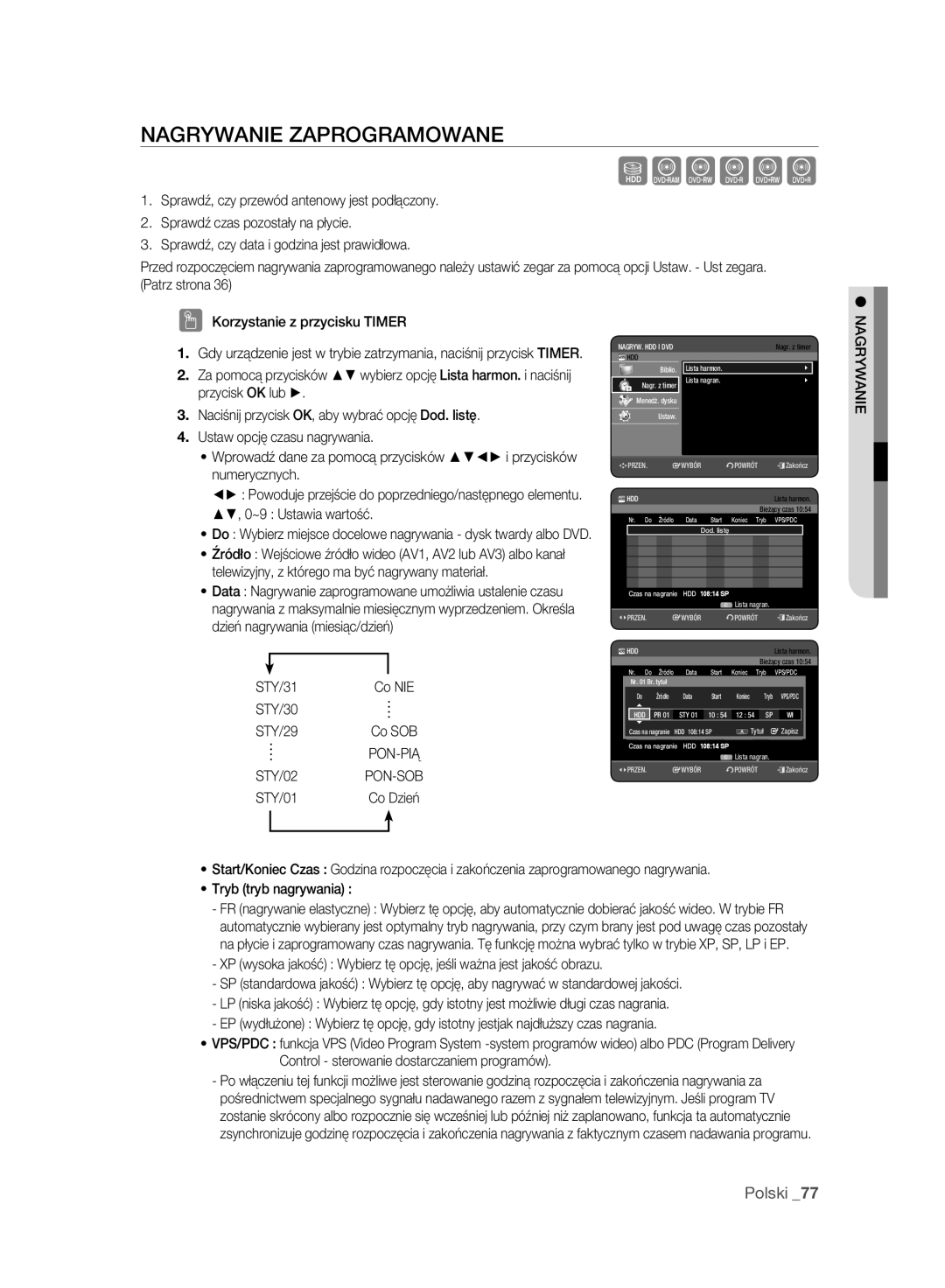DVD
Důležitá Poznámka
Úvod
Varování
Upozornění
Úvod
Bezpečnostní Opatření
Důležité bezpečnostní pokyny
Upozornění při manipulaci
Držení disků
Údržba skříně
HDD jednotka pevného disku
Manipulace s diskem
Typ disku
Specifikace disků
HDD € DVD DVD € HDD
Kopírování disků
Přehrávání a nahrávání na disky DVD+RW
Přehrávání a nahrávání na disky DVD-RAM
Použití disku Jpeg
Ochrana
Formát disku
Použití disku MP3
Kompatibilní USB zařízení na hostitelském portu
Nepoužívejte následující disky
Kompatibilita disků
Další Výrobky Prodejce Značka
Digitální fotoaparát Prodejce Značka
MP3
Obsah
Obsah
Hdmi High Definition Multimedia Interface
Základní Funkce
Certifikace DivX
Copyright
Před TÍM, NEŽ Začnete Číst Uživatelský Návod
Ikony, které budou v návodu použity
Použití tohoto uživatelského návodu
JAK Používat Rekordér HDD/DVD
Krok 6 Dokončení a přehrávání na jiných komponentách DVD
Krok 3 Nahrávání
Krok 4 Přehrávání
Krok 5 Editace nahraného disku
Příprava dálkového ovládání
Rozbalení
Příslušenství
Input SEL
Kódy pro ovládání televizoru
TV STANDBY/ON
Přední panel
Popis
Zadní panel
Časovač
Displej na předním panelu
DVD
HDD
Instalace baterií do dálkového ovládání
Prohlídka Dálkového Ovládání
RF Kable
Připojení a nastavení
Připojení Rekordéru HDD/DVD
ANT
Připojení a Nastavení
Další Připojení
Decoder
Anténa + Rekordér HDD/DVD + Externí Dekodér + Televizor
Stěna
Případ 1 Připojení k výstupu Video Composite
Další TYP Připojení Kabelu Výstupu Videa
Případ 2 Výstupní konektory komponentního videa
Případ 1 Připojení k vašemu televizoru
Další TYP Připojení Kabelu Výstupu Zvuku
28 připojení a nastavení
Nebo
Případ 2 Připojení k televizoru pomocí konektoru DVI
Připojení HDMI/DVI K Televizoru
Případ 1 Připojení k televizoru pomocí konektoru Hdmi
Proč Samsung používá HDMI?
Konektor Hdmi
Popis připojení Hdmi
Signálu do televizoru
Obsah s ochranou proti kopírování nelze nahrávat
Připojení KE Vstupnímu Konektoru AV 3 IN, DV
Automaticky bude proveden výběr AV
Případ 2 Připojení videokamery ke konektoru DV
Připojení K Zařízením USB
Nastavení Plug & Play
Nastavení systému
Navigace Nabídkou NA Obrazovce
Nastavení Systému
Viz strana
Menu
Nastavení Hodin
Nastavení Kanálu
Automatické ladění
Manuální nastavení
Nastavení automatického vypnutí
Nastavení Jazykových Voleb
Nastavení Systémových Voleb
Nabídka televizoru
Nastavení úspory energie
Jak používat Anynet+ Hdmi CEC
Časov. nahr Auto vypnutí Anynet+ Hdmi CEC
Registrace DivXR
Knihovna Nastavení času DivXR Video Na Požád
Digitální výstup
Nastavení Voleb Zvuku
HDD & DVD rekordér
Zapnout Režim Nicam
Tato funkce vám umožňuje změnit nastavení videa
Nastavení Možností Videa
TV aspekt
3D zvukový filtr snížení šumu přizpůsobené pohybu
RGB
Video výstup
Dostupné konektory video výstupu
Komponentní Výstup Progresivní Vyhledávání
576p 720 x 720p 1280 x 1080i 1920 x 1080p 1920 x
BD Wise pouze pro produkty Samsung
Hdmi rozlišení
Výběr výstupu
Změně hesla
Nastavení Rodičovského Zámku
Pokud vaše heslo zapomenete
Úrovních hodnocení
Hod EZ záznam Vypnout Disk manažér Kompatibilita V-režim
Nastavení Voleb Nahrávání
Automatický program na vytváření kapitol
Nastavení času režimu EP
Stisknutím tlačítek vyberte volbu Zapnout, pak stiskněte
EZ záznam
Kompatibilita V-režim
Tlačítko OK nebo Stiskněte tlačítko Exit k opuštění nabídky
Typy DISKŮ, Které LZE Přehrávat
Přehrávání
KÓD Regionu Pouze PRO DVD-VIDEO
Loga Přehrávatelných Disků
DVD-R
7GB
Video
4GB
Disky, které nelze přehrávat
Přehrávání Disku
Pro disk HDD/DVD-RAM/±RW/±R
Použití Nabídky Disku a Nabídky Titulů
Použití Tlačítek Přehrávání
Pro disk DVD-VIDEO
Szxcvbkl
Disku, nemusí se objevit informační displej
Použití Tlačítka Info
Výběr Jazyka Titulků
Přímý přesun na scénu pomocí tlačítka Info
Opakované přehrávání Opakovat přehrávání
Výběr Kanálů Zvukového Záznamu a Zvuku
Změna Úhlu Kamery
Opakované Přehrávání
Opakovat A-B
Zvětšování
Vymazání značky
Použití Značek
Nastavení značek
Přehrávání značky
Vymazání záložky
Použití Záložek
Nastavení záložek
Přehrávání záložky
Zobrazuje seznam stop seznam skladeb
Přehrávání Disku Audio CD/MP3
Přehrávání disku CDCD-DA
Prvky obrazovky Audio CDCD-DA
Opakování CD CD-DA a MP3
Přehrávání disku MP3
Prvky obrazovky MP3
Nový Výběr
Import CD
Chcete smazat?
Přechod na Výběr
Vymazání playlistu
Přechod na editaci playlistu
Současné Přehrávání Hudby a Fotografií
Jít Na Hudeb Szn
Použití Řazení
Výběr Obsahu
Pro zastavení předvádění obrázk
Přehrávání Obrázku
Předvádění obrázků
Pootočení
Pro zastavení zvětšení
Zvětšení
Přechod na seznam fotografií
Kódování titulků DivX
Přehrávání Souborů Divx
Popis funkcí DivX
Latinka, Slovenština, Slovinština
Západní
Španělština, Svahilština, Švédština
Centrální
HDD DVD-RAM DVD-RW DVD+RW
Nahrávání
Zapisovatelné Disky
Disku DVD±R nelze dokončení zrušit
Formáty Nahrávání
DVD-RAM/-RWrežim VR
DVD-RWrežim V/-R
DVD-HR773 Režim nahrávání Délky nahrávání
Režim Nahrávání
DVD+RW HDD
Nenahratelné Snímky
Pokud jde o signály kontroly kopírování
Ochrana obsahu pro zapisovatelná média Cprm
Nahrávání ze sledovaného externího zařízení
Okamžité Nahrávání
Před tím, než začnete
Nahrávání aktuálního sledovaného televizního programu
Videokameru můžete ovládat pomocí rozhraní IEEE1394 DV
Kopírování Z Videokamery
Pro pozastavení nahrávání
Pro zastavení nahrávání
OTR režim 030
Vytváření Nahrávek Jedním Stisknutím Tlačítka
Alebo opätovne stlačte tlačidlo Stop
Zastavení přehrávání / nahrávání
Doháněné Přehrávání
Použití tlačítka Play
Prvky obrazovky Časový posun
Funkce Časový Posun Jako Živý Signál
Použití funkce Časový posun
LED
Použití tlačítka Timer
Provádění Časovaného Nahrávání
Obrazovka Seznamu plánovaných nahrávání zmizí
Editace seznamu plánovaných záznamů
Nahrávání, který chcete editovat, pak stiskněte tlačítko OK
Po ukončení operace stiskněte tlačítko Exit
Vymazání seznamu plánovaných záznamů
Timer
Přechod NA Seznam Zaznamenaných Programů
Přidání seznamu plánovaných nahrávání
Přechod na seznam plánovaných nahrávání
Informace o Seznam Nahrávek
Jak odstranit jeden Seznam Nahrávek
Jak smazat celý Seznam Nahrávek
Přejmenování Označení titulu
Editace
Základní Editace Seznam Titulů
Přehrávání titulu
Se změní na uzamčený stav
Uzamčení Ochrana titulu
Stisknutím Modré D tlačítka vyberte Uložit
Změněné jméno se zobrazí na položce titulu vybraného vstupu
Vymazání titulu
Zobrazí se nabídka Upravit
Rozdělení sekce titulu
Vymazání sekce titulu Část. Vymazání
Pomocí tlačítek spojených s přehráváním
Použití Funkce Řazení Seznam Titulů
Počátečním bodě stiskněte tlačítko OK
Vymazání sekce
Editovaný titul nemusí zobrazit přesný čas vyhledávání
Navigační Nabídka
Časová navigace
Navigace ve scéně
Opakujte kroky 4~6 pro vytvoření scény playlistu
Výběr Obsahu
Pokročilá Editace Výběr
Vytvoření playlistu
JAN/02/2009
Přehrávání položek v playlistu
Přejmenování položky playlistu
Výběr
Přehrávání vybrané scény
Editace scény pro Výběr
Nastavení proveìte podle kroků 1 až 3 na strana
Přesun scény změna pozice scény
Vybrat7vše6 Scény Zrušit výběr
Vymazání položky playlistu z playlistu
Použití Řazení Playlist
Kopiei Výběr
Složce
Kopírování Z Pevného Disku NA DVD Nebo Naopak
Obrazovce Kopie
Titul, který se má kopírovat
Přihrádku disku
Kopírování MP3, Jpeg Nebo Divx
Kopírování DVD-Video
Kopírování souborů
Číslo souboru
Kopírování složek
Můžete vytvořit novou složku stisknutím Zelené B tlačítka
Vybrané položky 9.68MB Dostupný 236724MB
Složku
Změna Názvu HUDEBNÍHO/FOTOGRAFICKÉHO/DIVX Souboru
Kopírování složky po zkopírování aktuálního souboru
MP3, JPEG, DivX
Chcete-li pojmenovat disk, postupujte podle těchto pokynů
Správce Disku
Editace jména disku
Ochrana disku
Titul
Vymazání všech seznamů titulů
Stisknutím tlačítek vyberte volbu Vymaž vše, pak
DVD-VR Disc
Formátování disku
Dokončení disku
HDD/ DVD-RAM/+RW
Otevřít Formát
Zrušení dokončení disku režim V/VR
Odstraňování Problémů
Reference
Reference
Typ disku
Příloha
Specifikace
GNU General Public License GPL
Page
Sharing and reuse of software generally
Foundation
Version 2.1, February
GNU Lesser General Public License Lgpl
Modified work must itself be a software library
Page
That’s all there is to it
END of Terms and Conditions
CIS
AK68-01787L
Správná likvidace baterií v tomto výrobku
Správná likvidace výrobku
Elektrický a elektronický odpad
Használati utasítás
Készülék Javítását Bízza Szakemberre
Bevezetés
Figyelmeztetések
Figyelem EZ a Készülék Lézerrel Működik
Bevezetés
Biztonsági Előírások
Fontos biztonsági utasítások
Figyelmeztetések a használattal kapcsolatban
Lemezek kezelése
Burkolat tisztántartása
Merevlemez HDD
Lemezekről
DVD-RW lemez lejátszása és felvétele
Lemezfajták
Lemeztípus
DVD±R lemez lejátszása és felvétele
Lemezmásolási táblát Tartalom
Lemez másolása
DVD+RW lemez lejátszása és felvétele
DVD-RAM lemez lejátszása és felvétele
Jpeg lemez használata
Védelem
Lemezformátum
Az MP3 lemez használata
Kompatibilis USB eszközök a host portnál
Ne használja az alábbi típusú lemezeket
Lemez kompatibilitás
Egyebek Termékek Forgalmazó Márka
TPL Külsõ cél lista
DSC digitális fényképezõgép Forgalmazó Márka
Tartalom
Tartalom
Másolás merevlemez és DVD között
Általános Jellemzők
Az útmutató használatáról
Mielőtt Elolvassa a Használati Útmutatót
Az útmutatóban használt ikonok jelentése
Készülék Használata
Lépés 6 Lezárás és lejátszás más DVD-készülékeken
Lépés 3 Felvétel
Lépés 4 Lejátszás
Lépés 5 a felvétel szerkesztése
Használati útmutató Gyors útmutató
Kicsomagolás
Tartozékok
Távvezérlő előkészítése
TV Mute
Vezérelhető tv-k kódjai
TV gomb után a következő gombokkal vezérelheti a televíziót
Előlap
Leírás
AV1TV Kimeneti
OUT
Nyitás/Zárás jelző
Kijelz
Lejátszáshoz kötött
Elem behelyezése a távvezérlőbe
Távvezérlő
Készülék Csatlakoztatása
Csatlakoztatás és beállítás
Csatlakoztatás ÉS Beállítás
További Csatlakozók
Dekóder
Antenna + DVD-FELVEVŐ + Külső Dekóder + TV
Lásd a 27-29. oldalon Video/Audio kábel
Video Kimeneti Kábel Csatlakoztatása Másképp
Eset Csatlakoztatás a Video kompozit kimeneti csatlakozóhoz
Szokásos képminőséget élvezheti
Kiváló minőségű és pontos színmegfelelésű lesz a kép
Eset Komponens videó kimeneti csatlakozók
Eset Csatlakoztatás a tv-hez
AZ Audio Kimeneti Kábel Csatlakoztatása Másképp
Piros Fehér
Vagy
Eset Csatlakozás a televízióhoz DVI csatlakozóval
HDMI/DVI Csatlakozás a Televízióhoz
Eset Csatlakozás a televízióhoz Hdmi csatlakozóval
Mi az a HDCP?
Hdmi ismertető
Eset DV készülék csatlakoztatása a DV in csatlakozóhoz
Csatlakoztatás AZ AV3 IN, DV Bemeneti Csatlakozóhoz
Eset DV készülék csatlakoztatása a DV in csatlakozóhoz
Csatlakoztatás USB Eszközökhöz
Plug & Play Beállítás
Rendszer beállítása
Mozgás a Képernyőn Megjelenő Menüben
Rendszer Beállítása
Készülék Állj üzemmódjában nyomja meg a Menu gombot
AZ ÓRA Beállítása
CSAT. Beáll
Auto keresés
Ment mÁTHELY. sKIJEL
Kézi Beáll
Kézi Beáll Név Dekóder 002
Szerk Törlés Csere Kézi Beáll PR01 Név Dekóder Ki
Gombokkal válassza ki a kívánt nyelvet, majd nyomja meg az
Nyelvi Beállítások
Rendszer Opciók Beállítása
Automatikus kikapcsolás beállítása
Beállítása
Energiatakarékos beállítás
Anynet+ Hdmi CEC
Az Anynet+ használatához HDMI-CEC
DivXR regisztráció
Digit. Kimen
Hang Beállítása
Be Nicam üzemmód
Ki Normál kép
Video Opciók Beállítása
TV Nézőpont
3D Zajcsökkentés háromdimenziós zajszűrés
Kimeneti csatlakozó
Video Kimen
Rendelkezésre álló videokimeneti csatlakozók
Rész
Be a DVD lemez eredeti felbontása jelenik meg a TV-n
BD Wise funkció csak Samsung termékek esetén
Hdmi Felb
Kimenet választás
Jelszó Vált
Gyermekzár Beállítása
Ha elfelejtette a jelszót
Korhatár besorolási szintek
EP üzemmód időállítása
Timer-felv EP Mód Ideje
Felvételi Opciók Beállítása
Automatic Chapter Creator
Nyomja meg az OK vagy gombokat
EZ felvétel
Mód Kompatibitás
Véglegesítését
Lejátszható Lemeztípusok
Lejátszás
Régiókód Csak DVD-VIDEO-NÁL
Lejátszható Lemezek Címkéi
Kétoldalas12cm
Lemez Max. lejátszási idő
CVD/CD-ROM/CDV/CD-G/CD-I
Lemez Lejátszása
Következő lemezeket nem lehet lejátszani
Merevlemez, DVD-RAM/DVD±RW/DVD±R lemezek
LEMEZ- ÉS a Tételmenü Használata
Lejátszásra Vonatkozó Gombok Használata
DVD-Video lemezek
Jelenetek, címek és könyjelzők átugrása
Nyomja meg az OK gombot
AZ Info Gomb Használata
Feliratozás Nyelvének Kiválasztása
Jelenet keresése az Info funkcióval
Ismételt lejátszás a lejátszás megismétlése
Hangsávok ÉS Audiocsatornák Kiválasztása
Kameraállás Módosítása
Ismételt Lejátszás
Ismétlése
Nagyítás
Lejátszás közben nyomja meg a Marker gombot
Jelzők Használata
Lejátszás a jelzőtől
Jelző törlése
Egy könyvjelző törlése
Könyvjelzők Használata
Könyvjelző beállítása
Lejátszás a könyvjelzőtől
Az Audio CDCD-DA képernyőmenü elemei
Audio CD/MP3 Lejátszása
Audio CD CD-DA lejátszása
Megjeleníti a számlistát zeneszámok listája
MP3 CD lejátszása
Az MP3 képernyőmenü elemei
CDCD-DA és MP3 ismétlése
Zenei lista mentéséhez nyomja meg a Pirosa gombot
CD importálás
Új lejátszási lista
Lejátszási lista legfeljebb 30 műsorszámot tartalmazhat
Törölni szeretne?
Lejátszási lista
Lejátszási lista törlése
Lejátszási lista szerkesztése
Tartalom kiválasztása
Zenelista
Rendezés használata
Diabemutató leállítása
KÉP Lejátszása
Diabemutató
Forgatás
Név Betűrendben
Nagyítás
Képlista
Nagyítás kikapcsolása
DivX felirat kódolás
Divx Lejátszása
Az DivX funkciók leírása
OK vagy gombot
Egyszerűen teheti meg
Nyomja meg a gombokat annak a tartalomnak a
Kompatibilitás a Samsung és más gyártók felvevői között
Felvétel
Használható Lemeztípusok
Felvétel
Felvételi Formátumok
DVD-RAM/DVD-RWVR mód
DVD-RWV mód/-R
Felvétel üzemmódok
Felvétel Üzemmódok
Felvételi időtartam
Másolásvezérlő jelekről
NEM Rögzíthető Műsorszámok
Felvétel külső készülékről
Azonnali Felvétel
Mielőtt hozzákezdene
Az éppen nézett műsor felvétele
DV Egység Csatlakoztatva
Másolás Videokameráról
Felvétel szüneteltetése
Felvétel leállítása
OTR Mód
Felvétel EGY Gombnyomással OTR
Lejátszás/felvétel leállítása
Egyidejű Felvétel ÉS Lejátszás
Play gomb használata
Az időeltolás funkcióhoz használatos gombok a távirányítón
AZ Időeltolás Funkció Mint ÉLŐ Adás
Time Shift funkció használata
Az időeltolás képernyő elemei
Az előző/következő mezőre mozog ~9 Beállítja az értéket
Timer gomb használata
Időzített Felvétel Készítése
Időzített felvétel beállítása
Forrás
Az ütemezett lista szerkesztése
Legfeljebb 12 programot időzíthet
Az ütemezett lista törlése
AZ Ütemezett Felvételi Lista Előhívása
Ütemezett lista hozzáadása
Nyomja meg a Sárgac gombot
Információ a felvételi listáról
Felvételi Lista törlése
Menjen az Ütemezett felvételi listához
Tétel átnevezése elnevezés
Szerkesztés
Alapvető Szerkesztés Tétellista
Cím lejátszása
Mindet1kiválasztSP
Tétel lezárása védelme
Ikon zárt állapotra vált
Tétel törlése
Tétel szétvágása Darab
Rendszerezés Funkció Használata Címlista
Kívánt jelenetet, majd nyomja meg az OK vagy a Play gombot
Navigációs Menü
Idő navigáció
Jelenet navigáció
Kiválasztott tartalmat
Tartalom Kiválasztása
További Szerkesztési Funkciók Lejátszási Lista
Lejátszási lista létrehozása
Lejátszási lista elemének átnevezése
Lejátszási lista tételeinek lejátszása
Egy jelenet módosítása Jelenet cseréje
Lejátszási listában szereplő jelenet szerkesztése
Kiválasztott jelenet lejátszása
Gombokkal válassza ki az Hozzáad menüpontot, majd
Jelenet áthelyezése Jelenet pozíciójának megváltoztatása
Skip
Menüpontot, majd nyomja meg az OK gombot
Mind.kiv.töröl
Lejátszási lista egy elemének törlése
Rendezés használata lejátszási lista
Megjelenik a megerősítést kérő üzenet Törölni szeretne?
Nyomja meg a Copy gombot. Megjelenik a másolási képernyő
Másolás Merevlemezről DVD-RE ÉS Fordítva
Másolási képernyőről
HDD ΠDVD DVD ΠHDD
Nyomja meg az OPEN/CLOSE gombot és helyezzen egy írható
MP3, Jpeg Vagy Divx Másolása
DVD-Videó másolás
Fájl másolás
Megjelenik az MP3, Jpeg vagy DivX könyvtár
Mappa másolás
Új könyvtárat készíthet a Zöldb gomb megnyomásával
HDD-re másolt zenét, fotót vagy DivX fájlt átnevezheti
ZENE/FOTÓ/DIX X Fájl Átnevezése
Készítése nélkül
Eltérhet a fájlrendszer miatt
Kövesse a következő lépéseket a lemez elnevezéséhez
Lemezkezelő
Lemeznév szerkesztése
Lemezvédelem
Cím
Összes tétel törlése
Összes tétel/DivX-/zenei-/fényképfájl törlése
DVD-VR Lemez
Lemez formázása
Lemez lezárása
Szeretné Formázni?
Lezáratlan
Lemez lezárásának feloldása V/VR mód
a lezárt lemezről nem lehet a tételeket törölni
Hibaelhárítás
További tudnivalók
További Tudnivalók
Lemeztípus
Függelék
Műszaki Adatok
GNU General Public License GPL
Page
No Warranty
GNU Lesser General Public License Lgpl
Modified work must itself be a software library
Page
No Warranty
Régió Ország Vevőszolgálat Weboldal
KapcsolatfelvételSAMSUNG World Wide
Weee Elektromos és elektronikus berendezések hulladékai
Termékhez tartozó akkumulátorok megfelelő ártalmatlanítása
Termék hulladékba helyezésének módszere
Instrukcja obsługi
Ważna Informacja
Pierwsze kroki
Ostrzeżenie
Przestroga
Pierwsze Kroki
Środki Ostrożności
Ważne zalecenia dotyczące bezpieczeństwa
Ostrzeżenia dotyczące sposobu postępowania
Chwytanie płyt
Konserwacja obudowy
HDD dysk twardy
Sposób postępowania z płytą
Nagrywanie i odtwarzanie płyt DVD-RW
Dane techniczne płyty
Typ płyty
Nagrywanie i odtwarzanie płyt DVD±R
Dane techniczne dotyczące kopiowania danych Zawartość
Kopiowanie płyt
Nagrywanie i odtwarzanie płyt DVD+RW
Nagrywanie i odtwarzanie płyt DVD-RAM
Korzystanie z płyt Jpeg
Ochrona
Formát płyty
Korzystanie z płyt MP3
Urządzenia USB kompatybilne z portem hosta
Nie należy używać następujących płyt
Zgodność płyt
Inne Produkty Dostawca Marka
TPL ang. Target Peripheral List
HDMI/DVI
Zawartość
Recorder
Zawartość
General Features
Korzystanie z niniejszej instrukcji obsługi
Przed Przeczytaniem Instrukcji Obsługi
Ikony używane w instrukcji
Korzystanie Z Nagrywarki HDD/DVD
Krok 5 Edycja nagranej płyty
Krok 3 Nagrywanie
Krok 4 Odtwarzanie
Przewód antenowy RF do telewizora
Rozpakowanie
Akcesoria
Przygotowanie pilota
Służy do wybierania źródła zewnętrznego
Kody kompatybilnych telewizorów
Przycisk Funkcja
Służy do włączania i wyłączania telewizora
Panel przedni
Opis
AV2EXT Input
Panel tylny
Anteny Wentylator
Gniazdo Scart
Wyświetlacz na panelu przednim
Wkładanie baterii do pilota
Opis Pilota
Do ANT Input
Podłączanie i konfiguracja
Podłączanie Nagrywarki HDD/DVD Recorder
Podłączanie I Konfiguracja
Połączenia Dodatkowe
Dekoder
Gniazdo ścienne
Sygnał z wybieraniem kolejnoliniowym 576p
Inne Sposoby Podłączania Wyjściowego Przewodu Wideo
Wariant 2 Gniazda wyjściowe składowych sygnałów wideo
Wariant 1 Podłączenie do telewizora
Inne Sposoby Podłączania Wyjściowego Przewodu Audio
28 podłączanie i konfiguracja
Lub
Wariant 2 Podłączanie do telewizora z gniazdem DVI
Podłączanie do Telewizora Przez Interfejs HDMI/DVI
Wariant 1 Podłączanie do telewizora z gniazdem Hdmi
Co to jest HDCP?
Opis połączenia Hdmi
Dlaczego firma Samsung stosuje interfejs HDMI?
Połączenia Z Gniazdem AV 3 IN, DV
Wariant 2 Podłączanie kamery do gniazda DV
Podłączanie Urządzeń USB
Ustawienia Plug & Play
Konfiguracja systemu
Nawigacja W Menu Ekranowym
2009 Wto
Rozpocznie się automatyczne wyszukiwanie kanałów
Sprawdź datę i godzinę
Konfiguracja Systemu
To menu służy do ustawiania aktualnej godziny
Ustawianie Zegara
Ustawienia Kanału
Autom. skanowanie
CH Dostrój kanał za pomocą przycisków
Ustawienia ręczne
Naciśnij przycisk OK lub
Następnie naciśnij przycisk OK
Za pomocą przycisków wybierz żądaną opcję języka i naciśnij
Konfigurowanie Opcji Języka
Ustawianie Opcji Menu System
Ustawianie automatycznego wyłączania
Nagrywarki HDD/DVD
Ustawienie trybu oszczędzania energii
Korzystanie z funkcji Anynet+ HDMI-CEC
Menu telewizora
Rejestracja DivXR
Systemu
Wybór Opcji Audio
Wyjście cyfrowe
Konfiguracja
Wył Ustaw
Wł Odbiór w trybie Nicam
Wył Praca normalna
Konfigurowanie Opcji Wideo
Proporcje obrazu TV
Red. zakłóceń 3D Eliminacja zakłóceń z adaptacją do ruchu
Wyjście Sygnałów Składowych Wybieranie Kolejnoliniowe
Wyjście wideo
Dostępne gniazda wyjściowe wideo
Płyty
BD Wise tylko produkty firmy Samsung
Rozdzielczość Hdmi
Wybór postaci sygnału wyjściowego
Informacja o zmianie hasła
Konfiguracja Funkcji Parental Lock
Jeśli zapomniano hasła
Informacje o poziomie klasyfikacji
Ustawianie czasu dla trybu EP
Nagr. z timer Czas trybu EP Godz Nagranie EZ
Konfigurowanie Opcji Nagrywania
Automatyczne tworzenie rozdziałów
Zgodność z V-Mode
Nagranie EZ
Typy PŁYT, Które Można Odtwarzać
Odtwarzanie
KOD Regionu Tylko DVD-VIDEO
Logotypy PŁYT, Które Mogą BYĆ Odtwarzane
12cm 4,7GB
Naciśnij przycisk Stop , aby zatrzymać odtwarzanie
Odtwarzanie Płyty
Płyty, których nie można odtwarzać
Płyty HDD/DVD-RAM/±RW/±R
Korzystanie Z Menu Płyty I Tytułu
Korzystanie Z Przycisków Sterowania Odtwarzaniem
Płyty DVD-VIDEO
Pomijanie rozdziałów, tytułów lub znaczników
Bezpośrednie przejście do sceny za pomocą przycisku Info
Korzystanie Z Przycisku Info
Wybór Języka Napisów
Odtwarzanie wielokrotne Powtarzanie odtwarzania
Wybór Ścieżek Dźwiękowych Kanałów Audio
Wybór KĄTA/KAMERY
Odtwarzanie
Rozmiar normalny → X2 → X4 → X2 → rozmiar normalny
Powiększanie
Powtarzanie A-B
Usuwanie znacznika
Korzystanie ZE Znaczników
Ustawianie znaczników
Odtwarzanie znacznika
Usuwanie zakładki
Korzystanie Z Zakładek
Ustawianie zakładek
Odtwarzanie zakładki
Powtarzanie
Odtwarzanie Płyt AUDIO/MP3
Odtwarzanie płyt Audio CD CD-DA
Elementy ekranu płyty Audio CD CD-DA
Wyświetla typ bieżącego pliku, nazwę pliku i nazwę folderu
Odtwarzanie płyt MP3
Elementy ekranu płyty MP3
Powtarzanie odtwarzania płyty CD CD-DA i MP3
Do Playlisty
Import CD Import z płyty CD
Nowa lista odtwarzania
Aby anulować trwające kopiowanie, naciśnij przycisk Exit
Nie
Przechodzenie do listy odtwarzania
Usuwanie listy odtwarzania
Przechodzenie do edycji listy odtwarzania
Jednoczesne Odtwarzanie Muzyki i Zdjęć
Przechodzenie do listy utworów
Korzystanie z funkcji Sortuj
Wybór Treści
Aby zatrzymać pokaz slajdów
Wyświetlanie Obrazów
Pokaz slajdów
Obrót
Aby zakończyć powiększanie
Powiększenie
Przechodzenie do listy zdjęć
Kodowanie napisów DivX
Odtwarzanie Formatu Divx
Opis funkcji DivX
Słoweński
Zach
Szwedzki
Środkowa
Typy płyt Format Nagrywarka Finalizacja
Nagrywanie
Płyty Z Możliwością Nagrywania
Nagrywarka umożliwia nagrywanie na poniższych płytach
Nagrywanie
Formaty Nagrań
DVD-RAM/-RWTryb VR
DVD-RWTryb V/-R
DVD-HR773 Tryb nagrywania Czas nagrywania
Tryb Nagrywania
Obowiązujące sygnały kontroli kopiowania
Obrazy Zabezpieczone Przed Nagrywaniem
Nagrywanie obrazu oglądanego z urządzenia zewnętrznego
Nagrywanie Natychmiastowe
Czynności wstępne
Nagrywanie aktualnie oglądanego programu telewizyjnego
Podczas nagrywania nie można zmieniać trybu nagrywania
Kopiowanie Z Kamery
Aby wstrzymać nagrywanie
Aby zatrzymać nagrywanie
Nagranie PR 1 SP Tryb OTR 030
Nagrywanie Jednoprzyciskowe OTR
Trybie nagrywania naciśnij przycisk Play
Odtwarzanie Z Doganianiem
Korzystanie z przycisku Play
Zatrzymywanie odtwarzania / nagrywania
Pasek czasu funkcji Time Shift Przesunięcie w czasie
Funkcja Przesunięcia W Czasie DLA Sygnałów NA Żywo
Korzystanie z Funkcja przesunięcia w czasie
Elementy ekranu funkcji Time Shift Przesunięcie w czasie
Nagrywanie Zaprogramowane
Źródło
Edycja listy zaplanowanej
Naciśnij przycisk OK, aby potwierdzić edytowane ustawienie
Usuwanie listy zaplanowanej
Przechodzenie do Listy Nagrań
Dodawanie listy harmonogramu
Przechodzenie do listy programu
Informacje o liście nagrań
Usuwanie listy nagrań
Kasowanie listy nagrań
Zmiana nazwy tworzenie etykiet tytułu
Edycja
Edycja Podstawowa Lista Tytułów
Odtwarzanie tytułu
Zamkniętą
Blokowanie zabezpieczanie tytułu
Naciśnij przycisk Czerwony A, aby wybrać opcję Edyt
Na ekranie zostanie wyświetlone menu Edyt
Zabezp 3. MPEG2
Usuwanie tytułu
Być usunięte
Lub
Korzystając z przycisków sterowania odtwarzaniem Play
Dzielenie sekcji tytułu podział
Usuwanie sekcji tytułu Częśc. usuw
Korzystanie Z Funkcji Sortuj Lista Tytułów
Playlista Nawigacja Czas
Nawigacja Menu
Nawigacja Czas
Nawigacja Scena
Nowa playlista
Wybór Treści
Edycja Zaawansowana Playlista
Tworzenie listy odtwarzania
Nowa7playlista6 Sceny Zaznacz wszystko
Odtwarzanie wpisów z listy odtwarzania
Zmiana nazwy wpisu z listy odtwarzania
Trybie zatrzymania/odtwarzania naciśnij przycisk Play List
Aby przeprowadzić konfigurację, wykonaj kroki od 1 do
Edycja scen z listy odtwarzania
Odtwarzanie wybranej sceny
Modyfikowanie sceny zastąpienie sceny
Usuwanie sceny
Przenoszenie sceny zmiana położenia sceny
Data Nazwa
Usuwanie wpisu z listy odtwarzania
Korzystanie z funkcji Sortuj Playlista
Odzn. wsz
Zaznaczone
Kopiowanie Z Twardego Dysku NA DVD LUB Odwrotnie
Informacja o ekranie kopiowania
Tytuł do skopiowania
Podczas odtwarzania naciśnij przycisk Copy
Kopiowanie Plików MP3, Jpeg LUB Divx
Kopiowanie płyty DVD-Video
Kopiowanie pliku
Start Zakończ
Kopiowanie folderu
Jeden z nich, aby utworzyć nowy folder
Zmiana Nazwy Pliku MUZYCZNEGO/ZDJĘCIA/PLIKU Divx
Podfolderów. MP3, JPEG, DivX
Utworzywszy wcześniej nowego folderu
Zm nazwę Zabezp Usuń wsz Formatuj
Menedżer Płyt
Edycja nazwy płyty
Ochrona płyty
Usuwanie wszystkich list tytułów/DivX/utworów/zdjęć
Usuwanie wszystkich list tytułów
Zostanie wyświetlona prośba o potwierdzenie
Formatowanie płyty
Finalizacja płyty
Przycisk OK lub
Anulowanie finalizacji płyty tryb V/VR
RAM/±RW/±R
Rozwiązywanie Problemów
Informacje dodatkowe
Informacje Dodatkowe
PAL, SECAM-B/G, D/K
Dodatek
Dane Techniczne
Typ płyty
GNU General Public License GPL
Page
No Warranty
GNU Lesser General Public License Lgpl
Modified work must itself be a software library
Page
No Warranty
Region Kraj Punkt obsługi klienta Strona sieci web
Kontakt do Samsung World Wide
Zużyty sprzęt elektryczny i elektroniczny
Prawidłowe usuwanie produktu