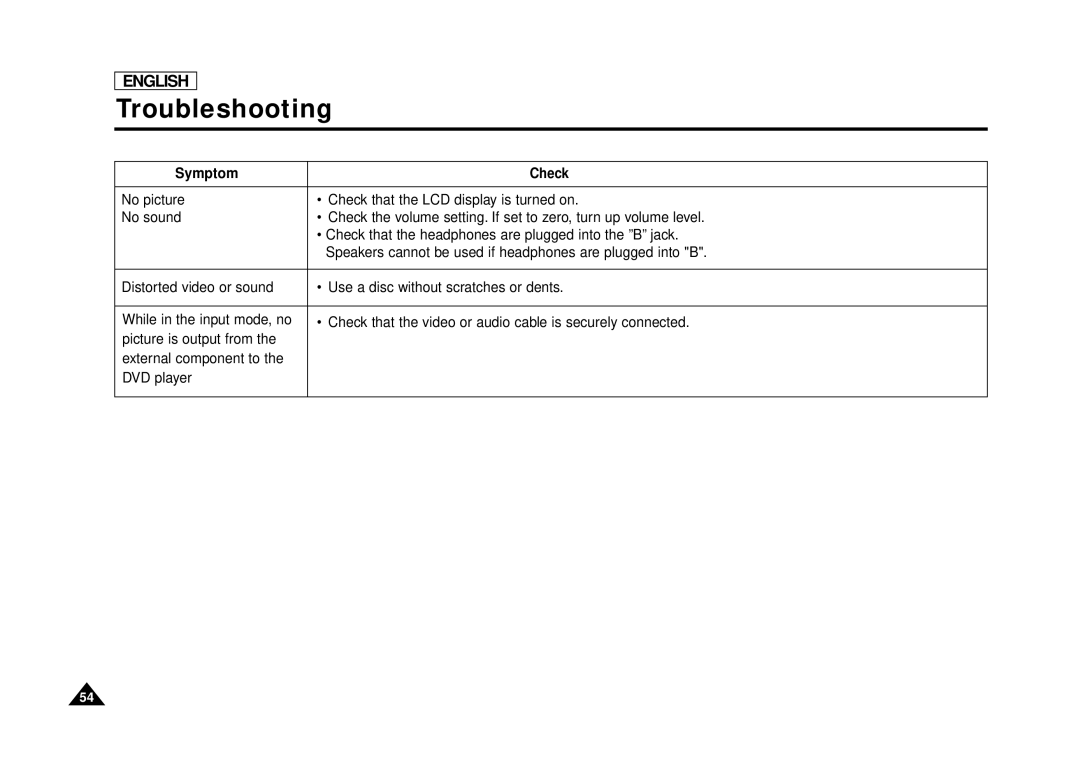ENGLISH
Troubleshooting
Symptom |
| Check |
|
|
|
No picture | • | Check that the LCD display is turned on. |
No sound | • | Check the volume setting. If set to zero, turn up volume level. |
| • Check that the headphones are plugged into the ”B” jack. | |
|
| Speakers cannot be used if headphones are plugged into "B". |
|
|
|
Distorted video or sound | • | Use a disc without scratches or dents. |
|
|
|
While in the input mode, no | • | Check that the video or audio cable is securely connected. |
picture is output from the |
|
|
external component to the |
|
|
DVD player |
|
|
|
|
|
54