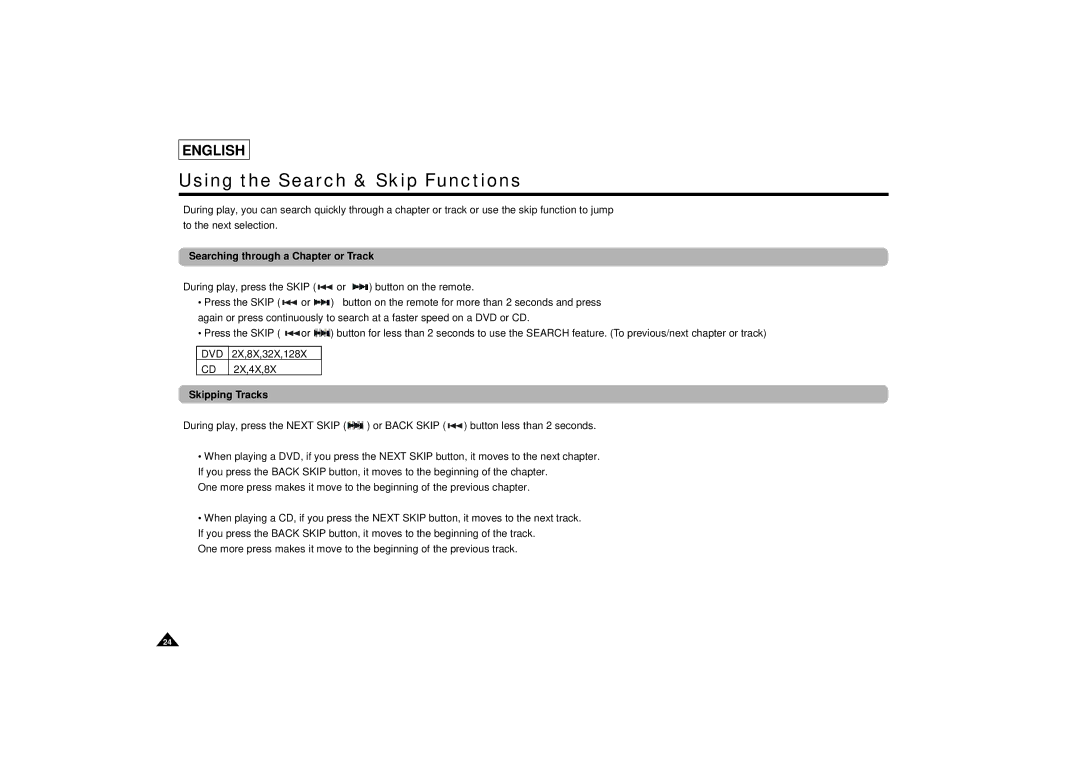ENGLISH
Using the Search & Skip Functions
During play, you can search quickly through a chapter or track or use the skip function to jump to the next selection.
Searching through a Chapter or Track
During play, press the SKIP ( | or | ) button on the remote. | |
• Press the SKIP ( | or | ) button on the remote for more than 2 seconds and press | |
again or press continuously to search at a faster speed on a DVD or CD.
•Press the SKIP ( ![]() or
or ![]() ) button for less than 2 seconds to use the SEARCH feature. (To previous/next chapter or track)
) button for less than 2 seconds to use the SEARCH feature. (To previous/next chapter or track)
DVD 2X,8X,32X,128X
CD 2X,4X,8X
Skipping Tracks
During play, press the NEXT SKIP (![]() ) or BACK SKIP (
) or BACK SKIP ( ![]() ) button less than 2 seconds.
) button less than 2 seconds.
•When playing a DVD, if you press the NEXT SKIP button, it moves to the next chapter. If you press the BACK SKIP button, it moves to the beginning of the chapter.
One more press makes it move to the beginning of the previous chapter.
•When playing a CD, if you press the NEXT SKIP button, it moves to the next track.
If you press the BACK SKIP button, it moves to the beginning of the track.
One more press makes it move to the beginning of the previous track.
24