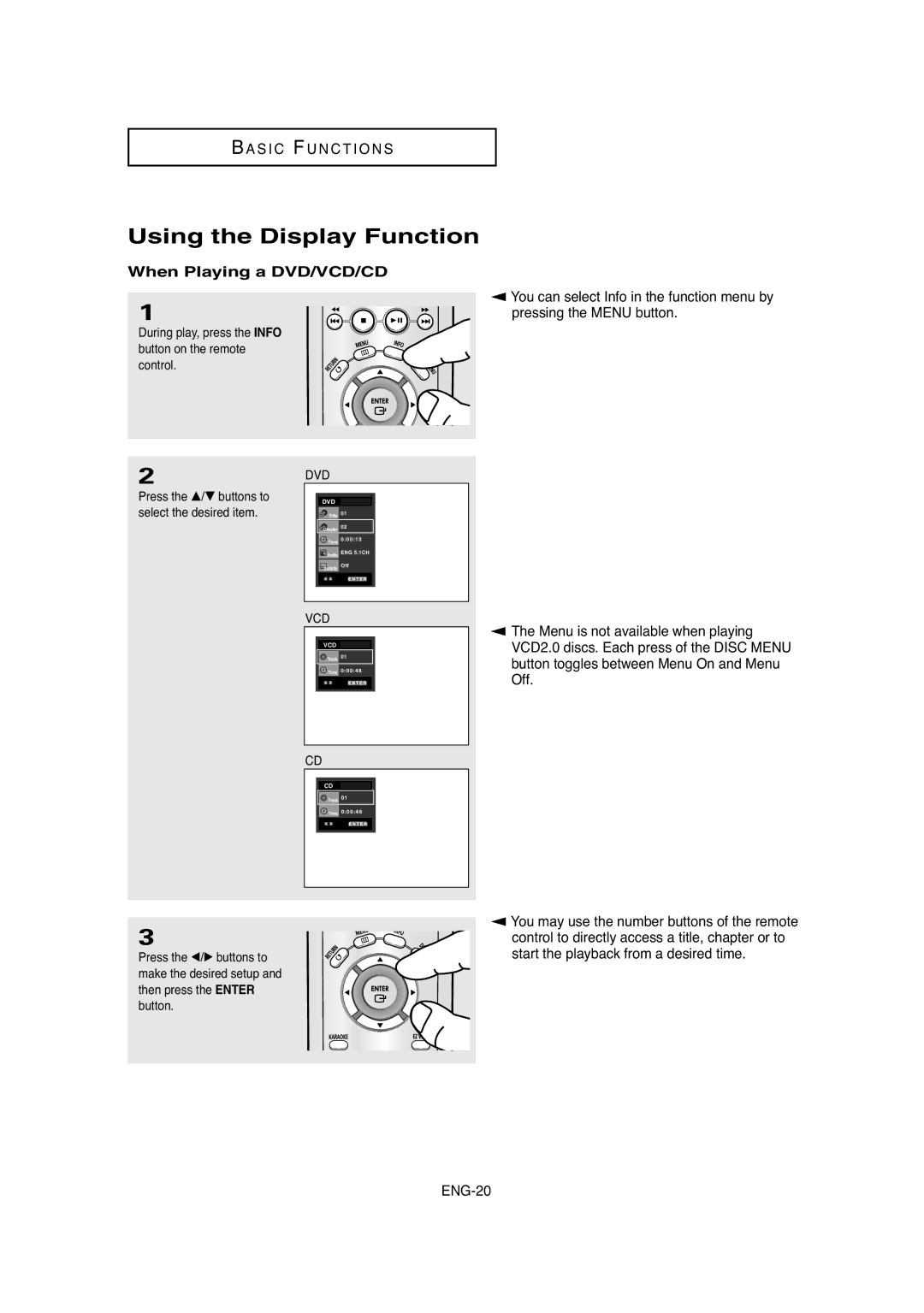B A S I C F U N C T I O N S
Using the Display Function
When Playing a DVD/VCD/CD
▼
1
You can select Info in the function menu by pressing the MENU button.
During play, press the INFO button on the remote control.
2
Press the …/† buttons to select the desired item.
DVD
DVD
![]() Title 01
Title 01
![]() Chapter 02
Chapter 02
![]() Time 0 : 0 0 : 1 3
Time 0 : 0 0 : 1 3
![]() Audio ENG 5.1CH
Audio ENG 5.1CH
Subtitle | Off |
VCD | ▼ |
| |
VCD |
|
Track | 01 |
Time | 0:00:48 |
CD |
|
CD |
|
![]() Track 01
Track 01
![]() Time 0:00:48
Time 0:00:48
The Menu is not available when playing VCD2.0 discs. Each press of the DISC MENU button toggles between Menu On and Menu Off.
3
Press the œ/√ buttons to make the desired setup and then press the ENTER button.
▼
You may use the number buttons of the remote control to directly access a title, chapter or to start the playback from a desired time.