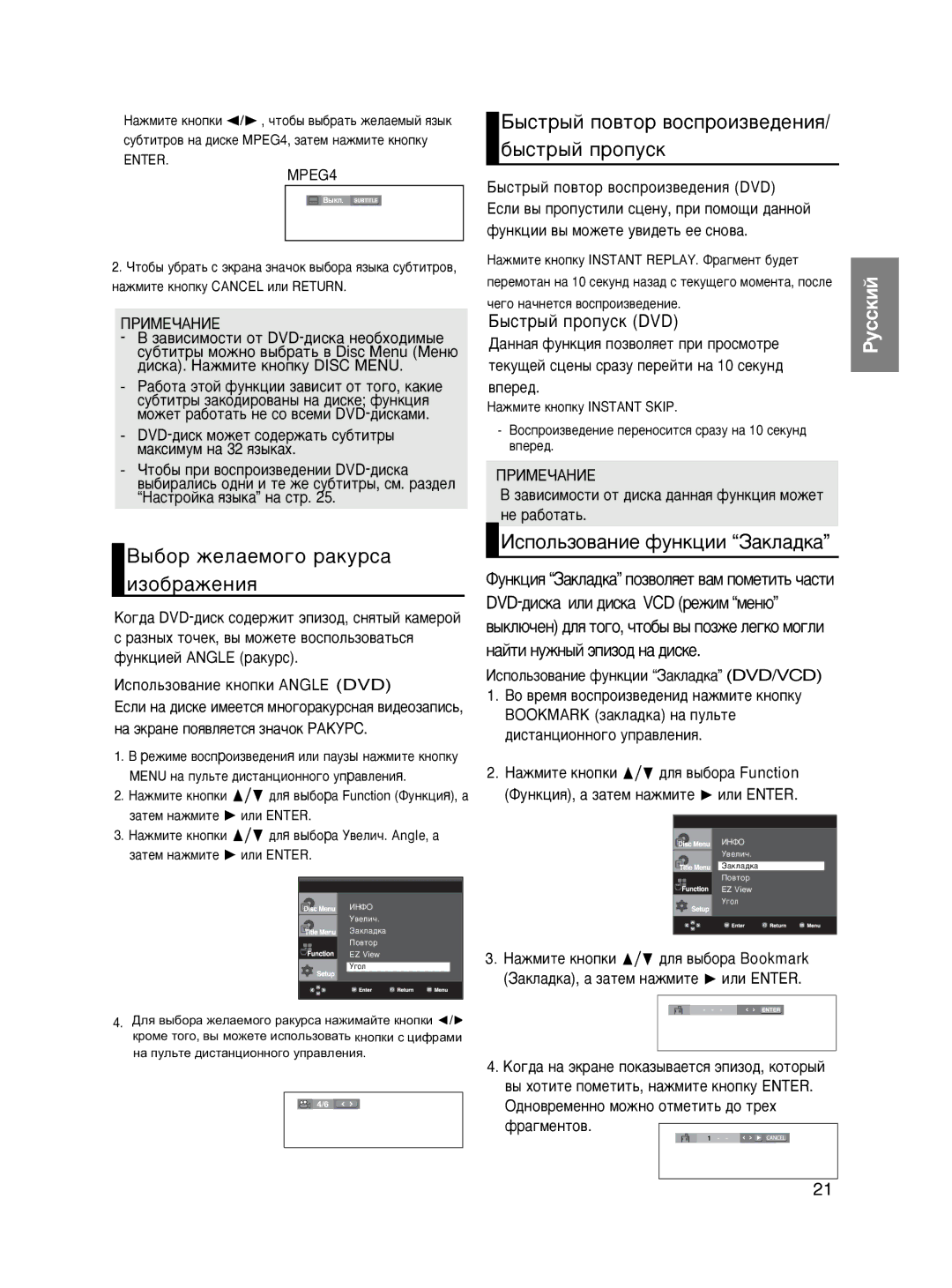DVD-P465KD/SEO specifications
The Samsung DVD-P466KD/SEO and DVD-P465KD/SEO are versatile DVD players that showcase a blend of advanced features and user-friendly design. As part of Samsung's commitment to delivering high-quality entertainment devices, these models promise an enhanced viewing experience for home theater enthusiasts.One of the standout features of both the DVD-P466KD/SEO and DVD-P465KD/SEO is their compatibility with multiple disc formats. These players support standard DVDs, as well as CD, CD-R, and CD-RW formats, enabling users to enjoy a wide array of media. This versatility allows users to play not only their favorite movies but also music CDs and photo discs, making these devices excellent for family gatherings or movie nights.
Another notable characteristic is their impressive video quality, with integrated upscaling technology that enhances standard DVD content to near high-definition quality. This ensures that viewers can enjoy their classic DVD favorites with improved clarity and detail, making the most of their existing collection. The output resolution of up to 1080p enhances the visual experience, ensuring vibrant colors and sharp images on compatible televisions.
Both models also include a range of audio enhancements. They feature Dolby Digital and DTS decoding support, providing superior sound quality that complements the high-resolution visuals. The players come equipped with various audio output options, including optical outputs, allowing for easy connections to home theater systems for an immersive sound experience.
In terms of design, the Samsung DVD-P466KD/SEO and DVD-P465KD/SEO boast a sleek and compact form factor. This aesthetic appeal, paired with a straightforward user interface, makes navigation simple for users of all ages. The remote control provided with the players offers convenience, allowing for easy access to all functions without the need to leave the comfort of the couch.
In addition to basic playback, these players support progressive scan, which eliminates flicker and enhances the overall viewing experience. The convenient USB port featured in the DVD-P466KD/SEO allows for playback of multimedia files directly from USB drives, further expanding the range of content that can be enjoyed.
Overall, the Samsung DVD-P466KD/SEO and DVD-P465KD/SEO serve as reliable and feature-rich DVD players that cater to modern entertainment needs while maintaining the classic charm of DVD playback. With their impressive compatibility, audio-visual enhancements, and user-friendly design, these models are excellent additions to any home entertainment setup.