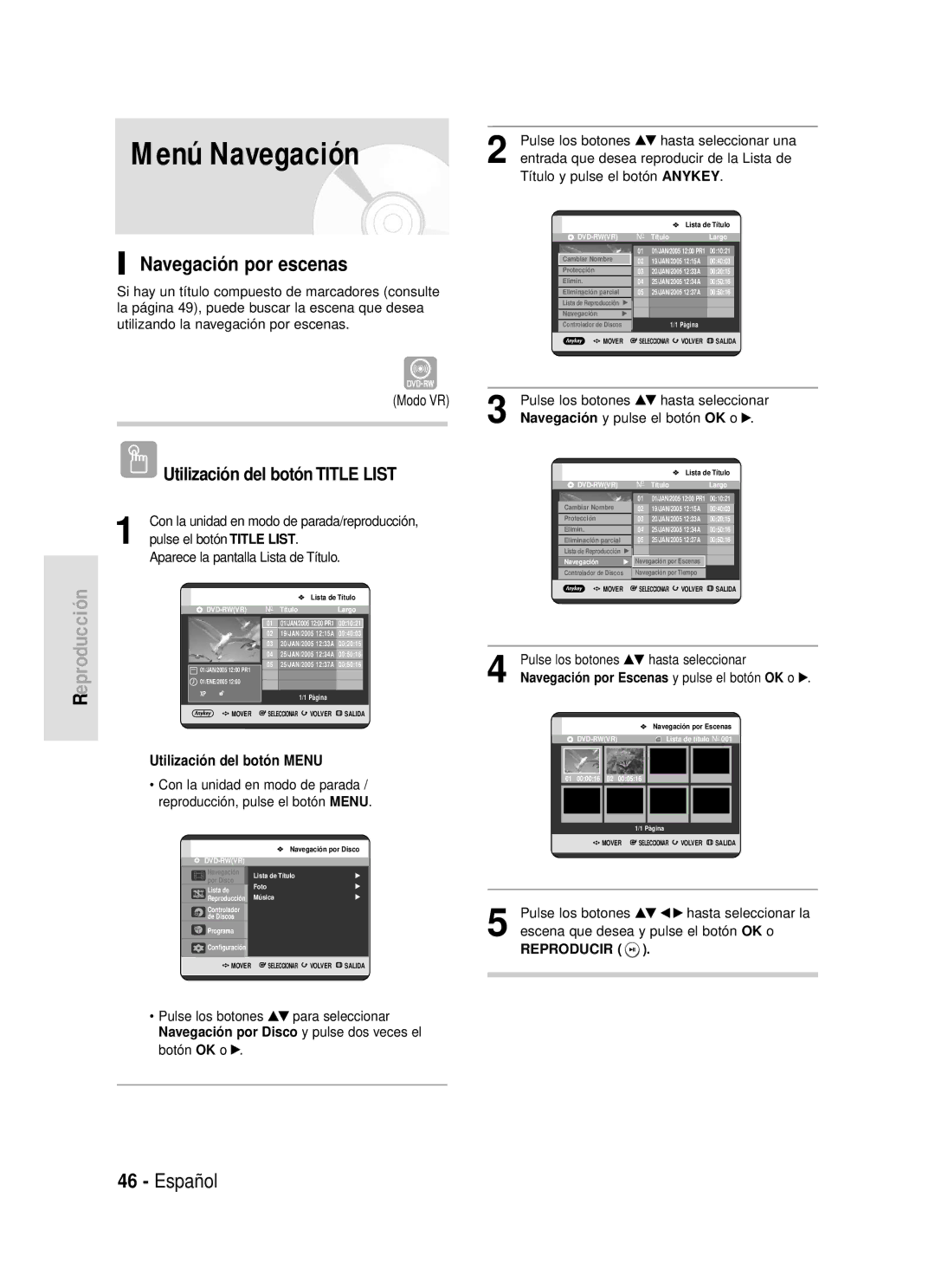DVD-R119
Advertencia
Mantenimiento del aparato
Precauciones de manejo
Manejo de discos
Especificaciones de discos
Almacenamiento de discos
Tipo de disco
¡No utilice los siguientes discos
Formato de discos
Protección
Caso 3 Conexión a un amplificador de AV
Caso 2 Conexión a un amplificador
Reproductor de DVD o videocámara a
Cambio de nombre de una entrada
Eliminación de la sección de un título
Reproducción de entradas de la lista
Eliminación de una entrada de la lista
Barrido progresivo de alta calidad
Modo de grabación seleccionable
Variedad de funciones con una interfaz de usuario sencilla
Antes de leer el Manual del usuario
Del disco al cambiar de formato
Mismo tiempo
Puede cambiar el formato DVD-RW a
Otro formato reinicializando. Debe tener
Preparación del mando a distancia
Desembalaje
Accesorios
Ajuste del mando a distancia
Distancia, debe establecer de nuevo el
Otro hasta encontrar el que funciona
Si cambia las pilas del mando a
Código de marca
Panel frontal
Descripción
Pantalla del panel frontal
Panel posterior
La conexión de antena no pasa señales de
Manejo del mando a distancia
Conexión y configuración
Visión general
Conexiones
Conexión del
Adicionales
Modos de salida S-Video, Vídeo Componente y Progresivo
Conecte los cables de antena RF como se muestran
Salida de Vídeo Compuesto Salida de S-Video
Caso 1 Conexió n a una toma de
Caso 2 Conexió n a una toma de
Conecte los cables de audio blanco y rojo de las
Caso 3 Tomas de salida de Vídeo componente
Asegúrese de que coincidan las
Tomas Audio OUT del Grabador DE DVD y las
Caso 1 Conexió n a un TV
Apropiada
Conexión a la toma AV3
La selección de la entrada de AV 3 se
Contra copia
Botón OK
Botón Menu
Botones …†, œ √
Botón Return
Seleccione Selección de país utilizando los
Botones …† œ √ para elegir el país
Ajuste de la hora
La función Auto Configuración puede
Ahora, el Grabador DE DVD está listo
Debe tener el cable RF conectado para
Instalación y pulse el botón OK o √
Con la unidad en modo Parar / No Disco, pulse el
Consulte la siguiente tabla al seleccionar el país
Botón Menu
Manual y pulse el botón OK o √
Pulse los botones …† hasta seleccionar Ajuste
Seleccione Modif., Elimin. o Swap
Pulse los botones …† hasta seleccionar la opción
Configuración de las opciones de Idioma
Pulse el botón Return o el botón œ
Del idioma que desea y pulse el botón OK o √
Con la unidad en modo Parar, pulse el botón
Pulse los botones …† hasta seleccionar EP
Modo Tiempo y pulse el botón OK o √
Pulse los botones …† hasta seleccionar Sistema
Consulte la página
Los intervalos reales podrían diferir
Se crearán los capítulos
Pulse los botones …† hasta seleccionar Nicam y
Pulse los botones …† hasta seleccionar Panel
Frontal y pulse el botón OK o √
Pulse el botón OK o √
De audio que desea y pulse el botón OK o √
Configuración de las opciones de audio
Salida Digital
Pulse los botones …† hasta seleccionar Audio y
Cuando se reproduce la banda sonora
Compresión dinámica
DTS, el sonido no se genera desde la salida de audio AV
Formato TV
Reducción de ruidos
Configuración de barrido progresivo
Terminal de salida de vídeo disponible
No aparecerá nada en pantalla
Si se pulsa el botón P.SCAN del panel
Panel frontal
Si olvida la contraseña
Consulte la página 38 si ha olvidado la contraseña
Información sobre el nivel de calificación
Información sobre el cambio de contraseña
Pulse los botones …† hasta seleccionar Nivel
Tipos de discos que pueden reproducirse
Código de región sólo DVD-Video
Discos que no pueden reproducirse
Encendido inicial
Es posible que la reproducción y grabación
Reproduce el disco automáticamente
Reproducción
Disco DVD-VIDEO
Uso del Menú del Disco y Título
Utilización de funciones de búsqueda o salto
Disco DVD-RW/-R
Podría ser diferente de la velocidad de
Salto de capítulos, pistas o marcadores
Reproducción a cámara lenta
Reproducción real
Audio CD CD-DA o de MP3, según el
Información sobre
Traslado a una escena directamente con Anykey
Pulse los botones …† para seleccionar
Utilización del botón Title List
Información sobre el botón Info
Navegación por escenas
Modo VR
La navegación por escenas no estará
Avegación por tiempo
Utilización del botón Anykey
Pulse los botones …† œ √ hasta seleccionar la
Navegación y pulse el botón OK o √
El cursor no se mueve si el título grabado
OK o Reproducir
Pulse el botón Marker durante la reproducción
Utilización del botón Marker
El número 01 aparece y la escena se memoriza
Pulse los botones œ √ para seleccionar una
Pulse el botón Marker durante la reproducción
Marcador y pulse el botón OK o √
Escena marcada
Disco, desaparecerán los marcadores
Cuando se abra y se cierre la bandeja de
Modo
Pulse los botones œ √ para seleccionar la escena
Marcada
Los subtítulos
Utilización del botón Subtitle
Diferentes porque son específicos del
Utilización del botón Audio
Disco
Esta función depende del disco y es
Repetición de la reproducción
Utilización del botón Repeat
Pulse el botón Repeat durante la reproducción
Repetir A-B
Para volver a reproducción normal
Reproducción de un CD de audio CD-DA
De audio/MP3
Reproducción de CD
Elementos de pantalla del CD de audio CD-DA
MP3 a únicamente archivos Jpeg
Elementos de la pantalla MP3
Si un disco contiene únicamente archivos
De cargar el disco
Repetición de CD CD-DA y MP3
Botón REPRODUCIR/PAUSA reproduce una
Reproducir y pulse el botón OK o √
Nueva lista de reproducción
Pulse los botones …† hasta seleccionar Modo
Pulse los botones …† hasta seleccionar Nueva
Botón Anykey
Ir a lista de reproducción
Para memorizar la lista de reproducción, pulse el
Se creará una nueva Lista de Reproducción
Lista de reproducción y pulse el botón OK o √
Eliminar lista de reproducción
Ir a la lista de reproducción
Eliminar lista de reproducción y pulse el
Pista errónea, pulse los botones √…† para
Ir a la lista de música
Si ha incluido en la lista de reproducción una
Seleccionar la pista errónea y, a continuación
Para detener la presentación 1 Pulse el botón Anykey
Presentación
Girar
Desactivar Presentación y pulse el botón OK
Ir a la lista de fotos
Zoom
Para detener el zoom
Finalizar
Antes de grabar
Discos grabables
No finalizar
Información sobre señales de control de copia
Formatos de grabación
Modo de grabación
DVD-RW modo V/-R
Disco
Pasos preliminares
Con Cprm Modo VR
Pulse los botones Prog Número para
Para detener la grabación
Para detener temporalmente la grabación
SP LP EP XP
Primero si inicializar o no. Consulte la página
El panel frontal muestra los cambios en la
Panel frontal
Pulse el botón Input para seleccionar la fuente
Inmediatamente de 900 a 000 y el
Grabación mediante una tecla OTR
El contador del temporizador se reduce
Grabador DE DVD detiene la
Con la unidad en modo de parada, pulse el botón
Utilización del botón Timer
Botones OK o √
Porque la unidad utiliza el sistema de
DVD-RW modo V/R, es posible que no
Se graben las 6 u 8 horas completas
Codificación VBR Velocidad de bits
De la lista de grabación programada que desea
Edición de la lista de grabación programada
Pulse los botones …† para seleccionar el número
Editar y pulse el botón Anykey
De la lista de grabación con temporizador que
Pulse los botones …† para seleccionar el número
Desea eliminar y pulse el botón Anykey
Lista de Títulos
Lista de Reproducción
Edición básica Lista de títulos
Cambio de nombre etiquetas de un título
Bloqueo protección de un título
Estado de bloqueado
Con la unidad en modo de parada/reproducción
Eliminación de un título
Pulse los botones œ √ hasta seleccionar Sí y
Eliminación parcial y pulse el botón OK o √
Eliminación de la sección de un título Eliminación parcial
Reproducir , Buscar
Desaparece la pantalla Lista de Título
Pulse el botón Menu tras finalizar la
Operación
Pulse los botones œ √ hasta seleccionar Elimin
Edición avanzada Lista de reproducción
Creación de una lista de reproducción
Utilización del botón Play List
Reproducción de entradas de la lista de reproducción
La pantalla vuelve a la pantalla Lista de
Cambio de nombre de una entrada de la lista de reproducción
Edición de una escena de la lista de reproducción
Para configurar, siga los pasos del 1 al 3 de la página
Botones relacionados con la reproducción
Que la pantalla tenga un aspecto
No puede trasladar la escena
Lo cual no requiere de ninguna acción
Ligeramente diferente
Con la reproducción Reproducir
Pulse los botones …† hasta seleccionar Elimin
Eliminación de una entrada de la lista de reproducción
Escena que desea eliminar y pulse el botón
Con la unidad en modo de parada/reproducción
Copia de una entrada en la lista de reproducción
01 01/JAN/2005 1200 PR1 02 19/JAN/2005 1215A
Disco antes de iniciar la edición
Edición del nombre del disco
Es posible que tenga que desproteger el
Que sea diferente la pantalla que se
Formateo de discos
Protección de discos
De Discos y pulse el botón OK o √
Pulse los botones …†œ √ hasta seleccionar
Eliminación de todas las listas de títulos
Controlador de Discos y pulse el botón OK o √
Eliminar todo y pulse el botón OK
Eliminar las entradas de la lista de grabación
Inalización de discos
Una vez finalizado el disco, no podrá
Pulse el botón Menu
Modo Vídeo
No finalización de discos modo V/VR
Un DVD-RW puede finalizarse o no en
Un DVD-RW puede finalizarse o no en modo VR
Alimentación
Grabación
Reproducción
DVD. Consulte las páginas 34~35
Sonido
Video
Grabación con temporizador
Compruebe si ha seleccionado las
Mando a distancia
Otros
Especificaciones
Salida de audio
España Spain
AK68-00870H-00