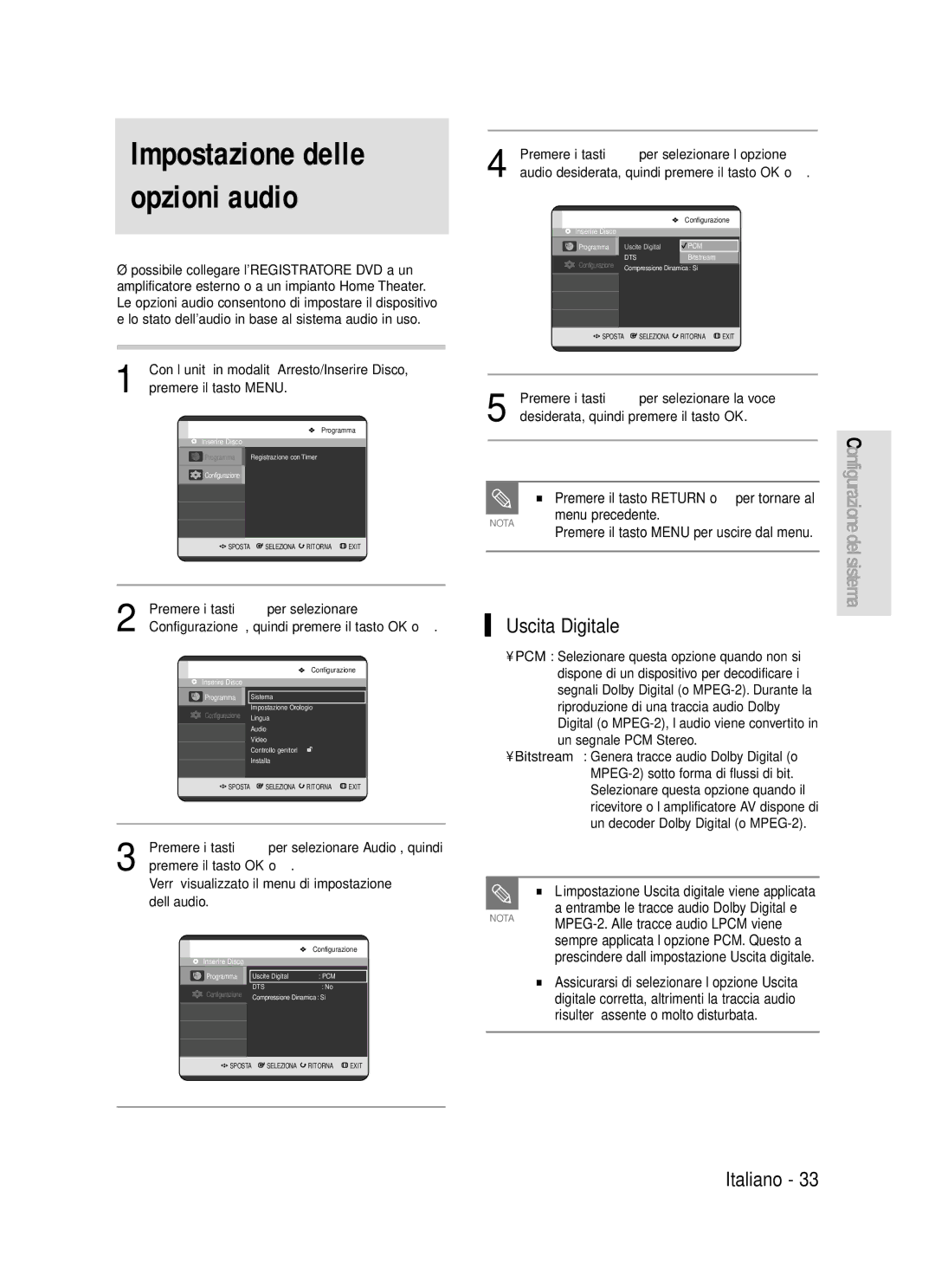DVD-R119
Attenzione
Il conduttore isolato di corrente di questa apparecchiatura
Nessun diritto è garantito per luso commerciale
Importanti istruzioni per la sicurezza
Precauzioni
Precauzioni per la manipolazione
Manutenzione del telaio
Specifiche dei dischi
Conservazione dei dischi
Tipo di disco
Ambientali
Non usare i seguenti dischi
Formato dei dischi
Caso 1 Collegamento a un jack
Sommario
Caso 2 Collegamento a un amplificatore
Caso 3 Collegamento a un amplificatore
Assegnazione di un nuovo nome
Annullamento della finalizzazione
Eliminazione di una sezione di un titolo
Copia di una voce dellelenco di
Modo Registrazione selezionabile
Caratteristiche generali
Creazione di filmati DVD usando i dischi DVD- RW/-R
Scansione progressiva di alta qualità
Prima di leggere il manuale dellutente
La reinizializzazione permette di
Con un disco DVD-RW è possibile
Disco andranno perduti
Convertire il formato DVD-RW in un altro
Disimballaggio
Accessori
Preparazione del telecomando
Impostazione del telecomando
Codici TV controllabili
Pannello anteriore
Descrizione
Display del pannello anteriore
Seleziona il modo scansione progressiva
Ventola
Pannello posteriore
Panoramica del telecomando
Collegamento e configurazione
Guida rapida
Antenna + Registratore DVD +
Collegamento dell
Altri Collegamenti
Impostare la modalità Ingresso su AV2 Modo TV
Modalità di uscita progressiva, S-Video e video Component
Altri tipi di collegamenti del cavo di uscita Video
Caso 1 Collegamento a un jack di uscita Video Composite
Caso 2 Collegamento a un jack di uscita S-Video
Possibile ottenere immagini di alta qualità
Dopo il collegamento, vedere le pagine 35~37
Caso 3 Jack di uscita Component Video
Caso 1 Collegamento al televisore
Assicurarsi che i colori dei terminali di
Caso 1 Collegamento al televisore
Collegamento ai jack AV3
Tasti …†, œ √
Tasto Menu
Tasto OK
Tasto Return
Collegamento e
Selezionare Paese usando i tasti …† œ √ per
Selezionare la propria nazione
Ora, l’REGISTRATORE DVD è pronto per
Impostazione dell’orologio
Necessario che il cavo RF sia collegato. Vedere pagina
Per impostare la funzione Ora automatica, è
Premere i tasti …† per selezionare Sintonia
Premere i tasti …† per selezionare Installa
Automatica, quindi premere il tasto OK o √
Lregistratore DVD cerca le stazioni
Manuale, quindi premere il tasto OK o √
Premere i tasti …† per selezionare Sintonia
Impostazione delle opzioni della lingua
Premere il tasto Return o œ per
La lingua selezionata appare solo se è supportata dal disco
Impostazione dell’ora nel modo EP
Capitolo Auto
Va intesa come intervallo di capitolo
Approssimativo
Verrà visualizzato il menu di sistema
Premere i tasti …† per selezionare FLT
Luminosità , quindi premere il tasto OK o √
Premere i tasti …† per selezionare Nicam
Uscita Digitale
Impostazione delle opzioni audio
Premere il tasto Return o œ per tornare al
Menu precedente Premere il tasto Menu per uscire dal menu
Premere i tasti …† per selezionare Video, quindi
Compressione Dinamica
Impostazione delle opzioni Uscite Video
Aspetto TV
Riduzione rumore
Jack Video Output disponibili
Impostazione della scansione progressiva
Si riavvia dopo che lindicatore PS sul
Se si preme per errore il pulsante
Se si preme il tasto P.SCAN sul pannello
Sta utilizzando un televisore che non
Impostazione del
Se si dimentica la password
Informazioni sui livelli di regolazione
Informazioni sulla modifica della password
Premere i tasti …† per selezionare Livelli di
Blocco, quindi premere il tasto OK o √
Codice della regione solo DVD-Video
Prima della riproduzione
Dischi non riproducibili
Tipi di dischi che possono essere riprodotti
Le funzioni di riproduzione e/o registrazione
Riproduzione di un disco
Dell’angolo di visualizzazione o la
Qualora necessario
Per dischi DVD-VIDEO
Uso delle funzioni Ricerca e Salta
Per dischi DVD-RW/-R
Ricerca attraverso un capitolo o un brano
Riproduzione a velocità rallentata
Esclusione di capitoli, tracce o indicatori
Riproduzione fotogramma per fotogramma
Essere diversa dalla velocità reale di
Passaggio diretto a una scena tramite Anykey
Informazioni su
Queste opzioni potrebbero non essere
Premere i tasti …† per selezionare Ricerca
Uso del tasto Title List
Riproduzione della lista titoli
Informazioni sul tasto Info
Viene visualizzata la schermata della lista titoli
Menu Navigazione
Navigazione scene
Modo VR
Navigazione ora
Titolo selezionato non vi sono indicatori
Uso del tasto Anykey
Navigazione scene non funziona se nel
Play
Ora, quindi premere il tasto OK o √
Uso degli indicatori
Uso del tasto Marker
Premere il tasto Marker durante la riproduzione
Premere il tasto Marker durante la riproduzione
Premere i tasti …† Per selezionare Indicatore
Premere i tasti œ √ per selezionare una scena
Contrassegnata
Quando il vano del disco viene aperto e
Uso dei favoriti
Poi chiuso, lelenco dei favoriti scompare
Modo
Favorita
Riproduzione della scena selezionata
La schermata dei sottotitoli può variare a
Uso del tasto Subtitle
Seconda del tipo di disco
Premere il tasto Subtitle durante la riproduzione
Uso del tasto Audio
Selezione dell’audio
Le lingue dellaudio possono variare
Quanto sono specifiche del disco
Ripetizione della riproduzione
Modifica dellangolatura di ripresa
Riproduzione ripetuta
Uso del tasto Repeat
Per tornare al modalità di riproduzione normale
Ripeti A-B
La ripetizione dei capitoli non è supportata
Se si imposta il punto B prima che siano
Ingrandimento
Riproduzione di un CD/MP3 audio
Elementi della schermata Audio CD CD audio CD-DA
Riproduzione di un CD audio CD-DA
Se il disco contiene solo file MP3 o solo
Elementi della schermata MP3
Premere il tasto Cerca Riproduzione veloce X2, X4
Tasto Stop Arresta una traccia brano
Ripetizione di CD CD-DA e MP3
Per tornare alla modalità di riproduzione normale
Tasto PLAY/PAUSA Riproduce una traccia
Nuovo Elenco
Premere i tasti …† per selezionare Nuovo
Elenco, quindi premere il tasto OK o √
Sequenza brani
Elimina sequenza brani
Tasto OK. La sequenza brani selezionata viene cancellata
Passa a Modifica sequenza brani
Premere i tasti œ√ per selezionare Sì, quindi premere il
Passa a lista musica
File JPEG, quando viene caricato appare
La schermata MP3 o Jpeg
Ruota
Proiezione di diapositive
Interruzione della presentazione
Per interrompere Ruota 1 Premere il tasto Anykey
Passa a Lista Foto
Zoom
Per interrompere Zoom
Alcuni file Jpeg non supportano questa
Dischi registrabili
Prima della registrazione
Finalizzazione
Registrazioni
Modalità di registrazione
Formati di registrazione
Immagini non registrabili
Informazioni sui segnali di protezione da copia
Prima di iniziare
Supporto
Con Cprm Modo VR
Per arrestare la registrazione
Per interrompere la registrazione
Modificare la modalità di registrazione e
Pre-formattata
Premere il tasto REC
REC Mode e poi i tasti …† per selezionare la
La registrazione
Sul pannello anteriore verrà visualizzata ‘REC’
030 100
Il contatore del timer passa da 0900 a
Con lunità in modalità Stop/Playback, premere il
Uso del tasto Timer
Viene visualizzata la schermata Lista registr
Programmate
DVD-RWmodo V/-R, il tempo di
Quando si utilizza il modo EP su un disco
Di codifica VBR Variable Bit Rate
Con molta azione, l’unità utilizzerà una
Premere i tasti …† per selezionare il numero della
Con lunità in modo Stop, premere il tasto Timer
Della voce da eliminare, quindi premere il tasto
Premere i tastI …† per selezionare il numero
Elenco brani
Lista titoli
Assegnazione di un nuovo nome etichettatura a un titolo
Modifiche di base lista titoli
Proteggere nella lista titoli, quindi premere il tasto
Blocco protezione di un titolo
Premere i tasti œ √ per selezionare SI, quindi
Delle informazioni del titolo selezionato verrà
Eliminare nella lista titoli, quindi premere il tasto
Eliminazione di un titolo
Il tasto OK o √
Tasto OK
Premere il tasto OK in corrispondenza del punto
Nella lista titoli, quindi premere il tasto Anykey
Iniziale. L’immagine e l’ora del punto iniziale verranno
Visualizzati nella finestra apposita
La lunghezza della sezione da eliminare
Sequenza brani
Creazione di una sequenza brani
Finale
Brani
Riproduzione dei titoli nella sequenza brani
Viene visualizzata la schermata della sequenza
Brani
Uso del tasto Play List
Verrà visualizzato il menu Modif. seq. brani
Modifica di una scena per la sequenza brani
Titoli , Gestione Dischi
Premere i tasti …† per selezionare Modifica
Premere i tasti …† per selezionare Modif., quindi
Riproduzione Play , Cerca
Della scena
Selezionata nella posizione della scena
Non è possibile spostare la scena
Verrebbe inserita prima di quella
Posizione, quindi non si avrebbe quindi
Riproduzione Play , Salta
Aggiunta di una scena
Modificare, quindi premere il tasto Anykey
Eliminazione di un brano dalla sequenza brani
Premere il tasto OK o √
Viene visualizzato il menu Modif. seq. brani
Lelenco di riproduzione selezionato verrà copiato
Premere il tasto OK o il tasto √
Modifica del nome del disco
Gestione Dischi
Protezione del disco
Formattazione di un disco
Quindi premere il tasto OK
Premere i tasti œ √ per selezionare Sì, quindi
Cancellazione di tutte le liste titoli
Premere il tasto OK. Il disco viene formattato
Formati di registrazione
Non è possibile eliminare i titoli di un disco
Finalizzazione di un disco
Finalizzato
Premere i tasti …† œ √ per selezionare Finalizza
Disco?
Annullamento della finalizzazione di un disco modo V/VR
Registrazione
Alimentazione
Riproduzione
Video
Registrazione Programmata
Audio
Altro
Telecomando
Dolby Digital 2can/256Kbps, MPEG-II
Specifiche
Uscita Audio
Uscita audio analogica
Italia Italy
AK68-00870J-00