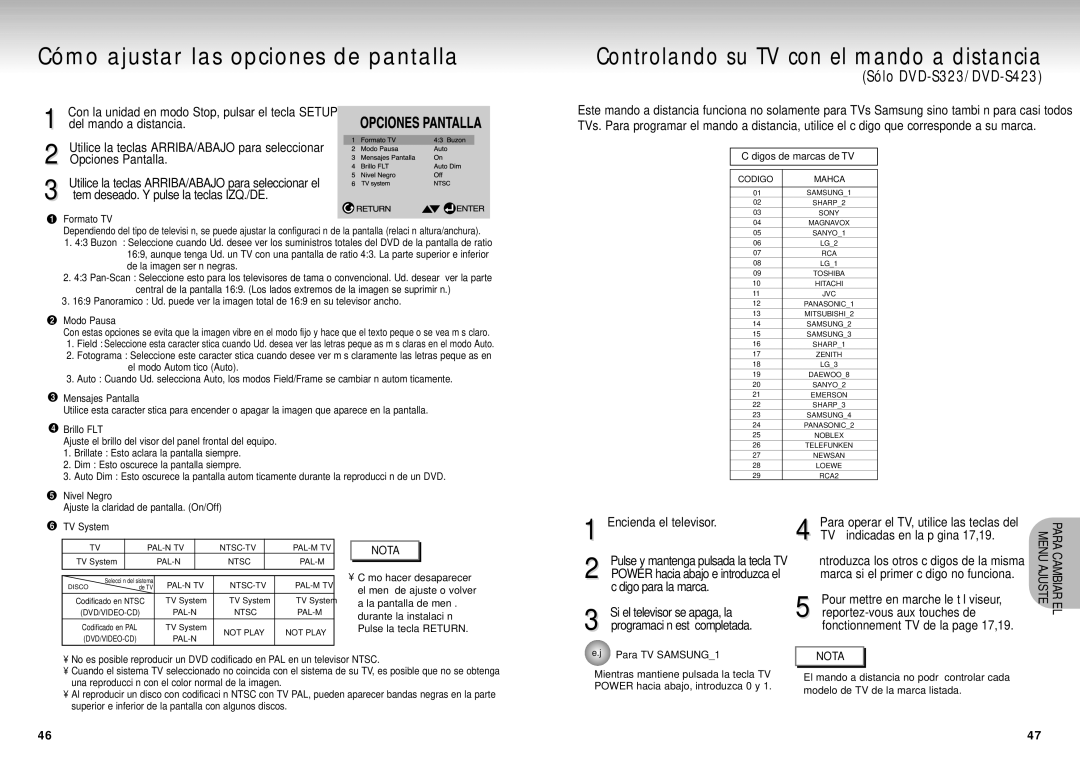DVD-S324/XEC specifications
The Samsung DVD-S324/XEC is a versatile and reliable DVD player that has garnered attention for its user-friendly features and solid performance. Designed to cater to diverse viewing needs, this model showcases a blend of advanced technologies and classic functionality, making it a popular choice among home entertainment enthusiasts.One of the standout features of the DVD-S324/XEC is its impressive compatibility with various disc formats. Whether you’re looking to watch standard DVDs, CD audio discs, or JPEG image files, this player can handle it all. This versatility allows users to enjoy a wide range of content without the need for multiple players, simplifying the home viewing experience.
In terms of video quality, the Samsung DVD-S324/XEC supports a resolution of up to 480p. This ensures sharp and clear images, enhancing the overall viewing experience. While it may not cater to high-definition formats like Blu-ray, the upscale feature, which aids in improving picture clarity and detail, offers commendable performance for standard DVDs.
The design of the DVD-S324/XEC is sleek and compact, making it an ideal fit for various entertainment setups. Its minimalist aesthetic allows it to blend seamlessly with other electronic devices. The front panel features an easy-to-read display and intuitive buttons, ensuring simple navigation through menus and functionalities.
Moreover, the player includes several connectivity options. It comes equipped with composite video output, which is compatible with most television sets, allowing for straightforward connection without the need for additional converters. The audio output options, including both stereo and coaxial digital audio outputs, enable users to connect the player to various sound systems, enhancing the auditory experience.
Another noteworthy characteristic of the DVD-S324/XEC is its multi-language support for on-screen menus. This feature caters to a broader audience by providing options for different languages, thus making it easier for users from various backgrounds to operate the device without confusion.
In conclusion, the Samsung DVD-S324/XEC stands out for its compatibility, performance, and design. It offers a robust set of features that cater to both casual viewers and passionate moviegoers. Its emphasis on user experience, combined with reliable playback technology, solidifies its position as a dependable choice in the realm of home entertainment systems. Whether revisiting classic films or enjoying family photo slideshows, the Samsung DVD-S324/XEC provides an enjoyable and seamless viewing experience.