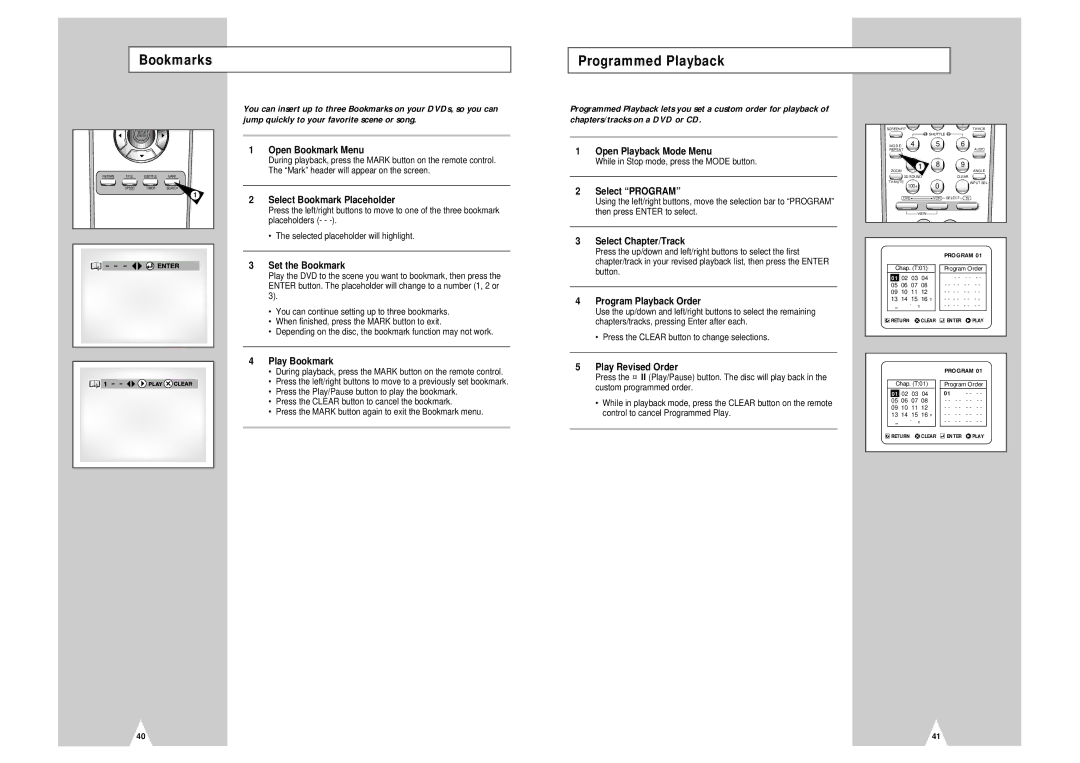Bookmarks
Programmed Playback
SETUP /ENTER
RETURN TITLE SUBTITLE MARK
SPEED TIMER SEARCH
1
You can insert up to three Bookmarks on your DVDs, so you can jump quickly to your favorite scene or song.
1Open Bookmark Menu
During playback, press the MARK button on the remote control. The “Mark” header will appear on the screen.
2Select Bookmark Placeholder
Press the left/right buttons to move to one of the three bookmark placeholders (- -
•The selected placeholder will highlight.
3Set the Bookmark
Play the DVD to the scene you want to bookmark, then press the ENTER button. The placeholder will change to a number (1, 2 or 3).
•You can continue setting up to three bookmarks.
•When finished, press the MARK button to exit.
•Depending on the disc, the bookmark function may not work.
4Play Bookmark
•During playback, press the MARK button on the remote control.
•Press the left/right buttons to move to a previously set bookmark.
•Press the Play/Pause button to play the bookmark.
•Press the CLEAR button to cancel the bookmark.
•Press the MARK button again to exit the Bookmark menu.
Programmed Playback lets you set a custom order for playback of chapters/tracks on a DVD or CD.
1Open Playback Mode Menu
While in Stop mode, press the MODE button.
2Select “PROGRAM”
Using the left/right buttons, move the selection bar to “PROGRAM” then press ENTER to select.
3Select Chapter/Track
Press the up/down and left/right buttons to select the first chapter/track in your revised playback list, then press the ENTER button.
4Program Playback Order
Use the up/down and left/right buttons to select the remaining chapters/tracks, pressing Enter after each.
•Press the CLEAR button to change selections.
5Play Revised Order
Press the ¤ ll (Play/Pause) button. The disc will play back in the custom programmed order.
•While in playback mode, press the CLEAR button on the remote control to cancel Programmed Play.
SCREEN FIT |
|
|
|
|
|
| TV/VCR | |
|
|
| SHUTTLE |
|
|
| ||
MODE/ | 4 |
| 5 |
| 6 | AUDIO | ||
REPEAT |
|
|
|
|
|
| ||
ZOOM | 7 1 | 8 |
| 9 | ANGLE | |||
|
|
|
|
|
| |||
| 3D SOUND |
|
| CLEAR |
| |||
TV MUTE |
|
| 0 |
|
| INPUT SEL. | ||
| 100+ |
|
|
|
|
| ||
| DVD |
| VCR | SELECT | TV |
| ||
|
| VIEW |
|
|
|
|
| |
|
|
|
|
| PROGRAM 01 | |||
Chap. (T:01) |
| Program Order | ||||||
01 02 | 03 | 04 |
| 01 | - - | - - | - - | |
05 | 06 | 07 | 08 |
| - - | - - | - - | - - |
09 | 10 | 11 | 12 |
| - - | - - | - - | - - |
13 14 15 16 ¤ |
| - - - - - - - - | ||||||
„ |
| ˆ ¤ |
|
| - - - - - - - - | |||
RETURN | CLEAR | ENTER |
| PLAY | ||||
|
|
|
|
| PROGRAM 01 | |||
Chap. (T:01) |
| Program Order | ||||||
01 02 | 03 | 04 |
| 01 |
| - - | - - | |
05 | 06 | 07 | 08 |
| - - | - - | - - | - - |
09 | 10 | 11 | 12 |
| - - | - - | - - | - - |
13 14 15 16 ¤ |
| - - - - - - - - | ||||||
„ |
| ˆ ¤ |
|
| - - - - - - - - | |||
![]() RETURN
RETURN ![]() CLEAR
CLEAR ![]() ENTER
ENTER ![]() PLAY
PLAY
40 | 41 |