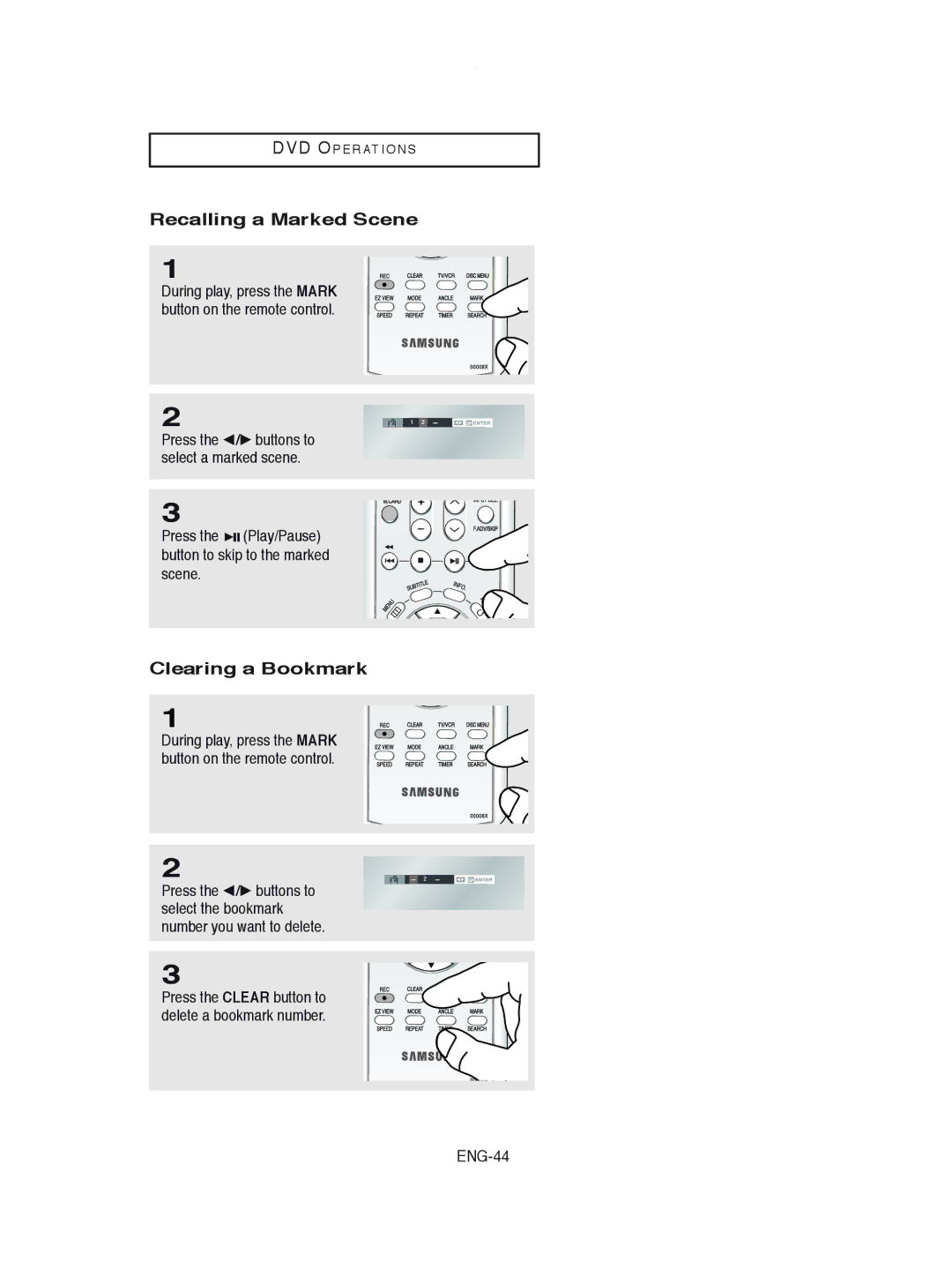DVD O P E R AT I O N S
Recalling a Marked Scene
1
During play, press the MARK button on the remote control.
2
Press the œ/√ buttons to select a marked scene.
3
Press the 
 (Play/Pause) button to skip to the marked scene.
(Play/Pause) button to skip to the marked scene.
Clearing a Bookmark
1
During play, press the MARK button on the remote control.
2
Press the œ/√ buttons to select the bookmark number you want to delete.
3
Press the CLEAR button to delete a bookmark number.