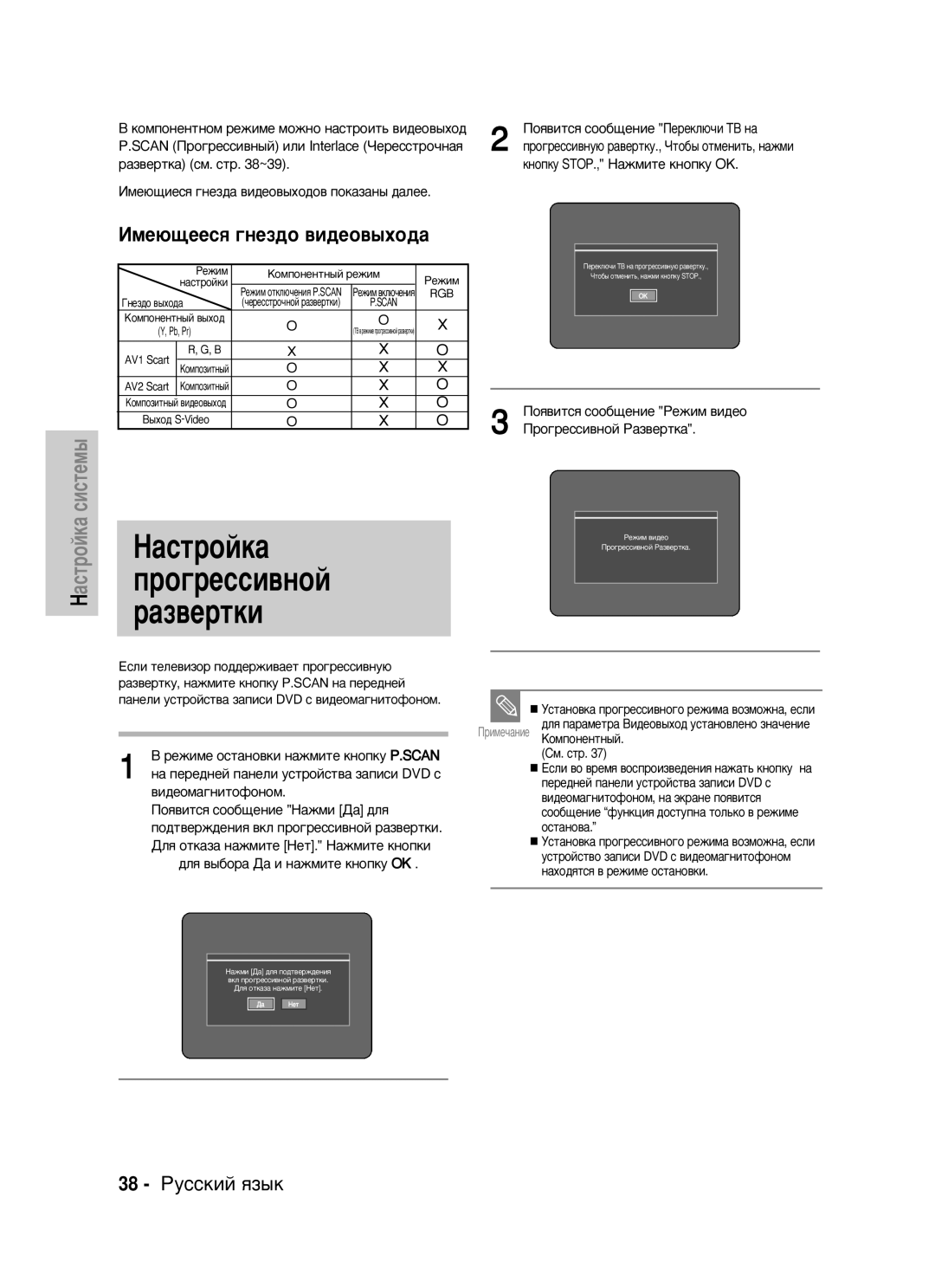DVD-VR320
‰ÛÔÂʉÂÌËfl
ÊÛÒÒÍËÈ flÁ˚Í
ÌıÓ‰ Á‡ ÍÓÔÛÒÓÏ ËÁ‰ÂÎËfl
‡ÊÌ˚ ËÌÒÚÛ͈ËË ÔÓ ÚÂıÌËÍ ·ÂÁÓÔ‡ÒÌÓÒÚË
ÅÂ˚ Ô‰ÓÒÚÓÓÊÌÓÒÚË
·‡˘ÂÌËÂ Ò ‰ËÒ͇ÏË
Ç Á‡„ÛʇÈÚ ÔÓÍÓÓ·ÎÂÌÌ˚ ËÎË ÚÂÒÌÛ‚¯Ë ‰ËÒÍË
‡ÌÂÌË ‰ËÒÍÓ‚
‡‡ÍÚÂËÒÚËÍË ‰ËÒÍÓ‚
‚ ÔÓ„‡ÏÏ Á‡ÔËÒË ÍÓÏÔ‡ÍÚ-‰ËÒÍÓ‚
TDK
ËÒÔÓθÁÛÈÚ ÚÓθÍÓ ‰ËÒÍ
Ñëòí
DVD-R
ÇÓÒÔÓËÁ‚‰ÂÌË ‰ËÒ͇
ÇÓÒÔÓËÁ‚‰ÂÌË ÒÔËÒ͇ Ò˛ÊÂÚÓ‚
ÇÓÒÔÓËÁ‚‰ÂÌË ‰ËÒ͇ MP3
ÇÓÒÔÓËÁ‚‰ÂÌË ‰ËÒ͇ MPEG4
Jpeg
ËÎË DVD-RW/-R, Á‡ÔËÒ‡ÌÌÓ„Ó Ë
‡Í˚ÚÓ„Ó ‚ ÂÊËÏ V ÇˉÂÓ
CD-R/-RW/-RAM
ÑÎË̇ Ù‡„ÏÂÌÚ‡ ‚ÂÏÂÌÌÓÈ ËÌÚ‚‡Î ÏÂʉÛ
10 êÛÒÒÍËÈ flÁ˚Í
Ë̇‰ÎÂÊÌÓÒÚË
ÈÓ‰„ÓÚӂ͇ ÔÛθڇ ‰ËÒڇ̈ËÓÌÌÓ„Ó ÛÔ‡‚ÎÂÌËfl
ÄÛ‰ËÓ/ÇˉÂÓ Í‡·Âθ
‡ÒÚÓÈ͇ ÔÛθڇ ‰ËÒڇ̈ËÓÌÌÓ„Ó ÛÔ‡‚ÎÂÌËfl
ÇÍβ˜ÂÌ ÂÊËÏ ÔÓ„ÂÒÒË‚ÌÓÈ
12 êÛÒÒÍËÈ flÁ˚Í
‰Â͇ DVD
ÄÍÚ˂̇ ‰Â͇ ‚ˉÂÓχ„ÌËÚÓÙÓ̇
AV OUT
ÊÄáöÖå ÇõïéÑÄ S-VIDEO
AV2 EXT Scart
ÊÄáöÖå ÄçíÖççéÉé ÇïéÑÄ
Á̇ÍÓÏÒÚ‚Ó Ò ÔÛθÚÓÏ ‰ËÒڇ̈ËÓÌÌÓ„Ó ÛÔ‡‚ÎÂÌËfl
14 êÛÒÒÍËÈ flÁ˚Í
CÓ‰ËÌÂÌËfl Ë Ì‡ÒÚÓÈ͇
ȉ ÔÓ‰ÒÓ‰ËÌÂÌËÂÏ Í‡·ÂÎÂÈ Û·Â‰ËÚÂÒ¸ ‚ ÚÓÏ
16 êÛÒÒÍËÈ flÁ˚Í
ÈÓ‰ÒÓ‰ËÌËÚ ‡ÌÚÂÌÌ˚È Í‡·Âθ
Çó-͇·Âθ ‡ÌÚÂÌÌÓÏÛ ‚ıÓ‰Û
‡ÒÚÓËÚ¸ ͇̇Î, ̇ ˜‡ÒÚÓÚ ÍÓÚÓÓ„Ó
ÔÓÏÓ˘¸˛ ÍÓ‡ÍÒˇθÌÓ„Ó Çó-͇·ÂÎfl
Ë Ú‡ÍÓÏ ÔÓ‰Íβ˜ÂÌËË ÌÂÓ·ıÓ‰ËÏÓ
ÈÓ‰ÒÓ‰ËÌÂÌË ‡Û‰ËÓ/‚ˉÂÓ͇·ÂÎfl
18 êÛÒÒÍËÈ flÁ˚Í
‚ıÓ‰ ÔÓ„ÂÒÒË‚ÌÓÈ ‡Á‚ÂÚÍË. ëÏ. ÒÚ
Ó„ÂÒÒ˂̇fl ‡Á‚ÂÚ͇
ÑÎfl ÔÓÎÛ˜ÂÌËfl ‰ÓÔÓÎÌËÚÂθÌÓÈ ËÌÙÓχˆËË Ó
˚ Ïóêâúâ ÔÓ‰Íβ˜ËÚ¸ ‰Û„Û˛ ‡Û‰ËÓ/‚ˉÂÓ ‡ÔÔ‡‡ÚÛÛ
ËÎÛ˜‡È 1 èÓ‰ÒÓ‰ËÌÂÌË ‚̯ÌËı ÛÒÚÓÈÒÚ‚ Í „ÌÂÁ‰‡Ï AUX
20 êÛÒÒÍËÈ flÁ˚Í
Öòîë ‚ıÓ‰ Ì ‚˚·‡ÎÒfl ‡‚ÚÓχÚ˘ÂÒÍË, ‰Îfl
ÒËÒÚÂÏ˚
‡‚Ë„‡ˆËfl ÔÓ ˝Í‡ÌÌÓÏÛ ÏÂÌ˛
ÒÎÓ‚Ó Ä‚ÚÓ
22 êÛÒÒÍËÈflÁ˚Í
Òâúë ÔÂÂÏÂÌÌÓ„Ó ÚÓ͇
ÌÒÚ‡Ìӂ͇ ‰‡Ú˚ Ë ‚ÂÏÂÌË
‚ÚÓχÚ˘ÂÒÍË ÓÒڇ̇‚ÎË‚‡Ú¸ Á‡ÔÓ„‡ÏÏËÓ‚‡ÌÌÛ˛ Á‡ÔËÒ¸
Û˜ÌÛ˛ ÒÏ. ÒÚ ~26 ÄÓ„‰‡ ÂÍӉ ̇ıÓ‰ËÚÒfl ‚ ÂÊËÏ ëÚÓÔ
24 êÛÒÒÍËÈ flÁ˚Í
‚ÚÓχÚ˘ÂÒÍË
ËÎË ‚ ÌÂ„Ó Ì Á‡„ÛÊÂÌ ‰ËÒÍ, ̇ÊÏËÚ Íìóôíû Menu
ËÁÏÂÌËÚ¸ ̇Á‚‡ÌË ÔÓ„‡ÏÏ˚, ̇ÊÏËÚ Íìóôíû √
ʉ.., Á‡ÚÂÏ Ì‡ÊÏËÚ Íìóôíû OK ËÎË √
Òڇ̈ËË. 燘Ë̇ÂÚÒfl Ôóëòí Òڇ̈ËÈ ‚ ‰Ë‡Ô‡ÁÓÌÂ
‡ÊÏËÚ Íìóôíû OK, ˜ÚÓ·˚ ÒÓı‡ÌËÚ¸ ̇Á‚‡ÌËÂ
˚·ÂËÚ Ôûìíú ëÓı‡ÌËÚ¸
26 êÛÒÒÍËÈflÁ˚Í
‡ÊËχÈÚ Íìóôíë …† ÔÓ͇
‰Îfl Á‡ÔÓÏË̇ÌËfl ̇ÒÚÓÈÍË
ËÒ‚ÓÂÌÌÓ„Ó ÂÈ ÌÓχ ÔÓ„‡ÏÏ˚ 1 ̇
ÀÁÏÂÌÂÌË ڇ·Îˈ˚
‰‡ÎËÚ¸, Á‡ÚÂÏ Ì‡ÊÏËÚ Íìóôíû OK ËÎË √
Ó„‡ÏÏÛ 3.ç‡ÊÏËÚ Íìóôíë …† ‰Îfl ‚˚·Ó‡ Ô‡‡ÏÂÚ‡
Íìóôíû OK ËÎË √
28 êÛÒÒÍËÈ flÁ˚Í
CËÒÚÂχ íB, Á‡ÚÂÏ Ì‡ÊÏËÚ Íìóôíû OK ËÎË √
Menu ‰Îfl ‚˚ıÓ‰‡ ËÁ ÏÂÌ˛
‡ÒÚÓÈ͇ flÁ˚͇
‡ÊÏËÚ Íìóôíû Return ËÎË ‰Îfl
‚ÓÁ‚‡Ú‡ Í Ô‰˚‰Û˘ÂÏÛ ÏÂÌ˛. ç‡ÊÏËÚ Íìóôíû
30 êÛÒÒÍËÈ flÁ˚Í
‡ÒÚÓÈ͇ ‡‡ÏÂÚÓ‚ ‡Û‰ËÓ ‚˚ıÓ‰Ó‚
ÑËÙÓ‚ÓÈ ‚˚ıÓ‰
ÔÓ‰ÏÂÌ˛ Ë Ì‡ÊÏËÚ Íìóôíû OK ËÎË
‡ÊÏËÚ Íìóôíû OK ËÎË √
ÎÓÏ‡Ú íÇ ˝Í‡Ì‡
ÈÓ‰‡‚ÎÂÌË 3D-ÔÓÏÂı
32 êÛÒÒÍËÈ flÁ˚Í
ÌÒÚ‡Ìӂ͇
ÂÈÚËÌ„Â
OK ËÎË √
‚˚ÎÓÏ‡Ì Îâôâòúóí Á‡˘ËÚ˚ Á‡ÔËÒË
Òïâìâ Ô‡ÓÎfl
ÈÓÒΠÁ‡„ÛÁÍË ·Û‰ÛÚ ‡‚ÚÓχÚ˘ÂÒÍË
‚‰ËÚ ÒÓÒÚÓfl˘ËÈ ËÁ 4 ˆËÙ Ô‡Óθ, ËÒÔÓθÁÛfl
ËËÒÚÂχ ˆ‚ÂÚ‡
ÈÓ‚ÚÓ ‚ÓÒÔÓËÁ‚‰ÂÌËfl
IPC àÌÚÂÎÎÂÍÚۇθÌÓ ÛÔ‡‚ÎÂÌË ËÁÓ·‡ÊÂÌËÂÏ
34 êÛÒÒÍËÈ flÁ˚Í
ÂÊËÏ ÓÒÚ‡ÌÓ‚ÍË Ì‡ÊÏËÚ Íìóôíû Menu
ÂÏfl ‚ ÂÊËÏÂ
‚ ÂÊËÏ DVD EP, Á‡ÚÂÏ Ì‡ÊÏËÚ Íìóôíû OK ËÎË √
‰ËÒÍ ÒÏ. ÒÚ Ë Á‡ÚÂÏ Ì‡ÊÏËÚ Íìóôíû Title
36 êÛÒÒÍËÈ flÁ˚Í
‡ÔËÒ¸
MENU. ÅÛ‰ÂÚ ÓÚÓ·‡ÊÂÌÓ ÏÂÌ˛ Ò˛ÊÂÚÓ‚
ËÎË ÇÍÎ, Á‡ÚÂÏ Ì‡ÊÏËÚ Íìóôíû OK ËÎË √
ËËÒÚÂχ Nicam
ÇˉÂÓ‚˚ıÓ‰
ËÎË RGB, Á‡ÚÂÏ Ì‡ÊÏËÚ Íìóôíû OK ËÎË √
38 êÛÒÒÍËÈ flÁ˚Í
‡ÒÚÓÈ͇
Àϲ˘ÂÂÒfl „ÌÂÁ‰Ó ‚ˉÂÓ‚˚ıÓ‰‡
Ç ̇ÊËχÈÚ Íìóôíû P.SCAN ÔË
ÈÓfl‚ËÚÒfl ÒÓÓ·˘ÂÌË èÂÂÍβ˜Ë íÇ Ì‡
ÈÓfl‚ËÚÒfl ÒÓÓ·˘ÂÌË êÂÊËÏ ‚ˉÂÓ ÓÂÂÒÒÚӘ̇fl p‡Á‚ÂÚ͇
40 êÛÒÒÍËÈ flÁ˚Í
BÓÒÔÓËÁ‚‰eÌËe
ȉ
DVD-ÔÓË„˚‚‡ÚÂÎflı Ë DVD-‰ËÒ͇ı ËÒÔÓθÁÛÂÚÒfl
Íìóôíû Stop
‡‚ÚÓχÚ˘ÂÒÍË Ì‡˜ÌÂÚ ‚ÓÒÔÓËÁ‚‰ÂÌË ‰ËÒ͇
‡˜ÌÂÚ ‚ÓÒÔÓËÁ‚‰ÂÌËÂ
ÓÔÛÒÍ Ù‡„ÏÂÌÚÓ‚ ËÎË ‰ÓÓÊÂÍ
ÑÎfl ‰ËÒ͇ DVD-RAM/-RW/-R
ÈÓËÒÍ ‚ ԉ·ı Ù‡„ÏÂÌÚ‡ ËÎË ‰ÓÓÊÍË
ÈÂÂıÓ‰ ‚Ô‰ ̇ 30 ÒÂÍÛ̉
‡Ï‰ÎÂÌÌÓ ‚ÓÒÔÓËÁ‚‰ÂÌËÂ
‡Ï‰ÎÂÌÌÓÂ
ÙÛÌ͈ËË Anykey
ÈÓ¯‡„Ó‚Ó ‚ÓÒÔÓËÁ‚‰ÂÌËÂ
44 êÛÒÒÍËÈ flÁ˚Í
ÈÓ‚ÚÓÌÓÂ
ÀÒÔÓθÁÓ‚‡ÌË ÔÓ‚ÚÓÌÓ„Ó ‚ÓÒÔÓËÁ‚‰ÂÌËfl
‡ÚÂÏ Ì‡ÊÏËÚ Íìóôíû OK
ÌÓχθÌÓÏÛ‚ÓÒÔÓËÁ‚‰ÂÌ˲
ÌÓχθÌÓÏÛ ‚ÓÒÔÓËÁ‚‰ÂÌ˲
ÔÓ‚ÚÓ‡ A-B, Á‡ÚÂÏ Ì‡ÊÏËÚ Íìóôíû OK
46 êÛÒÒÍËÈ flÁ˚Í
˚·Ó flÁ˚͇ ÒÛ·ÚËÚÓ‚
˚·Ó flÁ˚͇ Á‚ÛÍÓ‚Ó„Ó ÒÓÔÓ‚ÓʉÂÌËfl
‡‚ËÒËÏÓÒÚË ÓÚ ÚËÔ‡ ‰ËÒ͇, ÒÛ·ÚËÚ˚ ÏÓ„ÛÚ
DVD-VIDEO
ÀÁÏÂÌÂÌË ‡ÍÛÒ‡ ‚Â΢ÂÌË ËÁÓ·‡ÊÂÌËfl
‡ÊÏËÚ Íìóôíë …† ‰Îfl ‚˚·Ó‡ Ú·ÛÂÏÓ„Ó Û„Î‡ ÔÓÒÏÓÚ‡
ÌÓÏ. ‡ÁÏ 4ï 2ï
‰‡ÎÂÌË á‡Í·‰Í‡
ÀÒÔÓθÁÓ‚‡ÌËÂ
ÇÓÒÔÓËÁ‚‰ÂÌË ÔÓϘÂÌÌÓÈ ÒˆÂÌ˚
48 êÛÒÒÍËÈ flÁ˚Í
‚˚·‡ÌÌÓÈ Ïâúíë
ÀÒÔÓθÁÓ‚‡ÌË Ïâúóí
‰‡ÎÂÌË åÂÚ͇
ÙÎÂÏÂÌÚ˚ ˝Í‡ÌÌÓ„Ó ÏÂÌ˛ ÍÓÏÔ‡ÍÚ-‰ËÒ͇ CD-DA
50 êÛÒÒÍËÈ flÁ˚Í
ÙÎÂÏÂÌÚ˚ ˝Í‡ÌÌÓ„Ó ÏÂÌ˛ ‰ËÒ͇ Ò Ù‡È·ÏË MP3
Öòîë ‚˚ ̇ÊËχÂÚ ˝ÚÛ Íìóôíû ÔÓÁ‰ÌÂÂ, ˜ÂÏ ˜ÂÂÁ
52 êÛÒÒÍËÈ flÁ˚Í
‡‡ÏÂÚ˚ ‚ÓÒÔÓËÁ‚‰ÂÌËfl
Ó„‡ÏÏËÓ‚‡ÌËÂ
‡ÚÂÏ Ì‡ÊÏËÚ Íìóôíû OK ËÎË √
ËÌÚ‚‡Î ÒÏÂÌ˚ ÙÓÚÓÒÌËÏÍÓ‚ ÒÍÓÓÒÚ¸ Ò·ȉ
¯ÓÛ, Á‡ÚÂÏ Ì‡ÊÏËÚ Íìóôíû OK
‡ÚÂÏ Ì‡ÊÏËÚ Íìóôíû OK
LPCM, AC3
54 êÛÒÒÍËÈ flÁ˚Í
DivX-Pro ·ÂÁ Qpel Ë GMC
ÔÓÏÓ˘¸˛ Íìóôíë OK ËÎË √ ‚˚·ÂËÚ Ôûìíú 3 ÏÂÌ˛ DivX
ÈÓ͇‰Ó‚Ó ‚ÓÒÔÓËÁ‚‰ÂÌËÂ
ÂÍËÌ„
ËÚÓÔ-͇‰
ÈÓËÒÍ/èÓÒÏÓÚ
‡˜‡Î¸Ì˚ ͇‰˚
ËËÒÚÂχ ÔÓËÒ͇
ÈÓËÒÍ ÓÍÓ̘‡ÌËfl
56 êÛÒÒÍËÈ flÁ˚Í
DVD-RAM DVD-RW Ñëòíë DVD-RW Ë DVD-RAM Ïóêìó ÔÂÂÁ‡ÔËÒ˚‚‡Ú¸
ȉ Á‡ÔËÒ¸˛
ÙÚÓÚ ÂÍӉ Ïóêâú Á‡ÔËÒ˚‚‡Ú¸ ̇ ‰ËÒÍË ÒÎÂ‰Û˛˘Ëı ÚËÔÓ‚
‡Í˚ÚËÂ
Ç Á‡ÔËÒ˚‚‡ÂÏ˚ ËÁÓ·‡ÊÂÌËfl
ÎÓχÚ˚ Á‡ÔËÒË
ÊÂÊËÏ Á‡ÔËÒË
58 êÛÒÒÍËÈ flÁ˚Í
ÒÍÓÓÒÚ¸ Á‡ÔËÒË Í‡˜ÂÒÚ‚Ó
‡ÛÁ‡/ÇÓÁÓ·ÌÓ‚ÎÂÌË Á‡ÔËÒË
Ô‰ÌÂÈ Ô‡ÌÂÎË Ì ËÒ˜ÂÁÌÂÚ ÒÓÓ·˘ÂÌË Load
ËÎÓÊÂÌËÈ
ÔÓ ÓÍÓ̘‡ÌËË Á‡ÔËÒË
60 êÛÒÒÍËÈ flÁ˚Í
ÓÍÓ̘‡ÌËË Á‡ÔËÒË
AUX ËÎË DV Ò ÔÓÏÓ˘¸˛ Íìóôíë Input SEL
‡ÔËÒ¸ ̇ʇÚËÂÏ
ÓÚÓ·˚ ÓÒÚ‡ÌÓ‚ËÚ¸ Á‡ÔËÒ¸
ÏËÌÛÚÌ˚ÏË ËÌÚ‚‡Î‡ÏË Ï‡ÍÒËÏÛÏ ‰Ó 9 ˜‡ÒÓ‚
62 êÛÒÒÍËÈ flÁ˚Í
‡ÔËÒÂÈ
‡Ê‡ÚËÂÏ Íìóôóí œ √ ‚˚·ÂËÚ ч Ë Á‡ÚÂÏ
64 êÛÒÒÍËÈ flÁ˚Í
‡Ê‡ÚËÂÏ Íìóôóí …† ‚˚·ÂËÚ Ôûìíú 쉇ÎËÚ¸
‡ÊÏËÚ Íìóôíû OK ˚·‡ÌÌ˚È ˝ÎÂÏÂÌÚ ·Û‰ÂÚ Û‰‡ÎÂÌ ËÁ ÒÔËÒ͇
Ïëìûú ËÎË
‡ÍÒËχθÌÓ ‚ÂÏfl Á‡ÔËÒË ÂÊËÏ SP ÔÓ Ò‡‚ÌÂÌ˲ Ò LP
Ì·Óθ¯ËÏ ÍÛÒÓ˜ÍÓÏ Îëôíóè ÎÂÌÚ˚
‡ÊÏËÚ Íìóôíû REC Pause
˚ Ì Òïóêâúâ ҉·ڸ Ó‰ÌÓ‚ÂÏÂÌÌÛ˛ Á‡ÔËÒ¸ ÒÓ ‚ıÓ‰‡ DV
ËÔˆˇθÌ˚Â
66 êÛÒÒÍËÈ flÁ˚Í
‡ÊÏËÚ Íìóôíû Menu
ÄÓÔËÓ‚‡ÌËÂ Ò ‰ËÒ͇ DVD ̇ ‚ˉÂÓ͇ÒÒÂÚÛ
flÏÓ ÍÓÔËÓ‚‡ÌË ‰ËÒ͇ DVD ̇ ‚ˉÂÓ͇ÒÒÂÚÛ
VCR Ë Á‡ÚÂÏ Ì‡ÊÏËÚ Íìóôíû OK ËÎË √
ÄÓ„‰‡ ÂÍӉ ̇ıÓ‰ËÚÒfl ‚ ÂÊËÏ Stop
ÄÓÔËÓ‚‡ÌËÂ Ò ‚ˉÂÓ͇ÒÒÂÚ˚ ̇ ‰ËÒÍ DVD
68 êÛÒÒÍËÈ flÁ˚Í
DVD Ë Á‡ÚÂÏ Ì‡ÊÏËÚ Íìóôíû OK ËÎË √
ÈÓfl‚ÎflÂÚÒfl ÏÂÌ˛ ëÔËÒÓÍ Ò˛ÊÂÚÓ‚.ç‡ÊÏËÚ Íìóôíû Title List
ÀÒÔÓθÁÓ‚‡ÌË Íìóôíë Title List
ÀÒÔÓθÁÓ‚‡ÌË Íìóôíë Menu
˛ÊÂÚÓ‚ Ò˛ÊÂÚ, ÍÓÚÓ˚È ‚˚ ıÓÚËÚÂ
ÙÎÂÏÂÌÚ˚ ÏÂÌ˛ ÒÔËÒ͇ Ò˛ÊÂÚÓ‚
70 êÛÒÒÍËÈ flÁ˚Í
ÈÂÂËÏÂÌÓ‚‡ÌË ÔËÒ‚‡Ë‚‡ÌË ̇Á‚‡ÌËfl Ò˛ÊÂÚÛ
·ÛÍ‚Û ‰ÂÈÒÚ‚ÛÂÚ Ú‡Í ÊÂ, Í‡Í ÍÌÓÔ͇ Clear
‡Ê‡ÚËÂÏ Íìóôóí …† ‚˚·ÂËÚ Ôûìíú ᇢËÚ‡
‰‡ÎÂÌËÂ Ò˛ÊÂÚ‡
72 êÛÒÒÍËÈ flÁ˚Í
‡Ê‡ÚËÂÏ Íìóôóí …† ‚˚·ÂËÚ ‚ Òôëòíâ
˚ Ì Ïóêâúâ Û‰‡ÎËÚ¸ Á‡˘Ë˘ÂÌÌ˚È Ò˛ÊÂÚ. Öòîë
‰‡ÎÂÌË ه„ÏÂÌÚ‡ ËÁ Ò˛ÊÂÚ‡
‰‚‡Ê‰˚ ̇ÊÏËÚ Íìóôíû OK ËÎË √
˚·Ë‡ÈÚ ̇˜‡Î¸ÌÛ˛ Ë ÍÓ̘ÌÛ˛ ÚÓ˜ÍÛ
74 êÛÒÒÍËÈ flÁ˚Í
‡„ÏÂÌÚ‡
‡ÚÂÏ Ì‡ÊÏËÚ Íìóôíû OK ËÎË √
ËÓÁ‰‡ÌË ÒÔËÒ͇ ‚ÓÒÔÓËÁ‚‰ÂÌËfl
ÓÒÚ‡ÌÓ‚ÎÂÌ
ÇÓÁ‚‡Ú Ë Á‡ÚÂÏ Ì‡ÊÏËÚ Íìóôíû OK
ÅÛ‰ÛÚ ‚ÓÒÔÓËÁ‚Ó‰ËÚ¸Òfl Ò˛ÊÂÚ˚ ËÁ ÒÔËÒ͇ ‚ÓÒÔÓËÁ‚‰ÂÌËfl
ÇÓÒÔÓËÁ‚‰ÂÌË ˝ÎÂÏÂÌÚÓ‚ ÒÔËÒ͇ ‚ÓÒÔÓËÁ‚‰ÂÌËfl
76 êÛÒÒÍËÈ flÁ˚Í
ÈÂÂËÏÂÌÓ‚‡ÌË ˝ÎÂÏÂÌÚ‡ ÒÔËÒ͇ ‚ÓÒÔÓËÁ‚‰ÂÌËfl
˚·Ë‡ÈÚ Ê·ÂÏ˚ ·ÛÍ‚˚ Ë ÒËÏ‚ÓÎ˚
˚·‡Ì̇fl ÒˆÂ̇ ̇˜Ë̇ÂÚ ‚ÓÒÔÓËÁ‚Ó‰ËÚ¸Òfl
78 êÛÒÒÍËÈ flÁ˚Í
‡ÊÏËÚ Íìóôíû OK ¢ ‡Á
ÀÁÏÂÌÂÌË ҈ÂÌ˚ Á‡ÏÂ̇ ÒˆÂÌ˚
‡ÊÏËÚ Íìóôíû OK ‚ ÍÓ̘ÌÓÈ ÚӘ͠҈ÂÌ˚
˚·‡Ì̇fl ÒˆÂ̇ ÔÂÂÏ¢‡ÂÚÒfl ̇ ‚˚·‡ÌÌÛ˛
80 êÛÒÒÍËÈ flÁ˚Í
˚ Ì Ïóêâúâ ÔÂÂÏÂÒÚËÚ¸ ‚˚·‡ÌÌÛ˛ ÒˆÂÌÛ Ì‡
ÔÓÁËˆË˛
Ó„ÂÒÒË‚ÌÓÈ ‡Á‚ÂÚÍË
ÒÍÓÔËÓ‚‡Ú¸ ̇ ‚ˉÂÓ͇ÒÒÂÚÛ, Á‡ÚÂÏ Ì‡ÊÏËÚÂ
˝ÎÂÏÂÌÚÓ‚ Ò˛ÊÂÚÓ‚
82 êÛÒÒÍËÈ flÁ˚Í
‰‡ÎÂÌË ˝ÎÂÏÂÌÚ‡ ËÁ ÒÔËÒ͇ ‚ÓÒÔÓËÁ‚‰ÂÌËfl
ÓÒÚ‡ÌÓ‚ÎÂÌ
ʉ‡ÍÚËÓ‚‡ÌË Ëïâìë ‰ËÒ͇
ÓÚÓ·˚ ÔËÒ‚ÓËÚ¸ ËÏfl ‰ËÒÍÛ, ‚˚ÔÓÎÌËÚ ÒÎÂ‰Û˛˘Ë Û͇Á‡ÌËfl
‰ËÒ͇, Á‡ÚÂÏ Ì‡ÊÏËÚ Íìóôíû OK ËÎË √
84 êÛÒÒÍËÈ flÁ˚Í
‡˘ËÚ‡ ‰ËÒ͇
ÎÓχÚËÓ‚‡ÌË ‰ËÒ͇
‰ËÒ͇, Á‡ÚÂÏ Ì‡ÊÏËÚ Íìóôíû OK ËÎË √
‡Ê‡ÚËÂÏ Íìóôóí œ √ ‚˚·ÂËÚ ÔÓÁËˆË˛ ч
‡Í˚ÚË ‰ËÒ͇
Ñëòí DVD-RW
‡ÚÂÏ Ì‡ÊÏËÚ Íìóôíû OK. Ñëòí ̇˜ÌÂÚ
‡Ê‡ÚËÂÏ Íìóôóí œ √ ‚˚·ÂËÚ ÔÓÁËˆË˛ ч Ë
ÉÚÏÂ̇ Á‡Í˚ÚËfl ‰ËÒ͇
86 êÛÒÒÍËÈ flÁ˚Í
‡Í˚ÚË ‰ËÒ͇ ÓÚÏÂÌflÂÚÒfl
‰‡ÎÂÌË ‚Ò ÒÔËÒÍÓ‚ Ò˛ÊÂÚÓ‚
ÇÒ Òôëòíë Ò˛ÊÂÚÓ‚ Û‰‡Îfl˛ÚÒfl Ò ‰ËÒ͇
CÔ‡‚Ә̇fl ËÌÙÓχˆËfl
88 êÛÒÒÍËÈ flÁ˚Í
ÌÒÚ‡ÌÂÌË ÔÓ·ÎÂÏ
ÌÒÚ‡ÌÂÌË ÔÓ·ÎÂÏ DVD
90 êÛÒÒÍËÈ flÁ˚Í
ËÁÓ·‡ÊÂÌË ËÎË ÓÌÓ ˜ËÒÚÛ˛ ͇ÒÒÂÚÛ
ÌÒÚ‡ÌÂÌË ÔÓ·ÎÂÏ VCR
‡ÔË҇̇
˚ Ì Ïóêâúâ ÒÏÓÚÂÚ¸ Ó·˚˜Ì˚Â
ÍÂıÌ˘ÂÒÍË ı‡‡ÍÚÂËÒÚËÍË
92 êÛÒÒÍËÈ flÁ˚Í
Aü46