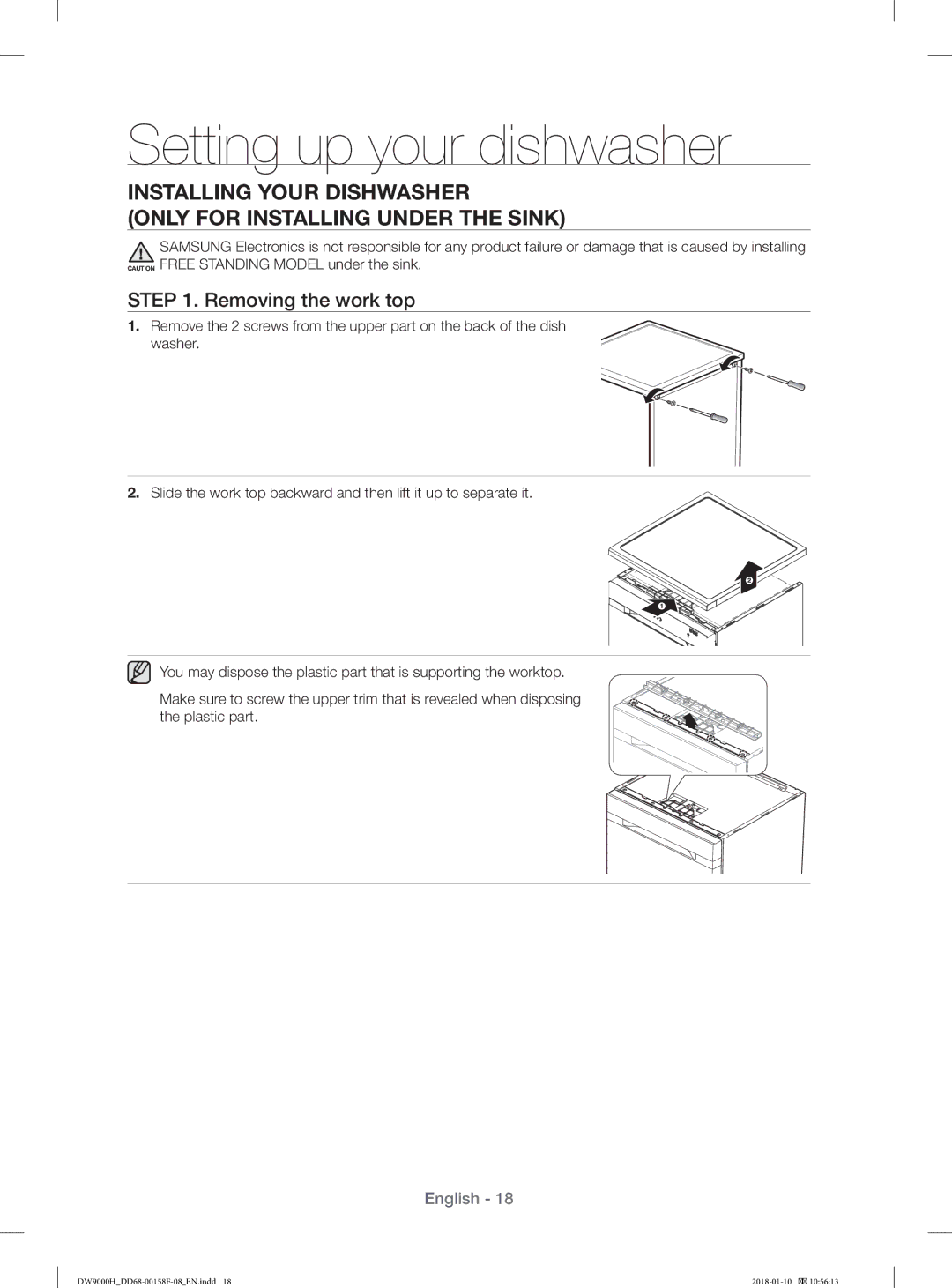Setting up your dishwasher
INSTALLING YOUR DISHWASHER
(ONLY FOR INSTALLING UNDER THE SINK)
SAMSUNG Electronics is not responsible for any product failure or damage that is caused by installing CAUTION FREE STANDING MODEL under the sink.
STEP 1. Removing the work top
1.Remove the 2 screws from the upper part on the back of the dish washer.
2.Slide the work top backward and then lift it up to separate it.
You may dispose the plastic part that is supporting the worktop.
Make sure to screw the upper trim that is revealed when disposing the plastic part.