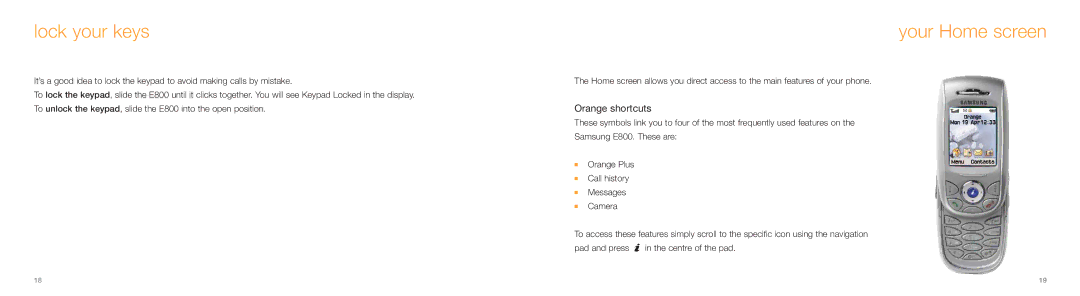E800 specifications
The Samsung E800, launched in the early 2000s, is a flip phone that marked a significant moment in mobile technology, blending style with impressive features. As a device belonging to the era of rising mobile phone popularity, the E800 quickly gained recognition for its sleek design and user-friendly interface.One of the main features of the Samsung E800 is its compact flip design. When closed, the phone offers a pocket-friendly size, making it easy to carry. Opening the device reveals a vibrant display that showcases a resolution of 128 x 160 pixels. The main screen enables users to navigate through menus smoothly, while the additional external screen displays notifications and caller IDs, allowing convenience without flipping open the phone.
In terms of its technology, the E800 operates on GSM networks, making it compatible with various service providers worldwide. Its quad-band capabilities allow users to stay connected in multiple regions, adding to its versatility. The device supports a range of connectivity options, including GPRS for data services, which was quite influential at the time, enabling users to access the internet and send multimedia messages.
The Samsung E800 features a built-in camera, which was becoming an essential component of mobile devices during this period. With a resolution of 0.3 megapixels, the camera allows users to capture basic photos, making it perfect for quick snapshots with friends and family. Additionally, the phone supports multimedia messaging service (MMS), giving users the ability to share images and short video clips.
Another key characteristic of the E800 is its customizable features. Users can personalize ringtones, wallpapers, and themes, making the device feel uniquely tailored to their preferences. The phone comes preloaded with various games and applications, ensuring that users have entertainment options at their fingertips.
Battery life was also a notable aspect of the Samsung E800, with its 900 mAh battery providing ample standby and talk time for users on the go. The E800 showcased an impressive balance of aesthetics and functionality, making it a sought-after device in its time.
Overall, the Samsung E800 is remembered not only for its stylish appearance and compact design but also for its solid performance and array of features, making it a representative model of early 2000s mobile technology. Its blend of fashion and functionality has left a lasting impression on the mobile landscape.