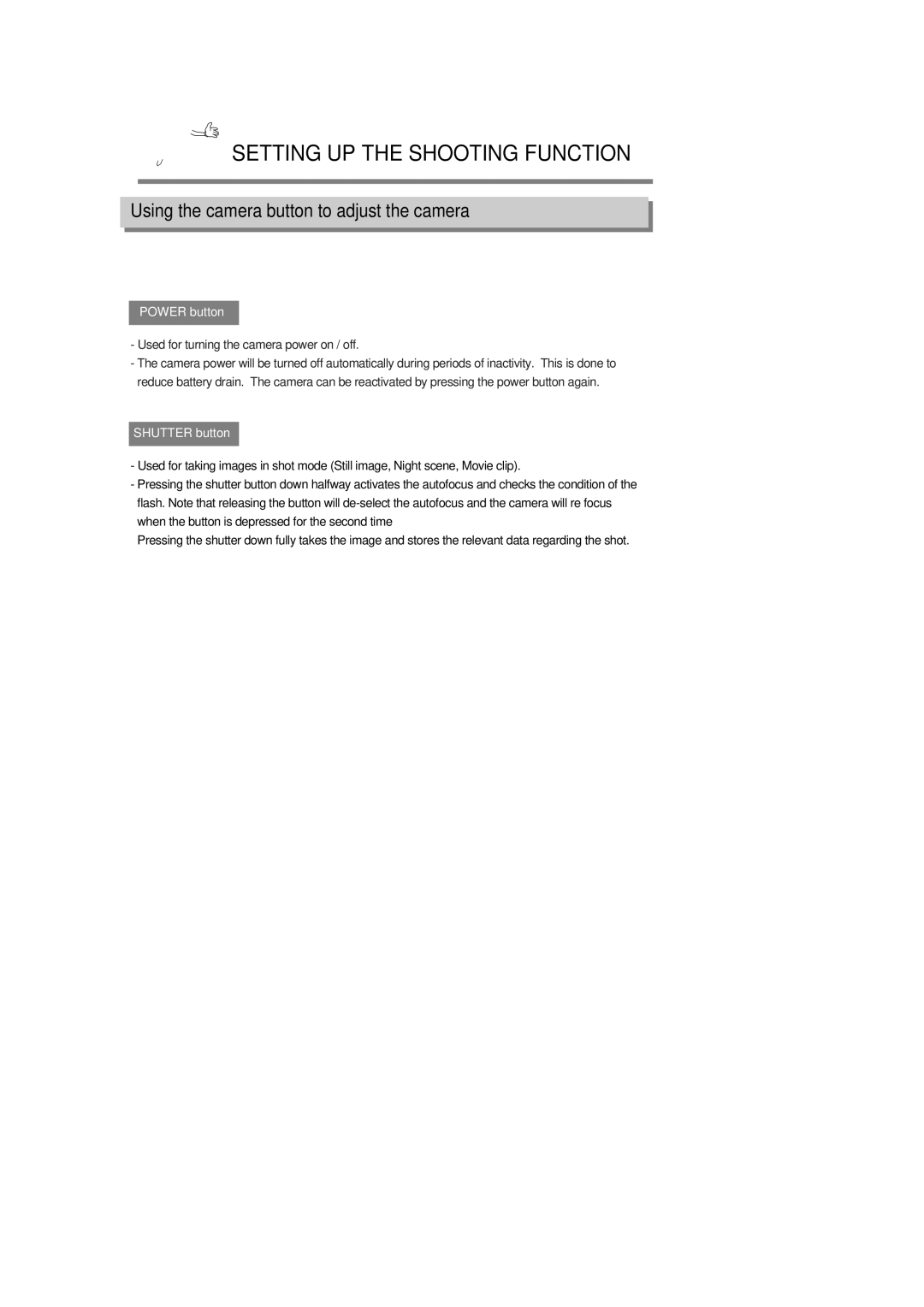SETTING UP THE SHOOTING FUNCTION
Using the camera button to adjust the camera
![]() Still image, Night scene and Movie clip can be set up using the camera button.
Still image, Night scene and Movie clip can be set up using the camera button.
POWER button
-Used for turning the camera power on / off.
-The camera power will be turned off automatically during periods of inactivity. This is done to reduce battery drain. The camera can be reactivated by pressing the power button again.
SHUTTER button
-Used for taking images in shot mode (Still image, Night scene, Movie clip).
-Pressing the shutter button down halfway activates the autofocus and checks the condition of the flash. Note that releasing the button will
Pressing the shutter down fully takes the image and stores the relevant data regarding the shot.