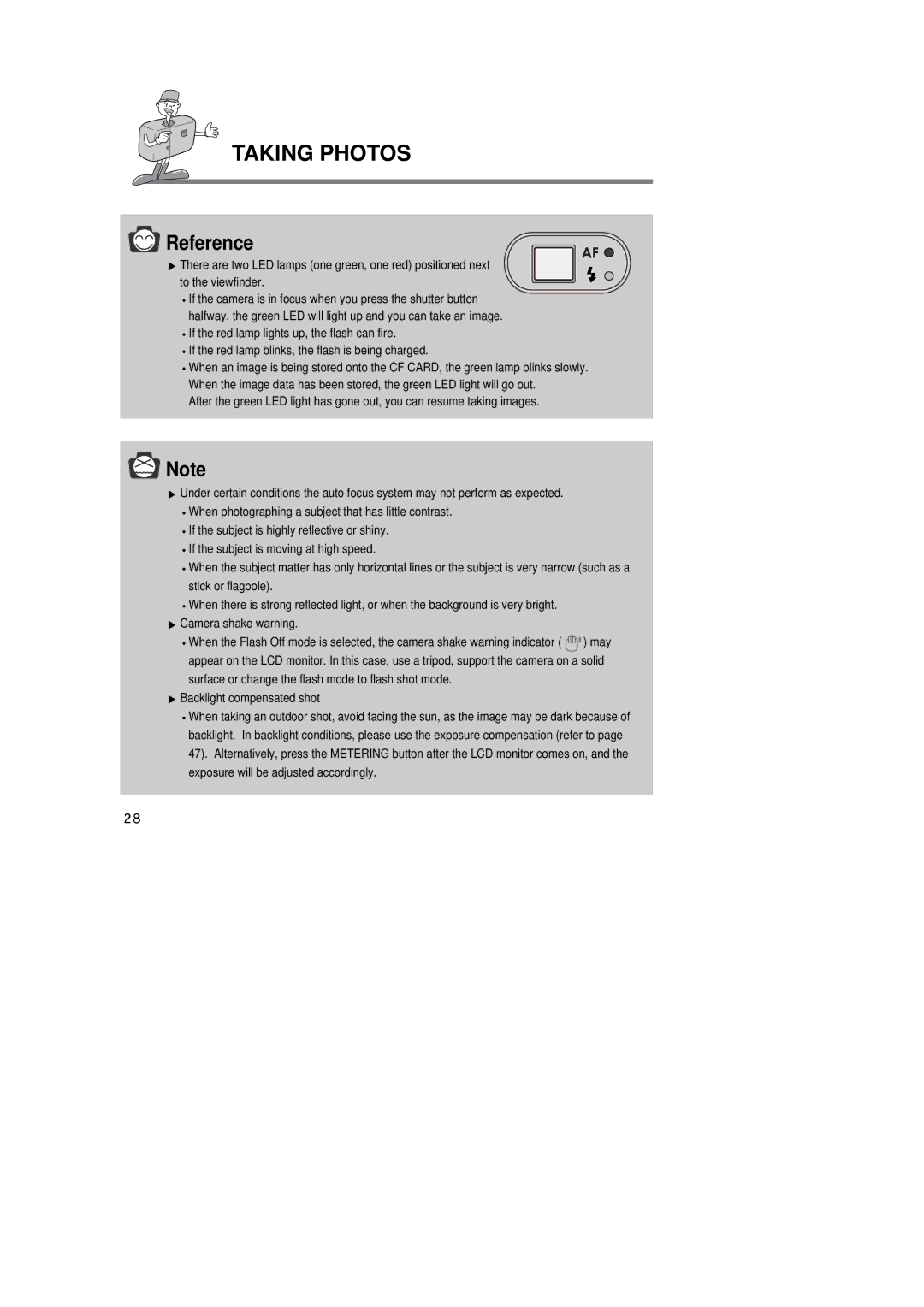TAKING PHOTOS
![]() Reference
Reference
![]() There are two LED lamps (one green, one red) positioned next to the viewfinder.
There are two LED lamps (one green, one red) positioned next to the viewfinder.
![]() If the camera is in focus when you press the shutter button halfway, the green LED will light up and you can take an image.
If the camera is in focus when you press the shutter button halfway, the green LED will light up and you can take an image.
![]() If the red lamp lights up, the flash can fire.
If the red lamp lights up, the flash can fire.
![]() If the red lamp blinks, the flash is being charged.
If the red lamp blinks, the flash is being charged.
![]() When an image is being stored onto the CF CARD, the green lamp blinks slowly. When the image data has been stored, the green LED light will go out.
When an image is being stored onto the CF CARD, the green lamp blinks slowly. When the image data has been stored, the green LED light will go out.
After the green LED light has gone out, you can resume taking images.
![]() Note
Note
![]() Under certain conditions the auto focus system may not perform as expected.
Under certain conditions the auto focus system may not perform as expected.
![]() When photographing a subject that has little contrast.
When photographing a subject that has little contrast.
![]() If the subject is highly reflective or shiny.
If the subject is highly reflective or shiny.
![]() If the subject is moving at high speed.
If the subject is moving at high speed.
![]() When the subject matter has only horizontal lines or the subject is very narrow (such as a stick or flagpole).
When the subject matter has only horizontal lines or the subject is very narrow (such as a stick or flagpole).
![]() When there is strong reflected light, or when the background is very bright.
When there is strong reflected light, or when the background is very bright.
![]() Camera shake warning.
Camera shake warning.
![]() When the Flash Off mode is selected, the camera shake warning indicator (
When the Flash Off mode is selected, the camera shake warning indicator ( ![]() ) may appear on the LCD monitor. In this case, use a tripod, support the camera on a solid surface or change the flash mode to flash shot mode.
) may appear on the LCD monitor. In this case, use a tripod, support the camera on a solid surface or change the flash mode to flash shot mode.
![]() Backlight compensated shot
Backlight compensated shot
![]() When taking an outdoor shot, avoid facing the sun, as the image may be dark because of backlight. In backlight conditions, please use the exposure compensation (refer to page 47). Alternatively, press the METERING button after the LCD monitor comes on, and the exposure will be adjusted accordingly.
When taking an outdoor shot, avoid facing the sun, as the image may be dark because of backlight. In backlight conditions, please use the exposure compensation (refer to page 47). Alternatively, press the METERING button after the LCD monitor comes on, and the exposure will be adjusted accordingly.