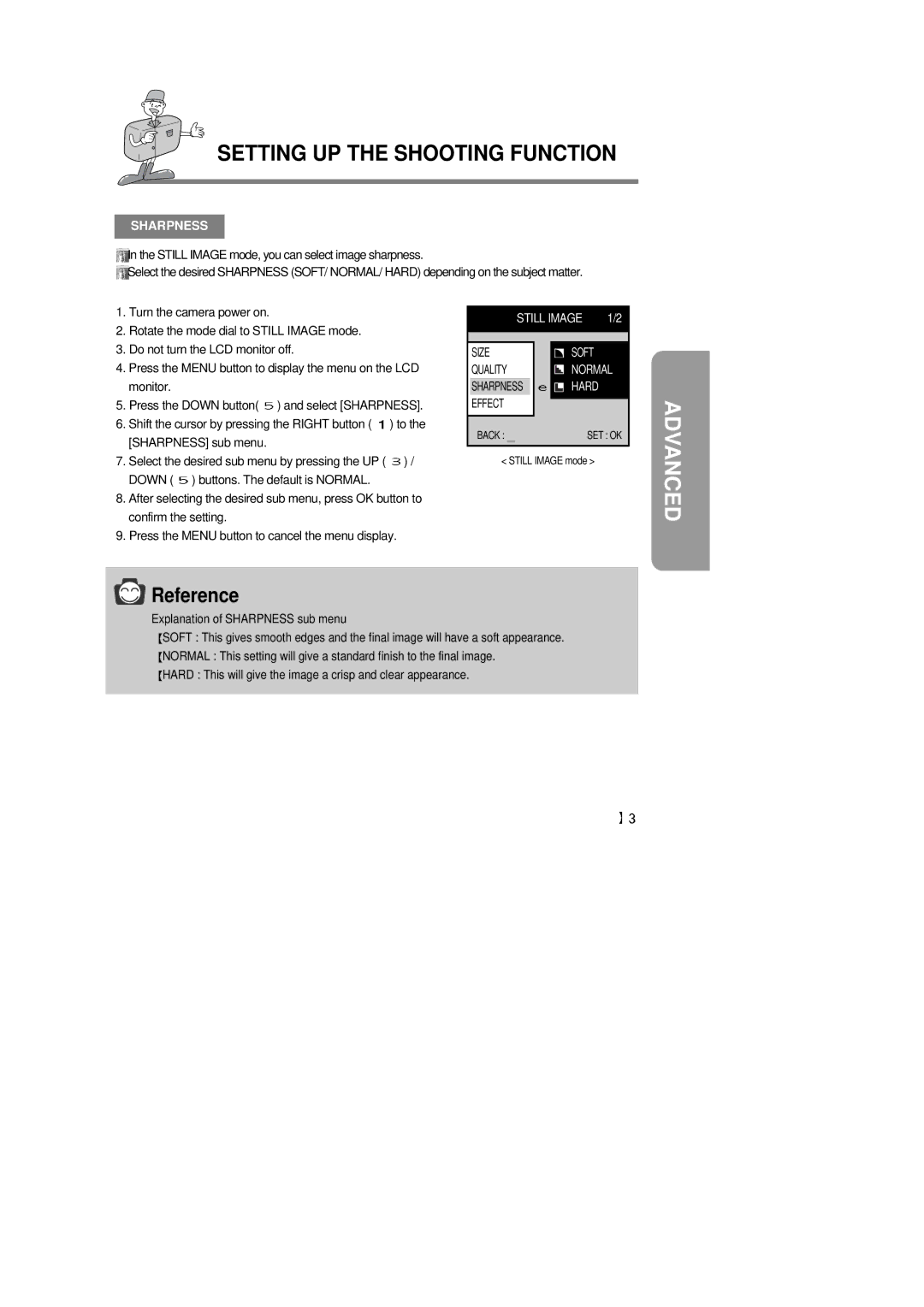SETTING UP THE SHOOTING FUNCTION
SHARPNESS
![]() In the STILL IMAGE mode, you can select image sharpness.
In the STILL IMAGE mode, you can select image sharpness.
![]() Select the desired SHARPNESS (SOFT/ NORMAL/ HARD) depending on the subject matter.
Select the desired SHARPNESS (SOFT/ NORMAL/ HARD) depending on the subject matter.
1.Turn the camera power on.
2.Rotate the mode dial to STILL IMAGE mode.
3.Do not turn the LCD monitor off.
4.Press the MENU button to display the menu on the LCD monitor.
5.Press the DOWN button( ![]() ) and select [SHARPNESS].
) and select [SHARPNESS].
6.Shift the cursor by pressing the RIGHT button ( ![]() ) to the [SHARPNESS] sub menu.
) to the [SHARPNESS] sub menu.
7.Select the desired sub menu by pressing the UP ( ![]() ) / DOWN (
) / DOWN ( ![]() ) buttons. The default is NORMAL.
) buttons. The default is NORMAL.
8.After selecting the desired sub menu, press OK button to confirm the setting.
9.Press the MENU button to cancel the menu display.
| STILL IMAGE | 1/2 | |||
|
|
|
|
|
|
|
|
|
|
|
|
| SIZE |
| SOFT |
| |
| QUALITY |
| NORMAL | ||
|
|
|
|
| |
| SHARPNESS |
|
| HARD |
|
| EFFECT |
|
|
| |
|
|
|
|
| |
| BACK : |
| SET : OK | ||
| < STILL IMAGE mode > |
| |||
ADVANCED
![]() Reference
Reference
Explanation of SHARPNESS sub menu
![]() SOFT : This gives smooth edges and the final image will have a soft appearance.
SOFT : This gives smooth edges and the final image will have a soft appearance.
![]() NORMAL : This setting will give a standard finish to the final image.
NORMAL : This setting will give a standard finish to the final image. ![]() HARD : This will give the image a crisp and clear appearance.
HARD : This will give the image a crisp and clear appearance.