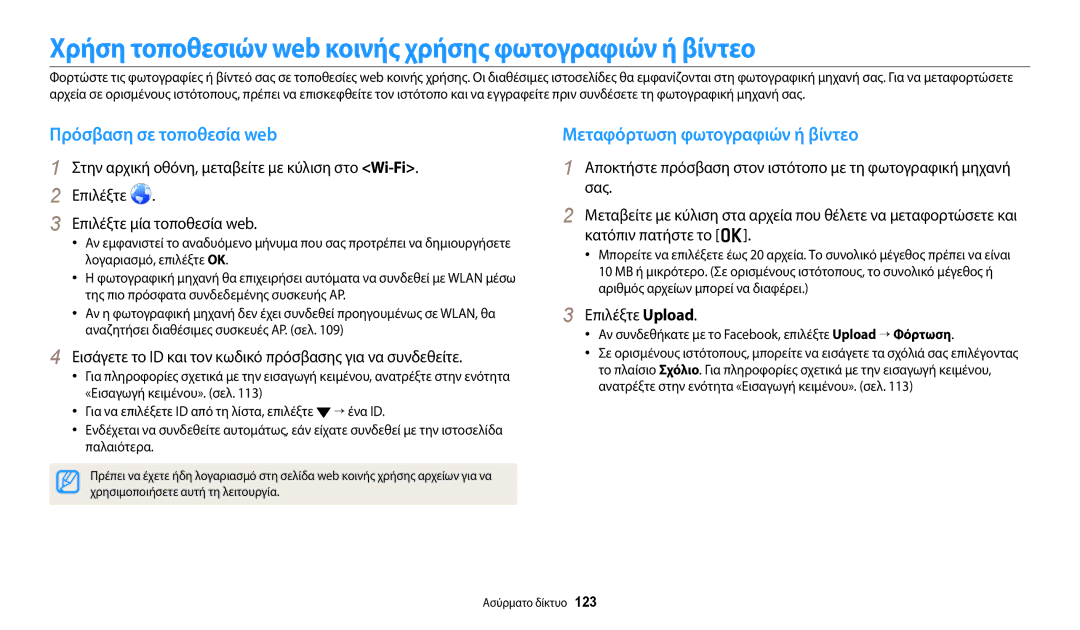Εγχειρίδιο Χρήστη
Πληροφορίες για την υγεία και την ασφάλεια
Αυτό μπορεί να προκαλέσει πυρκαγιά ή έκρηξη
Αυτό μπορεί να προκαλέσει πυρκαγιά ή ηλεκτροπληξία
Μην χρησιμοποιείτε τη φωτογραφική μηχανή με βρεγμένα χέρια
Αποφύγετε παρεμβολές με άλλες ηλεκτρονικές συσκευές
Κάτι τέτοιο ενδέχεται να οδηγήσει σε ηλεκτροπληξία
Αποφύγετε παρεμβολές σε βηματοδότες
Μην αγγίζετε το φλας όταν ενεργοποιείται
Αυτό μπορεί να προκαλέσει πυρκαγιά ή προσωπικό τραυματισμό
Υπάρχει κίνδυνος φωτιάς ή ηλεκτροπληξίας
Αποφύγετε παρεμβολές με άλλες ηλεκτρονικές συσκευές
Μεταβίβαση δεδομένων και νομική ευθύνη
Χρησιμοποιείτε τη φωτογραφική μηχανή σας στην κανονική θέση
Σχεδιάγραμμα του εγχειριδίου χρήσης
108
129
135
Εκφράσεις εγχειριδίου
Εικονίδια εγχειριδίου
Εικονίδιο Λειτουργία
Ειδικές λειτουργίες της φωτογραφικής μηχανής
Ρύθμιση επιλογής κουμπιού Direct Link
Εγκαταστήστε την εφαρμογή
Κάντε λήψη μιας φωτογραφίας
Χρήση MobileLink
Τηλέφωνο
Αγγίξτε τη μικρογραφία για να προβάλλετε τη φωτογραφία
Δείγματα λήψης Μακροφωτογράφηση
Που τραβάτε
Βασική αντιμετώπιση προβλημάτων
Κόκκινων ματιών. σελ
Γρήγορη αναφορά
Λήψη φωτογραφιών ανθρώπων
Περιεχόμενα
Ενεργοποίηση της φωτογραφικής μηχανής
Περιεχόμενα
Χρήση έξυπνου κινητού τηλεφώνου για απομακρυσμένη
Περιεχόμενα
Βασικές λειτουργίες
Περιεχόμενα συσκευασίας
Προαιρετικά εξαρτήματα
Διάταξη φωτογραφικής μηχανής
Τοποθέτηση κάρτας μνήμης και μπαταρίας
Θύρα USB και A/V
Δέχεται καλώδιο USB ή καλώδιο A/V
Κουμπί Περιγραφή
Επιλέξτε Γενικά → Direct Link κουμπί Wi-Fi
Χρήση του κουμπιού Direct Link
Στην αρχική οθόνη, μεταβείτε με κύλιση στο Βασικό Επιλέξτε
Ορίστε μια επιλογή. σελ
Τοποθέτηση της μπαταρίας και της κάρτας μνήμης
Τοποθετήστε μια κάρτα μνήμης με τις
Χρυσαφί επαφές προς τα επάνω
Αφαίρεση της μπαταρίας και της κάρτας μνήμης
Φόρτιση της μπαταρίας
Ενεργοποίηση της φωτογραφικής μηχανής
Ζώνη ώρας Τόπος διαμονής
Αρχική ρύθμιση
Ρύθμιση Ημ-νίας/Ώρας
Αρχική ρύθμιση
Εκμάθηση των εικονιδίων
Εικονίδιο
Εικονίδιο Περιγραφή
Intelli ζουμ ενεργό Ενεργοποιημένη
Χρήση της αρχικής οθόνης
Πρόσβαση στην αρχική οθόνη
Βασικό
Αρ. Περιγραφή
Wi-Fi
Εικονίδια στην αρχική οθόνη
Βασικό
Βίντεο εγγραφή βίντεο. σελ
Σκηνή
Μαγικό
Άλμπουμ
Άλμπουμ προβολή αρχείων ως μικρογραφίες. σελ
Ρύθμιση φόντου
Επιλέξτε Απεικόνιση → Wallpaper
Ορίστε μια επιλογή
Πατήστε o για αποθήκευση
Πρόσβαση σε επιλογές ή μενού
Πατήστε το m για να επιστρέψετε στο προηγούμενο μενού
Επιστροφή στο προηγούμενο μενού
Στη λειτουργία λήψης
Πατήστε το κουμπί o για να αποθηκεύσετε τις ρυθμίσεις σας
Προγράμματος
Ρύθμιση της οθόνης και του ήχου
Ρύθμιση του τύπου εμφάνισης της οθόνης
Πατήστε επανειλημμένως o
Ρύθμιση της προβολής οθόνης επιλογών
Ρύθμιση του ήχου
Επιλέξτε Ήχος → Ήχος μπιπ
Επιλογή Περιγραφή
Φωτογραφική μηχανή δεν αναπαράγει ήχους
Πατήστε το P για να επιστρέψετε στη λειτουργία λήψης
Λήψη φωτογραφιών
Φωτογραφιών
Ενεργοποίηση μπροστινής οθόνης Ζουμ
Στη λειτουργία λήψης, πατήστε το F.LCD
Εαυτό σας
Πατήστε το F.LCD και πάλι για απενεργοποίηση Αναλογία ζουμ
Ψηφιακό ζουμ
Intelli ζουμ
Εύρος του Intelli ζουμ
Εντοπισμού
Επιλέξτε Έξυπνο Ζουμ
Στη λειτουργία λήψης, πατήστε το m
Πριν από τη διόρθωση
Σωστά όταν
Αντικείμενο
Χρησιμοποιείτε το ψηφιακό ζουμ
Φωτογραφική μηχανή κουνιέται πάρα πολύ
Πλαίσιο εστίασης
Χρήση του κλειδώματος εστίασης
Διατήρηση του αντικείμενου εντός εστίασης
Ενεργοποιήστε το φλας. σελ
Σύνθετες λειτουργίες
Χρήση βασικών λειτουργιών
Χρήση της έξυπνης αυτόματης λειτουργίας
Τοπία Σκηνές με φωτεινό, λευκό φόντο Νυχτερινά τοπία
Σύνθετες λειτουργίες
Χρήση της λειτουργίας προγράμματος
Στην αρχική οθόνη, μεταβείτε με κύλιση στο Βασικό
Ορίστε τις επιθυμητές επιλογές
Εστιάσετε στο αντικείμενο
Χρήση της λειτουργίας έξυπνης ταινίας
Τοπία Ηλιοβασίλεμα Καθαρός ουρανός Δασώδεις περιοχές
Χρήση της λειτουργίας βίντεο
Χρήση της λειτουργίας σκηνής
Παύση εγγραφής
Χρήση της λειτουργίας Ζωντανό πανόραμα
Όταν τελειώσετε, απελευθερώστε το κουμπί Κλείστρο
Χρήση λειτουργιών σκηνών
Χρήση της λειτουργίας αυτοφωτογράφησης
Στην αρχική οθόνη, μεταβείτε με κύλιση στο Σκηνή Επιλέξτε
Πραγματοποίηση εύκολης αυτοφωτογράφησης
Χρήση της λειτουργίας παιδιών
Πατήστε m Επιλέξτε Μουσική υποβάθρου → μια επιλογή
Προσαρμογή της μπροστινής οθόνης
Launcher. σελ
Χρήση της λειτουργίας στιγμιότυπου άλματος
Στην αρχική οθόνη, μεταβείτε με κύλιση στο Σκηνή. Επιλέξτε
Πατήστε το κουμπί Κλείστρο
Φωτογραφική μηχανή τραβά πολλά στιγμιότυπα
Χρήση της λειτουργίας εντυπωσιακού στιγμιότυπου
Στη λειτουργία στιγμιότυπου άλματος, πατήστε το m
Επιλέξτε Στιγμιότυπο άλματος → Κινούμενο GIF
Επιλέξτε Απόχρωση προσώπου
Πατήστε F/t για να ρυθμίσετε το Απόχρωση προσώπου
Χρήση της λειτουργίας νυχτερινής λήψης
Πατήστε το o για να αποθηκεύσετε τις ρυθμίσεις σας
Χρήση της λειτουργίας κοντινής λήψης
Χρήση της λειτουργίας μαγικού καρέ
Χρήση μαγικών λειτουργιών
Τραβήξτε μια φωτογραφία ή εγγράψτε βίντεο με διάφορα εφέ
Χρήση της λειτουργίας παλέτας ομορφιάς
Στην αρχική οθόνη, μεταβείτε με κύλιση στο Μαγικό Επιλέξτε
Επιλέξτε ένα εφέ ομορφιάς
Πατήστε το o για να αποθηκεύσετε τη φωτογραφία
Χρήση της λειτουργίας φίλτρων φωτογραφιών
Χρήση της λειτουργίας φίλτρου ταινίας
Του βίντεο θα είναι θολό
Μηχανών λομογραφίας
Δυνατό χρώμα
Ανάλυση ρυθμίζεται αυτόματα σε Λιγότερο
Χρήση της λειτουργίας διαχωρισμένης λήψης
Λειτουργίες λήψης
Χρήση της λειτουργίας φωτογραφίας κίνησης
Επιλογή ανάλυσης και ποιότητας ………………
Χρήση εντοπισμού προσώπου …………………
Επιλογή ανάλυσης και ποιότητας
Επιλογή ανάλυσης
Επιλέξτε Μέγεθος φωτογραφίας
Στη λειτουργία λήψης βίντεο, πατήστε το m
Επιλογή ποιότητας εικόνας
Χρήση του χρονόμετρου
Στη λειτουργία λήψης, πατήστε το t
Επιλογή ανίχνευσης προσώπου που έχετε ορίσει
Λήψεων
Λήψη φωτογραφιών σε σκοτεινό περιβάλλον
Αποφυγή φαινομένου κόκκινων ματιών
Χρήση του φλας
Στη λειτουργία λήψης, πατήστε το F Ορίστε μια επιλογή
Φαινόμενο κόκκινων ματιών
Συμπλήρωση
Αργός συγχρονισμός
Το φλας. σελ
Προσαρμογή της ευαισθησίας ISO
Παράσιτα εικόνας
Αλλαγή της εστίασης της φωτογραφικής μηχανής
Χρήση μακροφωτογράφησης Αλλαγή της επιλογής εστίασης
Στη λειτουργία λήψης, πατήστε το c
Μηχανής και των θεμάτων φωτογράφησης
Προσαρμογή της περιοχής εστίασης
Επιλέξτε Περιοχή εστίασης
Αυτόματη μακροφωτογράφιση
Του αντικειμένου. σελ
Χρήση αυτόματης εστίασης με ανίχνευση
Χρήση εντοπισμού προσώπου
Εντοπισμός προσώπων
Λήψη στιγμιότυπου χαμόγελου
Επιλέξτε Ανίχνευση προσώπου → Κανονικό
Αναγνώριση βλεφαρίσματος
Συμβουλές για εντοπισμό προσώπων
Προσαρμογή φωτεινότητας και χρώματος
Μη αυτόματη προσαρμογή της έκθεσης Τιμή έκθεσης
Επιλέξτε Τιμή έκθεσης
Πατήστε F/t για να προσαρμόσετε την έκθεση
Αλλαγή της επιλογής φωτομέτρησης
Αντιστάθμιση οπίσθιου φωτισμού ACB
Επιλέξτε Μέτρηση έκθεσης
Επιλογή ρύθμισης ισορροπίας λευκού
Επιλέξτε Ισορροπία λευκού
Φως ημέρας
Συννεφιά
Επιλέξτε Ισορροπία λευκού → Προσαρμοσμένη ρύθμιση
Προσαρμοσμένη ρύθμιση ισορροπίας λευκού
Χρήση λειτουργιών ριπής λήψεων
Επιλέξτε Συνεχόμενη λήψη
Μονή λήψη μίας μόνο φωτογραφίας
Συνεχόμενη
Επιλέξτε Προσαρμογή φωτογραφίας
Προσαρμογή φωτογραφιών
Πατήστε F/t για να προσαρμόσετε κάθε τιμή
Μείωση του ήχου του ζουμ
Σίγαση χωρίς εγγραφή ήχων
Ήχου
Ήχους
Διαθέσιμες επιλογές λήψης ανά λειτουργία λήψης
Έξυπνη Πρόγραμμα
Βίντεο Σκηνή Ζωντανό
Παιδιά Στιγμιότυπο
Νυχτερινή
Παλέτα Φίλτρο
Αναπαραγωγή/Επεξεργασία
Προβολή φωτογραφιών ή βίντεο στη λειτουργία αναπαραγωγής
Έναρξη λειτουργίας αναπαραγωγής
Πατήστε P
Πατήστε το F/t για να πραγματοποιήσετε κύλιση στα αρχεία
Πληροφορίες αρχείου βίντεο
Προβολή αρχείων ως μικρογραφίες
Προβολή αρχείων ανά κατηγορία
Πατήστε m Επιλέξτε Φίλτρο → μια κατηγορία
Αρχείων
Όταν εμφανιστεί το αναδυόμενο μήνυμα, επιλέξτε το
Διαγραφή πολλών
Πατήστε το o
Διαγραφή αρχείων
Προβολή φωτογραφιών
Στη λειτουργία αναπαραγωγής, πατήστε το m
Επιλέξτε Διαγραφή → Διαγραφή όλων
Επιλέξτε Αντιγραφή σε κάρτα
Προβολή πανοραμικών φωτογραφιών
Πατήστε το m για να επιστρέψετε στη λειτουργία αναπαραγωγής
Ενέργεια Περιγραφή
Πατήστε το o για να επιστρέψετε στη λειτουργία αναπαραγωγής
Επιλέξτε Επιλογές Παρουσίασης
Ορίστε μια επιλογή εφέ παρουσίασης διαφανειών
Προβολή κινούμενων φωτογραφιών
Αναπαραγωγή βίντεο
Επιλέξτε Εκκίνηση Λευκώματος
Προβολή της παρουσίασης διαφανειών
Προβάλετε το βίντεο
Επιλέξτε Περικοπή ταινίας
Αποκοπή τμημάτων από βίντεο
Το οποίο προήλθε
Καταγραφή εικόνας από βίντεο
Καταγεγραμμένη εικόνα αποθηκεύεται ως νέο αρχείο
Επεξεργασία φωτογραφίας
Αλλαγή μεγέθους φωτογραφίας
Περιστροφή φωτογραφίας
Επιλέξτε Αλλαγή μεγέθους
Εφαρμογή των εφέ Έξυπνο φίλτρο
Προσαρμογή των φωτογραφιών
Ρύθμιση φωτεινότητας, αντίθεσης ή κορεσμού
Ρύθμιση σκοτεινών θεμάτων ACB
Φωτεινότητα Αντίθεση Κορεσμός
Πατήστε F/t για να προσαρμόσετε την επιλογή
Επιλέξτε Ρετουσάρισμα προσώπου
Ρετουσάρισμα προσώπων
Επιλέξτε Συνδεσιμότητα → Έξοδος βίντεο
Προβολή αρχείων σε τηλεόραση
Ήχος Βίντεο
Αποσύνδεση της φωτογραφικής μηχανής για Windows XP
Μεταφορά αρχείων σε υπολογιστή
Ως αφαιρέσιμο δίσκο
Απενεργοποιήστε τη φωτογραφική μηχανή
Μεταφορά αρχείων σε υπολογιστή με λειτουργικό σύστημα Mac
Δεδομένων
Χρήση προγραμμάτων στον υπολογιστή
Εγκατάσταση i-Launcher
Επιλέξτε Συνδεσιμότητα → i-Launcher → Ενεργοποίηση
Εμφανίζεται στον υπολογιστή μια συντόμευση i-Launcher
Χρήση του i-Launcher
Διαθέσιμα προγράμματα κατά τη χρήση i-Launcher
Απαιτήσεις λειτουργικού συστήματος Windows
Απαιτήσεις λειτουργικού συστήματος Mac
Άνοιγμα i-Launcher
Στοιχείο Απαιτήσεις
Προβολή φωτογραφιών
Χρήση Multimedia Viewer
Όνομα αρχείου
Προβολή βίντεο
Ενημέρωση υλικολογισμικού
Λήψη προγράμματος PC Auto Backup
Λήψη των κινούμενων εικόνων της μπροστινής LCD
Ασύρματο δίκτυο
Σύνδεση σε Wlan και προσαρμογή ρυθμίσεων
Σύνδεση σε Wlan και προσαρμογή ρυθμίσεων δικτύου
Σύνδεση σε Wlan
Επιλέξτε ένα AP
Ασύρματο δίκτυο
Ορισμός επιλογών δικτύου
Ad hoc AP Ασφαλές AP
Εισαγάγετε τον κωδικό πρόσβασης δικτύου
Δικτύου
Και κατόπιν πατήστε το t
Επιλέξτε Ρύθμιση IP → Μη αυτόματη
Πραγματοποιήστε κάθε επιλογή και κατόπιν εισαγάγετε τις
Απαιτούμενες πληροφορίες
Συμβουλές για τη σύνδεση σε δίκτυο
Για να μεταβείτε απευθείας στο Ολοκληρώθηκε, πατήστε P
Εισαγωγή κειμένου
Μπορείτε να εισάγετε έως 64 χαρακτήρες
Στη φωτογραφική μηχανή στη λειτουργία λήψης, πατήστε m
Αυτόματη αποθήκευση αρχείων σε έξυπνο τηλέφωνο
Στη φωτογραφική μηχανή, τραβήξτε μια φωτογραφία
Στη φωτογραφική μηχανή, πραγματοποιήστε επιλογή αποστολής
Αποστολή φωτογραφιών ή βίντεο σε έξυπνο τηλέφωνο
Φωτογραφική μηχανή αποστέλλει τα αρχεία
Επιλογή φλας
Επιλογή χρονομέτρου
Μέγεθος φωτογραφίας
Αποθήκευση θέσης
Για να
Εστιάσετε
Απελευθερώστε το Για να τραβήξετε μια φωτογραφία
Εστίαση ρυθμίζεται αυτόματα σε Πολλαπλή αυτόματη εστίαση
Επιλέξτε έναν εφεδρικό υπολογιστή
Αποστολή φωτογραφιών ή βίντεο σε υπολογιστή
Επιλέξτε OK
Της φωτογραφικής μηχανής
Μεταφορά, πατήστε m και κατόπιν επιλέξτε Απενεργοποίηση
Υπολογιστή μετά την εφεδρική αποθήκευση → Ενεργοποίηση
119
Επιλέξτε Ρυθμίσεις αποστολέα
Αλλαγή ρυθμίσεων email
Επιλέξτε Ρύθμιση κωδικού → Ενεργοποίηση
Επιλέξτε Αλλαγή κωδικού
Επιλέξτε Επόμενο
Αλλαγή του κωδικού πρόσβασης email
Μηνυμάτων που απεστάλησαν πρόσφατα
Φωτογραφική μηχανή στέλνει το email
Χρήση τοποθεσιών web κοινής χρήσης φωτογραφιών ή βίντεο
Πρόσβαση σε τοποθεσία web
Μεταφόρτωση φωτογραφιών ή βίντεο
Εισάγετε το ID και τον κωδικό πρόσβασης για να συνδεθείτε
Χρήση τοποθεσιών web κοινής χρήσης φωτογραφιών ή βίντεο
124
Χρήση AllShare Play για αποστολή αρχείων
Αποστολή φωτογραφιών στη διαδικτυακή αποθήκευση
Επιλέξτε Αποθήκευση στον ιστό
→ OK
Επιλέξτε Κοντινές συσκευές
127
Μπορείτε να μοιραστείτε έως 1.000 πρόσφατα αρχεία
Βίντεο που έχουν ληφθεί με τη δική σας φωτογραφική μηχανή
Υποστηρίζουν AllShare Play
Αποστολή φωτογραφιών με χρήση Wi-Fi Direct
Φωτογραφία θα αποσταλεί στη συσκευή
Μπορείτε να στείλετε έως 20 αρχεία κάθε φορά
Μηχανής, δεν μπορείτε να χρησιμοποιήσετε αυτή τη λειτουργία
Ρυθμίσεις
Μενού ρυθμίσεων
Πρόσβαση στο μενού ρυθμίσεων
Επιλέξτε ένα στοιχείο
Πατήστε το m για να επιστρέψετε στην προηγούμενη οθόνη
Οθόνη
Ήχος
Στοιχείο Περιγραφή
Συνδεσιμότητα
Στοιχείο
Γενικά
Ημερομηνία, Ημερομηνία & Ώρα
Αποτύπωση
Αυτόματη Λεπτά, 10 λεπτά Απενεργοποίηση
AutoShare*, MobileLink, Remote Viewfinder
Παραρτήματα
Μηνύματα σφάλματος
Συνιστώμενες λύσεις
Συντήρηση της φωτογραφικής μηχανής
Καθαρισμός της φωτογραφικής μηχανής
Φακός φωτογραφικής μηχανής και οθόνη
Σώμα φωτογραφικής μηχανής
Χρήση ή αποθήκευση της φωτογραφικής μηχανής
Χρήση σε παραλίες ή ακτές
Αποθήκευση για παρατεταμένη χρονική περίοδο
Άλλες προφυλάξεις
Πληροφορίες σχετικά με τις κάρτες μνήμης
Υποστηριζόμενες κάρτες μνήμης
Πολύ υψηλή Υψηλή Κανονική
Χωρητικότητα κάρτας μνήμης
Μέγεθος
Προφυλάξεις κατά τη χρήση καρτών μνήμης
Πληροφορίες σχετικά με την μπαταρία
Διάρκεια ζωής μπαταρίας
Προδιαγραφές μπαταρίας
Συνθήκες δοκιμής όταν η μπαταρία είναι πλήρως φορτισμένη
Μήνυμα χαμηλής ισχύος μπαταρίας
Σημειώσεις σχετικά με τη χρήση της μπαταρίας
Προφυλάξεις σχετικά με τη χρήση της μπαταρίας
Σημειώσεις σχετικά με τη φόρτιση της μπαταρίας
Σημειώσεις σχετικά με τη φόρτιση με συνδεδεμένο υπολογιστή
Προσοχή
Ακατάλληλος χειρισμός της μπαταρίας. Για την ασφάλειά σας
Αιχμηρό αντικείμενο
Οδηγίες απόρριψης
Οδηγίες σχετικά με τη φόρτιση της μπαταρίας
Πριν επικοινωνήσετε με το κέντρο τεχνικής υποστήριξης
Κατάσταση Συνιστώμενες λύσεις
Απρόσμενα
Κατάσταση Συνιστώμενες λύσεις Το φλας ανάβει
Κατάσταση
Τηλεόραση
Αποσυνδέει τη
Είναι αδύνατη
Το i-Launcher δεν
Προδιαγραφές φωτογραφικής μηχανής
Αποτύπωση ημερομηνίας
Εφέ
Αναπαραγωγή
Αποθήκευση
Ασύρματο δίκτυο
Διασύνδεση
Παροχή ρεύματος
Διαστάσεις Μ x Υ x Β
Γλωσσάρι
EV Exposure Value Τιμή έκθεσης
Αντιστάθμιση EV
Εστιακό μήκος
264/MPEG-4
LCD Liquid Crystal Display Οθόνη υγρών κρυστάλλων
Μακροφωτογράφηση
Φωτομέτρηση
Mjpeg Jpeg κίνησης
Ισορροπία λευκού χρωματική ισορροπία
Απόβλητα Ηλεκτρικού & Ηλεκτρονικού Εξοπλισμού
Σωστή Απόρριψη αυτού του Προϊόντος
Ισχύει σε χώρες με ξεχωριστά συστήματα συλλογής
Ευρετήριο
Λειτουργία αναπαραγωγής 95 Λειτουργία λήψης
Λειτουργία αναπαραγωγής 97 Λειτουργία λήψης
Λειτουργία αναπαραγωγής 92 Λειτουργία λήψης
Συνεχόμενη
Οθόνη Σώμα φωτογραφικής μηχανής 137 Φακός
Προσοχή 141 Τοποθέτηση
Προσοχή 143 Τοποθέτηση 23 Φόρτιση
Ενεργοποίηση Εύκολη Αυτοφωτογράφηση 51 Προσαρμογή
Λειτουργία αναπαραγωγής 98 Λειτουργία λήψης
ACB 97 Αντίθεση
Mac Windows
Μεταφόρτωση φωτογραφιών ή βίντεο 123 Πρόσβαση
Πολλαπλών σημείων 76 Σημειακή 76 Σταθμισμένη στο κέντρο
Λειτουργία λήψης 66 Λυχνία χρονόμετρου