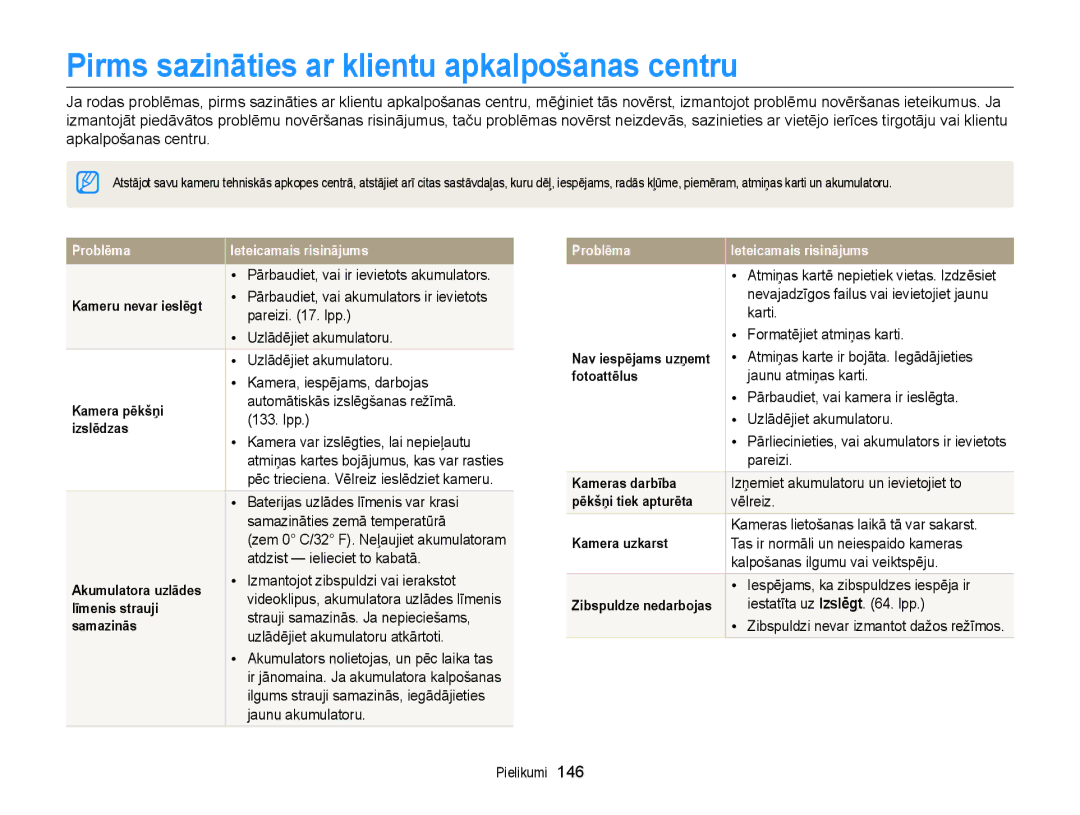DV300/DV300F/DV305/DV305F
Nelietojiet kameru ar mitrām rokām
Informācija par veselību un drošību
Neizjauciet kameru un nemēģiniet to remontēt
Pretējā gadījumā var izraisīt aizdegšanos vai sprādzienu
Nelietojiet kameru elektrokardiostimulatoru tuvumā
Informācija par veselību un drošību
Pretējā gadījumā var izraisīt aizdegšanos vai traumu gūšanu
Zibspuldzes uzliesmojuma laikā nepieskarieties tai
Ja nelietojat lādētāju, atvienojiet to no elektrotīkla
Izmantojiet kameru, turot to normālā stāvoklī
Nelietojiet bojātu lādētāju, akumulatoru vai atmiņas karti
Mazākais USB kabeļa gals ir jāiesprauž kamerā
Nepieļaujiet mijiedarbību ar citām elektroniskām ierīcēm
Kā pievienot kameru datoram, foto printerim vai Televizoram
Lietotāja rokasgrāmatas īss izklāsts
Informācija par autortiesībām
Uzziniet, kā iestatīt opcijas uzņemšanas režīmā
Objekts, fons un kompozīcija
Lietotāja rokasgrāmatā izmantotās ikonas
Lietotāja rokasgrāmatā izmantotie izteicieni
Aizvara nospiešana
Problēmu novēršanas pamati
Sarkano acu novēršana vai Sarkano acu korekcija
Sark.acu lab. . lpp
Cilvēku fotografēšana
Īsa informācija
Priekšējā displeja ieslēgšana
Saturs
Fokusa apgabala pielāgošana
Saturs
Failu pārsūtīšana uz datoru, kurā darbojas
128
Sākumekrāna lietošana ………………………
Pamatfunkcijas
Kameras somiņa
Komplektācija
Uzlādējams akumulators
Papildpiederumi
Akumulatora nodalījuma pārsegs
Kameras izkārtojums
Ieslēgšanas/izslēgšanas poga Aizvara poga
Priekšējais displejs
Kameras izkārtojums
Akumulatora un atmiņas kartes ievietošana
Pabīdiet fiksatoru pa labi, lai atbrīvotu akumulatoru
Akumulatora un atmiņas kartes izņemšana
Statusa indikators
Akumulatora uzlāde un kameras ieslēgšana
Akumulatora uzlāde
Kameras ieslēgšana
Ekrāns var atšķirties atkarībā no atlasītās valodas
Sākotnējā iestatīšana
Nospiediet D/c, lai iestatītu datumu, laiku un vasaras
Sākotnējā iestatīšana
Nospiediet F/t, lai izvēlētos objektu
Laiku, un nospiediet o
Fotografēšanas informācija
Apmācību ikonas
Fotografēšanas iespējas pa kreisi
Fotografēšanas iespējas pa labi
Sākumekrāna lietošana
Piekļūšana sākumekrānam
Pašreizējais sākumekrāns
Pamata
Wi-Fi tikai DV300F/DV305F
Ikonas sākuma ekrānā
Sākumekrāna lietošana
Sižets
Magic
Albums
Izvēlieties Ekrāns “ Fona attēli
Tapetes iestatīšana
Sākuma ekrānā ritiniet uz Pamata
Izvēlieties
Atgriešanās iepriekšējā izvēlnē
Opciju un izvēlņu atlasīšana
Vēlreiz nospiediet m, lai atgrieztos iepriekšējā izvēlnē
Nospiediet o, lai apstiprinātu iezīmēto opciju vai izvēlni
Nospiediet o, lai saglabātu iestatījumus
Opciju un izvēlņu atlasīšana
Izvēlieties Nospiediet m
Nospiediet F/t, lai izvēlētos baltā balansa opciju
Opciju displeja skata iestatīšana
Displeja un skaņas iestatīšana
Displeja tipa iestatīšana
Atkārtoti nospiediet o
Izvēlieties Skaņa “ Pīkstieni
Skaņas iestatīšana
Displeja un skaņas iestatīšana
Sākuma ekrānā ritiniet uz Pamata Izvēlieties
Nospiediet P, lai atgrieztos uzņemšanas režīmā
Fotoattēlu uzņemšana
Lai to izslēgtu, vēlreiz nospiediet pogu F.LCD
Priekšējā displeja ieslēgšana Tālummaiņa
Fotoattēlu uzņemšana
Uzņemšanas režīmā nospiediet F.LCD
Digitālā tālummaiņa
Intelli tālummaiņa
Intelli diapazons
Izslēgt OIS ir deaktivizēta Ieslēgt OIS ir aktivizēta
Uzņemšanas režīmā nospiediet m
Izvēlieties Int. tālummaiņa
Samaziniet kameras vibrāciju uzņemšanas režīmā
Fotoattēlu uzņemšana
Ja ekrānā ir redzams simbols
Pareiza kameras turēšana Kameras stabilizēšana
Daļēja aizvara pogas nospiešana
Fokusēšanas rāmis
Uzņemot fotoattēlus nepietiekama apgaismojuma apstākļos
Objekta iziešanas no fokusa novēršana
Fokusa fiksēšanas funkcijas lietošana
Daļēji nospiediet pogu Aizvars, lai fokusētu
Magic režīmu lietošana ………………………
Sižetu režīmu lietošana ………………………
Ainavas
Pamatrežīmu lietošana
Gudrā automātiskā režīma lietošana
Izvēlieties Pielāgojiet uzņemamo objektu kadram
Režīma Programma izmantošana
Pamatrežīmu lietošana
Izvēlieties Iestatiet vajadzīgās iespējas
Smart Movie režīma izmantošana
Pusē būs redzama attiecīgā sižeta ikona
Ainavas Saulriets Skaidras debesis Mežainas vietas
Movie režīma izmantošana
Sākuma ekrānā ritiniet uz Pamata
Iespēju sarakstu skatiet „Fotografēšanas iespējas . lpp
Sižeta režīma lietošana
Izvēlieties Izvēlieties sižetu
Ierakstīšanas pauze
Kadram un līdz pusei nospiediet pogu Aizvars
Izmantojot Tiešās panorāmas režīmu
Uz noklusējuma pozīciju
Kad pabeigts, atlaidiet Aizvars
Sākuma ekrānā ritiniet uz Sižets Izvēlieties
Sižetu režīmu lietošana
Režīma Attēls attēlā lietošana
Nospiediet o, lai izvēlētos fotoattēlu kā fona attēlu
Kamera automātiski uztvers jūsu seju un parādīs to rāmī
Pašportreta režīma lietošana
Sižetu režīmu lietošana
Ērti uzņemiet pašportretus, izmantojot priekšējo kameru
Priekšējā displeja pielāgošana
Viegla pašportreta uzņemšana
Nospiediet pogu Aizvars
Children režīma izmantošana
Jump Shot režīma izmantošana
Izvēlieties Fona mūzika “ iespēju
Kamera uzņems vairākus attēlus
Leciet, kad priekšējā displejā nebūs redzama lēkšanas ikona
Lēciena uzņēmuma režīmā nospiediet m
Izvēlieties Lēciena uzņēmums “ GIF animacija
Nepilnību apjoma nomaskēšanai
Ādas retušēšanas režīma lietošana
Sākuma ekrānā ritiniet uz Sižets
Nospiediet F/t lai pielāgotu Sejas retušēšana
Inteliģentā portreta režīma izmantošana
Nakts uzņēmuma režīma izmantošana
Nospiediet F/t, lai pielāgotu aizvara ātrumu
Close-up Shot režīma izmantošana
Magic režīmu lietošana
Maģiskā ietvara režīma izmantošana
Izvēlieties Izvēlieties vajadzīgo ietvaru
Jocīgās sejas režīma izmantošana
Magic režīmu lietošana
Izvēlieties Kropļojuma līmenis
Izvēlieties Izvēlieties efektu
Foto filtru režīma izmantošana
Video filtru režīma izmantošana
Sadalītās uzņemšanas režīma izmantošana
Sākuma ekrānā ritiniet uz Magic
Izvēlieties Izvēlieties sadalīto stilu
Skice Pielieto ar pildspalvu zīmētas skices efektu
Mākslinieka otas režīma lietošana
Kurā parādīts, kā piemērot filtru
Tintes gleznojums
Foto filmas režīma lietošana
Nospiediet D/c/F/t, lai ritinātu uz animējamo zonu
Nospiediet o, lai saglabātu fotoattēlu
Fotografēšanas iespējas
Video izšķirtspējas iestatīšana
Izšķirtspējas un kvalitātes izvēle
Izšķirtspējas izvēle
Fotoattēla izšķirtspējas iestatīšana
Izšķirtspējas un kvalitātes izvēle
Attēla kvalitātes izvēle
Taimera lietošana
Uzņemšanas režīmā nospiediet t
Lai aktivizētu taimeri, nospiediet pogu Aizvars
Uzņemšanas režīmā nospiediet F
Fotografēšana tumsā
Sarkano acu efekta novēršana
Zibspuldzes lietošana
Lēnā sinhr
Fotografēšana tumsā
Sarkano acu novēršana
Aizpildоt
ISO jutības pielāgošana
Auto makro
Kameras fokusa maiņa
Makro lietošana
Uzņemšanas režīmā nospiediet c
Pārvietojot kameru
Kameras fokusa maiņa
Izvēlieties Fokusa apgabals “ Noteikšanas AF
Fokusējiet nepieciešamo objektu un nospiediet o
Fokusa apgabala pielāgošana
Sejas noteikšanas funkcijas lietošana
Seju noteikšana
Kamera vienā sižetā var automātiski noteikt līdz 10 sejām
Izvēlieties Sejas noteikšana “ Mirkšķ.detekt
Smaida uzņēmums
Mirkšķināšanas noteikšana
Sejas noteikšanas funkcijas lietošana
Viedās sejas atpazīšanas lietošana
Izvēlieties Sejas noteikšana “ Sejas atpazīšanas funkcija
Sejas, kuras kamera ir automātiski ierakstījusi sarakstā
Pēc fotografēšanas tiek parādīts seju saraksts
Iecienītāko seju reģistrēšana Mana zvaigzne
Mana zvaigzne
Pogu Aizvars, lai reģistrētu seju
Spilgtuma un krāsas pielāgošana
Manuāla ekspozīcijas pielāgošana EV
Tumšāk Neitrāli
Uzņemšanas režīmā nospiediet m Atlasiet Mērīšana
Pretgaismas kompensēšana ACB
Mērīšanas iespējas maiņa
Spilgtuma un krāsas pielāgošana
Baltā balansa iestatījumu izvēle
Izvēlieties Baltā balanss “ Lietotāja iest
Aizvars
Baltā balansa noteikšana
Pastāvīgs
Sērijveida fotoattēlu uzņemšanas režīmu lietošana
Asums Kontrasts Piesātinājums
Attēlu pielāgošana
Nospiediet F/t, lai pielāgotu katru vērtību
Pielāgojiet fotoattēlu asumu, kontrastu un piesātinājumu
Aizsegšanas
Tālummaiņas skaņas līmeņa samazināšana
Pieejamās uzņemšanas iespējas atbilstoši uzņemšanas režīmam
Foto filma
Pieejamās uzņemšanas iespējas atbilstoši uzņemšanas režīmam
Fotoattēla rediģēšana …………………………
Atskaņošana/Rediģēšana
Nospiediet F/t, lai ritinātu failu sarakstā
Fotoattēlu un videoklipu skatīšana atskaņošanas režīmā
Atskaņošanas režīma aktivizēšana
Nospiediet P
Izvēlieties Rediģēt kategorijas
Fotoattēlu un videoklipu skatīšana atskaņošanas režīmā
Atskaņošanas režīmā nospiediet m Izvēlieties Seju saraksts
Nospiediet o
Seju izlases dzēšana
Izvēlieties Atcelt Mana zvaigzne
Atskaņošanas režīmā pagrieziet Tālummaiņa pa kreisi
Nospiediet m Izvēlieties Filtrēt ““kategorija
Nospiediet D/c/F/t, lai ritinātu failu sarakstā
Lai atvērtu sarakstu
Lai atainotu failu
Tālummaiņa
Atsevišķa faila dzēšana
Atskaņošanas režīmā nospiediet f
Failu dzēšana
Failu izvēle dzēšanai atskaņošanas režīmā
Atskaņošanas režīmā nospiediet m Izvēlieties Kopēt uz karti
Fotoattēlu skatīšana
Atskaņošanas režīmā nospiediet m
Izvēlieties Dzēst “ Dzēst visu
Panorāmisku foto skatīšana
Nospiediet m, lai atgrieztos atskaņošanas režīmā
Nospiediet o, lai atgrieztos atskaņošanas režīmā
Animētu fotoattēlu skatīšana
Slaidrādes atskaņošana
Videoklipa atskaņošana
Nospiediet o, lai atsāktuu video atskaņošanu
Atskaņošanas režīmā izvēlieties videoklipu un
Izvēlieties Apgrieziet filmu
Nospiediet o, lai uzsāktu video atskaņošanu
Atskaņošanas režīmā izvēlieties fotoattēlu un nospiediet m
Fotoattēla rediģēšana
Fotoattēlu lieluma maiņa
Portretu automātiska apgriešana
Fotoattēla pagriešana
Viedo filtru efektu lietošana
Fotoattēla rediģēšana
Spilgtuma, kontrasta un piesātinājuma pielāgošana
Fotoattēlu pielāgošana
Sarkano acu efekta noņemšana
Nospiediet F/t, lai pielāgotu opciju
Izvēlieties Sejas retušēšana
Izvēlieties Sark.acu lab
Drukas pasūtījuma izveide Dpof
Izslēdziet kameru un televizoru
Failu skatīšana televizorā
Izvēlieties Savienojamība “ Video izeja
Izeju . lpp
Prasības
Izvēlaties datorā mērķa mapi un pēc tam izvēlieties Jā
Failu pārsūtīšana, izmantojot programmu Intelli-studio
Ieslēgt
Izslēdziet kameru
Programmas Intelli-studio izmantošana
Failu pārsūtīšana, pievienojot kameru kā noņemamu disku
Izslēgt
Pievienojiet kameru datoram kā noņemamu disku
Pārvelciet failus uz datoru vai saglabājiet tos datorā
Kameras atvienošana Operētājsistēmā Windows XP
Datora ekrānā izvēlieties Mans dators “ Noņemams
Disks “ Dcim ““100PHOTO
Pievienojiet kameru Macintosh datoram, izmantojot USB kabeli
Nospiediet o, lai drukātu
Fotoattēlu drukāšana, izmantojot PictBridge foto printeri
Izvēlieties Savienojamība “ USB “ Printeris
Nospiediet F/t, lai izvēlētos drukājamo failu
Bezvadu tīkls tikai DV300F/DV305F
Savienojuma izveide ar lokālo bezvadu tīklu
Izvēlieties Vai
Izvēlieties AP
Tīkla iespēju iestatīšana
Pieteikšanās pārlūkprogrammas izmantošana
Nospiediet t
Izvēlieties IP iestatījums “ Manuāli
Pieejamie tīkla savienojumi katrā valstī var būt atšķirīgi
Tīkla savienojuma veidi
Teksta ievade
Kamera nosūtīs failus
Fotoattēlu un videoklipu pārsūtīšana uz viedtālruni
Viedtālrunī aktivizējiet programmu Samsung MobileLink
Izvēlieties uz kameras esošo
Viedtālruņa izmantošana aizvara palaišanai
Viedtālrunī aktivizējiet lietojumprogrammu Remote Viewfinder
Viedtālrunī iestatiet šādas uzņemšanas opcijas
Viedtālruņa izmantošana aizvara palaišanai
Lai uzņemtu fotoattēlu, atlaidiet
Fotoattēls tiks saglabāts jūsu kamerā
Fotoattēlu vai videofailu koplietošanas vietņu izmantošana
Piekļūšana vietnei
Fotoattēlu vai videoklipu augšupielāde
Fotoattēlu vai videofailu koplietošanas vietņu izmantošana
Fotoattēlu vai video sūtīšana, izmantojot e-pastu
Pasta iestatījumu maiņa
Izvēlieties Sūtītāja iestatījums
Fotoattēlu vai video sūtīšana, izmantojot e-pastu
Fotoattēlu vai video sūtīšana, izmantojot e-pastu
Izvēlieties Paroles nomaiņa
Fotoattēlu vai video sūtīšana, izmantojot e-pastu
Izvēlieties SkyDrive
Kameras sākumekrānā ritiniet uz Wi-Fi Izvēlieties
Fotoattēlu augšupielāde mākoņa serverī
Piesakieties ar savu ID un paroli
Fotoattēlu un videoklipu pārsūtīšana uz datoru
Nospiediet m, lai izvēlētos iespējas
Nospiediet o, lai uzsāktu dublēšanu
Bezvadu tīkls tikai DV300F/DV305F
Sākuma ekrānā ritiniet uz Wi-Fi
Page
Fotoattēlu pārsūtīšana, izmantojot Wi-Fi Direct
Kameras Wi-Fi Direct ierīču sarakstā izvēlieties ierīci
Fotoattēls tiks nosūtīts uz ierīci
Windows XP
Konfigurējiet tīkla savienojumu
Noklikšķiniet uz OK Pārstartējiet datoru
Datora iestatīšana aktivizēšanai no miega režīma
Datora iestatīšana ieslēgšanai
Par aktivizācijas lokālajā tīklā Wake on LAN funkciju
Atlasiet ar tīkla adapteri saistītos draiverus
Lokālajā tīklā izvēlnes
Iestatījumi
Izvēlieties elementu
Iestatījumu izvēlne
Piekļūšana iestatījumu izvēlnei
Izvēlieties izvēlni
Skaņa
Ekrāns
Iestatījumu izvēlne
Savienojamība
Automātisks*, Tumšs, Normāls, Spilgts
Izslēgt, Ieslēgt
Māju*, Ceļojuma
Vispārīgi
Izslēgts *, Datums , Dat. un laiks
Min., 10 min
Izslēgts , Ieslēgts
Pielikumi
Kļūdu paziņojumi
Kļūdu paziņojumi
Kameras korpuss
Kameras apkope
Kameras tīrīšana
Kameras objektīvs un displejs
Kameras apkope
Kameras lietošana un glabāšana
Informācija par atmiņas kartēm
Atbalstītās atmiņas kartes
Ievietojiet microSD, microSDHC vai microSDXC atmiņas karti
Apm
Atmiņas kartes ietilpība
Foto
Video
Brīdinājumi, kas jāņem vērā, izmantojot atmiņas kartes
Izšķirtspēja
Informācija par akumulatoru
Akumulatoru tehniskie dati
Akumulatora darbības laiks
Piezīmes par akumulatora uzlādi
Paziņojums par zemu akumulatora uzlādes līmeni
Piezīmes par akumulatora lietošanu
Brīdinājumi attiecībā uz akumulatora lietošanu
Piezīmes par uzlādi, ja kamera ir pievienota datoram
Akumulatora uzlādes vadlīnijas
Vadlīnijas, kā atbrīvoties no izstrādājuma
Pirms sazināties ar klientu apkalpošanas centru
Pirms sazināties ar klientu apkalpošanas centru
Iestatīts uz Ieslēgts . lpp
ExFAT faila sistēmu
ExFAT faila sistēmas dzini
Kameras tehniskie dati
Kameras kustību samazināšana
Kameras tehniskie dati
150
Zibspuldze Datuma uzrādīšana
Atmiņa
Izmēri P x a x Dz
Bezvadu tīkls tikai DV300F/DV305F
Interfeiss
Barošanas avots
Terminu skaidrojums
Terminu skaidrojums
LCD šķidro kristālu displejs
Attēla sensors
ISO jutība
Jpeg Apvienotā fotoekspertu grupa
Aizvara ātrums
Optiskā tālummaiņa
Kvalitāte
Izšķirtspēja
Šis marķējums uz akumulatora, rokasgrāmatā vai uz iepakojuma
Pareiza atbrīvošanās no šī izstrādājuma akumulatoriem
Atbilstības deklarācija
Deklarācijas paziņojums oficiālajās valodās
Deklarācijas paziņojums oficiālajās valodās
Alfabētiskais rādītājs
Centrs Daudzpunktu Punkts
Alfabētiskais rādītājs
Centra AF Daudzpunktu AF Sekošanas AF
Atcelšana Klasificēšana Reģistrēšana
Taimera spuldze Uzņemšanas režīms
Operētājsistēma Mac 105 Windows
Ieslēgšana Pielāgošana
Kustību tveršana 78 Pastāvīgs
Piekļuve
Displejs Kameras korpuss Objektīvs
Apgriešana Tveršana
Lai saņemtu informāciju par pakalpojumiem vai atbildes uz