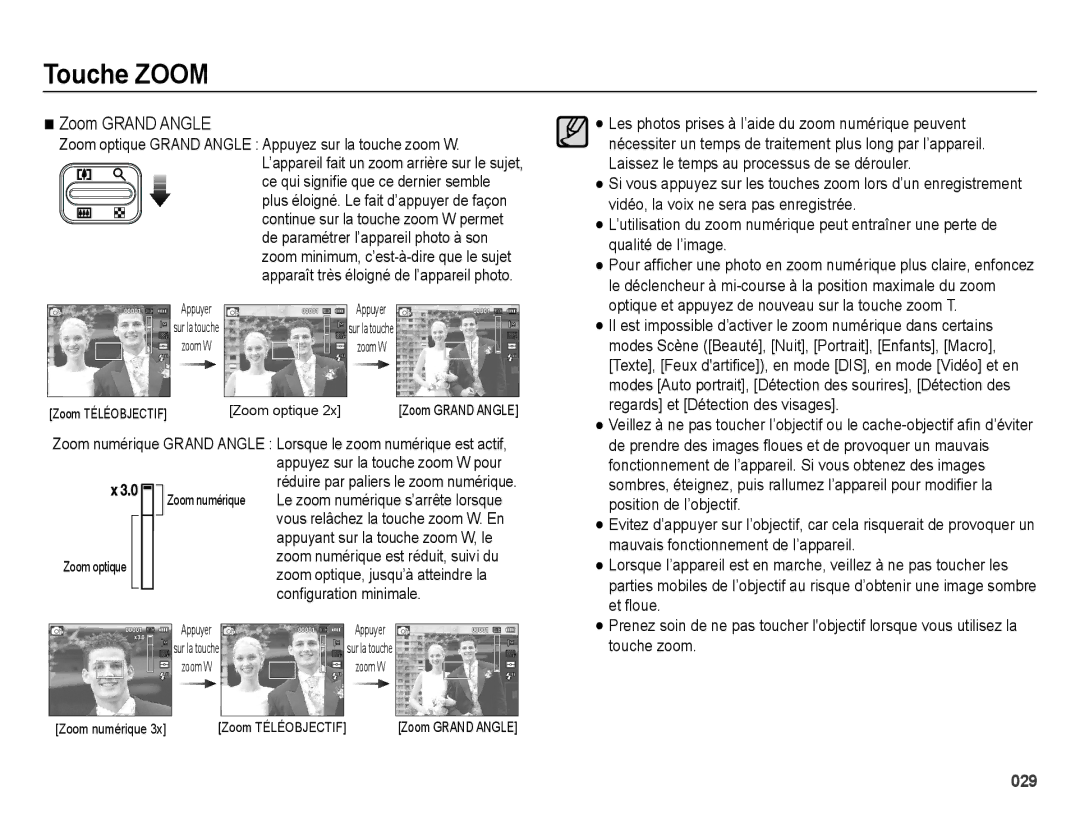ES28
Instructions Présentation de l’appareil photo
Prendre une photo
Avertissement
002
003
Contenu de la boîte Accessoires vendus séparément
Table des matières
Mémo vocal 057
Mode Prise de vue 057
056
Enregistrement d’une voix
Logiciel
Contenu de la boîte
Accessoires vendus séparément
Présentation
Appareil photo Piles alcalines AA Câble USB Dragonne
Déclencheur Flash
Caractéristiques
Vue avant et du dessus
Touche de marche/arrêt
Vue arrière
Touche Info Disp / Haut
Vue du dessous Touche multifonction
Trappe batterie
Gauche Droite Touche OK Lecture et Pause Touche Macro / Bas
Voyant du retardateur
Voyant d’état de l’appareil photo
Icônes des différents modes de l’appareil
Connexion à une source d’alimentation
Insertion de la carte mémoire
Connexion à une source d’alimentation
Utilisation de la carte mémoire
Environ
Contacts de la carte
Elevée Normale 30 ips 15 ips
Environ Photo
Première utilisation de l’appareil photo
Réglage du fuseau horaire
Paramétrer la date et l’heure
Paramétrer le type de date
Configuration du type de la batterie
Indications sur l’écran LCD
Utilisation du menu
Utilisez les touches Haut et Bas pour parcourir les menus
Sélection des modes
Démarrage du mode de prise de vue
Utilisation du mode Auto intelligent
Insérez la carte mémoire p . Etant
Portrait nuit
Blancs
Environnement très éclairé
Extérieur dans l’obscurité
Utilisation du mode Programme
Utilisation du mode DIS
Appuyer sur le Déclencheur
Utilisation du mode Aide Photo
Appuyer sur la touche
Appuyer sur OK
Utilisation des modes Scène
Disponible. L’enregistrement de la vidéo se poursuit si
Utilisation du mode Vidéo
Sélectionnez le mode Vidéo à l’aide de la touche MENU. p
Type fichier vidéo
Enregistrement d’une vidéo sans son
Sur la touche Droite
Points importants lors de la prise de vue
Enfoncez le déclencheur à mi-course
Si l’environnement est sombre
Touche de marche/arrêt
Mode Photo
Utilisation des touches de l’appareil photo Touche Zoom
Déclencheur
Touche Zoom
Zoom Grand Angle
Touche Info Disp / Haut
Touche Macro / Bas
Mode Programme
Mode Mode DIS
Macro automatique
Portée du flash
Verrouillage de la mise au point
Touche Flash / Gauche
Normal Macro
Indications du mode Flash
Touche Retardateur / Droite
’affichera en mode
Mode Scène Licône du flash auto intelligent
Auto intelligent
Détecteur de mouvements
Indications du mode Retardateur
Sélection du retardateur
Pression sur le déclencheur
Voix est sélectionnée
Touche Menu
Les menus ci-dessous
Lorsque vous appuyez sur la touche MENU, un menu relatif à
Activation des fonctions à l’aide de la touche Menu
Mode Icône Photo Taille
Prise de vue en cours
Format photo / Format vidéo
Utilisez la touche Gauche/Droite pour
Qualité / Fréquence d’images
Correction de l’exposition
Paramétrer le facteur de correction de
La luminosité du sujet
Photo est fonction de divers
De la mesure de lumière ou
ISO 80, 100, 200, 400, 800
Que l’écran LCD n’affiche que du blanc
Détection des visages
Normale
Appuyez à fond sur le déclencheur pour prendre une photo
Auto Portrait
Cette fonction peut détecter jusqu’à 10 personnes
Détection des sourires
Couleurs des visages
Retouche des visages
Détection des regards
Mise au point automatique
Mesure de l’exposition
Sélecteur de style
Réglage des images
Mode Prise de vue
Mémo vocal Enregistrement d’une voix
Appuyez sur le déclencheur pour enregistrer une voix
’enregistrement s’affiche sur l’écran
Mise en pause pendant un enregistrement vocal
Son de l’obturateur
Volume
Son
Son de démarrage
Affichage
Son de la mise au point
Description de la fonction
Luminosité
Image de démarrage
Affichage rapide
Economie d’énergie
Réinitialisation
Paramètres
Formatage de la mémoire
Langue
Fuseau horaire Paramétrer type de date
Paramétrer la date et l’heure
Vous pouvez sélectionner le type de date souhaitée
Nom de fichier
Impression de la date d’enregistrement
Mise hors tension automatique
Voyant de la mise au point automatique
Dysfonctionnement
Sélection du format de sortie vidéo
Le canal externe ou AV
Téléviseur pour centrer l’image
Si le périphérique externe
Paramétrage de la connexion USB
Sélection d’un type de batterie
Sous-menus Type de batterie Alcaline* / Ni-MH
Lecture d’une photo
Démarrage du mode de lecture
Mode Discret
Lecture d’une vidéo
Prise de photos à partir d’une vidéo
Lecture d’un enregistrement vocal
Lecture d’un mémo vocal
Description Icône
Mémoire
Touche Aperçu º / Agrandissement í
Album intelligent
Un zoom arrière jusqu’à l’image originale en plein format
Touche Aperçu º / Agrandissement í
Détails de chaque catégorie
Non Le menu de recadrage disparaît
·En mode Pause Reprend la lecture
Touche Lecture et Pause / OK
Arrête temporairement la lecture
Lors de l’affichage du menu, la touche Bas
Touche Supprimer Õ
Touche Bas
Touche Fn Permet d’effacer les photos sélectionnées
Sous-menu
Configuration du mode de lecture à l’aide de l’écran LCD
Onglet
Modifier
Les menus peuvent être modifiés sans préavis
Disposition
Onglet Menu Sous-menu
Redimensionnement
Modifier
Rotation d’une image
Et sur la touche Menu
Puis
Visage en appuyant sur la touche
Retouche des visages
Visage s’affiche
Gauche/Droite
Commande du contraste
De fichier
Démarrage du mode diaporama
Démarrage du diaporama
Sélection de photos
Configuration des effets du diaporama
Réglage de la durée de transition
Réglage de la musique de fond
Options de fichier
Suppression de photos
Protection des photos
Mémo vocal
Vous pouvez ajouter votre voix à une photo stockée
Pour arrêter l’enregistrement, appuyez sur le déclencheur
Imprimer Touche Zoom Permet de
Standard
Bas et appuyez sur la touche OK
’impressions
Sélectionnez le menu Index et
Appuyez de nouveau sur la touche
’impression sous forme d’index
Copie sur carte
Non Annule la copie sur la carte mémoire
Sélectionnez le sous-menu de votre
PictBridge
PictBridge sélection d’images
PictBridge paramètres d’impression
Appuyez sur la touche Menu pour afficher le
Assurez-vous de respecter les précautions suivantes
PictBridge réinitialisation
Remarques importantes
Votre choix et appuyez ensuite sur la touche OK
081
La carte mémoire est verrouillée
Contactez un centre de service
Messages d’avertissement
Supprimez le fichier. Erreur de la carte mémoire
La batterie est mal insérée, la polarité est inversée
Avant de contacter un centre de service
Vérifiez les éléments suivants
La carte mémoire est vide
Format de carte mémoire erroné Reformatez la carte mémoire
Fichiers incorrects dans la carte mémoire
Spécifications
Effet
Vidéo
Capacité taille 1 Go
Saturation
96,5 x 61,5 x 27,2 mm
Source d’alimentation Pile primaire 2 x AA alcaline
La batterie fournie peut varier selon la région de vente
Hors éléments en saillie
Transfert de fichiers vers un ordinateur Windows
Pour les utilisateurs Windows
Logiciels présents sur le CD
Insérez le CD d’installation dans le lecteur de CD-ROM
090
Utilisation d’Intelli-studio
Transfert de fichiers vers un ordinateur Mac
Pour les utilisateurs Mac
093
Questions et réponses
Scénario
Mise au rebut correcte de la batterie
Sélective sont mis en place
Mise au rebut de ce produit
PlanetFirst
Service APRÈS-VENTE
Adresse postale Samsung Electronics Canada Inc