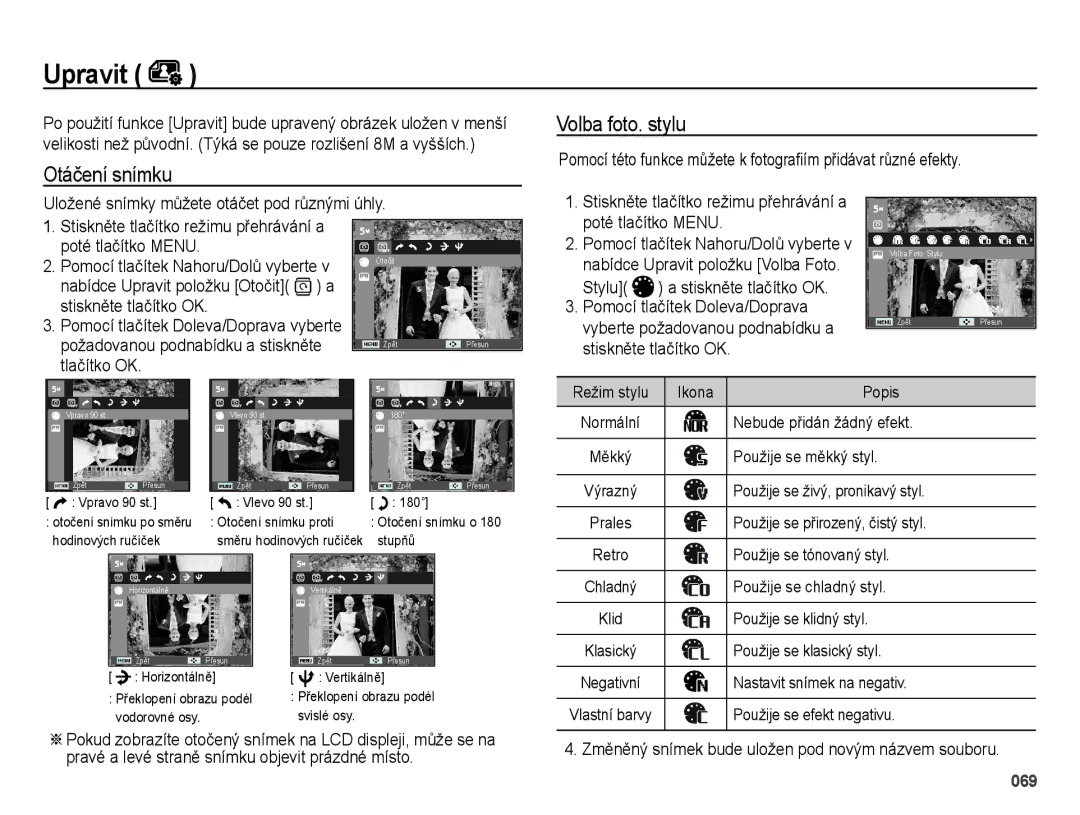ES73
Při používání fotoaparátu dodržujte následující postup
Pokyny
Seznámení s fotoaparátem
Děkujeme, že jste si zakoupili digitální fotoaparát Samsung
Varování
Nebezpečí
Mohli byste tím zvýšit riziko exploze
Upozornění
Obsah
Nastavení
Displej
Hlasitost Zvuk při zapnutí Zvuk závěrky 051 Pípnutí
Soubor možnosti
Přehrávání 059 Spuštění režimu přehrávání
072 Spuštění Prezentace snímků
Inteligentní album
095 Otázky a odpovědi
Software 089 Přenos souborů do počítače ve Windows
093 Přenos souborů do počítače pro Mac
Pro uživatele Windows
Obsah balení
Přehled příslušenství
Příslušenství prodávané samostatně
Tlačítko spouště Blesk Tlačítko napájení
Popis ovládacích prvků
Zepředu a shora
Mikrofon Reproduktor Objektiv Kryt objektivu
Zpět
Zespodu
Tlačítko s 5 funkcemi
Stavu Fotoaparátu
Indikátor samospouště
Ikona režimu
Technické parametry nabíjecí baterie BP70A
Připojení ke zdroji napájení
Počet snímků a životnost baterie s baterií BP70A
Indikace nabíjení diodou LED na nabíječce
Pokyny pro nabíjení nabíjecí baterii
Indikátor nabíjení
Pokyny pro likvidaci
Pokyny pro nabíjení baterie
Baterii vkládejte podle obrázku
Vložení paměťové karty
Použití masky zabraňující poškrábání
Zkontrolujte správnost polarity baterie +
Společnost Samsung nemůže nést odpovědnost za ztracená data
Pokyny k používání paměťové karty
Paměťová karta je citlivé elektronické zařízení
Může dojít k poškození dat, která jsou na kartě uložena
Snímek
Štítek Paměťová karta SD Secure Digital
Typem paměťové karty
Videoklip
Další informace o světovém čase naleznete na straně str.55
První použití fotoaparátu
Před prvním použitím plně nabijte dobíjecí baterii
Před prvním použitím Časové pásmo
Indikátor na LCD displeji
Použití nabídky
Pomocí tlačítek Doleva a Doprava můžete vybrat podnabídku
Volba režimů
Spuštění režimu záznamu
Smart Auto režimu
Stativ
Portrét
Blízko
Ze stativu
Tlačítkem Menu vyberte režim DIS. str
Použití režimu Program
Použití režimu DIS
Po stisknutí tlačítka Menu můžete nastavit pokročilé funkce
Použití režimu průvodce filmováním
Použití režimů Scéna
Stiskem tlačítka spouště exponujte snímek
Stiskněte tlačítko spouště a spusťte
Použití režimu Videoklip
Použití režimu Snímek podle vzoru
Snímková frekvence
Záznam videoklipu bez zvuku
Použití režimu Inteligentní noční
Stiskněte tlačítko blesku a poté zvolte
Na které skutečnosti je třeba při expozici snímků pamatovat
Namáčknutí tlačítka spouště
Tlačítko Spouště
Nastavení fotoaparátu pomocí tlačítek
Tlačítko Napájení
Tlačítko transfokátoru
Bude se jevit ve větší vzdálenosti
Rozšíření záběru Širokoúhlé Optické oddálení
Způsobem můžete objekt oddálit
Nastavíte nejmenší přiblížení
Tlačítko Info Disp / Nahoru
Tlačítko Makro / Dolů
80 ~ nekonečno
Jednotka cm
Režim
100 ~ nekonečno
Tlačítko Blesk / Vlevo
Aretace ostření
Dosah blesku
Indikátor režimu blesku
Dostupné režimy blesku podle režimu záznamu Volitelné Režim
Tlačítko Samospoušť / Vpravo
Používejte stativ, aby nedošlo k rozhýbání snímků
Kontrola
Volba samospouště
Pohybový časovač
Kompozice během 6 s *1
Zobrazení
Tlačítko Menu Snímání
Tlačítko OK
Pro funkci Záznam zvuku není k dispozici žádná nabídka
3000 2656 2160 2448 1920 1536 1080
Aktivace funkcí pomocí tlačítka Menu
Jednotka pixel
640 x 320 x
Korekce expozice
Kvalita / Snímková frekvence
Korekce expozice použijte tlačítka
Vyvážení bílé barvy
Normální
Rozpozn. tváře
Použití vlastního nastavení vyvážení bílé
Tlačítko OK Vybere Předchozí
Autoportrét
Spusťte filmování stisknutím spouště
Úsměv
Tón tváře
Retuš tváře
Čím vyšší úroveň vyberete, tím jasnější budou pleťové tóny
Typ automatického ostření
Měření expozice
Volba foto. stylu
Tlačítko Vlevo / Vpravo Mění hodnoty
Nast.obr
Ostrost
Režim snímání
Portrét je funkce ACB trvale aktivní
Hlasová poznámka Hlasový záznam
Pozastavení hlasového záznamu
Záznam zvuku
Videoklip můžete nahrávat také bez zvuku
Zvuk závěrky
Zvuk
Hlasitost
Zvuk při zapnutí
Language
Displej
Zvuk AF
Popis funkce
Úsporný režim
Úvodní obrázek
Jasný displ Náhled
Podnabídky
Nebudou obnoveny
Nastavení
Formátování paměti Inicializace
Ne* Paměť nebude zformátována
Název souboru
Nastavení data, času a formátu data
Časové pásmo
Baterie
Tisk data pořízení snímku
Automatické vypnutí
Vypnutí bude zachována i po výměně
Volba typu videovýstupu
Pomocné světlo automatického ostření
Rozsvítí
Nastavení sběrnice USB
Přehrávání videoklipu
Spuštění režimu přehrávání
Přehrávání snímků
Režim Nastavení činnosti
Funkce zachycení snímku z videoklipu
Přehrávání nahraného zvukového záznamu
Na LCD displeji jsou uvedeny informace o zobrazeném snímku
ISO
Inteligentním albu
Tlačítko Náhled º / Zvětšení í
Inteligentní album
Hledání a odstraňování souborů 1. Stiskněte tlačítko Náhled
Videoklipy a soubory WAV není možné zvětšit
Podrobné informace o jednotlivých kategoriích
Zvětšení snímku
Maximální měřítko zvětšení vzhledem k velikosti snímku
Dočasně pozastaví přehrávání
Tlačítko Přehrávání a pauza / OK
Zvukový soubor nebo videoklip
· V režimu Pauza Obnoví přehrávání
Pomocí tlačítka Nahoru / Dolů vyberte
Tlačítko Vymazat Õ
Tímto tlačítkem můžete vymazat snímky uložené v paměti
Jestliže zvolíte Ne Operace mazání bude zrušena
Nastavení funkce přehrávání pomocí LCD displeje
Podnabídka Druhá nabídka Strana
4X6
Upravit
Změna velikosti
Otáčení snímku
Tlačítko Vlevo/Vpravo Mění hodnoty
Vlastní barvy
Odstranění efektu červených očí
Pomocí tlačítka Doleva/Doprava
Můžete změnit sytost snímku
Nastavení úrovně kontrastu Můžete změnit kontrast snímku
Nastavení úrovně sytosti
Změňte sytost pomocí tlačítek Vlevo/ Vpravo
Výběr snímků
Spuštění Prezentace snímků
Spusťte Prezentaci snímků
Můžete vybrat snímek, který chcete zobrazit
Nastavení intervalu přehrávání
Nastavení efektů Prezentace snímků
Nastavení doprovodné hudby
Vymazání snímků
Soubor možnosti
Ochrana snímků
Nebude možné smazat funkcí
Hlasová poznámka
Uloženým snímkům můžete doplnit hlasovou poznámku Nezobrazí
Funkci Formát
Dpof
Tisku
Podnabídka Stiskem tlačítka Nahoru / Dolů
Velikosti snímku při tisku
Likost tisku Tlačítko OK Potvrzení změny
Ne Zruší funkci kopírování na kartu
Kopírování na kartu
Poslední kopírované složky
PictBridge
Stisknutí OK
Můžete vybrat snímky, které chcete vytisknout
PictBridge Výběr snímku
PictBridge Nastavení tisku
Stiskem tlačítka Nahoru / Dolů zadejte počet kopií
Písek může představovat pro fotoaparáty značný problém
PictBridge Resetovat
Důležitá upozornění
Manipulace s fotoaparátem
Varování týkající se objektivu
Extrémní teploty mohou být příčinou problémů
Údržba fotoaparátu
Varovná hlášení
Během používání se fotoaparát vypne
Dříve než kontaktujete servisní středisko
Snímky jsou nečitelné
Tlačítka fotoaparátu nereagují
Nepracuje blesk
Zobrazuje se nesprávné datum a čas
Snímky nelze přehrát
Technické údaje
·Externí paměť volitelná
·Samospoušť 10 s, 2 s, Dvojitá, Pohybový časovač Videoklip
Pozastavení záznamu, extrakce snímku Uložení
·Zvuk WAV
Hmotnost
Napájecí soustava
Země prodeje
ÄPřiložená baterie se může lišit podle
Pro uživatele Windows
Přenos souborů do počítače ve Windows
Programy na CD
Vložte instalační CD do kompatibilní mechaniky CD-ROM
Připojte fotoaparát k PC kabelem USB
PC vyberte Tento počítač Vyměnitelný disk Dcim 100PHOTO
Zapněte fotoaparát Počítač rozpozná fotoaparát automaticky
Obrazovky PC Klepněte do zobrazeného okna Odpojte USB kabel
Použití aplikace Intelli-studio
Přenos souborů do počítače pro Mac
Pro uživatele Mac
094
Otázky a odpovědi
Správná likvidace baterií v tomto výrobku
Správná likvidace baterií v tomto výrobku
Správná likvidace výrobku
Ekologická značka Samsung
Samsungimaging.com