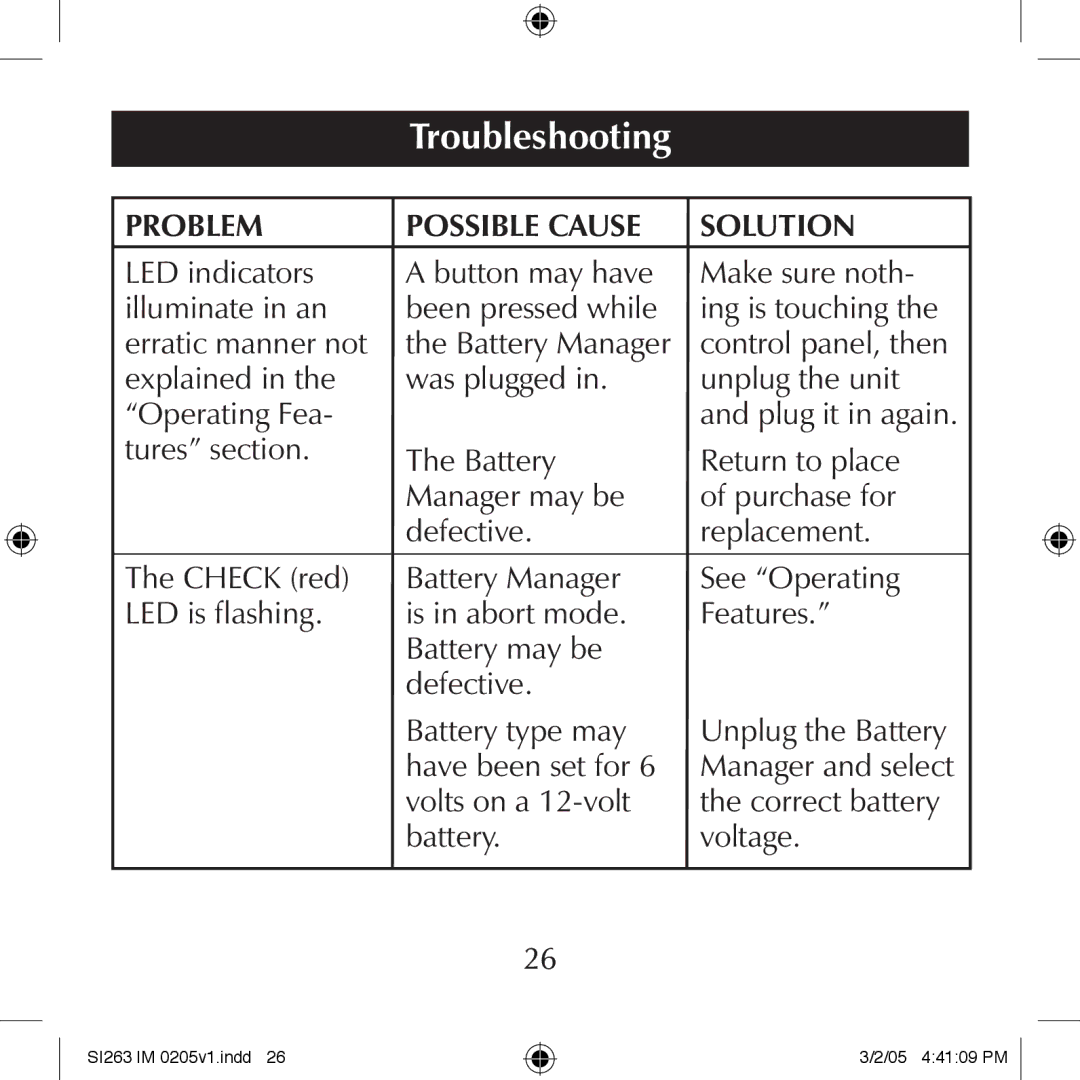Troubleshooting
PROBLEM | POSSIBLE CAUSE | SOLUTION |
LED indicators | A button may have | Make sure noth- |
illuminate in an | been pressed while | ing is touching the |
erratic manner not | the Battery Manager | control panel, then |
explained in the | was plugged in. | unplug the unit |
“Operating Fea- |
| and plug it in again. |
tures” section. | The Battery | Return to place |
| ||
| Manager may be | of purchase for |
| defective. | replacement. |
The CHECK (red) | Battery Manager | See “Operating |
LED is flashing. | is in abort mode. | Features.” |
| Battery may be |
|
| defective. |
|
| Battery type may | Unplug the Battery |
| have been set for 6 | Manager and select |
| volts on a | the correct battery |
| battery. | voltage. |
|
|
|
| 26 |
|
SI263 IM 0205v1.indd 26
3/2/05 4:41:09 PM