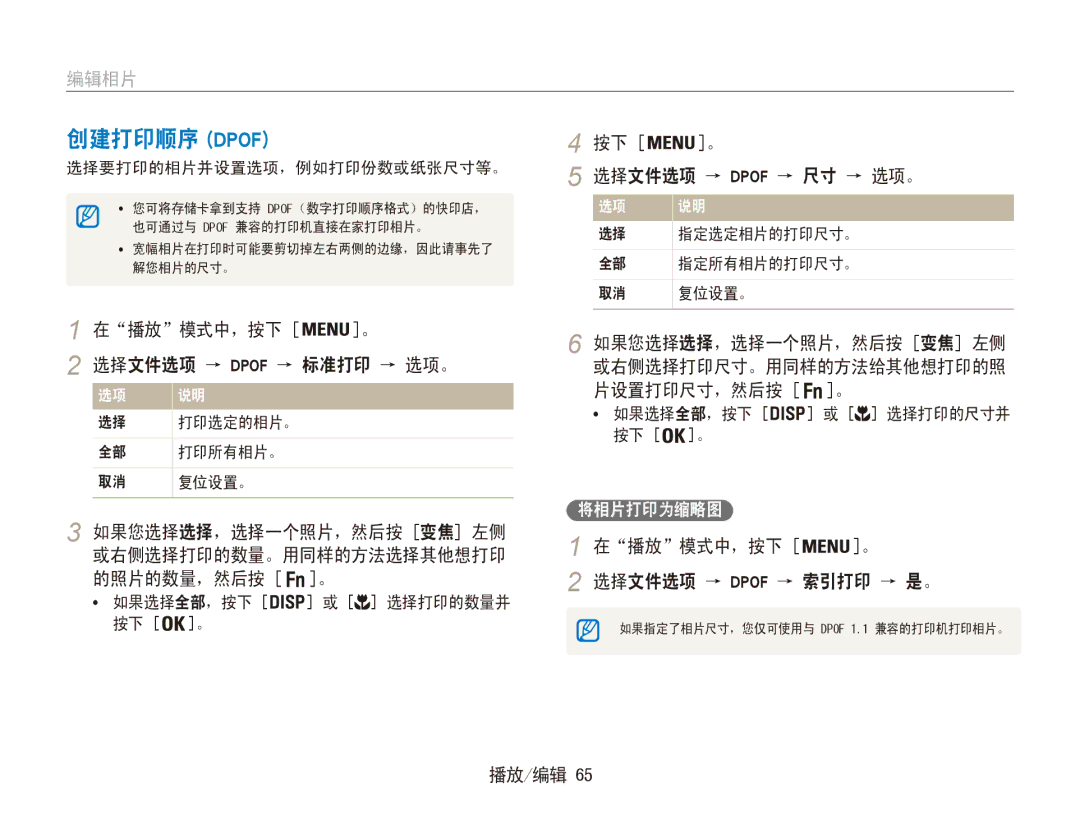EC-ES80ZZBPPE2, EC-ES80ZZBPBE1, EC-ES80ZZBPRE3, EC-ES80ZZBPSE2, EC-ES80ZZBPSE3 specifications
The Samsung EC-ES80 series of digital cameras, specifically the models EC-ES80ZZBPPE3, EC-ES80ZZBPBE3, EC-ES80ZZBPSE3, and EC-ES80ZZBPRE3, stand out in the compact camera market for their blend of innovative technologies and user-friendly features. These cameras are designed for individuals who seek high-quality images in a lightweight and portable format.One of the notable features of the EC-ES80 series is its 14.2-megapixel CCD sensor, which delivers impressive image quality with enhanced detail and clarity. This high-resolution sensor allows users to capture sharp, vivid photographs even in challenging lighting conditions. The cameras also boast a powerful 5x optical zoom, equating to a focal length range of 27mm to 135mm, enabling users to capture everything from wide-angle landscapes to distant subjects without sacrificing image quality.
These models are equipped with Samsung's Smart Auto technology, which automatically analyzes the scene and selects the appropriate settings for optimal exposure and color. This feature is especially beneficial for novice photographers, as it simplifies the shooting process and ensures great results with minimal effort. The cameras also support a range of scene modes, empowering users to customize their shooting experience based on the subject and environment.
Another standout characteristic is the 2.7-inch LCD display, which provides a clear view for framing shots, reviewing images, and navigating the camera's menu. The screen is designed to be user-friendly, making it easy to access various settings and functions. Additionally, the cameras feature face detection, blink detection, and smile shot technologies, helping users capture perfect moments with friends and family.
The Samsung EC-ES80 cameras are not just limited to still photography; they also offer video recording capabilities. Users can shoot 720p HD videos, adding another layer of versatility to their photography toolkit. The cameras also support various image formats, including JPEG, making it simple to share and print.
With a sleek, portable design, these cameras are perfect for everyday use, travel, and special occasions. Their combination of advanced features, user-friendly technology, and high-quality output makes the Samsung EC-ES80 series a compelling choice for anyone looking to step up their photography game without sacrificing convenience. Whether capturing life's spontaneous moments or carefully planned shots, these cameras deliver exceptional performance with every click.