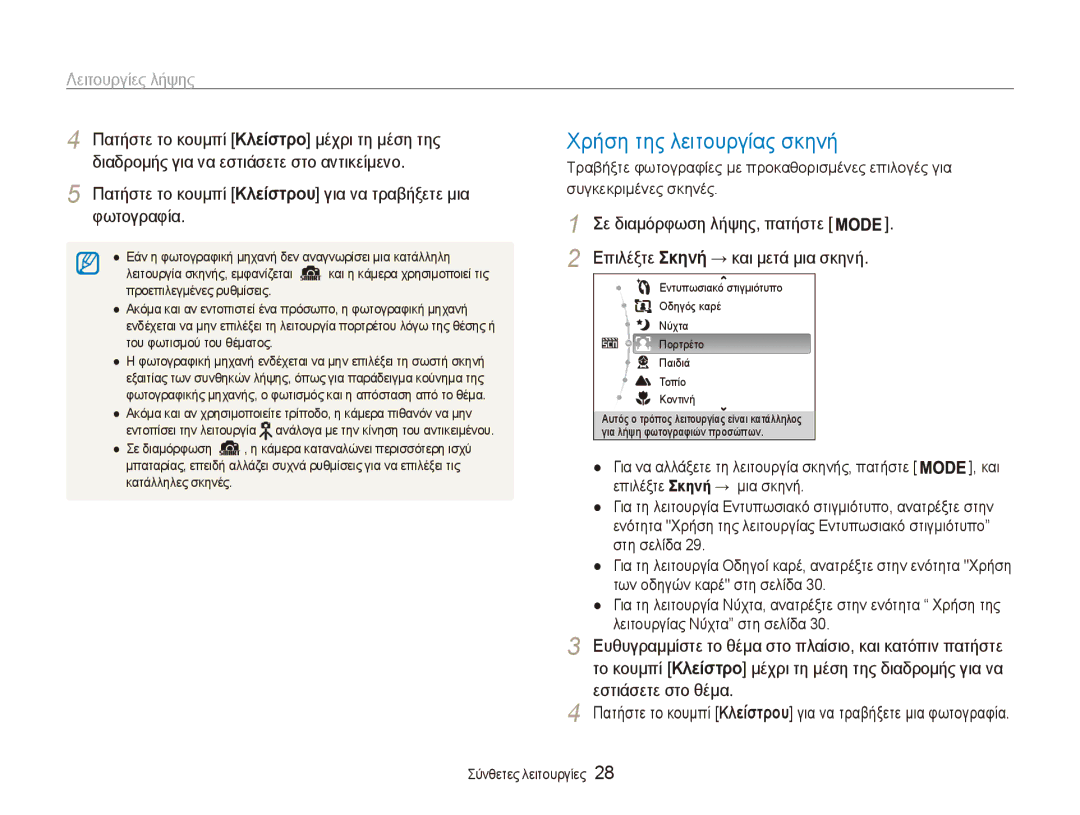ES80/ES81
Αυτό μπορεί να προκαλέσει πυρκαγιά ή έκρηξη
Πληροφορίες για την υγεία και την ασφάλεια
Αυτό μπορεί να προκαλέσει πυρκαγιά ή ηλεκτροπληξία
Αυτό μπορεί να οδηγήσει σε ηλεκτροπληξία
Μην αγγίζετε το φλας όταν ενεργοποιείται
Πληροφορίες για την υγεία και την ασφάλεια
Αυτό μπορεί να προκαλέσει πυρκαγιά ή προσωπικό τραυματισμό
Υπάρχει κίνδυνος φωτιάς ή ηλεκτροπληξίας
Μην εξασκήσετε δύναμη ή πίεση στην κάμερα
Πληροφορίες πνευματικών δικαιωμάτων
Οργάνωση του εγχειριδίου χρήσης
Προειδοποιήσεις και μέτρα ασφάλειας
Πρόσθετες πληροφορίες
Αντιπροσωπεύει το κουμπί κλείστρου
Αριθμός σελίδας σχετικών πληροφοριών
Πάτημα κλείστρου
Εκφράσεις εγχειριδίου
Θέμα, φόντο και σύνθεση
Έκθεση Φωτεινότητα
Συχνές ερωτήσεις
Λήψη φωτογραφιών ανθρώπων
Γρήγορη αναφορά
Φόρτιση της μπαταρίας και ενεργοποίηση της
Περιεχόμενα
Πρόσβαση στο μενού ρυθμίσεων
Περιεχόμενα
Βασικές λειτουργίες
Προαιρετικά εξαρτήματα
Περιεχόμενα συσκευασίας
Καλώδιο USB
Λουράκι
Διάταξη φωτογραφικής μηχανής
Κουμπί Power Κουμπί κλείστρου Φλας
Μικρόφωνο
Ηχείο Φακός Υποδοχή τρίποδου Κάλυμμα θήκης μπαταρίας
Κουμπί ζουμ
Διάταξη φωτογραφικής μηχανής
Λυχνία κατάστασης
Οθόνη
Αφαίρεση της μπαταρίας και της κάρτας μνήμης
Τοποθέτηση της μπαταρίας και της κάρτας μνήμης
Κάρτα μνήμης
Μπαταρία
Ενεργοποίηση της φωτογραφικής μηχανής
Φόρτιση της μπαταρίας
Πιέστε
Εκτέλεση της αρχικής ρύθμισης
Πατήστε
Εικονίδια στα αριστερά
Εκμάθηση των εικονιδίων
Εικονίδια στα δεξιά
Σε διαμόρφωση λήψης, πατήστε
Ορισμός επιλογών
Χρησιμοποιήστε τα κουμπιά περιήγησης για να
Πραγματοποιήσετε κύλιση σε μια επιλογή ή ένα μενού
Παράδειγμα Επιλογή ισορροπίας λευκού σε διαμόρφωση
Ορισμός επιλογών
Σε λειτουργία λήψης, πατήστε Πιέστε
Αλλαγή του τύπου εμφάνισης της οθόνης
Ρύθμιση της οθόνης και του ήχου
Ρύθμιση του ήχου
Ήχους
Ευθυγραμμίστε το θέμα στο πλαίσιο
Λήψη φωτογραφιών
Πατήστε το κουμπί Κλείστρου για να τραβήξετε μια φωτογραφία
Καθαρών φωτογραφιών
Λήψη φωτογραφιών
Ζουμ
Ψηφιακό ζουμ
Ψηφιακό εύρος
Μείωση κουνήματος φωτογραφικής μηχανής
Σωστό κράτημα της φωτογραφικής μηχανής
Όταν απεικονίζεται
Στις νυχτερινές λήψεις, αποφεύγετε τις επιλογές φλας
Χρήση του κλειδώματος εστίασης
Διατήρηση του αντικείμενου εντός εστίασης
Σύνθετες λειτουργίες
Χρήση της Έξυπνη αυτόματη λειτουργίας
Λειτουργίες λήψης
Επιλέξτε Έξυπνη αυτόματη
Εμφανίζεται κατά τη λήψη πορτρέτων με οπίσθιο φωτισμό
Λειτουργίες λήψης
Χρήση της λειτουργίας σκηνή
Στιγμιότυπο
Χρήση της λειτουργίας Εντυπωσιακό
Επιλέξτε Σκηνή → Εντυπωσιακό στιγμιότυπο
Επιλέξτε Λήψη → Απόχρωση προσώπου → μια επιλογή
Χρήση της λειτουργίας νύχτας
Χρήση των οδηγών πλαισίου
Επιλέξτε Σκηνή → Οδηγός καρέ
Σε διαμόρφωση λήψης, πατήστε Επιλέξτε Σκηνή → Νύχτα Πατήστε
Επιλέξτε την τιμή του διαφράγματος ή την ταχύτητα του
Χρήση της λειτουργίας DIS
Κλείστρου
Ορίστε μια επιλογή
Με μεγαλύτερη ταχύτητα εγγραφήςσελ
Χρήσης της λειτουργίας Πρόγραμμα
Εγγραφή βίντεο
Για παύση της εγγραφής βίντεο
Πατήστε Επιλέξτε Βίντεο → Φωνή → μια επιλογή ήχου
Ηχογράφηση φωνητικών υπομνημάτων
Ηχογράφηση φωνητικών υπομνημάτων
Προσθήκη φωνητικού υπομνήματος σε φωτογραφία
Επιλέξτε Λήψη → Φωνή → Εγγρ. φωνής
Επιλογές λήψης
Επιλογή ανάλυσης
Επιλογής ανάλυσης και ποιότητας
Επιλογή ποιότητας εικόνας
Κατά τη λήψη φωτογραφίας
Στον καθορισμένο χρόνο
Χρήση του χρονόμετρου
Το φάσμα εντοπισμού του χρονόμετρου κίνησης
Χρήση του χρονόμετρου
Χρήση του χρονόμετρου κίνησης
Αποφυγή φαινομένου κόκκινων ματιών
Λήψη φωτογραφιών σε σκοτεινό περιβάλλον
Χρήση του φλας
Απενεργοποίηση
Λήψη φωτογραφιών σε σκοτεινό περιβάλλον
Προσαρμογή της ταχύτητας ISO
Χρήση εστίασης μακροφωτογράφησης
Αλλαγή της εστίασης της φωτογραφικής μηχανής
Χρήση αυτόματης εστίασης
Μάθετε πως να προσαρμόζετε την εστίαση της κάμερας
Επιλέξτε Λήψη → Περιοχή εστίασης → Αυτ. εστ. εντοπ
Χρήση αυτόματης εστίασης με ανίχνευση
Αλλαγή της εστίασης της φωτογραφικής μηχανής
Κέντρο
Προσαρμογή της περιοχής εστίασης
Πολλαπλή αυτόματη εστ. Εστίαση σε μία ή
Περισσότερες 9 πιθανές περιοχές
Εντοπισμός προσώπων
Χρήση εντοπισμού προσώπου
Επιλέξτε Λήψη → Ανίχνευση προσώπ. → Κανονικό
Φωτογραφική μηχανή τα πρόσωπα
Φωτογράφηση χαμογελαστού προσώπου
Αυτοφωτογράφηση πορτρέτου
Χρήση εντοπισμού προσώπου
Επιλέξτε Λήψη → Ανίχνευση προσώπ. → Ατομικό πορτρέτο
Επιλέξτε Λήψη → Ανίχνευση προσώπ. → Ανίχνευση βλεφαρ
Αναγνώριση βλεφαρίσματος
Μήνυμα Καταγραφή στην οθόνη
Φωτογραφία
Χειροκίνητη προσαρμογή της έκθεσης Τιμή έκθεσης
Προσαρμογή φωτεινότητας και χρώματος
Αντιστάθμιση οπίσθιου φωτισμού ACB
Επιλέξτε Λήψη ή Βίντεο → Τιμή έκθεσης
Επιλογή πηγή φωτός Ισορροπία λευκού
Αλλαγή της επιλογής φωτομέτρησης
Προσαρμογή φωτεινότητας και χρώματος
Επιλέξτε Λήψη ή Βίντεο → Μέτρηση έκθεσης → μια επιλογή
Προσαρμοσμένη ρύθμιση ισορροπίας λευκού
Επιλέξτε Λήψη ή Βίντεο → Ισορροπία λευκού → μια επιλογή
Μονή Λήψη μίας μόνο φωτογραφίας
Χρήση ριπών λήψεων
Συνεχόμενη
Καταγραφή κίνησης
Εφαρμογή στυλ φωτογραφιών
Βελτίωση φωτογραφιών
Επιλέξτε ένα χρώμα R Κόκκινο, G Πράσινο, B Μπλε
Προσαρμογή του δικού σας ΚΠΜ
Βελτίωση φωτογραφιών
Ρυθμίσεις προσαρμογής φωτογραφιών
Επιλέξτε Λήψη → Προσαρμογή φωτό
Ορίστε μια επιλογή προσαρμογής
Αναπαραγωγή/Επεξεργασία
Έναρξη λειτουργίας αναπαραγωγής
Αναπαραγωγή
Πατήστε ή για να πραγματοποιήσετε κύλιση στα αρχεία
Εμφάνιση σε λειτουργία αναπαραγωγής
Πατήστε για να επιστρέψετε στην κανονική προβολή
Αναπαραγωγή
Προβολή αρχείων ανά κατηγορία στο Έξυπνο άλμπουμ
Τα αρχεία προβάλλονται βάσει τύπου αρχείου
Για να προστατέψετε ένα αρχείο, επιλέξτε το αρχείο που
Σε διαμόρφωση αναπαραγωγής, πατήστε
Προβολή αρχείων ως μικρογραφίες
Ναι
Επιλέξτε Διαγραφή πολλών
Επιλέξτε Επιλογές αρχείου → Διαγραφή → Όλα → Ναι
Πατήστε Επιλέξτε Ναι
Διαγραφή αρχείων
Επιλέξτε Προβ. διαφανειών
Προβολή φωτογραφιών
Ορίστε μια επιλογή εφέ παρουσίασης
Μεγέθυνση φωτογραφίας
Επιλέξτε το εφέ παρουσίασης
Αναπαραγωγή βίντεο
Επιλέξτε Έναρξη → Αναπαραγωγή
Μετά πατήστε
Σε διαμόρφωση αναπαραγωγής, επιλέξτε ένα φωνητικό
Αναπαραγωγή φωνητικών υπομνημάτων
Πατήστε για να συνεχίσει η αναπαραγωγή
Αρχεία
Προσθήκη φωνητικού υπομνήματος σε φωτογραφία
Αλλαγή μεγέθους φωτογραφίας
Επεξεργασία φωτογραφίας
Περιστροφή φωτογραφίας
Επιλέξτε Επεξεργασία → Αλλαγή μεγέθους →
Επιλέξτε Επεξεργασία → Επιλογέας στυλ φωτογραφίας
Επεξεργασία φωτογραφίας
→ μια επιλογή
Προσαρμογή τόνου RGB
Επιλέξτε Επεξεργασία → Προσαρμογή φωτό. → ACB
Διόρθωση προβλημάτων έκθεσης
Επιλέξτε ένα επίπεδο
Επιλέξτε Επεξεργασία → Προσαρμογή φωτό
Επιλέξτε Επιλογές αρχείου → Dpof → Τυπική → μια επιλογή
Δημιουργία παραγγελίας εκτύπωσης Dpof
Εκτύπωση όλων των φωτογραφιών
Επιλέξτε Επιλογές αρχείου → Dpof → Ευρετήριο → Ναι
Επιλέξτε Ρυθμίσεις → Έξοδος βίντεο
Προβολή αρχείων σε τηλεόραση
Απαιτήσεις
Μεταφορά αρχείων στον Windows υπολογιστή σας
Εγκατάσταση του Intelli-studio
Μεταφορά αρχείων στον Windows υπολογιστή σας
Τα νέα αρχεία μεταφέρονται στον υπολογιστή
Μεταφορά αρχείων με τη χρήση του Intelli-studio
Υπολογιστής αναγνωρίζει αυτόματα τη φωτογραφική μηχανή
Χρήση του Intelli-studio
15 αποθήκευση αρχείων στο My Folder ή καταχώρηση προσώπων
Για Windows XP
Αποσύνδεση της φωτογραφικής μηχανής
Αν η λυχνία κατάστασης στη φωτογραφική μηχανή
Αφαιρούμενος δίσκος → Dcim → 100PHOTO
Μεταφορά αρχείων στον Mac υπολογιστή σας
Επιλέξτε Ρυθμίσεις → USB
Σε τρόπο λειτουργίας Λήψη ή Αναπαραγωγή πατήστε
Πατήστε ή για να επιλέξετε μια φωτογραφία
Πατήστε για εκτύπωση
Ρυθμίσεις
Πρόσβαση στο μενού ρυθμίσεων
Μενού ρυθμίσεων φωτογραφικής μηχανής
Ορίστε μια επιλογή και αποθηκεύστε τις ρυθμίσεις σας
Πατήστε για να επιστρέψετε στην προηγούμενη οθόνη
Μενού ρυθμίσεων φωτογραφικής μηχανής
Ήχος
Οθόνη
Εεεε/μμ/ηη, μμ/ηη/εεεε, ηη/μμ/εεεε
Ρυθμίσεις
Ενέργειας. Απενεργοποίηση*, Ενεργοποίηση
Λεπτά* , 5 λεπτά , 10 λεπτά
Χρησιμοποιείτε. Απενεργοποίηση , 1 λεπτό
USB
Παραρτήματα
Μηνύματα σφάλματος
Καθαρισμός της φωτογραφικής μηχανής
Συντήρηση της φωτογραφικής μηχανής
Φακός και οθόνη φωτογραφικής μηχανής
Σώμα φωτογραφικής μηχανής
Συντήρηση της φωτογραφικής μηχανής
Χρήση ή αποθήκευση της φωτογραφικής μηχανής
Χρήση σε παραλίες ή ακτές
Αποθήκευση για παρατεταμένη χρονική περίοδο
Άλλες προφυλάξεις
Πληροφορίες σχετικά με τις κάρτες μνήμης
Υποστηριζόμενες κάρτες μνήμης
Μπορείτε να χρησιμοποιήσετε κάρτες μνήμης SD Secure Digital
Προφυλάξεις κατά τη χρήση καρτών μνήμης
Χωρητικότητα κάρτας μνήμης
Προδιαγραφές μπαταρίας
Πληροφορίες σχετικά με την μπαταρία
Διάρκεια ζωής μπαταρίας
Σημειώσεις σχετικά με τη χρήση της μπαταρίας
Μήνυμα χαμηλής ισχύος μπαταρίας
Προφυλάξεις σχετικά με τη χρήση της μπαταρίας
Σημειώσεις σχετικά με τη φόρτιση της μπαταρίας
Σημειώσεις σχετικά με τη φόρτιση με συνδεδεμένο υπολογιστή
Απρόσεκτος ή ακατάλληλος χειρισμός της μπαταρίας
Μπορεί να προκύψει τραυματισμός ή θάνατος εάν γίνει
Για την ασφάλειά σας, ακολουθήστε αυτές τις οδηγίες
Για σωστό χειρισμό της μπαταρίας
Πριν επικοινωνήσετε με κέντρο τεχνικής υποστήριξης
Πριν επικοινωνήσετε με κέντρο τεχνικής υποστήριξης
Ότι τα αρχεία βίντεο αναπαράγονται
Αναπαραγωγή καταγράψατε στην κάμερά σας πιθανόν να
Βεβαιωθείτε ότι το καλώδιο USB είναι
Συνδεδεμένο σωστά
Κόκκινων ματιών
Προδιαγραφές φωτογραφικής μηχανής
Εντοπισμού προσώπου, Αυτ. εστ. εντοπ
Προσαρμογή φωτό Ευκρίνεια, Αντίθεση, Κορεσμός
Προδιαγραφές φωτογραφικής μηχανής
Ταχύτητα καρέ 30 FPS, 15 FPS
Ημερομηνία & Ώρα, Ημερομ., Απενεργοποίηση
Παροχή ρεύματος
Διασύνδεση
Διαστάσεις Μ x Υ x Β
Βάρος
ACB Auto Contrast Balance Αυτόματη εξισορρόπηση αντίθεσης
Γλωσσάρι
LCD Liquid Crystal Display οθόνη υγρών κρυστάλλων
Γλωσσάρι
Μια μορφή βίντεο που συμπιέζεται ως εικόνα Jpeg
Μέτρηση έκθεσης
Σωστή απόρριψη των μπαταριών αυτού του προϊόντος
Ευρετήριο
Ευρετήριο
Αναπαραγωγή 60 Εγγραφή
Σίγαση Βίντεο 33 Φωτογραφική μηχανή
Στη λειτουργία αναπαραγωγής Στη λειτουργία λήψης