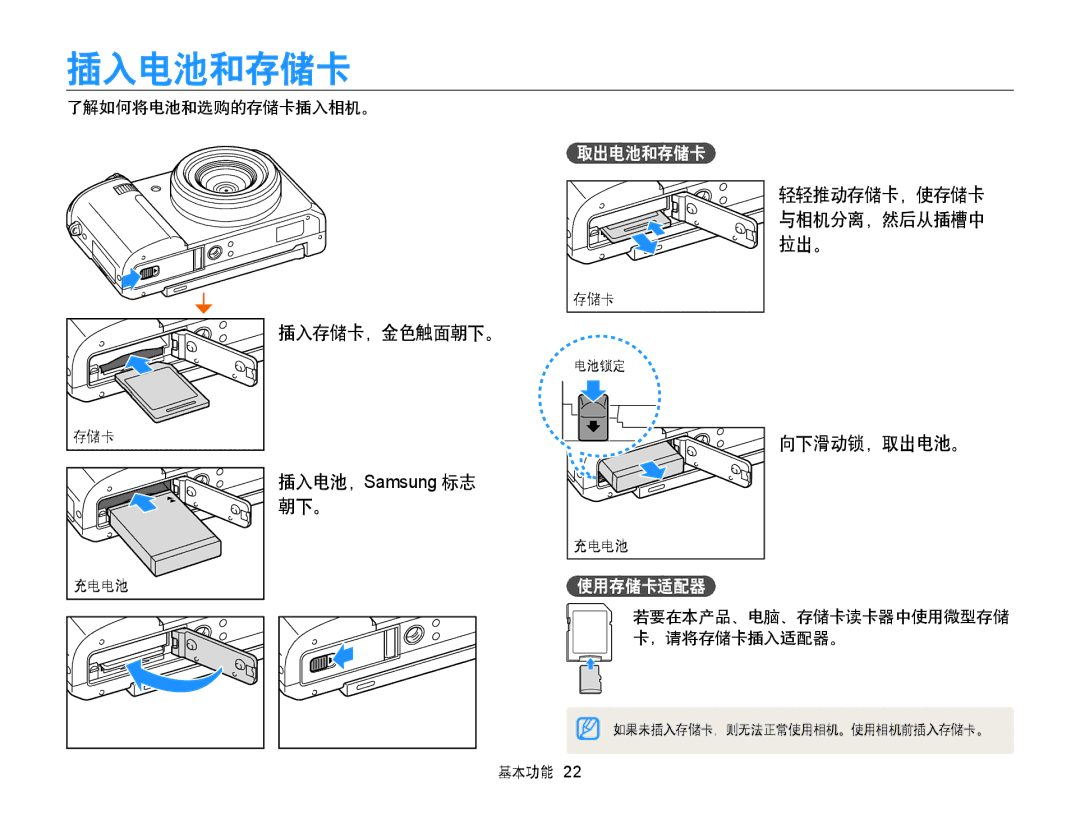插入电池和存储卡
了解如何将电池和选购的存储卡插入相机。
取出电池和存储卡
轻轻推动存储卡,使存储卡 与相机分离,然后从插槽中 拉出。
存储卡

 插入存储卡,金色触面朝下。
插入存储卡,金色触面朝下。
存储卡

 插入电池,Samsung 标志
插入电池,Samsung 标志 

 朝下。
朝下。
充电电池
电池锁定



 向下滑动锁,取出电池。
向下滑动锁,取出电池。
充电电池
使用存储卡适配器
若要在本产品、电脑、存储卡读卡器中使用微型存储 卡,请将存储卡插入适配器。
如果未插入存储卡,则无法正常使用相机。使用相机前插入存储卡。 |
基本功能 22 |