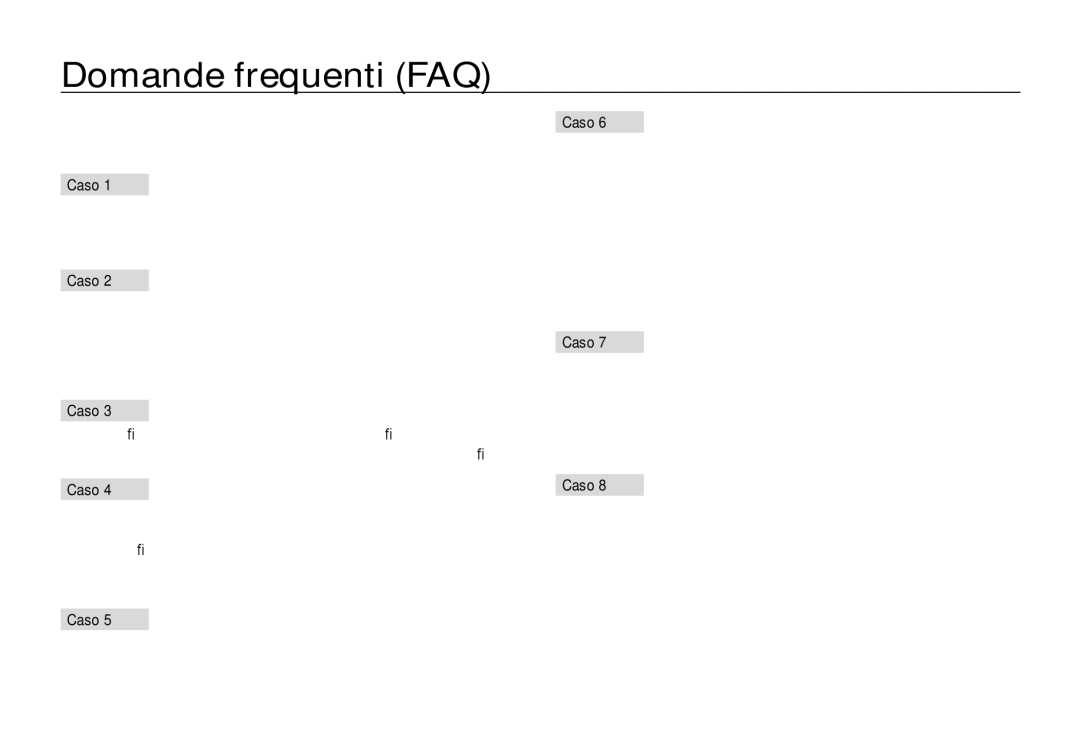SBJF�QFS�BWFS�BDRVJTUBUP�VOB�GPUPDBNFSB�4BNTVOH�
Utilizzare la fotocamera nell’ordine indicato di seguito
Istruzioni
Grazie per aver acquistato una fotocamera digitale Samsung
001
002
Pericolo
003
Sommario
007 Contenuto della confezione Da acquistare separatamente
Istruzioni per l’uso della scheda di
Avvio della modalità Riproduzione
004
ACB
005
Cornice
Riproduzione per mezzo del display
006
Contenuto della confezione
Schema del sistema
Da acquistare separatamente
007
Fronte e parte superiore
Identificazione dei componenti
Copriobiettivo 008
Apri Chiudi
Pulsante Zoom W Miniature
Retro
Pulsante E Effetto
009
Pulsante a 5 funzioni
Parte inferiore
Spia di stato della fotocamera
Spia dell’autoscatto
011
012
Collegamento ad una sorgente di alimentazione
Condizioni
MP3
013
LED di caricamento
Come ricaricare la batteria SLB-1137D
014
LED di caricamento
015
Inserimento della batteria
016
Istruzioni per l’uso della scheda di memoria
017
Scheda di memoria SD Secure Digital
Interruttore per la protezione dalla Scrittura Etichetta
Circa
Accendere la fotocamera
Primo utilizzo della fotocamera digitale
Impostazione della lingua
Impostazione della data, dell’ora e del tipo di data
Immagine & stato completo
Indicatore display LCD
019
Selezione delle modalità
Avvio della modalità di registrazione
Uso della modalità Auto
Uso del pulsante M Modo
Come utilizzare la modalità FUN
Come utilizzare la modalità Program
021
Per acquisire un’immagine, premere il pulsante di scatto
Funzioni da usare quando la messa a fuoco è difficoltosa
Utilizzo della Guida
022
Sinistra/Destra
Registrazione di un filmato senza audio
Come utilizzare la modalità Filmato
024
Uso delle modalità Scena
Icone Modalità di scena Descrizione
025
Elementi a cui prestare attenzione quando si scattano foto
Condizioni di scarsa illuminazione o oscurità
Blocco della messa a fuoco
Pulsante Power
Uso del blocco della messa a fuoco
026
OIS Stabilizzazione ottica OIS
Pulsante otturatore
027
Nella modalità Filmato
Zoom Tele
Pulsante Zoom W/T
028
Zoom T
029
Zoom Grandangolo
Zoom ottico Zoom digitale
Pulsante Macro /Giù
Descrizione delle funzioni / Info / Pulsante Su
030
Esempi di descrizione delle funzioni
Modalità
Unità di misura cm
Super macro
Super macro Macro
032
Pulsante Flash /SINISTRA
Normale Macro Macro automatica
’uso frequente del flash riduce la durata delle batterie
033
Indicatore modalità flash
Icona Modalità flash Descrizione
Selezionare la funzione Autoscatto
Pulsante Autoscatto /Destra
034
Icona Modalità Descrizione
035
Timer movimento
Situazione Icone e spie dell’autoscatto
Tasto Fn
Pulsante MENU/OK
Uso del menu
Tasto Fn Tasto FnDimensione
037
Icona fissa
Tasto FnMisurazione
Tasto FnQualità/Velocità fotogrammi
038
Modalità Filmato
Exposure Bracketing
Tasto FnModalità Drive Tasto FnISO
ISO
039
Uso del bilanciamento del bianco personalizzato
Tasto FnBilanciamento del bianco
040
Tasto FnPosa lunga
Tasto FnCompensazione dell’espo- sizione
Tura di un filmato
Tasto FnStabilizzatore dell’inquadra
Pulsante E Effetto Selettore Stile
Pulsante E Effetto
Premere il pulsante E in una qualsiasi modalità
042
043
Pulsante E Effetto Editor di immagini
Selezionare il menu Colore
Pulsante Sinistra/Destra per modificare i valori
Pulsante Sinistra/Destra
044
045
Pulsante E Effetto Cartone
046
Modifica dell’immagine fumetto prima dell’ultimo scatto
Premere il pulsante Fn per eliminare l’immagine
Per scattare una nuova foto, premere il pulsante Otturatore
047
Ambiente rimarrà sfocato
048
Pulsante E Effetto Ripresa composita
Selezione di 2 scatti composite
Per acquisire un’immagine, premere il pulsante Otturatore
049
050
Pulsante E Effetto Cornice
Selezionare
Premere il pulsante di scatto e scattare la foto
051
Pulsante E Effetto Maschera colore
AF centrato
Area di messa a fuoco
052
Menu
Riconoscimento del volto
AF multiplo
053
Per catturare l’immagine, premere sul pulsante di scatto
054
055
Memo vocale
Sottomenu di ACB NO, SÌ
056
Registrazione voce
Dell’otturatore
Pausa
Possibile registrare un filmato senza voce
Playback di un’immagine fissa
057
Riproduzione di un filmato
Avvio della modalità Riproduzione
Funzione cattura filmato
Come catturare il filmato
Playback di una voce registrata
Taglio di un filmato
059
060
Riproduzione di un memo vocale
On/Off
2008/03/01
Pulsante della modalità Riproduzione
Uso dei pulsanti per regolare la fotocamera
Pulsante Miniatura /Ingrandimento
061
062
Visualizzatore di immagini
Pulsante Ingrandimento
063
Info /Pulsante Su
Se il menu è visualizzato
Un file di una voce registrata o un filmato
Tasto Stampa
Pulsante Elimina
064
Singola
Tipi di ridimensionamento dell’immagine Selezionabile
Pulsante E Effetto Ridimensiona
065
066
Pulsante E Effetto Colore
Colore personalizzato
Rimozione occhi rossi
’effetto occhi rossi viene rimosso dall’immagine catturata
067
Controllo della saturazione
Controllo della luminosità
Controllo del contrasto
Effetto rumore
Cartone
Pulsante E Effetto FUN
Le immagini Cartone sono di 1M
Selezionare Cornice
070
071
Preimpostare i riquadri di messa a fuoco
’immagine
Selezionato un menu Gamma
Immagine composite
072
Premere OK per salvare l’immagine con un nuovo nome file
Premere OK per selezionare una nuova immagine
073
Filtro colore
Adesivo
Possibile aggiungere degli adesivi all’immagine
074
075
Maschera colore
Risultato finale
Scheda Menu
076
Sottomenu
Scheda Menu Sottomenu
Avvia la presentazione
Avvio della presentazione
La presentazione può essere avviata solo dal menu Inizio
077
Possibile selezionare le immagini da visualizzare
Selezione delle immagini
078
Data
079
Memo vocale
Riproduzione
Protezione delle immagini
Eliminazione di immagini
081
Il menu Sì e premere il Pulsante OK per cancellare
Pulsante OK premere il pulsante
Assenza di immagini
Pulsante Su /Giù /Sinistra /Destra
082
083
Dimensione
084
Menu Suono
Suono AF Autoscatto
Suono
Volume Suono Beep
Suono di avvio Suono AF
Suono dell’otturatore Autoscatto
086
Menu Impostazione
Menu Sottomenu
Principale
Vigore in quel paese
Lingua Impostazione di data/ora/tipo di data
087
ORA Mondiale
Visualizzazione rapida
Immagine di avvio
Luminosità LCD
Salva LCD
Inizializzazione
Formattazione di una scheda di memoria
089
090
Nome file
Nuova card di memoria
Oppure dopo l’eliminazione di tutte le foto
Spegnimento automatico
Stampigliatura della data di registrazione
091
092
Selezione del tipo di uscita video
Di uscita video
Spia della messa a fuoco automatica
PictBridge
Impostazione del collegamento ad una stampante
Collegamento della fotocamera a una stampante 093
094
Stampa semplificata
Ripetere i passaggi 1 e
Inizializza le configurazioni modificate dall’utente
PictBridge Reimposta
095
Menu Funzione Sottomenu
Scaricare file
Modalità MP3/PMP/VISUALTESTI
096
097
Avvio delle modalità MP3/PMP/VISUALTESTI
Riprendi
098
Modalità PMP
Modalità PMP Con codifiche Ansi
099
Cancella i file MP3 archiviati nella memoria
Tasto Volume Pulsante Cancella
Utilizzo dei pulsanti per regolare la fotocamera
100
Tasto Playlist
Pulsante di blocco/Equalizzatore
101
Scheda Menu Sottomenu Pagina
102
Ricerca MIN
104
Modo Riproduzione
Riprendi
Skin del lettore MP3
Elim. tutto
Riproduzione degli album
Imposta Intervallo
Ricerca fotogramma
Informazioni su file DRM
Impostazioni di visualizzazione
Auto Scorr
Impostazione MP3 BGM
Guida viaggi
Scaricare le guide
Impostazione della lingua
Selezionare la modalità Guida viaggi
Guida turistica del mondo
107
Avvio della guida
Bookmark list
Possibile selezionare la funzione desiderata
Aggiunta del Bookmark
Language
109
Osservare le seguenti precauzioni
110
Avvertenze sull’utiizzo dell’obiettivo
Errore file
Indicatore di avvertenze
Errore Card
Sul display LCD vengono visualizzate varie avvertenze
Prima di rivolgersi a un centro di assistenza
La fotocamera viene utilizzata a temperature troppo basse
Controllare quanto segue
112
’obiettivo è macchiato o sporco Pulire l’obiettivo
113
Impostare data e ora correttamente
La fotocamera è spenta Accendere la fotocamera
114
Specifiche
VISUALTESTI, Guida Viaggi
NEGATIVO, Person
115
REG. IMM SATURAZ, CONTR, Nitidezza
Maschera
116
Visualizzazione dei file di testo
117
Lingua
Polacco, Ungherese, Ceco e Turco
Informazioni sul software
Requisiti di sistema
118
Windows Macintosh
119
Samsung Master software multimediale all-in-one
120
Impostazione del software applicativo
121
Computer si collegherà alla fotocamera
122
Scollegare la fotocamera dal computer
Avvio della modalità PC
123
Consultare la pagina 125-126 Rimozione del disco rimovibile
124
Download delle immagini archiviate
Windows 98SE
Rimozione del disco rimovibile
Windows 2000/ME/XP/Vista
125
126
Utilizzo del driver USB per MAC
Samsung Converter
Rimozione del driver USB per Windows 98SE
Configurazione di Samsung Converter
127
Installare l’ultima versione di Windows Media Player
Un codec compatibile e installarlo. Se non si riesce a
128
Sul sito dei rispettivi produttori
129
Samsung Master
Collegare la fotocamera al PC
Il visualizzatore di immagini dispone di diverse funzioni
130
Automatico, guida, ecc
② Strumenti di disegno servono a modificare l’immagine
131
132
Domande frequenti FAQ
Caso
Al PC sono collegati altri cavi USB?
Quando il filmato non viene riprodotto nel PC
Installare il codec come descritto di seguito
133
134
Corretto smaltimento del prodotto