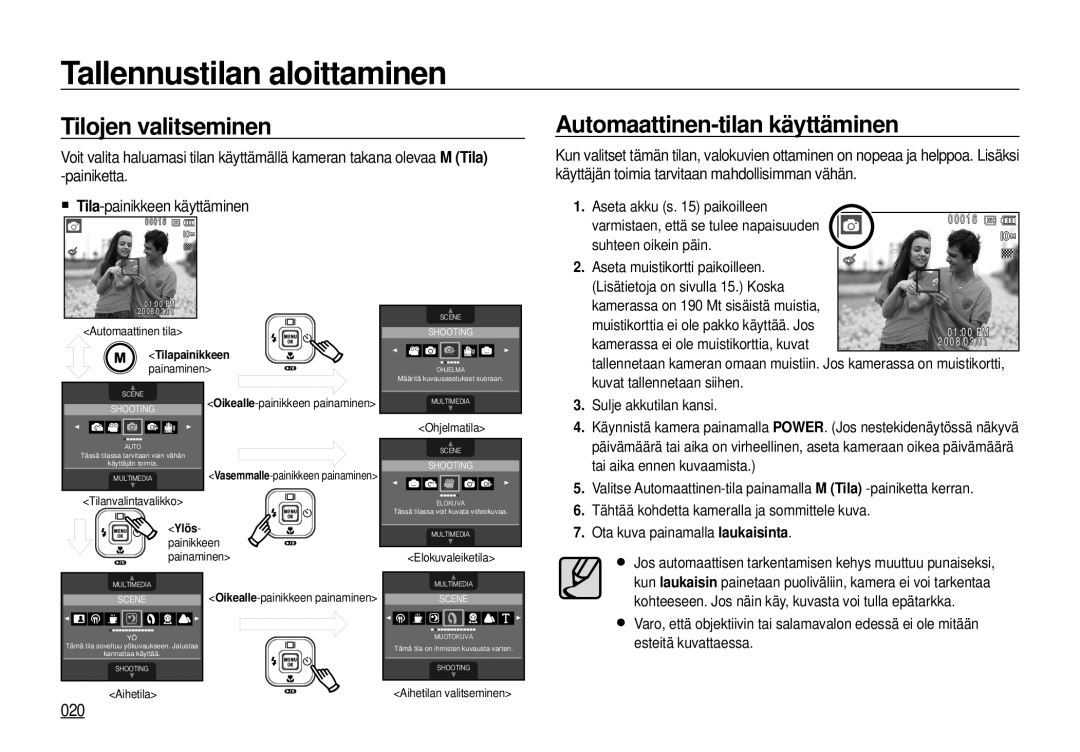Page
Kameraan tutustuminen
Ohjeet
001
Tee toimet seuraavassa järjestyksessä
002
Vaara ilmoittaa, että on olemassa hengen- tai vakava vaara
Kameran liikkuvat osat voivat aiheuttaa vahingoittumisen
003
Sisältö
Huomio ilmoittaa, että on olemassa vaaran mahdollisuus
Järjestelmäkaavio
004
005
006
Pakkauksen sisältö
Järjestelmäkaavio
Myydään erikseen
007
Toiminnot
Power painike Suljinpainike Salamavalo
Edestä ja ylhäältä
008
009
Edellinen
Kameran hihna
USB/AV/virta/ja Kuulokeliitäntä
010
Alin Toiminen painike
Itselaukaisimen merkkivalo
011
Kameran tilamerkkivalo
Tilakuvake Lisätietoja kameran tila-asetuksista on sivulla
012
Yhdistäminen virtalähteeseen
Kuvien määrä ja akun kesto SLB-1137Dn käyttäminen
Ehdot
013
Akun SLB-1137D lataaminen
014
Muuntajan latausmerkkivalo
Latausmerkkivalo
Akun asentaminen
015
Nestekidenäytössä olevat 4 merkkiä kertovat akun tilasta
Muistikortin käyttöohjeet
016
Samsung ei vastaa kadonneista tiedoista
Kortin nastat Kirjoitussuojakytkin Etiketti
017
Tallennetun
Kuvan koko
018
Kameran käyttöönottaminen
Virran kytkeminen kameraan
Kielen asettaminen
019
LCD-näytössä näkyvät kuvakkeet
LCD-näytössä on tietoja kuvaustoiminnoista ja valinnoista
Kuva ja täysi tila
Tilojen valitseminen
Tallennustilan aloittaminen
Automaattinen-tilan käyttäminen
020
FUN käyttäminen
Ohjelma-tilan käyttäminen
021
Tässä tilassa voit käyttää erilaisia tehosteita helposti
Valokuvausohjeen käyttäminen
022
Vasemmalle/oikealle
Elokuvaleikkeen tallentaminen ilman ääntä
Elokuvaleike-tilan käyttäminen
Jatkuvan nauhoittamisen käyttäminen
023
Aihe-tilojen käyttäminen
024
Kuvake Aihetilat
Huomioonotettavaa kuvattaessa
025
Kuvaaminen vastavaloon Älä kuvaa aurinkoa vasten
Tarkennuslukko
POWER-painike
Tarkennuslukon käyttäminen
026
OIS optinen kuvanvakautus
Suljinpainike
027
Vasemmassa laidassa
TELE-zoom
028
Zoomauspainikkeen painaminen
WIDE-zoom
Zoom W / T -painike
029
Älä paina objektiivia. Muutoin kamera voi toimia väärin
Makro- /Alas-painike
Toimintokuvaus/Tiedot /Ylös-painike
030
Yksikkö cm
Kun makrotila on valittuna, varo kameran tärähtämistä
Supermakro Makro
032
Salamavalo / Vasemmalle-painike
Salamatilan valitseminen
Yksikkö m
033
Salamatilan ilmaisin
Kuvake
034
Itselaukaisin / Oikealle -painike
Itselaukaisijan valitseminen
Valitseminen
Liikeajastin
035
Liiketunnistusajat ovat seuraavat.Ei elokuvaleiketilaa
Liike
Fn-painike
MENU/ OK-painike
036
MENU-painike
Fn-valikon käyttäminen
Fn-painike Fn-painike Koko
037
Tavallinen kuvaus
Fn-painike Mittaaminen
Fn-painike Laatu/ ruutunopeus
038
Tila Tavallinen kuvaus Tila Elokuvaleiketila
039
Fn-painike Kuvaustila Fn-painike ISO
Voit valita kuvia otettaessa käytettävän ISO-herkkyyden
ISO-arvo kuvaa valotusherkkyyttä
Fn-painike Valkotasapaino
040
Mukautetun valkotasapainon käyttäminen
Fn-painike Hidas suljin
Fn-painike Valotuksen säätö
Aukon ja suljinnopeuden muuttaminen
Kompensointiasetukset käyttämällä
042
Tehoste -painike
Tila Painike
Icon Tyyli Kuvaus
Väri
Tehoste -painike Kuvan muokkaaminen
043
Painamalla OK-painiketta
Paina E-painiketta OHJELMA-tilassa
044
045
Tehoste -painike Sarjakuva
046
Kun viimeinen kuva on otettu, kamerasta katkaistaan virta
Voit ottaa uuden kuvan painamalla suljinpainiketta
Tehoste -painike Esiasetetun tarkennuksen kehys
047
Näkyviin
Tehoste -painike Yhdistelmäkuvaaminen
048
Kahdesta osasta koostuvan kuvan valitseminen
049
Paina Fn-painiketta ottaessasi yhdistelmäkuvia
Vasemmalle- tai oikealle-painiketta ja Fn-painiketta
Tehoste -painike Valokuvakehys
050
Voit ottaa kuvan painamalla suljinpainiketta
051
Tehoste -painike Väripeite
052
Tarkennusalue
Pistetarkennus
Valikoita voidaan muuttaa ilman erillistä ilmoitusta
Monen pisteen tarkennus
053
Kasvojentunnistus
Kuvassa esitetyllä tavalla
054
Omakuva
Digitaalinen zoom ei toimi tässä tilassa
Ääniviesti
055
ACB Alivalikot POIS, Päällä
056
Äänen tallentaminen
Tauko äänen tallennuksen aikana
Laukaisinta uudelleen
057
Valokuvan toistaminen
Verran ilman ääntä
Kuva
Elokuvaleikkeen toistaminen
Elokuvaleikkeestä sieppaaminen
058
059
Poiston aloituskohdassa
Paina T-painiketta
060
Äänimuistion toistaminen
Nestekidenäytössä on tietoja siinä näkyvästä kuvasta
Painamalla Toisto ja tauko -painiketta
Toistotilapainike
Pikkukuva / suurennuspainike
061
Kuvan suurentaminen
062
Suurin laajennussuhde määräytyy kuvan koon mukaan
Rajaaminen Voit tallentaa tietyn osan kuvasta erikseen
063
Tiedot / Ylös-painike
Alivalikkoon tai siirtymään alaspäin alivalikossa
Toistaminen on meneillään
Tulostuspainike
Poista -painike
064
Tämä poistaa muistikorttiin tallennetut kuvat
Tehoste -painike Muuta kokoa
065
Kuvakoon vaihtamismahdollisuudet Valittavissa
Tehoste -painike Väri
Tehoste -painike Kuvan kääntäminen
066
Tallennettuja kuvia voi kiertää eri astearvoja
067
Punasilmäisyyden poisto
Otetusta kuvasta voidaan poistaa punasilmäisyys
Sinisen B värin määrää
Kirkkauden säätäminen Kylläisyyden säätö
Kontrastin ohjaaminen Kohinatehoste
068
Sarjakuva
Tehoste -painike Hupi
069
Jos kuvan koko on tai , FUN-valikkoa ei voi valita
070
Valokuvakehys
071
Valmiiksi määritetyt tarkennuskehykset
072
Yhdistelmäkuva
Ja painamalla OK-painiketta
Painiketta
073
Paina Fn-painiketta muokatessasi yhdistelmäkuvaa
Painamalla OK-painiketta voit valita kuvan uudelleen
Värisuodin
Tarra
074
Valitse painamalla Ylös/Alas-painiketta
Väripeite
075
Lopullinen kuva
Toistoasetusten määrittäminen LCD-näytön avulla
076
Voit vaihtaa toistotilan toimintaa nestekidenäytön avulla
Aloittaa kuvaesityksen
077
Kuvaesityksen voi käynnistää vain Näytä ALK-valikosta
Kuvien valitseminen
Kuvaesityksen käynnistäminen
Kuvaesityksen tehosteiden määrittäminen
078
Toistoajan asettaminen Taustamusiikin asettaminen
079
Valitse kuvaesityksen musiikki
Äänisanoma
Toisto
Kuvien suojaaminen
Kuvien poistaminen
Poistamisen jälkeen näkyviin toistotilaikkuna
081
Äänitiedostoille Zoom W/ T -painike Valitse Tulostusmäärä
082
083
Kopioiminen korttiin
Tulostuskoko
Ylös/alas/vasemmalle/oikealle
084
Ääni-valikko
ÄänenvoimakkuusÄänimerkki
Ääni
Aloitusääni AF-ääni
Suljinääni Omakuva
086
Asetus-valikko
Kieli
Asetusvalikko
Päivämäärän, kellonajan ja päivämäärä- tyypin asettaminen
087
Nestekidenäytön kirkkaus
Aloituskuva Automaattitarkennuksen merkkivalo
LCD-säästö
088
Alustaminen
Muistin alustaminen
089
Poista kansio Kaikki kansiot ja tiedostot poistetaan
090
Tiedostonimi
Voit valita tiedostonimen muodon
Tiedostonimi Kuvaus
Ja kellonaikaa
091
PVM Kuviin tulee vain Päivämäärä
Kellonaika Päivämäärä ja aika näkyvät kuvan
092
Videosignaalin ulostulotyypin valinta
Yhdistäminen ulkoiseen näyttöön
Videosignaalin Ulostulotyypin Kuvaus Valinta
093
PictBridge
Kameran tulostinyhteyden asetusten määrittäminen
Kameran liittäminen tulostimeen
Tulostettavien kopioiden määrän valitseminen
PictBridge Kuvan valitseminen
Helppo tulostus
094
PictBridge Nollaa
PictBridge Tulostusasetukset
095
Alustaa käyttäjän asettamat määritykset
Tiedostojen lataaminen
MP3/PMP/TEKSTINLUKU-tila
096
Tallenna haluamasi tiedostot tietokoneeseesi
097
MP3/PMP/TEKSTINLUKU-tilan aloittaminen
Valitse haluamasi multimediatila. s
Tulee näkyviin MP3-tila Toisto alkaa tiedoston alusta
TEKSTINÄYTTÖ-tila
098
099
MP3-, PMP- tai TEKSTINLUKU-tilan LCD-näyttöilmaisin
Taajuuskorjain s
MP3-tila
Äänenvoimakkuuden säätöpainike Poistopainike
Toisto ja tauko/Ohjauspainike
100
Luettelopainike
Lukitus/Taajuuskorjainpainike
101
MP3-tila
Päävalikko Alivalikko Sivu
102
Toistotila
Jatka
MP3-soittimen olemus
103
Kehyshaku
104
Voit asettaa kuvaesityksen tai MP3-tilan vaihtumisvälin
DRM-tiedoston tiedot
Näyttöasetukset
Automaattiselaus
Voit määrittää LCD-näytön toistoasetukset
MP3-taustamusiikkiasetukset
Maailman turistiopas
Matkaoppaan tietojen lataaminen
Kieliasetus
Maailman matkaopas -tilan valitseminen
107
Maailman matkaoppaan käynnistäminen
Saat tietoja ja näet kuvia
Bookmark list
Bookmark lisääminen
Language
Sound
Tärkeitä tietoja
109
Ota seuraavat varotoimet huomioon
Varo, ettei objektiivin pinnalle tule sormenjälkiä tai likaa
110
Varoitusilmaisin
DCF Full Error
111
Nestekidenäyttöön voi tulla erilaisia varoituksia
112
Ennen yhteyden ottamista huoltoon
Tee seuraavat tarkistukset
Akku on tyhjentynyt Aseta kameraan uudet paristot
On tapahtunut ylivalotus Muuta valotuksen kompensointiarvoa
113
114
Tekniset tiedot
115
116
MP3-soittimen tekniset tiedot
PMP n tekniset tiedot
117
Ohjelmistoon liittyviä huomau- tuksia
Tekstin tiedot
Tutustu ennen kameran käyttämistä tähän oppaaseen
Tietoja ohjelmasta
Järjestelmävaatimukset
118
Windows Macintosh
Samsung Converter Muuntaa multimediatiedostot
Sovellusohjelman asetusten määrittäminen
Käy Samsungin Internet-sivustossa
119
120
Asenna ohjelma noudattamalla näyttöön tulevia ohjeita
121
Tietokone muodostaa yhteyden kameraan
122
PC-tilan käynnistäminen
Kameran irrottaminen tietokoneesta
123
124
Tallennettujen kuvien lataaminen
Yhdistä kamera tietokoneeseen USB Kaapelin avulla
Valitse tiedosto ja napsauta hiiren kakkospainiketta
Windows 98SE
Siirrettävän levyn poistaminen
Windows 2000/ME/XP/Vista
125
126
MAC-USB-ohjaimen käyttäminen
Samsung Converter
Windows 98SE -USB-ajurin poistaminen
Samsung Converter -ohjelman käyttäminen
127
Pakkauksenhallinta
128
Jos asennat tietokoneeseen useita monitoimisia
Monitoiminen pakkauksenhallinta
Samsung Master
Kuvien lataaminen
129
② Kuvanvalintaikkuna Voit valita kuvat tässä ikkunassa
130
④ Esikatseluikkuna
Multimediatiedot
131
Add Media Lisää mediaa Voit lisätä elokuvaan mediasisältöä
Samsung Master -ohjelman Help-valikossa Ohje on lisätietoja
132
Usein kysyttyjä kysymyksiä
Tee seuraavat tarkistukset, jos USB-yhteydessä on häiriöitä
Case-esimerkki
Installing codec for MAc OS
Installing codec for windows
Jos DirectX 9.0 tai uudempi ei ole asennettuna
133
134
Tämän tuotteen turvallinen hävittäminen