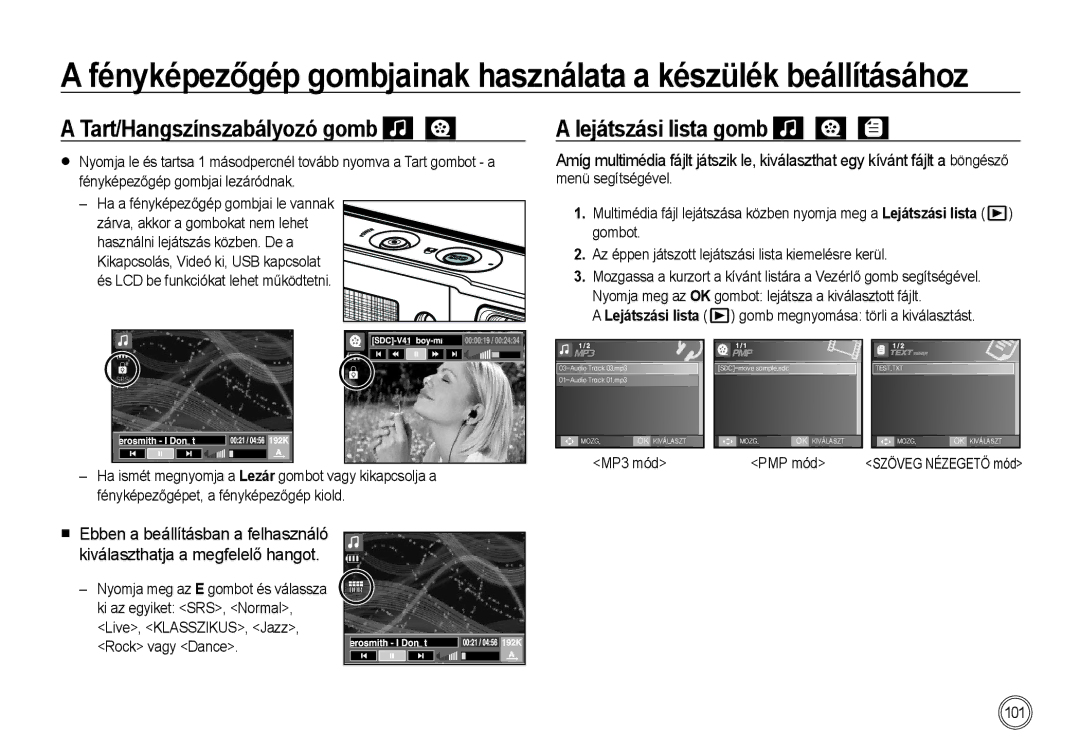EC-I100ZGBA/FR, EC-I100ZRBA/E3, EC-I100ZBBA/E3, EC-I100ZSBA/E3, EC-I100ZSBA/E1 specifications
The Samsung EC-I100 series, including models EC-I100ZSBA/IT, EC-I100ZABA/E3, EC-I100ZBBA/FR, EC-I100ZGBA/E3, and EC-I100ZSBA/FR, represents a significant advancement in the compact camera segment, catering to photography enthusiasts looking for high-quality, portable options.One of the standout features of these models is their sleek and modern design, which combines aesthetics with functionality. The compact form factor makes it easy to carry, allowing users to capture memories on the go without the bulkiness associated with traditional DSLRs. The ergonomic design enhances grip and usability, ensuring that users can operate the camera comfortably.
At the heart of the EC-I100 series is a high-resolution sensor that provides exceptional image quality. This sensor allows for stunning detail and vibrant colors, even in challenging lighting conditions. Coupled with advanced image processing capabilities, users can expect sharp, clear images with reduced noise, making the camera ideal for both daylight and low-light photography.
The EC-I100 models are also equipped with a range of shooting modes that cater to varying skill levels, from beginners to advanced users. These modes include automatic settings as well as manual controls, allowing for greater creative freedom. Additionally, the cameras feature multiple scene modes, which intelligently adjust settings based on the environment, ensuring optimal results with minimal effort.
In terms of connectivity, the EC-I100 series supports Wi-Fi and Bluetooth technology, enabling seamless sharing of photos and videos across devices. This connectivity enhances the user experience, allowing for quick uploads to social media or cloud storage, as well as easy remote control from smartphones.
Video recording capabilities are another highlight, with full HD resolution ensuring that users can capture high-quality footage. The inclusion of features such as slow-motion and time-lapse recording further broadens creative possibilities, appealing to videographers as well as photographers.
Furthermore, the Samsung EC-I100 series incorporates advanced autofocus systems for swift and accurate focusing, even on moving subjects. This is particularly useful for action shots or capturing spontaneous moments.
Overall, the Samsung EC-I100 camera series stands out for its blend of compact design, outstanding image quality, versatile shooting options, and modern connectivity features. It's an excellent choice for anyone looking to enhance their photographic experience without sacrificing portability or functionality.