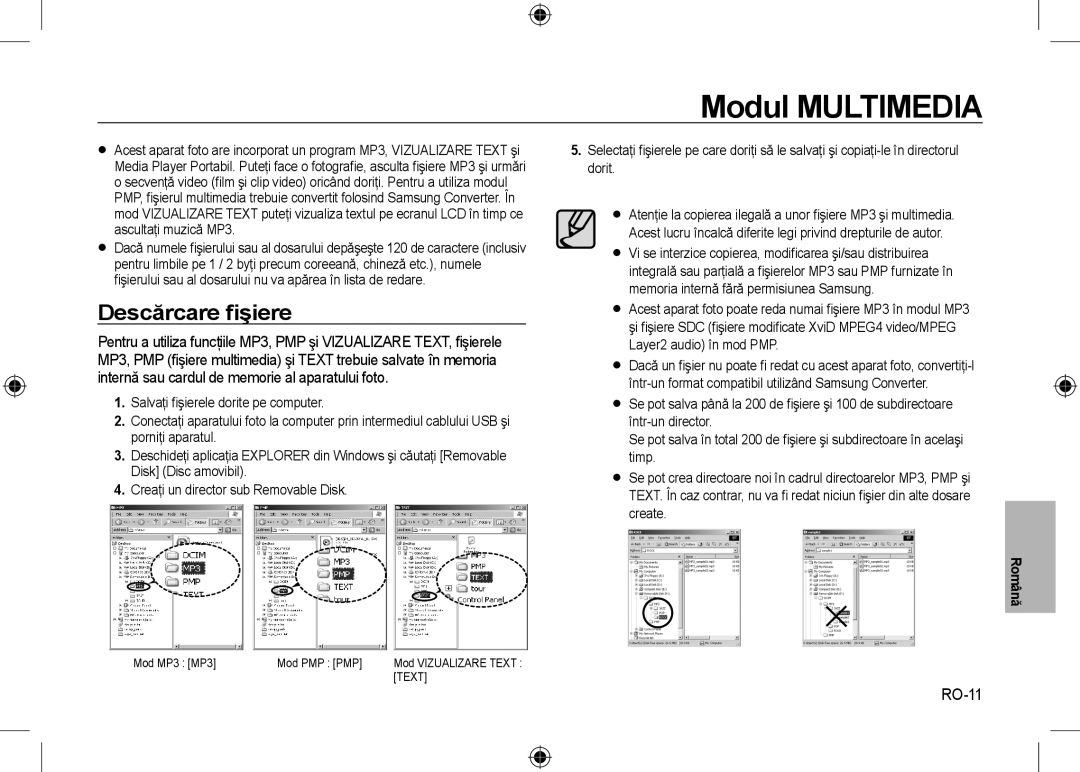Getting to know your camera
Contents
EN-2
EN-3
Identification of features / Contents of camera
Number of images and battery life Using the SLB-0937
Battery life & Number of shot Recording time
EN-5
Setting up the language
When Using the Camera for the First Time
Setting up the date, time and date type
EN-6
Image & Full Status
LCD monitor indicator
EN-7
EN-8
Mode Button
How to record a movie
How to take a picture
Taking a picture
EN-9
Playingback the images
Playingback, Deleting and Protecting Images
Delete button
Protecting images
Downloading files
Multimedia mode
EN-11
Text Viewer mode
PMP mode
EN-12
PMP mode
MP3 mode
EN-13
Downloading images
PC connection mode
System Requirements
EN-14
EN-15
Specifications
EN-16
EN-17
EN-18
Correct Disposal of This Product
Mac ANSI, Unicode UTF-16
Hungarian, Czech, Turkish
EN-19
Correct disposal of batteries in this product
EN-20
Memo
Inhalt
Die Kamera kennen lernen
DE-1
Identifikation der Funktionen / Lieferumfang der Kamera
Warnung
Gefahr
DE-2
DE-3
Achtung
Dass alle Leitungen oder Kabel zu anderen Geräten getrennt
Gemacht werden
Packungsinhalt
Identifikation der Funktionen / Lieferumfang der Kamera
Separat erhältlich
DE-4
DE-5
Batteriebetriebsdauer und Anzahl der Aufnahmen Aufnahmezeit
Anzahl der Bilder und Akkudauer Verwendung der SLB-0937
Bedingungen
So stellen Sie die Sprache ein
Wenn die Kamera zum ersten Mal benutzt wird
So stellen Sie Datum, Uhrzeit und Datumstyp ein
DE-6
LCD-Monitoranzeige
Symbole
Bild & voller Status
DE-7
DE-8
Taste Modus
Zur Aufnahme von Videoclips
So werden Aufnahmen gemacht
Fotografieren
Aufnahme eines Videoclips
DE-9
Wiedergabe der Bilder
Wiedergabe, Löschen und Schützen von Bildern
Löschtaste
So schützen Sie die Bilder
Download von Dateien
MULITMEDIA-Modus
DE-11
PMP-Modus
MP3-Modus
TEXT-Modus
DE-12
Sperren
DE-13
Systemanforderungen
Herunterladen von Bildern
PC-Anschlussmodus
DE-14
DE-15
Technische Daten
DE-16
Technische Daten MP3
DE-17
Technische Daten PMP
DE-18
Korrekte Entsorgung der Batterien dieses Produkts
Technische Daten
Élimination de ce produit
Découvrir votre appareil photo
Table des matières
FR-1
FR-2
Avertissement
FR-3
Mise EN Garde
Contenu de lemballage
Caractéristiques / Accessoires de l’appareil photo
FR-4
Conditions
FR-5
30 IPS 20 IPS 15 IPS
Paramétrage de la date, de l’heure et du type de date
Paramétrage de la langue
FR-6
Image et état plein
Indicateur de lécran LCD
FR-7
FR-8
Touche de mode
Pour la réalisation d’un film
Comment prendre une photo
Prendre une photo
Comment enregistrer un film
FR-9
Lecture des images
Lecture, Suppression et Protection des images
Touche Supprimer
Protection des images
Télécharger des fichiers
Mode Multimedia
Enregistrez les fi chiers que vous souhaitez sur votre PC
FR-11
Mode VISU. TXT
Mode PMP
Sélectionnez le mode multimédia souhaité
FR-12
FR-13
Mode MP3
Télécharger des images
Mode de connexion au PC
Configuration système requise
FR-14
Caractéristiques
FR-16
FR-17
FR-18
Elimination des batteries de ce produit
Sommario
Imparare a conoscere la fotocamera
Smaltimento di questo prodotto
IT-1
Avvertenza
Pericolo
IT-2
IT-3
Attenzione
Non inserire le batterie invertendo le polarità
IT-4
Identificazione delle funzioni / contenuti della fotocamera
Fotocamera
Cordoncino Cavo AV
Condizioni
IT-5
Impostazione della lingua
Primo utilizzo della fotocamera
Impostazione della data, dell’ora e del tipo di data
IT-6
Immagine & stato completo
Indicatore display LCD
IT-7
Qualità immagini/Velocità Fotogrammi
IT-8
Pulsante di Modalità
Per riprendere filmati
Come scattare la foto
Scattare una foto
Come registrare un filmato
IT-9
Riprodurre le immagini
Riproduzione, eliminazione e protezione delle immagini
Pulsante Elimina
Protezione immagini
Scaricare file
Modalità Multimedia
IT-11
Modalità PMP
Modalità MP3
Modalità Visualtesti
IT-12
Modalità MP3
IT-13
Con codifiche UNI
Di aprirlo
Requisiti di sistema
Scaricare le immagini
Avvio della modalità PC
IT-14
IT-15
Specifiche
IT-16
IT-17
IT-18
Corretto smaltimento delle batterie del prodotto
Czas pracy baterii i liczba zdjęć czas nagrywania
Spis treści
Odtwarzanie, usuwanie i zabezpieczanie obrazów
Polski
Niebezpieczeństwo
Informacje o aparacie cyfrowym
Ostrzeżenie
Ostrożnie
Zawartość opakowania
Funkcje i elementy aparatu
Osobno
Warunki
Czas pracy baterii i liczba zdjęć czas nagrywania
Rozmiar
30 kl./s
Ustawianie języka
Pierwsze użycie aparatu
Ustawianie daty, czasu i formatu daty
Wybierz menu Date&Time przy użyciu
Zdjęcie i pełny stan wyświetlania
Wskazania wyświetlacza LCD
PL-7
Nagrywanie filmów
Pokrętło wyboru trybu
Dobre naświetlenie zdjęć w ciemnym otoczeniu
Jak zrobić zdjęcie
Fotografowanie
Jak nagrać film
Zrobienie zdjęcia
Odtwarzanie obrazów
Odtwarzanie, usuwanie i zabezpieczanie obrazów
Zabezpieczanie obrazów Przycisk usuwania
Pobieranie plików
Tryb Multimedia
PL-11
Tryb PMP
Tryb MP3
Tryb Przeglądarki Tekstu
PL-12
Unicode
Tryb MP3
Gdy wyświetlany jest typ kodowania Ansi
Został utworzony
Wymagania systemowe
Pobieranie obrazów
Tryb połączenia z komputerem
Dla systemów Windows Dla systemów Macintosh
Czujnik obrazu Typ 1/2,5 CCD Lampa błyskowa
Sek., Timer ruchu
Zoom cyfrowy·
Rozmiaru obrazu
Dane techniczne
Specyfikacja PMP
Specyfikacja MP3
Specyfikacja tekstu
Správná likvidace tohoto výrobku
Seznámení s fotoaparátem
Obsah
CS-1
Varování
Nebezpečí
CS-2
Fotoaparát nevystavujte příliš vysokým teplotám, např
CS-3
Upozornění
Česky
Obsah balení
Funkce a obsah balení
Samostatně
CS-4
Počet snímků a životnost baterie s baterií SLB-0937
Životnost baterie a počet snímků doba záznamu
CS-5
Podmínky
Nastavení jazykové verze
První použití fotoaparátu
Nastavení data, času a formátu data
CS-6
CS-7
Indikátor na LCD displeji
Ikony
Popis Ikony Velikost snímku
CS-8
Volba režimu
Záznam snímku
Fotografování
Záznam videoklipu
CS-9
Přehrávání snímků
Přehrávání, vymazání a ochrana snímků
Tlačítko vymazání
Ochrana snímků
Stažení souborů
Režim Multimédia
CS-11
Režim PMP
Režim MP3
Režim Text Viewer Prohlížeč textu
CS-12
Režim MP3
CS-13
Režim PMP
Je-li zobrazeno kódování Ansi
Požadavky Na Systém
Stažení snímků
Režim připojení počítače
CS-14
CS-15
Technické údaje
Videoklip
CS-16
Snímková frekvence 30 fps, 20 fps, 15 fps
Fps při
Specifikace MP3
CS-17
Specifikace PMP
CS-18
Správná likvidace baterií v tomto výrobku
Specifikace textu
SK-1
Správna likvidácia tohto výrobku
Výdrž batérie a počet snímok Čas nahrávania
Prehrávanie, odstránenie a chránenie obrázkov
Nebezpečenstvo
Zoznámenie sa s fotoaparátom
Varovanie
SK-2
SK-3
Upozornenie
Nevkladajte pamäťovú kartu otočenú opačne
Predáva sa
Popis funkcií/súčasti fotoaparátu
Samostatne
SK-4
Počet snímok a výdrž batérie pri použití batérie SLB-0937
Výdrž batérie a počet snímok Čas nahrávania
SK-5
Podmienky
Nastavenie jazyka
Prvé použitie fotoaparátu
Nastavenie dátumu, času a typu dátumu
SK-6
Obrázok a celkový stav
Indikátory na displeji LCD
SK-7
Číslo
SK-8
Volič režimu
Môžete získať užitočné cestovné informácie po celom svete
Ako snímať obrázok
Snímanie obrázka
Ako nahrávať film
SK-9
Prehrávanie snímok
Prehrávanie, odstránenie a chránenie obrázkov
Tlačidlo Odstrániť
Ochrana snímok
Preberanie súborov
Režim Multimédiá
SK-11
Režim Prezerač Textu
Vložte pamäťovú kartu, na ktorej sú uložené súbory MP3, PMP
SK-12
SK-13
Systémové požiadavky
Preberanie obrázkov
Režim pripojenia k PC
SK-14
SK-15
SK-16
Technické údaje pre MP3
SK-17
Parametre PMP
SK-18
Správna likvidácia batérií v tomto výrobku
Parametre textu
Tartalomjegyzék
Fényképezőgép bemutatása
HU-1
Az összetevők azonosítása / a kamera összetevői
Figyelmezetés
Veszély
HU-2
HU-3
Vigyázat
Csomag tartalma
Az összetevők azonosítása / a kamera összetevői
Külön kapható
HU-4
HU-5
Elem életciklusa és fényképek száma Rögzítési idő
Képek száma és az akkumulátor élettartama SLB-0937
a nyelv beállítása
Fényképezőgép első használata
a dátum, óra és dátumtípus beállítása
HU-6
Kép és teljes állapot
Az LCD kijelző ikonjai
HU-7
Képminõség/Képváltási Gyakoriság
HU-8
Tárcsázási mód
Videoklip készítésére
Hasznos utazási információt kaphat az egész világról
Fénykép készítése
Fénykép készítése
Videóklip rögzítése
HU-9
a képek megtekintése
Képek lejátszása, törlése, és védelme
a Törlés gomb
Képek védelme
Fájlok letöltése
Multimédia mód
HU-11
PMP mód
MP3 mód
Szöveg Nézegető mód
HU-12
MP3 mód
HU-13
Rendszerkövetelmények
Képek letölté
Számítógépcsatlakozás mód
HU-14
HU-15
Műszaki adatok
HU-16
HU-17
Közben
HU-18
Bahasa, lengyel, magyar, cseh, török
RO-1
Cuprins
Marcajele de pe acest produs sau menţionate în
Română
Pericol
Să ne cunoaştem aparatul foto
Avertisment
RO-2
RO-3
Atenţie
Conţinutul cutiei
Identificarea caracteristicilor/Componentele aparatului foto
RO-4
Cablu AV
RO-5
Număr de imagini şi durata bateriei Utilizând SLB-0937
Condiţii
Stabilire limbă
Utilizarea aparatului foto pentru prima dată
Setare dată, oră şi format dată
RO-6
Imagine şi descriere completă
Indicatorii de pe ecranul LCD
RO-7
Pictograme
RO-8
Selector mod de operare
Modul de realizare a unei fotografii
Realizarea unei fotografii
Modul de înregistrare a unui film
RO-9
Redarea imaginilor
Redarea, ştergerea şi protejarea imaginilor
Buton ştergere
Protejarea imaginilor
Descărcare fişiere
Modul Multimedia
RO-11
Mod PMP
Mod MP3
Mod Vizualizare Text
RO-12
Când este afişat tipul de codare Ansi
RO-13
fişierul text
Cerinţe de sistem
Descărcarea imaginilor
Modul de conectare la PC
RO-14
RO-15
Specificaţii
RO-16
Specificaţii PMP
RO-17
Specificaţii MP3
Specificaţii Text
RO-18
Limba
Italiană, Chineză, Taiwaneză, Japoneză, Rusă
Съдържание
Запознаване с фотоапарата
Правилно изхвърляне на този продукт
BG-1
Предупреждение
Опасност
BG-2
BG-3
Внимание
Не поставяйте картата с памет обърната
Съдържание на опаковката Продава се отделно
Идентификация на функциите / Съдържание на фотоапарата
BG-4
Мултимедия
BG-5
Записан
Настройване на езика
Използване на фотоапарата за първи път
Задаване на дата, час и тип дата
BG-6
Снимка и пълно състояние
Индикатор за LCD монитора
BG-7
BG-8
Кръгъл плъзгач за режима
За заснемане на видео
Как се заснема снимка
Заснемане на снимка
Как се заснема видеоклип
BG-9
Възпроизвеждане на снимките
Възпроизвеждане, изтриване и защита на снимки
Бутон за изтриване
Защита на снимките
Изтегляне на файлове
Режим на мултимедия
BG-11
PMP режим
MP3 режим
Режим за преглед на текст
BG-12
BG-13
Системни изисквания
Изтегляне на снимки
Режим на свързване към компютър
BG-14
BG-15
Спецификации
BG-16
MP3 специфиакция
BG-17
PMP спецификации
BG-18
Правилно изхвърляне на батериите в този продукт
Спецификации на текст
Memo
Memo