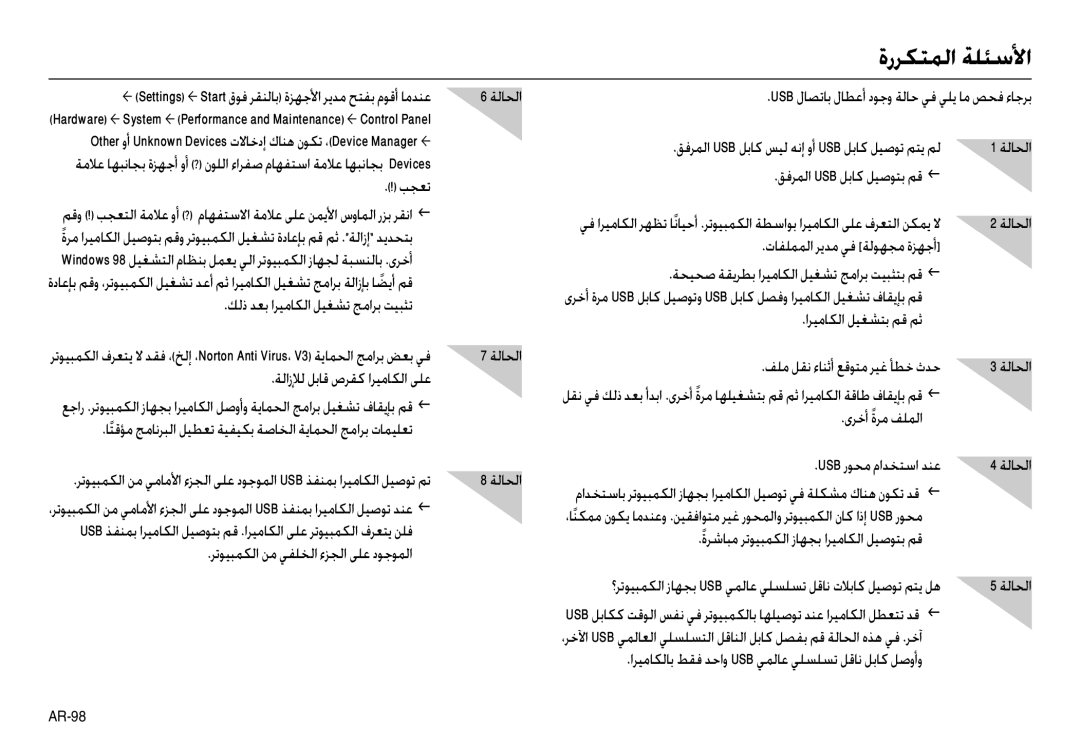EC-L110ZSBA/IN, EC-L110ZUAA, EC-L110ZPBA/MX, EC-L110ZSBB/AU, EC-L110ZBDB/AS specifications
The Samsung EC-L110 series of digital cameras, which includes models such as EC-L110ZPDA/E3, EC-L110R01KFR, EC-L110ZRDA/E3, EC-L110ZUBA/IT, and EC-L110ZPBB/E1, showcases a commitment to combining advanced technology with user-friendly features. These cameras are designed to cater to a range of photography needs, from casual snapshots to more artistic expressions.One of the main features of the EC-L110 series is its impressive 12.2-megapixel sensor, which enables users to capture high-resolution images with stunning clarity and detail. The larger sensor size helps to improve performance in low-light conditions, allowing for vibrant images without excessive noise.
Equipped with a 5x optical zoom lens, these cameras offer the versatility needed for various shooting situations. Whether you are capturing a wide landscape or zooming in on a distant subject, the EC-L110 delivers sharp images and minimization of distortion at maximum zoom. The addition of a digital zoom further enhances photographic flexibility, allowing users to get even closer to their subjects.
The EC-L110 series also features advanced Smart Auto technology, which intelligently analyzes the scene to select the optimal settings for a perfect shot. This automatic adjustment ensures that even novice photographers can achieve professional-looking results with ease. The camera’s face detection feature further enhances portrait photography by adjusting focus and exposure for subjects’ faces, ensuring they are always well-captured.
Another critical characteristic of these models is the bright 2.7-inch LCD screen, which allows for easy framing and review of images. The screen’s quality ensures that photographers can view their shots clearly, even in bright lighting conditions.
In terms of design, the EC-L110 series incorporates a compact and lightweight body, making the camera portable and easy to carry for daily use or travel. The stylish aesthetic is an added benefit, appealing to those who value both functionality and design.
In summary, the Samsung EC-L110 series, including models EC-L110ZPDA/E3, EC-L110R01KFR, EC-L110ZRDA/E3, EC-L110ZUBA/IT, and EC-L110ZPBB/E1, combines high-resolution photography capabilities, advanced technologies such as Smart Auto, and a user-friendly design. These features make it an excellent choice for both budding photographers and experienced users looking to capture life's moments with ease and precision.