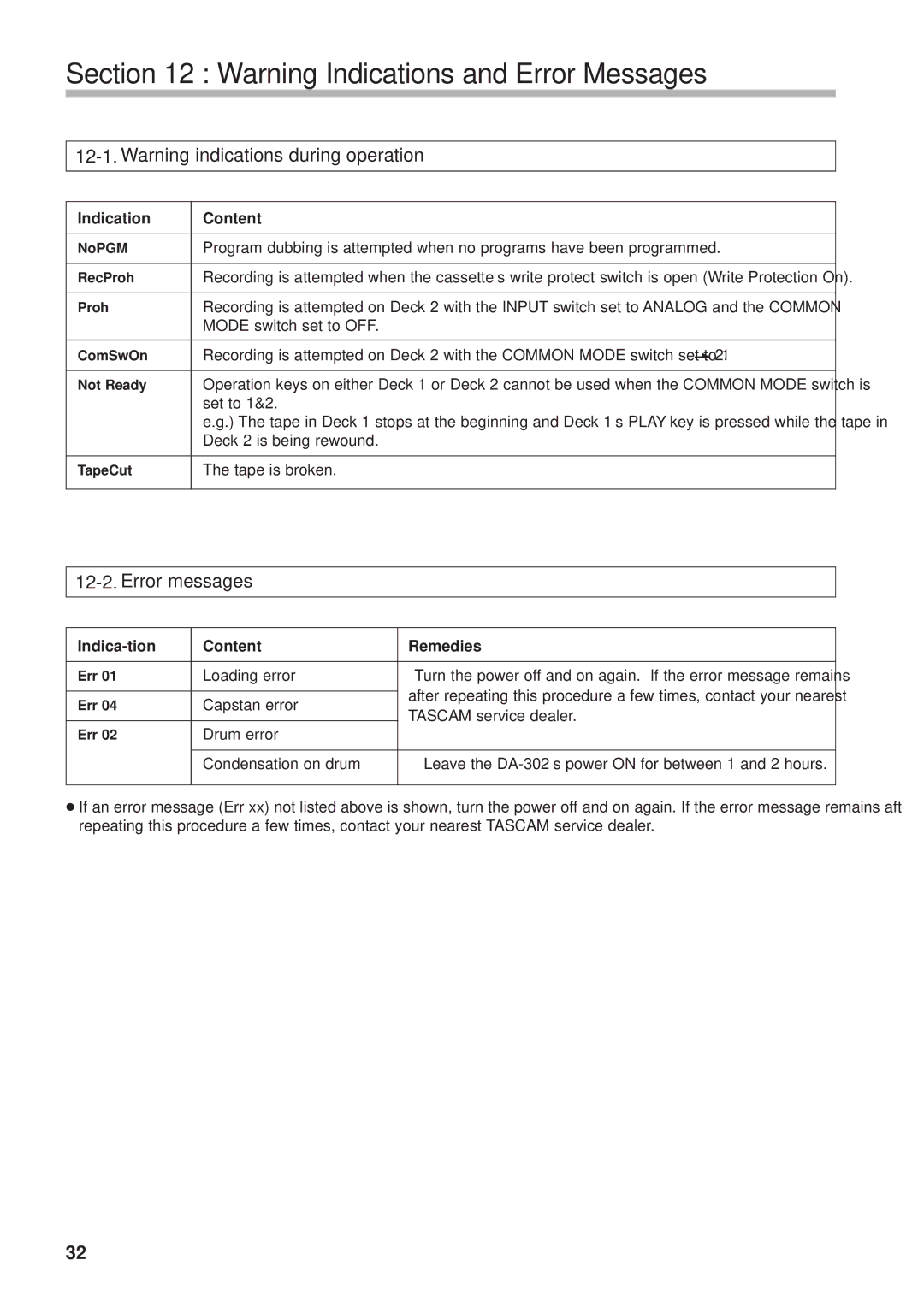Section 12 : Warning Indications and Error Messages
Indication | Content |
|
|
NoPGM | Program dubbing is attempted when no programs have been programmed. |
|
|
RecProh | Recording is attempted when the cassette’s write protect switch is open (Write Protection On). |
|
|
Proh | Recording is attempted on Deck 2 with the INPUT switch set to ANALOG and the COMMON |
| MODE switch set to OFF. |
|
|
ComSwOn | Recording is attempted on Deck 2 with the COMMON MODE switch set to 1>2. |
|
|
Not Ready | Operation keys on either Deck 1 or Deck 2 cannot be used when the COMMON MODE switch is |
| set to 1&2. |
| e.g.) The tape in Deck 1 stops at the beginning and Deck 1’s PLAY key is pressed while the tape in |
| Deck 2 is being rewound. |
|
|
TapeCut | The tape is broken. |
|
|
12-2. Error messages
| Content | Remedies | |
|
|
| |
Err 01 | Loading error | Turn the power off and on again. If the error message remains | |
|
| after repeating this procedure a few times, contact your nearest | |
Err 04 | Capstan error | ||
TASCAM service dealer. | |||
|
| ||
Err 02 | Drum error | ||
| |||
|
|
| |
| Condensation on drum | Leave the | |
|
|
|
ÉIf an error message (Err xx) not listed above is shown, turn the power off and on again. If the error message remains after repeating this procedure a few times, contact your nearest TASCAM service dealer.
32