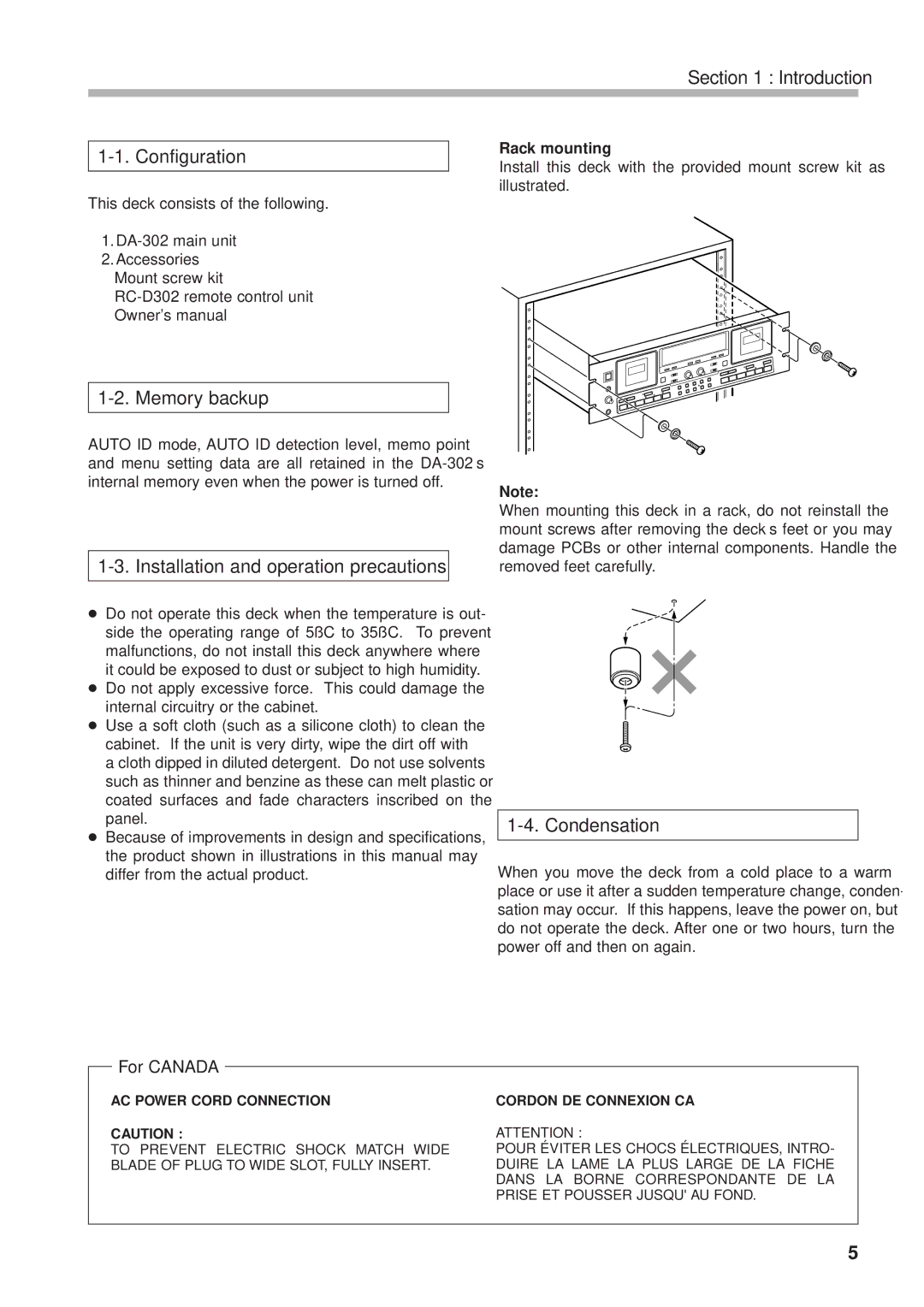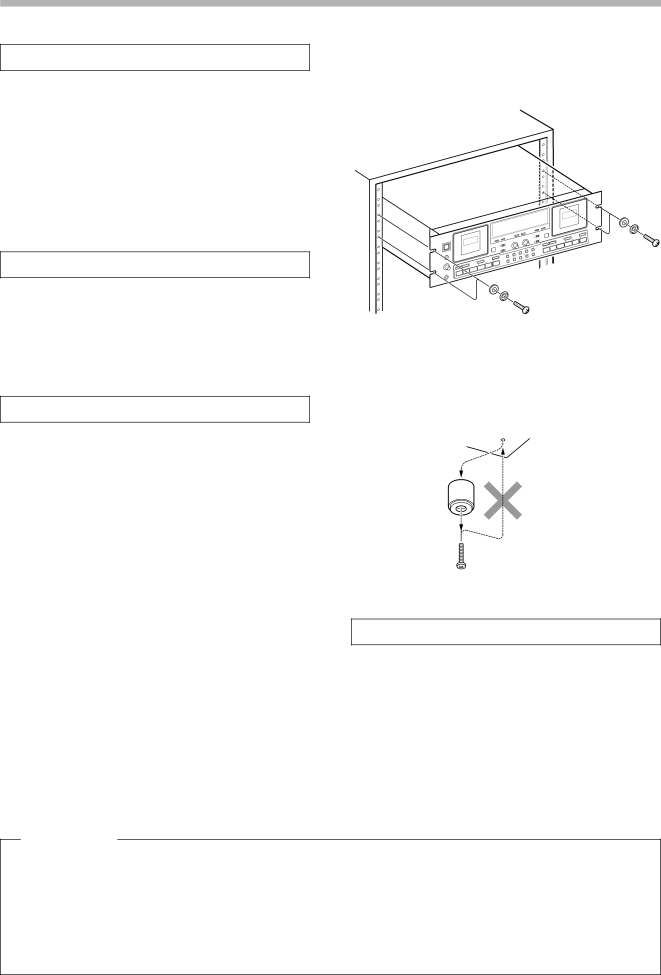
Section 1 : Introduction
1-1. Configuration
This deck consists of the following.
1.
2.Accessories Mount screw kit
1-2. Memory backup
AUTO ID mode, AUTO ID detection level, memo point and menu setting data are all retained in the
1-3. Installation and operation precautions
ÉDo not operate this deck when the temperature is out- side the operating range of 5˚C to 35˚C. To prevent malfunctions, do not install this deck anywhere where it could be exposed to dust or subject to high humidity.
ÉDo not apply excessive force. This could damage the internal circuitry or the cabinet.
ÉUse a soft cloth (such as a silicone cloth) to clean the cabinet. If the unit is very dirty, wipe the dirt off with a cloth dipped in diluted detergent. Do not use solvents such as thinner and benzine as these can melt plastic or coated surfaces and fade characters inscribed on the panel.
ÉBecause of improvements in design and specifications, the product shown in illustrations in this manual may differ from the actual product.
Rack mounting
Install this deck with the provided mount screw kit as illustrated.
Note:
When mounting this deck in a rack, do not reinstall the mount screws after removing the deck’s feet or you may damage PCBs or other internal components. Handle the removed feet carefully.
1-4. Condensation
When you move the deck from a cold place to a warm place or use it after a sudden temperature change, conden- sation may occur. If this happens, leave the power on, but do not operate the deck. After one or two hours, turn the power off and then on again.
For CANADA
AC POWER CORD CONNECTION
CAUTION :
TO PREVENT ELECTRIC SHOCK MATCH WIDE BLADE OF PLUG TO WIDE SLOT, FULLY INSERT.
CORDON DE CONNEXION CA
ATTENTION :
POUR ÉVITER LES CHOCS ÉLECTRIQUES, INTRO- DUIRE LA LAME LA PLUS LARGE DE LA FICHE DANS LA BORNE CORRESPONDANTE DE LA PRISE ET POUSSER JUSQU' AU FOND.
5