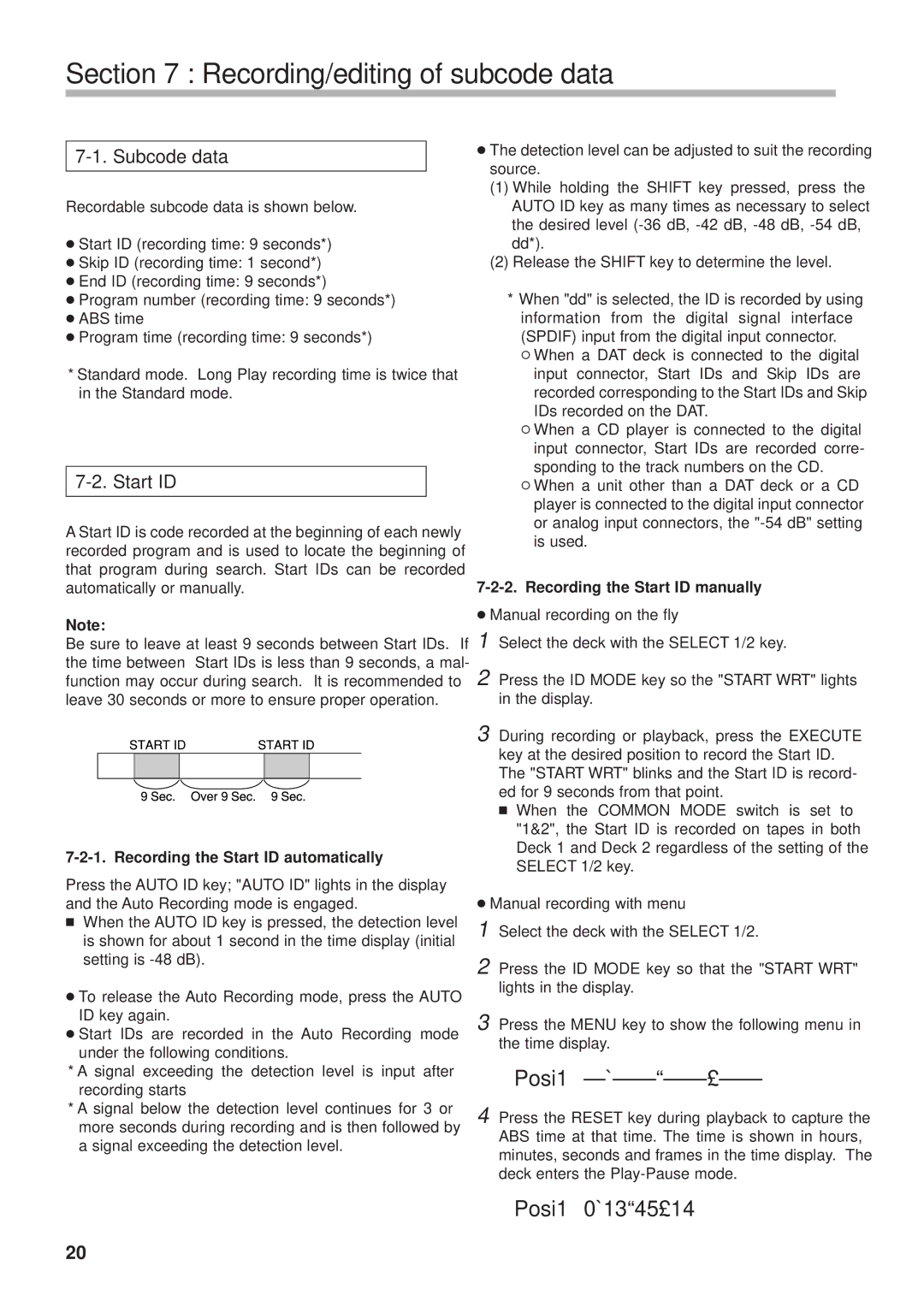Section 7 : Recording/editing of subcode data
7-1. Subcode data
Recordable subcode data is shown below.
ÉStart ID (recording time: 9 seconds*)
ÉSkip ID (recording time: 1 second*)
ÉEnd ID (recording time: 9 seconds*)
ÉProgram number (recording time: 9 seconds*)
ÉABS time
ÉProgram time (recording time: 9 seconds*)
*Standard mode. Long Play recording time is twice that in the Standard mode.
7-2. Start ID
A Start ID is code recorded at the beginning of each newly recorded program and is used to locate the beginning of that program during search. Start IDs can be recorded automatically or manually.
Note:
Be sure to leave at least 9 seconds between Start IDs. If the time between Start IDs is less than 9 seconds, a mal- function may occur during search. It is recommended to leave 30 seconds or more to ensure proper operation.
7-2-1. Recording the Start ID automatically
Press the AUTO ID key; "AUTO ID" lights in the display and the Auto Recording mode is engaged.
áWhen the AUTO ID key is pressed, the detection level is shown for about 1 second in the time display (initial setting is
ÉTo release the Auto Recording mode, press the AUTO ID key again.
ÉStart IDs are recorded in the Auto Recording mode under the following conditions.
*A signal exceeding the detection level is input after recording starts
*A signal below the detection level continues for 3 or more seconds during recording and is then followed by a signal exceeding the detection level.
ÉThe detection level can be adjusted to suit the recording source.
(1)While holding the SHIFT key pressed, press the AUTO ID key as many times as necessary to select the desired level
(2)Release the SHIFT key to determine the level.
*When "dd" is selected, the ID is recorded by using information from the digital signal interface (SPDIF) input from the digital input connector.
ÒWhen a DAT deck is connected to the digital input connector, Start IDs and Skip IDs are recorded corresponding to the Start IDs and Skip IDs recorded on the DAT.
ÒWhen a CD player is connected to the digital input connector, Start IDs are recorded corre- sponding to the track numbers on the CD.
ÒWhen a unit other than a DAT deck or a CD player is connected to the digital input connector or analog input connectors, the
7-2-2. Recording the Start ID manually
ÉManual recording on the fly
1 Select the deck with the SELECT 1/2 key.
2 Press the ID MODE key so the "START WRT" lights in the display.
3 During recording or playback, press the EXECUTE key at the desired position to record the Start ID. The "START WRT" blinks and the Start ID is record- ed for 9 seconds from that point.
áWhen the COMMON MODE switch is set to "1&2", the Start ID is recorded on tapes in both Deck 1 and Deck 2 regardless of the setting of the SELECT 1/2 key.
ÉManual recording with menu
1
2 Press the ID MODE key so that the "START WRT" lights in the display.
3 Press the MENU key to show the following menu in the time display.
Posi1 ÐÁÐЪÐУÐÐ
4 Press the RESET key during playback to capture the ABS time at that time. The time is shown in hours, minutes, seconds and frames in the time display. The deck enters the
Posi1 0Á13ª45£14
20