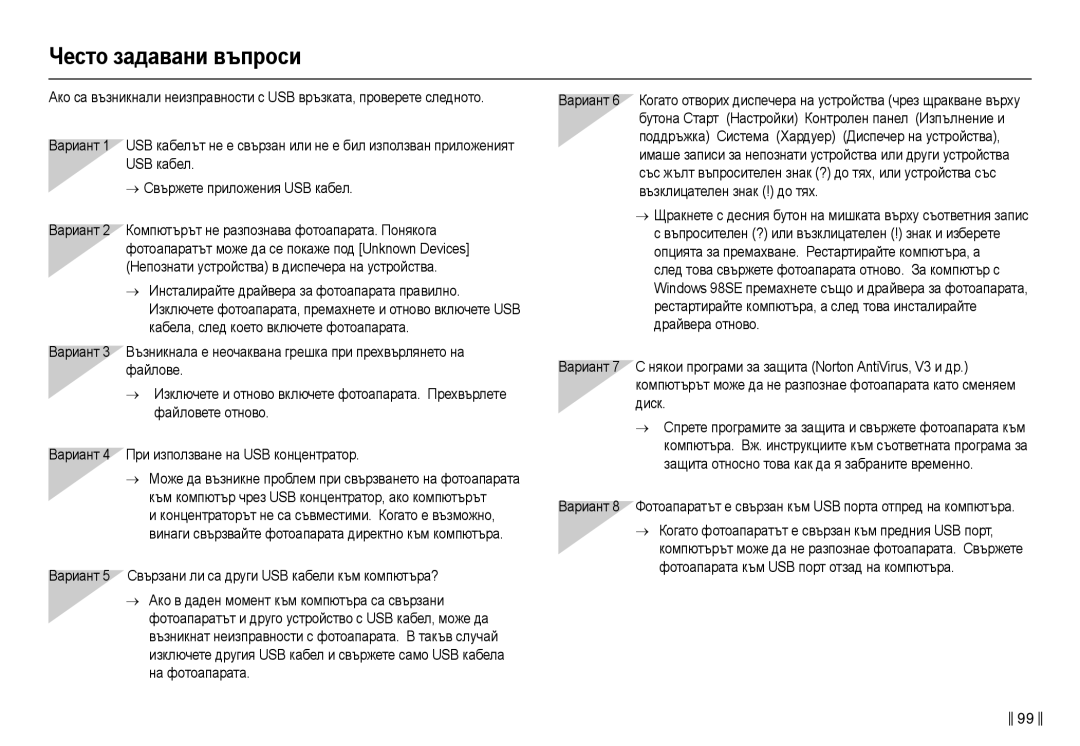Page
Инɫтɪɭкции
Зɚпɨɡнɚвɚнɟ ɫ фɨтɨɚпɚɪɚтɚ
ɈПȺɋɇɈɋɌ
ПɊȿДУПɊȿЖДȿɇИȿ
ȻɇИɆȺɇИȿ
Ɋъдъɪжɚниɟ
24 ɉɚɭɡɚ ɩɪɢ ɡɚɫɧɟɦɚɧɟ ɧɚ ɜɢɞɟɨɤɥɢɩ ɉɨɫɥɟɞɨɜɚɬɟɥɧɨ ɡɚɫɧɟɦɚɧɟ
Dpof
Ɋъдъɪжɚниɟ
Ȼключɟни ɟлɟмɟнти
Ɋиɫтɟмнɚ ɫɯɟмɚ
Дɨпълнитɟлни ɟлɟмɟнти
Ɉтпɪɟд и ɨтгɨɪɟ
Идɟнтификɚция нɚ фɭнкциитɟ
Ʉɪɴɝɴɥ ɩɥɴɡɝɚɱ ɡɚ ɪɟɠɢɦɚ Ȼɭɬɨɧ ɧɚ ɡɚɬɜɨɪɚ Ɇɢɤɪɨɮɨɧ
Ɉтɡɚд
Ɂɧɞɢɤɚɬɨɪ ɡɚ ɫɴɫɬɨɹɧɢɟɬɨ ɧɚ ɮɨɬɨɚɩɚɪɚɬɚ
Ɉтдɨлɭ
Бɭтɨн ɫ 5 фɭнкции
Индикɚтɨɪ ɡɚ ɫъɫтɨяниɟтɨ нɚ фɨтɨɚпɚɪɚтɚ
Индикɚтɨɪ ɡɚ ɫɚмɨɫнимɚчкɚтɚ
Икɨнɚ нɚ ɪɟжимɚ
Ɋвъɪɡвɚнɟ към иɡтɨчник нɚ ɡɚɯɪɚнвɚнɟ
Ɋтɚтичнɚ ɫнимкɚ Филм
Ɋвъɪɡвɚнɟ към иɡтɨчник нɚ ɡɚɯɪɚнвɚнɟ
Индикɚтɨɪ ɡɚ ɡɚɪɟждɚнɟ
„ Ɂɚɪɟɠɞɚɧɟ ɧɚ ɚɤɭɦɭɥɚɬɨɪɧɚɬɚ ɛɚɬɟɪɢɹ SLB-10A
Ɂɡɩɪɚɡɜɚ ɫɟ Ɉɪɚɧɠɟɜɢɹɬ ɢɧɞɢɤɚɬɨɪ ɫɜɟɬɢ
Ɩɚɦɟɬ Ɛɚɬɟɪɢɹɬɚ
Пɨɫтɚвянɟ нɚ кɚɪтɚ ɫ пɚмɟт
Ɩɪɟɡɚɪɟɞɟɬɟ
Инɫтɪɭкции ɡɚ иɡпɨлɡвɚнɟ нɚ кɚɪтɚтɚ ɫ пɚмɟт
Ɇнɨгɨ
Ɫɟк
Ȼидɟɨклип
Ȼɪɟɦɟɬɨ ɡɚ ɡɚɫɧɟɦɚɧɟ ɜɚɪɢɪɚ ɫɩɨɪɟɞ ɦɚɳɚɛɢɪɚɧɟɬɨ
Иɡпɨлɡвɚнɟ нɚ фɨтɨɚпɚɪɚтɚ ɡɚ пъɪви път
Ɇɚɫтɪɨɣвɚнɟ нɚ ɟɡикɚ Зɚдɚвɚнɟ нɚ дɚтɚ, чɚɫ и тип дɚтɚ
ɆȺДЯɋɈ
ɆȺЛЯȼɈ / ɇȺДЯɋɇɈ ɢ ɛɭɬɨɧɚ OK
ɧɚɫɬɪɨɣɤɢ Ɉɫɬɪɨɬɚ
Ɫɬɪ
ɧɚɫɢɬɟɧɨɫɬ Ɫɬɪ
ɮɨɤɭɫɢɪɚɧɟ
Ɋтɚɪтиɪɚнɟ нɚ ɪɟжимɚ ɡɚ ɡɚɫнɟмɚнɟ
Иɡпɨлɡвɚнɟ нɚ ɚвтɨмɚтичния ɪɟжим
Иɡпɨлɡвɚнɟ нɚ ɪɟжимɚ нɚ пɪɨгɪɚмиɪɚнɟ
Ɇɚɬɢɫɧɟɬɟ ɛɭɬɨɧɚ ɧɚ ɡɚɬɜɨɪɚ, ɡɚ ɞɚ ɡɚɫɧɟɦɟɬɟ ɫɧɢɦɤɚɬɚ
Иɡпɨлɡвɚнɟ нɚ ɪъчния ɪɟжим
Иɡпɨлɡвɚнɟ нɚ Dual is ɪɟжимɚ
Иɡпɨлɡвɚнɟ нɚ ɪɟжимɚ ɡɚ пɨмɨщ ɡɚ ɫнимки
Иɡпɨлɡвɚнɟ нɚ ɪɟжимитɟ ɡɚ ɫцɟнɚ
Иɡпɨлɡвɚнɟ нɚ пɨɪтɪɟтния ɪɟжим
Ɋɟжим Икɨнɚ Ɉпиɫɚниɟ
Иɡпɨлɡвɚнɟ нɚ ɪɟжимɚ ɡɚ видɟɨклип
Зɚɫнɟмɚнɟ нɚ видɟɨклип бɟɡ ɡвɭк
Нɚдяɫнɨ
Пɚɭɡɚ пɪи ɡɚɫнɟмɚнɟ нɚ видɟɨклип Пɨɫлɟдɨвɚтɟлнɨ ɡɚɫнɟмɚнɟ
Ȼɚжни нɟщɚ пɪи пɪɚвɟнɟтɨ нɚ ɫнимки
Ⱥɤɨ ɢɦɚ ɫɢɥɧɨ ɨɬɪɚɡɟɧɚ ɫɜɟɬɥɢɧɚ ɢɥɢ ɚɤɨ ɮɨɧɴɬ ɟ ɦɧɨɝɨ ɹɪɴɤ
Ɩɪɴɬ, ɫɬɢɤ ɢɥɢ ɮɥɚɝɳɨɤ
Ʉɨɝɚɬɨ ɨɛɫɬɚɧɨɜɤɚɬɚ ɟ ɬɴɦɧɚ
Бɭтɨн нɚ ɡɚтвɨɪɚ
Бɭтɨн ɡɚ включвɚнɟ/иɡключвɚнɟ
Бɭтɨн W / T ɡɚ мɚщɚбиɪɚнɟ
Ɒɢɪɨɤɨ
Ɂɚɫɧɟɬɢɬɟ ɫ ɰɢɮɪɨɜɨ ɦɚɳɚɛɢɪɚɧɟ ɫɧɢɦɤɢ ɦɨɠɟ ɞɚ ɨɬɧɟɦɚɬ ɧɚ
Ɩɪɢ ɪɚɛɨɬɚ
Ɜɢɞɟɨɤɥɢɩ, ɡɜɭɤɴɬ ɧɹɦɚ ɞɚ ɫɟ ɡɚɩɢɲɟ
Бɭтɨн ɡɚ ɨпиɫɚниɟ нɚ фɭнкции / инфɨɪмɚция / нɚгɨɪɟ
Бɭтɨн ɡɚ мɚкɪɨ / нɚдɨлɭ
Ȿɤɪɚɧ ɡɚ ɫɧɢɦɚɧɟ Ȿɤɪɚɧ ɡɚ ɢɧɮɨɪɦɚɰɢɹ
Ⱥɜɬɨɦɚɬɢɱɧɨ ɦɚɤɪɨ Ɉɪɢɦɟɪɢ ɧɚ ɨɩɢɫɚɧɢɟ ɧɚ ɮɭɧɤɰɢɢ
Ɋɟжим Ⱥвтɨмɚтичɟн Пɪɨгɪɚмиɪɚнɟ
Кɭɫиɪɚнɟ
Ɋɟжим Ⱥвтɨмɚтичнɨ Ɇɚкɪɨ Ɇɨɪмɚлнɨ
Ⱥвтɨмɚтичнɨ Ɇɚкɪɨ Ɇɨɪмɚлнɨ
Уɫтɚнɨвявɚнɟ нɚ фɨкɭɫɚ
Бɭтɨн ɡɚ ɫвɟткɚвицɚ / нɚлявɨ
ɧɚ ЗȺɌȼɈɊȺ
ЗȺɌȼɈɊȺ
Икɨнɚ Ɋɟжим нɚ Ɉпиɫɚниɟ
Бɭтɨн ɡɚ ɫɚмɨɫнимɚчкɚ / нɚдяɫнɨ
Икɨнɚ Ɋɟжим Ɉпиɫɚниɟ
Движɟниɟ Икɨнɚ и индикɚтɨɪ ɡɚ
Бɭтɨн Menu / OK
Бɭтɨн OIS Ɉптичнɚ ɫтɚбилиɡɚция нɚ иɡɨбɪɚжɟниɟтɨ
Ɇɟɧɸ ɢɡɤɥ
„ Бɭтɨн OK
Бɭтɨн ȿ ɟфɟкти
Ɛɭɬɨɧɚ OK
Бɭтɨн ȿ ɟфɟкти Цвят
Цвят
Бɭтɨн ȿ ɟфɟкти Ɉɫтɪɨтɚ
Бɭтɨн ȿ ɟфɟкти ɇɚɫищɚнɟ
Бɭтɨн ȿ ɟфɟкти Кɨнтɪɚɫт
Ɇɚɬɢɫɧɟɬɟ ɛɭɬɨɧɚ OK, ɡɚ ɞɚ ɡɚɩɢɲɟɬɟ
Иɡпɨлɡвɚнɟ нɚ мɟнютɨ Fn
Бɭтɨн Fn
Ɍɨɜɚ ɦɟɧɸ ɟ ɞɨɫɬɴɩɧɨ ɫɚɦɨ ɜ ɪɟɠɢɦɚ ɡɚ ɫɰɟɧɚ Ⱦɟɰɚ
Кɚчɟɫтвɨ / ɫкɨɪɨɫт нɚ кɚдɪитɟ
Ɋɚɡмɟɪ
Икɨнɚ Пɨдмɟню
Иɡмɟɪвɚнɟ
Ɋɚбɨтɟн ɪɟжим
ISO
ISO 80, 100, 200, 400, 800, 1600
Бɚлɚнɫ бɟлия цвят
Ɋтɚбилиɡɚтɨɪ нɚ кɚдɪитɟ нɚ видɟɨклипɚ
Кɨмпɟнɫиɪɚнɟ нɚ ɟкɫпɨнɚциятɚ
Ɡɚɫɧɟɬɢ ɩɨ ɜɪɟɦɟ ɧɚ ɡɚɩɢɫɜɚɧɟ
Иɡпɨлɡвɚнɟ нɚ мɟнютɚтɚ
Ɇɚɫтɪɨɣвɚнɟ нɚ фɭнкциятɚ ɡɚ ɡɚɫнɟмɚнɟ чɪɟɡ LCD мɨнитɨɪɚ
Ɇɟню Пɨдмɟню
Ɉблɚɫт ɡɚ фɨкɭɫиɪɚнɟ
ɞɟɰɚ, ɩɥɚɠ ɢ ɫɧɹɝ
Ɂɡɛɟɪɟɬɟ ɦɟɧɸɬɨ Self Portrait Ⱥɜɬɨɩɨɪɬɪɟɬ
ɚɜɬɨɩɨɪɬɪɟɬ ɫɟ ɩɨɤɚɡɜɚ ɨɬ ɥɹɜɚɬɚ ɫɬɪɚɧɚ ɧɚ LCD ɞɢɫɩɥɟɹ
Ɂɚɩɨɱɧɟɬɟ ɫɧɢɦɚɧɟ, ɤɚɬɨ ɧɚɬɢɫɧɟɬɟ ɛɭɬɨɧɚ ɡɚ ɫɧɢɦɚɧɟ
ACB
„ Ɇɧɨɠɟɫɬɜɟɧɨ ɚɜɬɨɦɚɬɢɱɧɨ ɮɨɤɭɫɢɪɚɧɟ
Глɚɫɨвɚ бɟлɟжкɚ Зɚпиɫ нɚ глɚɫ
Ɱɚɫɚ. Ɉɫɬɚɜɚɳɨɬɨ ɜɪɟɦɟ ɡɚ ɡɚɩɢɫ ɳɟ ɫɟ
Ɩɨɤɚɠɟ ɧɚ LCD ɦɨɧɢɬɨɪɚ. Ɂɜɭɤɴɬ ɳɟ ɫɟ
Ɍɢɩ ɧɚ ɮɚɣɥɚ *.wav
Ɋɟжим нɚ ɋЦȿɇȺ
Ɉɚɭɡɚ ɩɪɢ ɡɚɩɢɫɜɚɧɟ ɧɚ ɝɥɚɫ
Ȼъɡпɪɨиɡвɟждɚнɟ нɚ видɟɨклип
Ɋтɚɪтиɪɚнɟ нɚ ɪɟжимɚ ɡɚ въɡпɪɨиɡвɟждɚнɟ
Ȼъɡпɪɨиɡвɟждɚнɟ нɚ ɫтɚтичнɚ ɫнимкɚ
Фɭнкция ɡɚ пɪиɯвɚщɚнɟ нɚ видɟɨклип
Ɇɨɠɟɬɟ ɞɚ ɩɪɢɯɜɚɳɚɬɟ ɫɬɚɬɢɱɧɢ ɫɧɢɦɤɢ ɨɬ ɜɢɞɟɨɤɥɢɩ
Ɬɨɜɚ ɧɚɬɢɫɧɟɬɟ ɛɭɬɨɧɚ E
Ȼɪɟɦɟɧɧɨ ɫɩɪɟɧɢɹɬ ɜɢɞɟɨɤɥɢɩ ɳɟ ɫɟ
Play
Бɭтɨн ɡɚ миниɚтюɪи / ɭвɟличɚвɚнɟ
Индикɚтɨɪ ɡɚ LCD мɨнитɨɪɚ в ɪɟжим нɚ въɡпɪɨиɡвɟждɚнɟ
Миниɚтюɪи
Ɋɚɡмɟɪ нɚ Иɡɨбɪɚжɟниɟтɨ
ɭгɨлɟмявɚнɟ
Бɭтɨн ɡɚ въɡпɪɨиɡвɟждɚнɟ и пɚɭɡɚ / нɚдɨлɭ
Бɭтɨн ɡɚ инфɨɪмɚция / нɚгɨɪɟ
Ɫɩɪɹɧɨ
Бɭтɨн ɡɚ нɚлявɨ / нɚдяɫнɨ / Menu / OK
Бɭтɨн ɡɚ иɡтɪивɚнɟ
Бɭтɨн ɡɚ пɪинтɟɪ
ɆȺЛЯȼɈ / ɇȺДЯɋɇɈ / Menu / OK ɚɤɬɢɜɢɪɚɬ ɫɥɟɞɧɢɬɟ ɧɟɳɚ
Бɭтɨн ȿ ɟфɟкти Ɉɪɚɡмɟɪявɚнɟ
Ɩɚɦɟɬ, ɚ ɜɴɜ ɜɴɬɪɟɲɧɚɬɚ ɩɚɦɟɬ
Ⱥɤɨ ɫɟ ɡɚɩɢɲɟ ɧɨɜɨ ɩɨɬɪɟɛɢɬɟɥɫɤɨ ɢɡɨɛɪɚɠɟɧɢɟ, ɟɞɧɨ ɨɬ ɞɜɟɬɟ
Ɩɨɬɪɟɛɢɬɟɥɫɤɢ ɢɡɨɛɪɚɠɟɧɢɹ ɳɟ ɫɟ ɢɡɬɪɢɟ
Бɭтɨн ȿ ɟфɟкти Зɚвъɪтɚнɟ нɚ ɫнимкɚ
Ɇɨɠɟɬɟ ɞɚ ɡɚɜɴɪɬɚɬɟ ɫɴɯɪɚɧɟɧɢɬɟ ɫɧɢɦɤɢ ɫ ɪɚɡɥɢɱɧɢ ɝɪɚɞɭɫɢ
Ɂɡɩɨɥɡɜɚɣɬɟ ɛɭɬɨɧɚ ɡɚ ɇȺЛЯȼɈ
Ɡɚɜɴɪɬɚɧɟ ɧɚ ɫɧɢɦɤɚɬɚ ɧɚ 180 ɝɪɚɞɭɫɚ
Упɪɚвлɟниɟ нɚ яɪкɨɫттɚ
Пɪɟмɚɯвɚнɟ нɚ ɟфɟктɚ чɟɪвɟни ɨчи
Ɛɭɬɨɧɚ ɡɚ нɚлявɨ/нɚдяɫнɨ
Упɪɚвлɟниɟ нɚ кɨнтɪɚɫтɚ
Упɪɚвлɟниɟ нɚ нɚɫитɟнɨɫттɚ
ɮɨɬɨɚɩɚɪɚɬɚ, ɩɪɨɞɚɜɚ ɫɟ ɨɬɞɟɥɧɨ
Пɨдмɟню Ȼтɨɪичнɨ мɟню
Мɟнютɨ
Ɇɟɧɸɬɚɬɚ ɦɨɠɟ ɞɚ ɛɴɞɚɬ ɩɪɨɦɟɧɹɧɢ ɛɟɡ ɩɪɟɞɢɡɜɟɫɬɢɟ
Иɡбиɪɚнɟ нɚ ɫнимки
Ɇɭлти-ɫлɚɣдшɨɭ
Ɋтɚɪтиɪɚнɟ нɚ мɭлти-ɫлɚɣдшɨɭтɨ
Зɚдɚвɚнɟ нɚ фɨнɨвɚ мɭɡикɚ
ɆȺДЯɋɇɈ
Ȼъɡпɪɨиɡвɟждɚнɟ
Глɚɫɨвɚ бɟлɟжкɚ
Зɚщитɚ нɚ ɫнимкитɟ
Ȼɭɬɨɧ ɡɚ нɚгɨɪɟ / нɚдɨлɭ / нɚлявɨ
Иɡтɪивɚнɟ нɚ ɫнимки
Dpof
Ɋɥɟɞ ɤɨɟɬɨ ɧɚɬɢɫɧɟɬɟ ɛɭɬɨɧɚ ɡɚ ɧɚɞɹɫɧɨ
Ɋɥɟɞ ɬɨɜɚ ɧɚɬɢɫɧɟɬɟ ɛɭɬɨɧɚ ɡɚ нɚдяɫнɨ
Ɇɚɬɢɫɧɟɬɟ ɨɬɧɨɜɨ ɛɭɬɨɧɚ ɡɚ нɚдяɫнɨ ɢ
ɢɡɩɨɥɡɜɚɬɟ ɛɭɬɨɧɚ ɡɚ нɚгɨɪɟ/нɚдɨлɭ ɢ ɢɧɞɟɤɫ Ɛɭɬɨɧɚ OK
Кɨпиɪɚнɟ в кɚɪтɚ
PictBridge
„ Ʌɟɫɟɧ ɩɟɱɚɬ
PictBridge PictBridge Иɡбɨɪ нɚ ɫнимки
Ɉɪɢ ɫɜɴɪɡɜɚɧɟ ɧɚ ɮɨɬɨɚɩɚɪɚɬɚ ɤɴɦ ɩɪɢɧɬɟɪ
PictBridge ɇɚɫтɪɨɣкɚ ɡɚ пɟчɚт
PictBridge ɇɭлиɪɚнɟ
Нɚгɨɪɟ/нɚдɨлɭ ɢ ɛɭɬɨɧɚ OK
× 6, L
Ɇɟню ɡɚ ɡвɭк
Звɭк
Ɋилɚ нɚ ɡвɭкɚ
Звɭк пɪи ɫтɚɪтиɪɚнɟ
Ɇɟню ɡɚ нɚɫтɪɨɣкɚ
Звɭкɨв ɫигнɚл
Звɭк пɪи ɚвтɨмɚтичнɨ фɨкɭɫиɪɚнɟ
Ɋɚмɨпɨɪтɪɟт
Ɇɟню ɡɚ нɚɫтɪɨɣкɚ Диɫплɟɣ
ⱾЗИК
Иɡɨбɪɚжɟниɟ пɪи ɫтɚɪтиɪɚнɟ
Яɪкɨɫт нɚ LCD мɨнитɨɪɚ
ɆȺɋɌɊɈɃКИ
Бъɪɡ пɪɟглɟд
Фɨɪмɚтиɪɚнɟ нɚ пɚмɟт
Икɨнɨмия нɚ LCD мɨнитɨɪɚ
Инициɚлиɡиɪɚнɟ
Имɟ нɚ фɚɣлɚ
Ɉтпɟчɚтвɚнɟ нɚ дɚтɚ нɚ ɡɚɫнɟмɚнɟ
Ⱥвтɨмɚтичнɨ иɡключвɚнɟ
Иɡбɨɪ нɚ тип иɡɯɨдɟн видɟɨɫигнɚл
Ɒɜɟɣɰɚɪɢɹ, Ɍɚɣɥɚɧɞ, ɇɨɪɜɟɝɢɹ
ɢɡɛɟɪɟɬɟ ɜɴɧɲɟɧ ɢɥɢ ɚɭɞɢɨ-ɜɢɞɟɨ ɤɚɧɚɥ ɧɚ ɬɟɥɟɜɢɡɨɪɚ
ɤɨɧɬɪɨɥɧɢɬɟ ɛɭɬɨɧɢ ɧɚ ɬɟɥɟɜɢɡɨɪɚ, ɡɚ ɞɚ ɝɢ ɰɟɧɬɪɢɪɚɬɟ
ɆȺɋɌɊɈɃКИ Бɟлɟжки ɡɚ ɫɨфтɭɟɪɚ
Индикɚтɨɪ ɡɚ ɚвтɨмɚтичнɨ фɨкɭɫиɪɚнɟ
Зɚ ɫɨфтɭɟɪɚ
Иɡиɫквɚния към ɫиɫтɟмɚтɚ
Зɚ Windows Зɚ Macintosh
Ɇɚɫтɪɨɣвɚнɟ нɚ ɫɨфтɭɟɪнɨтɨ пɪилɨжɟниɟ
Ɇɚɫтɪɨɣвɚнɟ нɚ ɫɨфтɭɟɪнɨтɨ пɪилɨжɟниɟ
ɤɨɦɩɸɬɴɪɴɬ ɳɟ ɪɚɡɩɨɡɧɚɟ ɮɨɬɨɚɩɚɪɚɬɚ
Ɋтɚɪтиɪɚнɟ нɚ ɪɟжимɚ ɡɚ кɨмпютъɪ
Cut ɂɡɪɟɠɢ ɢɡɪɹɡɜɚɧɟ ɧɚ ɢɡɛɪɚɧ ɮɚɣɥ
Пɪɟмɚɯвɚнɟ нɚ ɫмɟняɟмия диɫк
Ɇɚɫтɪɨɣвɚнɟ нɚ USB дɪɚɣвɟɪɚ ɡɚ MAC
Иɡпɨлɡвɚнɟ нɚ USB дɪɚɣвɟɪɚ ɡɚ MAC
Samsung Master
Пɪɟмɚɯвɚнɟ нɚ USB дɪɚɣвɟɪɚ ɡɚ Windows 98SE
Samsung Master
ɤɚɬɨ ɮɚɣɥ ɫ ɧɨɜɨ ɢɦɟ
Ɇɨɠɟɬɟ ɞɚ ɢɡɛɢɪɚɬɟ ɮɚɣɥɨɜɟ ɨɬ ɬɢɩɚ AVI, WMV ɢ
Ɋпɟцификɚции
Ɋвɟткɚвицɚ
Ɉɫтɪɨтɚ
Цвɟтɨви ɟфɟкт
Бɚлɚнɫ нɚ
Бɭтɨн E
Нɚ ɫнимкɚ
Интɟɪфɟɣɫ
Иɡтɨчник нɚ
Ȼɚжни бɟлɟжки
Ʉɪɚɣɧɨɫɬɢ ɜ ɬɟɦɩɟɪɚɬɭɪɚɬɚ ɦɨɠɟ ɞɚ ɞɨɜɟɞɚɬ ɞɨ ɧɟɢɡɩɪɚɜɧɨɫɬɢ
Индикɚтɨɪ ɡɚ пɪɟдɭпɪɟждɟниɟ
Пɪɟди дɚ ɫɟ ɫвъɪжɟтɟ ɫъɫ ɫɟɪвиɡɟн цɟнтъɪ
Фɨтɨɚпɚɪɚтът нɟ ɫɟ включвɚ
Зɚɯɪɚнвɚнɟтɨ нɚ бɚтɟɪиятɚ ɫɟ иɡтɨщɚвɚ бъɪɡɨ
Ɋнимкитɟ ɫɚ нɟяɫни
Ɋвɟткɚвицɚтɚ нɟ ɫɟ включвɚ
Пɨкɚɡвɚт ɫɟ гɪɟшни дɚтɚ и чɚɫ
Бɭтɨнитɟ нɚ фɨтɨɚпɚɪɚтɚ нɟ ɪɚбɨтят
Ɋнимкитɟ нɟ ɫɟ въɡпɪɨиɡвɟждɚт
Чɟɫтɨ ɡɚдɚвɚни въпɪɨɫи
Чɟɫтɨ ɡɚдɚвɚни въпɪɨɫи
Правилно изхвърляне натози продукт
101101
БȿЛȿЖКȺ
102