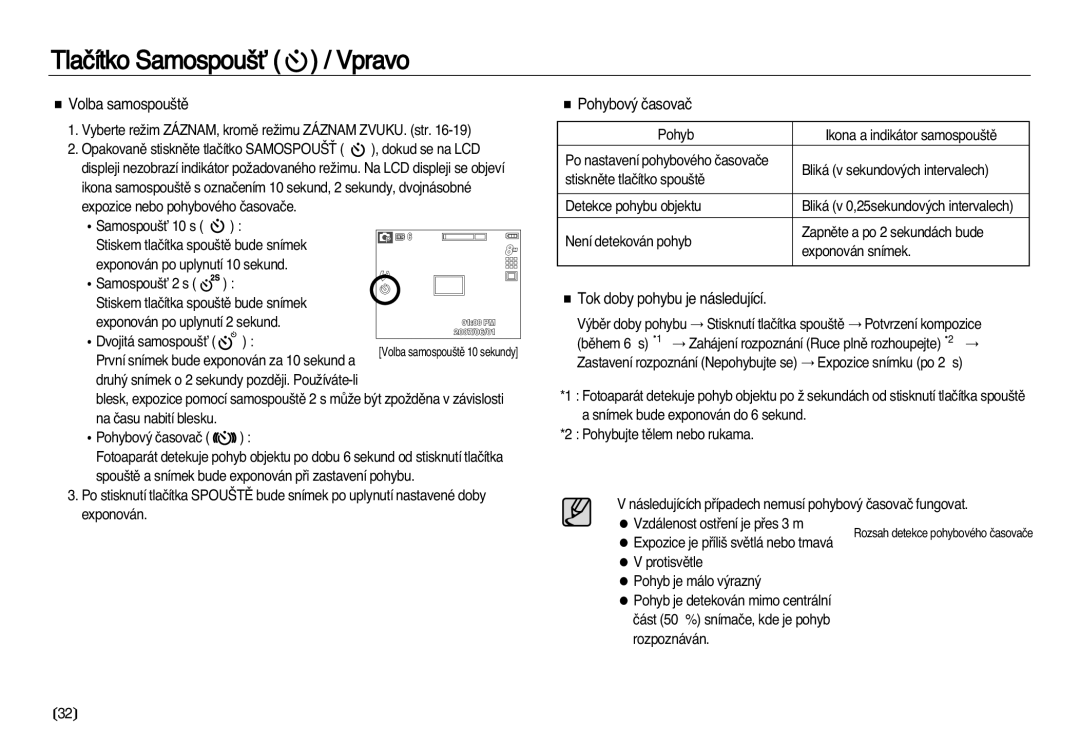Návod k obsluze
Seznamte se s fotoaparátem
Pokyny
Tento fotoaparát pouÏívejte následujícím zpÛsobem
Dûkujeme, Ïe jste si zakoupili digitální fotoaparát Samsung
Varování
Nebezpeãí
Obsah
Upozornûní
ISO
Nastavení
¤EHRÁVÁNÍ
Obsah
Fotoaparátu ¤emínek
Schéma souãástí
Zepfiedu a shora
Funkce
Zezadu
Zespodu Tlaãítko s 5 funkcemi
Stranû
Indikátor samospou‰tû
Poãet snímkÛ a Ïivotnost baterie Pomocí SLB-0837B
Pfiipojení ke zdroji napájení
Pfiipojení ke zdroji napájení
Pokyny pro nabíjení nabíjecí baterii SLB-0837B
Indikátor nabíjení na síÈovém adaptéru
Indikátor nabíjení
VloÏení pamûÈové karty
Baterii vloÏte podle uvedeného nákresu
PamûÈovou kartu vloÏte podle nákresu
Pokyny k pouÏívání pamûÈové karty
Velmi Jemná
30 FPS 20 FPS 15 FPS
Jemná Sn./s 103 180 115 206
LCD displej zobrazuje informace o funkcích a volbách
Indikátor na LCD displeji
Spu‰tûní reÏimu záznamu
Zmûna reÏimu záznamu
PouÏití reÏimu Auto
KaÏdou nabídkou
PouÏití reÏimu Program
PouÏití reÏimu ASR
Skuteãnosti, na které je tfieba brát ohled v reÏimu ASR
PouÏití reÏimu Videoklip
Záznam videoklipu bez zvuku
Pozastavení záznamu videoklipu Postupn˘ záznam
Dostupné reÏimy scény jsou uvedeny níÏe
PouÏití reÏimÛ Scéna
Na které skuteãnosti je tfieba pfii expozici snímkÛ pamatovat
Nastavení fotoaparátu pomocí tlaãítek
Tlaãítko Power Napájení
Tlaãítko W / T transfokátoru
Tlaãítko spou‰tû
PfiiblíÏení ·IROKOÚHLÉ W
Rozpoznání obliãeje
Tlaãítko Makro / DolÛ
Tlaãítko Info / Nahoru
Dostupné metody ostfiení podle reÏimu záznamu
VYPNUT¯ Blesk
Scéna
Tlaãítko Blesk / Vlevo
Aretace ostfiení
Volba reÏimu blesku
Tele
Blesk bude odpálen bez ohledu na svûtelné
Indikátor reÏimu blesku
Tlaãítko Blesk / Vlevo Tlaãítko Samospou‰È / Vpravo
Jako tlaãítko samospou‰È
Zábûru
Pohybov˘ ãasovaã
Volba samospou‰tû
Tok doby pohybu je následující
Vyberte reÏim ZÁZNAM, kromû reÏimu Záznam ZVUKU. str
Tlaãítko Menu / OK Tlaãítko M ReÏim
Tlaãítko Menu
Tlaãítko OK
Tlaãítko E Efekt
Barva
Zábava
Tlaãítko SlouÏí k volbû barev R, G, B Mûní hodnoty
Tlaãítko E Efekt Barva
Tlaãítko E Efekt Barevná maska
Tlaãítko E Efekt Sytost
Kresba
Tlaãítko E Efekt Zábava
Nov˘ snímek exponujete stiskem tlaãítka spou‰tû
Pfiedtím, neÏ kresbu uloÏíte, mÛÏete snímky znovu exponovat
Stisknutí tlaãítka
Pfiednastavené rámeãky ostfiení
˘bûr 2 fotografií sloÏeného snímku
SloÏená fotografie
Stiskem tlaãítka spou‰tû exponujte nov˘ snímek
Fotorámeãek
PouÏití nabídky Fn
Tlaãítko Fn
Tlaãítko Fn mÛÏete pouÏít k nastavení následujících nabídek
Frek
Velikost
Kvalita / Obnovovací frekvence
Jemná
Sekvenãní fotografování
Mûfiení expozice
Snímek s bleskem Zvût‰en˘ snímek
Reîim Snímání
Snímek v reÏimu ASR Zvût‰en˘ snímek
Rychlost spou‰tû expoziãní ãas mÛÏete zv˘‰it pfii
VyváÏení bílé barvy
Korekce expozice
Dlouh˘ expoziãní ãas
·irokoúhlé W AUTO, F3.5 ~ F6.3 AUTO, 1~15 s
Stabilizace obrazu pfii záznamu videoklipu
Nastavení fotoaparátu pomocí LCD displeje
PoloÏky oznaãené jsou v˘chozím nastavením
Kontrast
Ostrost Typ automatického ostfiení
Normální
¯RAZNÁ/ V¯RAZNÁ+
UloÏen˘m snímkÛm mÛÏete pfiidat hlasov˘ komentáfi. max s
Hlasová poznámka Hlasov˘ záznam
Záznam videa bez zvuku
ReÏim Scéna
Záznam ukonãíte opûtn˘m stiskem tlaãítka
Zvuk
Nabídka Zvuk
Hlasitost
Uvítací melodie
Akustická signalizace
Nabídka Nastavení
Zvuk automatického ostfiení
Název souboru
Nastavení data, ãasu a formátu data
Jazyková verze
World Time Svûtov˘ ãas
Zmûnit, a to vãetnû formátu data
Indikátor automatického ostfiení
Tisk data pofiízení snímku
Úvodní obrázek
Jas LCD displeje
Automatické vypnutí
Náhled
·etfiiã LCD displeje
Funkce vypínání není aktivní
Pfiipojení k externímu monitoru
Volba typu video v˘stupu
Inicializace
Formátování pamûti
Spu‰tûní reÏimu pfiehrávání
Pfiehrávání snímkÛ
Pfiehrávání videoklipu
UloÏeny pod nov˘m názvem souboru
Vyjmuté zachycené snímky jsou
Poznámky, stisknûte tlaãítko Pfiehrávání a
Dpof
Tlaãítko Náhled / Zvût‰ení
ON/OFF
Str.29
Tlaãítko Náhled / Zvût‰ení
Zvût‰ení snímku
Maximální pomûr zvût‰ení v pomûru k velikosti snímku
Tlaãítko Pfiehrávání a Pauza / DolÛ
Tlaãítko Vymazání
Tlaãítko Vlevo / Vpravo / Menu / OK
Tlaãítko Tiskárna
Tlaãítka Vlevo / Vpravo / Menu / OK fungují následovnû
MoÏnosti zmûny velikosti snímku Volitelné
Efekt tlaãítko Zmûna velikosti
UloÏené snímky mÛÏete otáãet pod rÛzn˘mi úhly
Efekt tlaãítko Otáãení snímku Efekt tlaãítko Barva
Barevn˘ filtr
Efekt tlaãítko Barva Efekt tlaãítko Speciální barva
Vlastní barva
MÛÏete zmûnit sytost barev ãervené R, zelené Modré B
Barevná maska
Nastavení úrovnû jasu
Efekt tlaãítko Úprava snímku
Odstranûní efektu ãerven˘ch oãí
Nastavení úrovnû kontrastu
Efekt pfiidání ‰umu
Nastavení úrovnû sytosti
MÛÏete zmûnit sytost barev snímku
SnímkÛm mÛÏete dodat ‰um, aby mûly vzhled staré fotografie
Efekt tlaãítko Zábava
Pfied tím, neÏ kresbu uloÏíte, mÛÏete vybran˘ snímek zmûnit
Do jedné fotografie mÛÏete zakomponovat 2 4 rÛzné snímky
SloÏen˘ snímek
Stisknûte tlaãítko OK a soubor bude uloÏen pod nov˘m názvem
Stisknûte tlaãítko OK MÛÏete zvolit 2 4 sloÏené snímky
Efekt tlaãítko Zábava
Fotorámeãek
Ke snímkÛm mÛÏete pfiidat nejrÛznûj‰í nálepky
Nálepka
Nastavení funkce pfiehrávání pomocí LCD displeje
Spu‰tûní prezentace
Spu‰tûní prezentace
˘bûr snímkÛ
Prezentaci lze spustit pouze z nabídky Start Prez
Nastavení hudby pozadí B.G.M
Nastavení efektÛ prezentace Nastavení intervalu
Pro prezentaci mÛÏete pouÏít jedineãné efekty
Nastavte interval zobrazování snímku prezentace
Hlasová poznámka
Pfiehrávání
Vymazání snímkÛ
UloÏené snímky mÛÏete doplnit o hlasovou poznámku
Dpof
Ochrana snímkÛ
Podnabídka Index
Stisknûte opût tlaãítko Vpravo a objeví se
Velikost tisku
Kopírování na kartu
PictBridge
Nastavení fotoaparátu pro pfiipojení k tiskárnû
Pfiipojení fotoaparátu k tiskárnû
PictBridge V˘bûr snímku
MÛÏete vybrat snímky, které chcete vytisknout
Snadn˘ tisk
PictBridge Resetování
PictBridge Nastavení tisku
Obnoví uÏivatelem zmûnûnou konfiguraci
Manipulace s fotoaparátem
DÛleÏitá upozornûní
Extrémní teploty mohou zpÛsobit problémy
Varování t˘kající se objektivu
Varovná hlá‰ení
Málo svûtla
Pfied tím, neÏ kontaktujete servisní stfiedisko
Zkontrolujte následující body Fotoaparát nelze zapnout
Bûhem pouÏívání se fotoaparát vypne
Fotoaparát náhle pfiestane za provozu fungovat
Fotoaparát pfii stisknutí tlaãítka spou‰tû nefotografuje
Snímky nejsou jasné
Blesk nefunguje
Snímky jsou pfiíli‰ svûtlé
Pfied tím, neÏ kontaktujete servisní stfiedisko Specifikace
Na externím monitoru není obraz
Aplikaci PrÛzkumník se nezobrazí Vyjímateln˘ disk
Specifikace
Zvuk monofonní
Video v˘stup NTSC, PAL nastavitelné uÏivatelem
DC adaptér 4.2V 24pinov˘ konektor
PoÏadavky na systém
Poznámky k softwaru
Samsung Master Multimediální softwarové fie‰ení v‰e v jednom
Softwaru
Instalace ovladaãe a aplikace
101
Spu‰tûní reÏimu poãítaãe
Odpojení fotoaparátu od poãítaãe
Pfiipojení fotoaparátu k poãítaãi
Stahování uloÏen˘ch snímkÛ
Podrobnosti naleznete na str Odebrání vyjímatelného disku
104
Odebrání vyjímatelného disku
Windows 98SE
Windows 2000/ME/XP/Vista
Chcete-li odebrat ovladaã USB, postupujte následovnû
PouÏití ovladaãe USB pro poãítaãe Macintosh
Samsung Master
Úprava snímku umoÏÀuje upravovat snímky
ProhlíÏeã snímkÛ uloÏené snímky mÛÏete prohlíÏet
109
Otázky a odpovûdi
Videoklip nelze na poãítaãi pfiehrát
112
Správná likvidace tohoto v˘robku
6806-4307