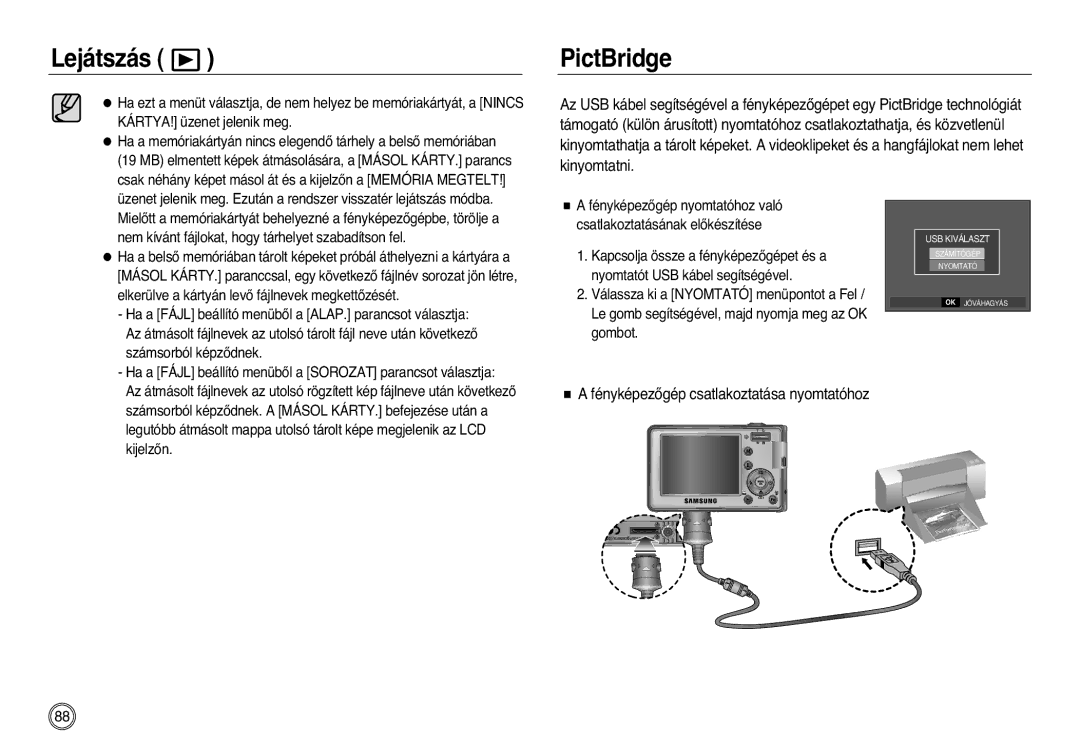Felhasználói kézikönyve
FényképezŒgép bemutatása
Utasítások
FényképezŒgépet az alábbiak szerint használja
Köszönjük, hogy Samsung digitális fényképezŒgépet vásárolt
Figyelmeztetés
Veszély
Tartalomjegyzék
Vigyázat
054 Zárhang 055 Hangjel
Hang menü
054 Hang HangerŒ
065 Az LCD kijelzŒ 057 Dátum / óra / dátumtípus beállítása
055 AF hang 063 Videoklip rögzítŒ funkció Beállítás menü
Nyelv
Gyik
Csomagban található összetevŒk
Rendszer vázlatos képe
FelsŒ rész és elŒlap
Funkciók azonosítása
Hátlap
Állvány foglalat
Oldalsó / alsó rész Ötfunkciós gomb
Elemrekesz
Oldalán talál további információt
IdŒzítŒ lámpa
FényképezŒgép állapot lámpa
Tápforrásra csatlakoztatás
Tápforrásra csatlakoztatás
Töltés LED
Hogyan kell feltölteni az újratölthetŒ elemet SLB-0837B
Váltóáramú AC adapter töltés LED
Memóriakártyát az ábrán látható módon helyezze be
Memóriakártya behelyezése
Az elemet az ábrán látható módon helyezze be
Memóriakártya használati utasítása
Mérete
Rögzített kép
Finom Normál
Az LCD kijelzΠikonjai
Felvétel mód elindítása
Felvétel mód kiválasztása
Az Automata mód használata
FényképezŒgép mód kiválasztása
Mire figyeljünk az ASR mód használatakor
Program mód használata
Az ASR mód használata
Hang nélküli videoklip felvétele
Mozi mód használata
Videoklip felvételének szüneteltetése Sorozatos felvétel
Hang nélküli videoklip is rögzíthetŒ
Rendelkezésre álló színhely módok a következŒk
Színhely módok használata
Ha a tárgy nagy sebességgel mozog
Mire figyeljünk fényképkészítéskor
Pl. bot vagy zászlórúd
Ha a környezet sötét
KI-/BEKAPCSOLÓ gomb
Zoom W / T gomb
Rekeszzár gomb
Tele zoom
Széles zoom
Arcfelismerés
Makró / Le gomb
Info / Fel gomb
Végtelen fókusztávolság
40 ~
Mód Auto makró
Normál Mód
Vaku / Balra gomb
Fókuszzár
Vaku mód kiválasztása
Vaku távolság
Vaku mód kijelzŒje
Kurzor átlépjen a jobb oldalra
Vaku / Balra gomb IdŒzítŒ / Jobbra gomb
Szeretne jelenni a képen
Meg, az idŒzítŒ funkció leáll
Mozgási idŒ folyása a következŒ
IdŒzítŒ Jobbra gomb
Mozgás idŒzítŒ
Menü gomb
Menü / OK gomb Mód gomb
Kiválaszthatja a kívánt felvétel módot Mód gomb használata
OK gomb
Az E Hatás gomb
Gomb R, G, B kiválasztása Gomb Az érték módosítása
Az E Hatás gomb Szín
Az E Hatás gomb Szín maszk
Válassza ki a Színtelítettség menüt
Az E Hatás gomb Színtelítettség
Rajzfilm
Az E Hatás gomb FUN
Fényképezéshez nyomja le a Rekeszzár gombját
Nyomja le a rekeszzár gombját, hogy rögzítse Képet
ElŒre beállított fókuszkeretek
Fókuszkeret elmozgatása és megváltoztatása
KépbŒl álló összetett fénykép kiválasztása
Összetett kép készítése
Válassza ki a kívánt menüt az
Az OK gombot
Nyomja le a rekeszzár gombját, hogy rögzítse az új képet
Képkeret
Az Fn menü használata
Fn gomb
Az Fn gomb segítségével a következŒ menüket állíthatja be
Fehéregyensúly
MinŒség / Képváltási gyakoriság
Méreta
Választhatja
Fénymérés
Üzemmód
Auto
Wise Shot használata
Fényképeket
Fehéregyensúl
Lassú kioldás
Megvilágítás-kiegyenlítés
Élénk
Videoklip képstabilizáló
Alacsony
Fókusz
Kiválasztását teszi lehetŒvé
Automatikus fókusz típus
Kontraszt
Hangmemo Hangfelvétel
Színhely mód
Hang nélküli videóklip felvétele
Hang nélküli videóklip is rögzíthetŒ
Szüneteltesse a felvételt
Hang
Hang menü
HangerŒ
KezdŒhang
Hangjel
Beállítás menü
AF hang
Teheran
Alap
Fájlnév
AF Lámpa
Dátum / óra / dátumtípus beállítása
Globális idŒ
Honolulu, Hawaii, Szamoa, Midway
Wellington, Auckland, Okhotsk, Guam, Sydney
Automatikus fókusz lámpa
Felvétel idŒpontjának megjelenítése a képen
KezdŒkép
LCD világosság
LCD mentés
Áttekintés
Automatikus kikapcsolás
KülsŒ monitor csatlakoztatása
Videó kimenet típusának kiválasztása
Ntsc
PAL
Inicializálás
Memória formázása
NEM
Igen
Állókép lejátszása
Lejátszás mód indítása
Videóklip lejátszása
FényképezŒgépen levŒ videóklip vágása
Videoklip rögzítŒ funkció
Rögzíthet állóképeket egy videoklipbŒl Videóklip felvétele
Végre
Gombot Nyomja meg a lejátszás & szüneteltetés
Hangfelvétel lejátszása Hangmemo lejátszása
Miniatır / Nagyítás gomb
Az LCD kijelzŒ
Leírás Ikon Oldal Elem
Védelem
Kép kinagyítása
Miniatır / Nagyítás gomb
Maximális nagyítási arány egyenesen arányos a kép méretével
X12.0 X11.3 X9.5 X9.0 X8.0 X4.0
Vagy videoklip lejátszása elindul
Lejátszás & szüneteltetés / LE gomb
Törlés gomb
Balra / Jobbra / Menü / OK gomb
Nyomtató gomb
Balra / Jobbra / Menü / OK gombok a következŒket aktiválják
Átméretezési típusok Választható
Az E Hatás gomb Átméretezés
Tárolt képek különféle szögben forgathatók el
Az E Hatás gomb Kép elforgatása
Meg az OK gombot
Rögzített képek szépia színskálával tárolódnak
Színbeállítás
Az E Hatás gomb Szín Az E Hatás gomb Speciális szín
SzínszırŒ
Színmaszk
Fényesség szabályozó Vörös szem hatás kijavítása
Az E Hatás gomb Képszerkesztés
Kontraszt vezérlŒ
Kép kontrasztjának beállítására használható
Zajhatás
Színtelítettség vezérlŒ
Kép színtelítettségének beállítására használható
Állítson a színtelítettségen a
Karikatúrát 1 megapixeles méretben tárolja a fényképezŒgép
Képre szövegdobozt helyezhet, karikatúra hatást érve el
Tartom
Mozgásrögzítés mód elindul
Összetett kép
Ha megnyomja a Rekeszzár és a Lejátszás mód gombját, a
Kép kiválasztása elŒtt Nyomja meg az Fn Gombot
Nyomja meg az OK gombot, hogy ismét képet válasszon
Keret
Képre különféle matricák helyezhetŒk
Matrica
Fotó
Lejátszási funkció beállítása az LCD kijelzŒn
Nyomtat
Beáll
Indítsa el a diavetítést
Diavetítés indítása
Képek kiválasztása
Diavetítés csak a Indit menübŒl indítható
Diavetítés háttérzenéjének beállítása
G.M beállítása
Hangmemo
Lejátszás
Képek törlése
Hangmemót egy tárolt állóképhez rendelheti hozzá
Képek védelme
Képbe Kerülnek nyomtatásra
Gomb Kiválaszt egy nyomtatási méretet
Kártyára másolás
FényképezŒgép csatlakoztatása nyomtatóhoz
PictBridge
Számsorból képzŒdnek
Számsorból képzŒdnek. a Másol KÁRTY. befejezése után a
Kiválaszthatja a kinyomtatni kívánt képeket
PictBridge PictBridge Képkiválasztás
Nyomtatandó példányszám beállítása
Egyszerı nyomtatás
PictBridge Alapállapot
PictBridge Nyomtatási beállítások
Tartsa be szigorúan a következŒ óvintézkedéseket
Fontos megjegyzések
FényképezŒgép karbantartása
FigyelmeztetŒ jelzés
Az LCD kijelzŒn különféle figyelmeztetések jelenhetnek meg
Kártyahiba
Kérjük, ellenŒrizze a következŒket
MielŒtt szervizközponthoz fordulna
Képek homályosak
Használat közben a fényképezŒgép hirtelen leáll
Vaku nem villan
Hibás dátum és idŒ jelenik meg a kijelzŒn
Nem jelenik meg kép a külsŒ monitoron
MielŒtt szervizközponthoz fordulna
Képek túl fényesek
FINOM+, FINOM, NORMÁL, ÉLÉNK, ÉLÉNK+
Mıszaki adatok
265 663
Szuperfinom 172 558
425 742
Képbeállítás FényerŒ, Kontraszt
Rendszerkövetelmények
Szoftverre vonatkozó megjegyzések
SzoftverrŒl
Az alkalmazásszoftver telepítése
101
FényképezŒgép csatlakozási beállításai
Számítógép mód indítása
Számítógépet az USB kábel segítségével
Kapcsolja be a számítógépet. a fényképezŒgép
FényképezŒgép és a számítógép összekapcsolása
104
Windows 98SE
CserélhetŒ lemez eltávolítása
Macintosh USB illesztŒ használata
Az Macintosh USB illesztŒprogram telepítése
Windows 98SE USB illesztŒ eltávolítása
Samsung Master
KépnézegetŒ a tárolt képek megjelenítésére használható
Adjust Beállítás
Képszerkesztés Állókép szerkesztésére használható
Zoom sáv Az elŒkép méretének változtatására használható
109
Performance and Maintenance Teljesítmény és karbantartás
Settings Beállítások Control Panel VezérlŒpult
Eset
Kábelét használták
Indítsa újra a számítógépet
Ha a számítógép nem tudja lejátszani a videóklipet
112
Termék elŒírásszerı végkezelése
6806-4307