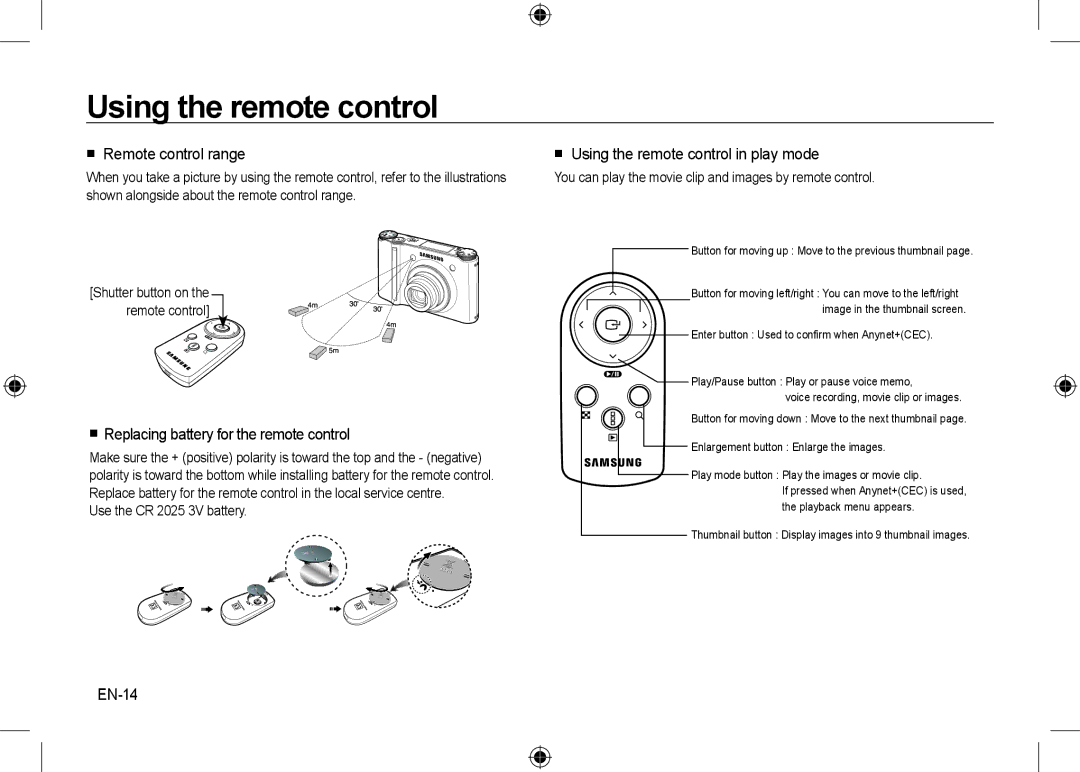Contents
Getting to know your camera
EN-2
EN-3
Identification of features / Contents of camera
Optional items
Remote control Cradle SCC-NV4HD Hdmi cable
Included items
EN-5
EN-6
Battery life & Number of shot Recording time
Number of images and battery life Using the SLB-1137D
640
When Using the Camera for the First Time Smart button
EN-7
EN-8
Setting up the language
Setting up the date, time and date type
Vertical smart button
Amoled monitor indicator
EN-9
For taking a movie
Mode dial
EN-10
Taking a picture
How to take a picture
How to record a movie
EN-11
Playingback the images Deleting images
Select the Play mode by pressing Play mode button
Playingback, Deleting and Protecting Images
EN-12
EN-13
Unprotected image has no indicator
Protecting images
ONE
Replacing battery for the remote control
Using the remote control
Remote control range
Using the remote control in play mode
Hdmi cable
Connecting to the Hdtv using the Hdmi cable
EN-15
Using the Anynet+CEC
EN-16
System Requirements
PC connection mode
Downloading images
EN-17
Specifications
EN-18
EN-19
Correct Disposal of This Product
EN-20
Correct disposal of batteries in this product
EN-21
Memo
EN-22
Die Kamera kennen lernen
Die Kamera kennen lernen
~1~
Herunterladen von Bildern Technische Daten
~2~
Gefahr
Warnung
Achtung
~3~
Zurück
Identifikation der Funktionen / Lieferumfang der Kamera
Vorder- und Oberseite Unterseite
Basisstation Optionales
~5~
Lieferumfang
Optionales
Anzahl der Bilder und Akkudauer Verwendung der SLB-1137D
Batteriebetriebsdauer und Anzahl der Aufnahmen Aufnahmezeit
~6~
Super Fein
Wenn die Kamera zum ersten Mal benutzt wird Smarttaste
~7~
Drücken Sie die Menü-Taste Language
~8~
So stellen Sie die Sprache ein
~9~
Symbole
Amoled Monitoranzeige
Bild & voller Status
Zur Aufnahme von Videoclips
Betriebsarten-Einstellra
~10~
Aufnahme eines Videoclips
Fotografieren
So werden Aufnahmen gemacht
~11~
Fotos löschen
Wiedergabe, Löschen und Schützen von Bildern
Wiedergabe der Bilder
~12~
Angezeigtes Bild schützen / freigeben
So schützen Sie die Bilder
~13~
Alle gespeicherten Bilder schützen Freigeben
Batterien der Fernbedienung auswechseln
Verwenden der Fernbedienung
Fernbedienungsbereich
Verwenden der Fernbedienung im Wiedergabe-Modus
~15~
Wie man die Kamera an den Hdtv anschließt
Einstellen der HDMI-Auflösung
HDMI-Kabel
Verwenden des Anynet+CEC
~16~
PC-Anschlussmodus
Herunterladen von Bildern
Systemanforderungen
~17~
Technische Daten
~18~
Bildwiedergabe
~19~
Aufnahme
Schnittstelle
~ 40˚C
Korrekte Entsorgung der Batterien dieses Produkts
~20~
Betriebs ~ 85% Luftfeuchtigkeit Software
Élimination de ce produit
Comment éliminer ce produit
Découvrir votre appareil photo
Avertissement
Mise EN Garde
Arrière
Caractéristiques / Accessoires de l’appareil photo
Avant & Dessus Dessous
Station d’accueil en option
Appareil photo
Éléments inclus
Éléments en option
CD-ROM
Très
Haute
Lent
Sélectionnez la langue souhaitée en
Paramétrage de la date, de l’heure et du type de date
Appuyez sur la touche Language
Description Icônes
Indicateur de l’écran Amoled
Icônes
Sélecteur de mode
Nuit
Comment enregistrer un film
Prendre une photo
Comment prendre une photo
’image est prise
Suppression d’images
Lecture, Suppression et Protection des images
Lecture des images
Ceci est utilisé pour supprimer l’image affichée
Protection des images
Utilisation de la télécommande
Remplacement des piles de la commande à distance
Câble Hdmi
Configuration de la résolution
Branchement à la Télévision HD à l’aide du câble Hdmi
Utilisation du système Anynet+CEC
Configuration système requise
Mode de connexion au PC
Télécharger des images
QuickTime Player 7.4 Lecture H.264MPEG4.AVC
Caractéristiques
Source
Prise de vue
Stockage
’alimentation
Elimination des batteries de ce produit
Fecha y la hora y el
Eliminación correcta de este producto
Familiarización con su cámara fotográfica
Reproducción, eliminación y protección de imágenes
Advertencia
Familiarización con su cámara fotográfica
Peligro
Precaución
Atrás
Identificación de características/Contenido de la cámara
Vista frontal y superior Parte inferior
Sincronizador opcional
Gráfico del sistema
Elementos opcionales
Fina
Al utilizar la cámara por primera vez Botón inteligente
Seleccione el idioma pulsando el botón
Configuración del idioma
Pulse el botón de menú Date & Time
Inteligente vertical
000100/010000
Indicador del monitor LCD
Iconos
Apertura y la velocidad del obturador
Dial de modos
El usuario puede configurar manualmente el valor de
Cómo grabar una imagen en movimiento
Tomar una fotografía
Cómo tomar una fotografía
Eliminación de imágenes
Reproducción, eliminación y protección de imágenes
Reproducción de las imágenes
Protección de imágenes
Sustitución de pilas para el mando a distancia
Utilización del mando a distancia
Alcance del mando a distancia
Cable Hdmi
Conexión del Hdtv con el cable Hdmi
Ajuste de la resolución Hdmi
Utilización de Anynet+CEC
Modo de conexión de PC
Descarga de imágenes
Requisitos recomendados del sistema
Especificaciones
Interfaz
Toma fotográfica
Reproducción de
Fuente de
Eliminación correcta de las baterías de este producto
Imparare a conoscere la fotocamera
Imparare a conoscere la fotocamera
Smaltimento di questo prodotto
Primo utilizzo della fotocamera Pulsante Smart
Pericolo
Avvertenza
Attenzione
Base di espansione opzionale
Identificazione delle funzioni / contenuti della fotocamera
Fronte e parte superiore Parte inferiore
Articoli inclusi
Componenti Opzionali
Uso della batteria completamente
Dimensione immagine 10M
Dimensione immagini
Caricata, Modalità automatica
Primo utilizzo della fotocamera Pulsante Smart
Pressione del pulsante
Premere il pulsante menu Language
Impostazione lingua
Il pulsante smart verticale
Smart
Descrizione Icone
Indicatore display Amoled
Icone
Modalità digitazione
Per riprendere filmati
Come registrare un filmato
Scattare una foto
Come scattare la foto
Confermare l’inquadratura Avviare la registrazione
Eliminazione di immagini
Riproduzione, eliminazione e protezione delle immagini
Riprodurre le immagini
Riproduzione
Protezione delle immagini
Raggio di azione del telecomando
Usare il telecomando
Sostituzione delle pile del telecomando
Collegare l’HDTV usando il cavo Hdmi
Impostare la risoluzione Hdmi
Usare Anynet+CEC
Avvio della modalità PC
Scaricare le immagini
Requisiti di sistema
Specifiche
Immagini
Ripresa
Riproduzione
Interfaccia
Corretto smaltimento delle batterie del prodotto
Opnamen downloaden Specificaties
Uw camera leren kennen
Uw camera leren kennen
De Hdtv aansluiten met behulp van de Hdmi kabel
Gevaar
Waarschuwing
Voorzichtig
Terug
Overzicht van functies / Bestanddelen van de camera
Voorzijde & bovenzijde Onderkant
Houder optioneel
Camera
Meegeleverde items
Optionele items
Afstandsbediening Houder SCC-NV4HD HDMI-kabel
30FPS 15FPS
Levensduur van batterij & Aantal opnamen opnametijd
Hoog
Als u de camera voor het eerst gebruikt Slimme knop
Verticale slimme knop te drukken
De taal instellen
De datum, tijd en datumsoort instellen
Knop
Amoled schermindicator
Sluitersnelheid handmatig instellen
Functiekiezer
De gebruiker kan zowel de diafragmawaarde als de
Hoe neemt u een filmclip op
Een foto nemen
Hoe maakt u een foto
Bevestig de compositie
Opnamen wissen
Opnamen afspelen, verwijderen of beveiligen
De opnamen afspelen
Dit wordt gebruikt om de getoonde opname te wissen
ONE Beveilig / geef de getoonde opname vrij
Opnamen beveiligen
Bereik afstandsbediening
De afstandsbediening gebruiken
De batterij van de afstandsbediening vervangen
De Hdmi resolutie instellen
De Hdtv aansluiten met behulp van de Hdmi kabel
De camera aansluiten op de HD-tv
Anynet+ CEC gebruiken
QuickTime Player 7.4 H.264MPEG4.AVC afspeelvereisten
Opnamen downloaden
Systeemvereisten
PC aansluitmodus
Specificaties
EN SNEEUW, ZELFPORTRET, ETEN, Café
Opnamen maken
NACHT, PORTRET, Scène
CONTINU, Enkel
98,5 x 61 x 18,95 mm
145,5g zonder batterij en kaart
Conhecendo sua câmera
Disposição correta deste produto
Perigo
Aviso
Cuidado
Voltar
Identificação de recursos / Conteúdo da câmera
Frente e parte superior Parte de baixo
Suporte opcional
Itens incluídos
Suporte SCC-NV4HD Cabo Hdmi
Super Fino
Vida útil da bateria e número de fotos tempo de gravação
Número de imagens e vida útil da bateria Uso do SLB-1137D
Quando utilizar a câmera pela primeira vez Botão Inteligente
Pressione o botão de menu Date & Time
Para ajustar a data, hora e tipo de data
Para ajustar o idioma
Pressione o botão de menu Language
Indicador do monitor Amoled
Ícones
Seletor de modo
Para fazer um filme
Como gravar um filme
Tirar uma foto
Como tirar uma foto
Pressione totalmente e a foto é tirada Confirme a composição
Excluindo todas as imagens
Reproduzir, Apagar e Proteger Imagens
Reproduzindo uma imagem parada
Usado para excluir a imagem exibida
Protegendo imagens
Protege / libera a imagem exibida
Usar o controle remoto no modo de reprodução
Usar o controle remoto
Alcance do controle remoto
Substituição da bateria para o controle remoto
Configurar a resolução Hdmi
Conectar a Hdtv com o cabo Hdmi
Como conectar a câmera com o Hdtv
Cabo Hdmi
Usar o Anynet+CEC
Modo de conexão PC
Descarregar imagens
Requisitos do sistema
Especificações
Imagem
Tomada
Reprodução de
Armazenamento
Umidade de operação
Eliminação correcta das baterias existentes neste produto
Dimensões LxAxP
Memo
Memo