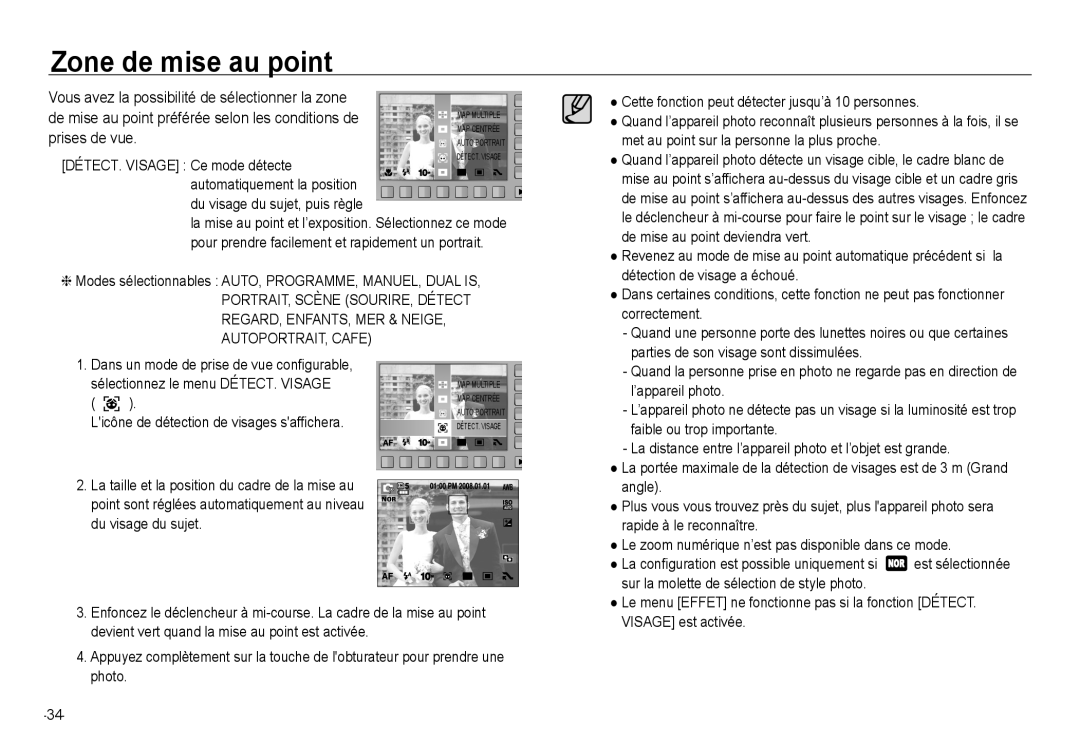Page
Découvrir votre appareil photo
Instructions
Avertissement
Programme
Mise en garde Table des matières
Caractéristiques techniques
Touche Back
Touche mode Lecture
Utilisation de la télécommande en
Régler l’appareil photo
ACB
264MPEG4.AVC
Remarques concernant le logiciel
Configuration système requise
QuickTime Player 7.4 Lecture
CD-ROM
Contenu de la boîte
Éléments inclus
Éléments en option
Instructions pour le Flash intégré
Sélecteur de mode Voyant Retardateur
Caractéristiques techniques
Avant & Dessus
Arrière
Connecteur de l’appareil photo
Dessous
Station d’accueil en option
Fixation du trépied
Voyant détat de lappareil photo
Icône de mode
Voyant retardateur
Caractéristiques de la batterie rechargeable SLB-1137D
Connexion à une source d’alimentation
Connexion à une source d’alimentation
Voyant de chargement de ladaptateur secteur
Lorsque le Station d’accueil n’est pas utilisé
Insérez la carte mémoire comme indiqué
Insertion de la batterie
Introduction de la carte mémoire
Insérez la batterie comme indiqué
Instructions relatives à lutilisation de la carte mémoire
25’
Haute Normal 60 IPS 30 IPS 15 IPS
1280
Environ
Lent
Sélectionnez la langue souhaitée en
Paramétrage de la date, de l’heure et du type de date
Appuyez sur la touche Language
Taux du zoom numérique
Indicateur de l’écran Amoled
Icônes
Description Icônes
Amoled
Démarrage du mode enregistrement
Comment utiliser le mode Auto
Comment utiliser le mode Programme
Appuyez sur la touche de l’obturateur pour capturer l’image
Comment utiliser le mode Manuel
Points importants concernant l’utilisation du mode Dual is
Portrait
Mode Scène Portrait, Nuit
Comment utiliser le mode Scène
Qu’appelle-t-onH.264MPEG4 part10/AVC ?
Comment utiliser le mode Vidéo
Enregistrement de séquence vidéo HD High définition
Des clips vidéo se poursuit si vous relâchez le déclencheur
Utilisation de lenregistrement successif
Utilisation du mode Sélecteur de style photo
Enregistrer le clip vidéo sans son
Vous pouvez enregistrer le clip vidéo sans son
Points importants lorsque vous prenez des photos
Le déclencheur
Touche Power
En mode Vidéo
Utilisation des touches pour régler l’appareil photo
Zoom Téléobjectif
Touche Zoom W / T
Nature MORTE, Cafe
Gros PLAN, TEXTE, ARTIFICE, Autoportrait
Taille
Utilisation De l’écran Amoled pour régler l appareil photo
Sélectionnable, Partiellement sélectionnable
Menu
Large W Télé T
Sélection du type de mise au point
Distance à laquelle le sujet se trouve
Flash
1280 640 320
Indicateur de mode Flash
Zone de mise au point
Commencez la prise de vue en appuyant sur le déclencheur
Mesure exposition
Prise de vue en continu
Contraste
Commande de saturation
Réglage image
Finesse
Haute Normal
Effet
Qualité / Vitesse
Spéciaux à vos images. l est possible de régler
Remplacement des piles de la commande à distance
Retardateur/ Télécommande
Description du mode retardateur / à distance
Enregistrement vocal
Enregistrement vocal / Mémo vocal
Mémo vocal
Sélectionné, vous pouvez uniquement sélectionner
Le réglage de l’équilibre des blancs vous
Compensation de l’exposition
Compensation dexposition
Vitesse dobturation
ACB Auto Contrast Balance
Mode Scène
Visionnage d’un vidéoclip
Démarrage du mode lecture
Lecture d’une image fixe
Lecture dun mémo vocal enregistré
Fonction capture clip vidéo
Montage vidéo sur lappareil photo
Ecoute d’une voix enregistrée
Description Icône
Indicateur de lécran Amoled
80 ~
Touche Back
Utilisation de la télécommande en mode Lecture
Touche mode Lecture
Utilisation des touches pour régler l’appareil photo
Agrandissement de limage
Touche Aperçu / Agrandissement
Affichage aperçu
Créées
Lecture des images
Appuyez sur la touche Lecture pour afficher les menus
Lire Tout
Paramétrage de l’intervalle de lecture
Configurer les effets du diaporama
Démarrage du diaporama
Ceci est utilisé pour supprimer l’image affichée
Protection des images
Suppression d’images
Annuler
Image
Sélect
Dpof Taille
Dpof Index
Rotation d’une image
Types de redimensionnement de l’image
Brun
Rédimens
Couleur sépia ton de couleurs jaunâtre
Effet de bruit
Couleur spec
Filtre de couleurs
Ombré Élégant
Vous pouvez modifier la luminosité de l’image
Commande du contraste
Des images capturées
Comment utiliser le système Anynet+CEC
Commande de saturation
Anynet+CEC
Anynet+CEC
Impression facile
Mode Impression
PictBridge
Remise
Impression des images Mode personnalisé
Paramètres personnalisés
Menu de configuration
Appuyez sur la touche F1-5
Menu Sous-menu
Câble Hdmi
Par. ae
Taille Hdmi
Vous pouvez régler la brillance de l’écran
Son fonc
Setup menu
Volume son
Image de demarrage
Son AF
Son de lobturateur
Nom de fichier
Son dém
Sous-menus
Auto portrait Vue rapide
Voyant de la mise au point automatique
Date
Impression de la date d’enregistrement
Copier
Sous-menus NON La mémoire ne sera pas formatée
Effacer tout
Formater une mémoire
PC avant de formater la carte mémoire
Heure monde
Language
Paramétrage de la date, de l’heure et du type de la date
Lors de l’utilisation de la station d’accueil Sous-menus
Réinitialisation
Sélection d’un type de sortie vidéo
Connexion à un moniteur externe
Hors Tension
Précautions lors de l’utilisation de l’objectif
Remarques importantes
Manipulation de lappareil photo
Des températures extrêmes peuvent causer des problèmes
La carte mémoire est verrouillée
Maintenance de l’appareil photo
Voyant davertissement
’appareil photo ne se met pas sous tension
DCF Full Error
Format de carte mémoire erroné € Reformatez la carte mémoire
Avant de contacter un centre de service à la clientèle
Caractéristiques
Avant de contacter un centre de service à la clientèle
Effet
Flash
Réduction
Secousses
Interface
Poids
Températures de
Fonctionnement
QuickTime Player 7.4 Lecture H.264MPEG4.AVC
Configuration système requise
QuickTime player 7.4 Programme de lecture vidéo
Propos du logiciel
Installez Samsung Master dans l’ordre indiqué
Configuration de l’application
Lordinateur reconnaît lappareil photo
Lors de l’utilisation de la station d’accueil
Connexion de l’appareil au PC
Connectez le PC à l’appareil photo à laide du câble USB
Téléchargement des images
Utilisation d’un support amovible
Windows 98SE
Retrait du disque amovible
Suppression du Pilote USB pour Windows 98SE
Paramétrer le pilote USB pour MAC
Les images téléchargées saffichent
Téléchargement d’images
Cliquez sur la touche Suivant
Voir le menu Aide
Edition dimage Vous pouvez éditer limage fixe
Tools
Et la saturation
Add Media
Dans un clip vidéo
Edit Clip
Foire aux questions
→ Lecture avec lecteur vidéo
Pour Samsung Techwin, le respect de lenvironnement
Elimination du produit
Service Clients