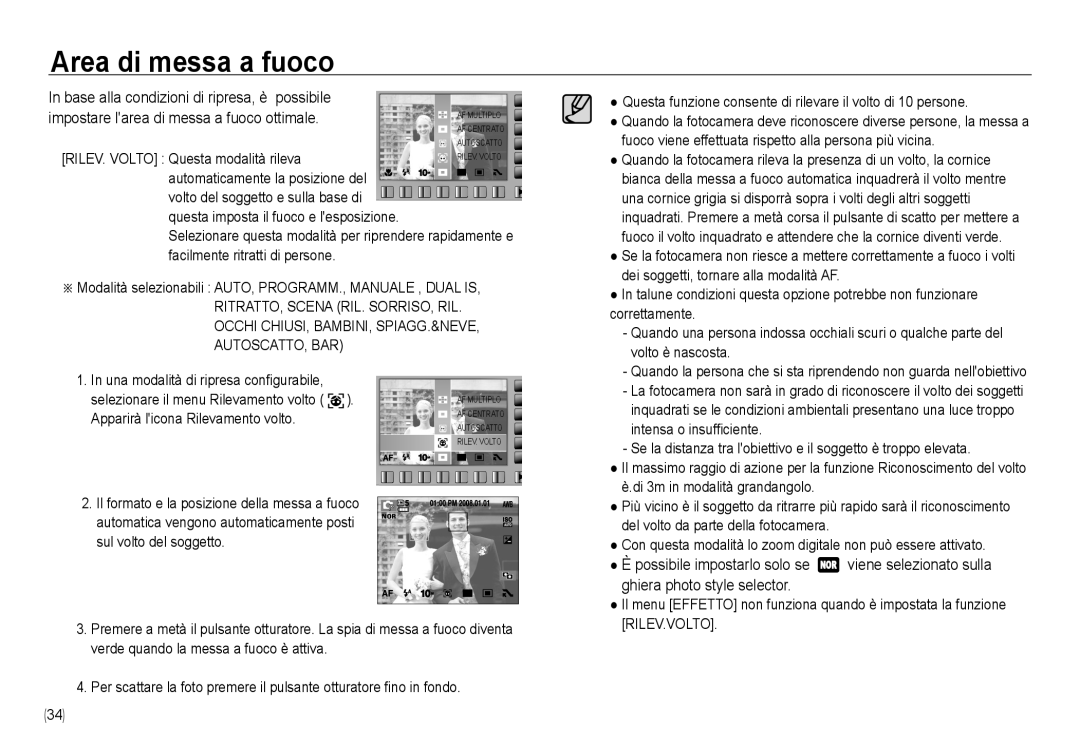EC-NV24HSBA/IT, EC-NV24HSBB/E1, EC-NV24HSBA/E3, EC-NV24HSBB/IT, EC-NV24HBBC/E1 specifications
The Samsung EC-NV24 series of digital cameras, including models EC-NV24HSBA/FR, EC-NV24HBBE/AS, EC-NV24HBBD/E1, EC-NV24HBBA/E3, and EC-NV24HBBB/FR, represents a blend of advanced photography technology and user-friendly design. These models are aimed at both amateur photographers and enthusiasts looking for compact cameras offering robust features and excellent image quality.One of the most notable features of the EC-NV24 series is its impressive 24-megapixel resolution. This high pixel count allows for exceptional detail in images, making the cameras suitable for printing large photographs or cropping images without losing clarity. Additionally, the camera comes with a 5x optical zoom lens, providing versatility for capturing images from a distance, whether photographing wildlife or sports events.
The EC-NV24 cameras also boast a range of shooting modes designed to enhance the user experience. These include various scene modes such as portrait, landscape, and night, as well as more advanced settings for enthusiasts. The intelligent auto mode is particularly appealing, as it automatically optimizes settings based on the shooting environment, allowing users to focus on composing their shots rather than technical adjustments.
Another standout technology in this lineup is the image stabilization feature, which significantly reduces blur caused by camera shake. This is especially beneficial when shooting in low-light conditions or at longer zoom ranges. Users can take crisp and clear images even without a tripod, enhancing the overall usability of the camera.
The EC-NV24 series is equipped with a bright and intuitive LCD display, enabling users to navigate through settings and review images easily. Some models also include touch screen functionality, providing a modern interface for enhanced interaction.
In terms of connectivity, these cameras often come with USB and AV output options, allowing for easy transfer of photos and videos to computers or TVs. While Wi-Fi connectivity may not be a standard feature across all models, the ability to share images with other devices is increasingly important for today's social media-savvy users.
The design of the Samsung EC-NV24 series is sleek and stylish, making it both a practical and fashionable accessory for everyday photography. The compact size means that it can easily fit into a bag or pocket, ensuring that users can capture moments on the go.
In summary, the Samsung EC-NV24 series combines high-resolution imaging, user-friendly features, and advanced technology, making it an excellent choice for anyone looking to elevate their photography experience without the bulk of larger digital cameras.