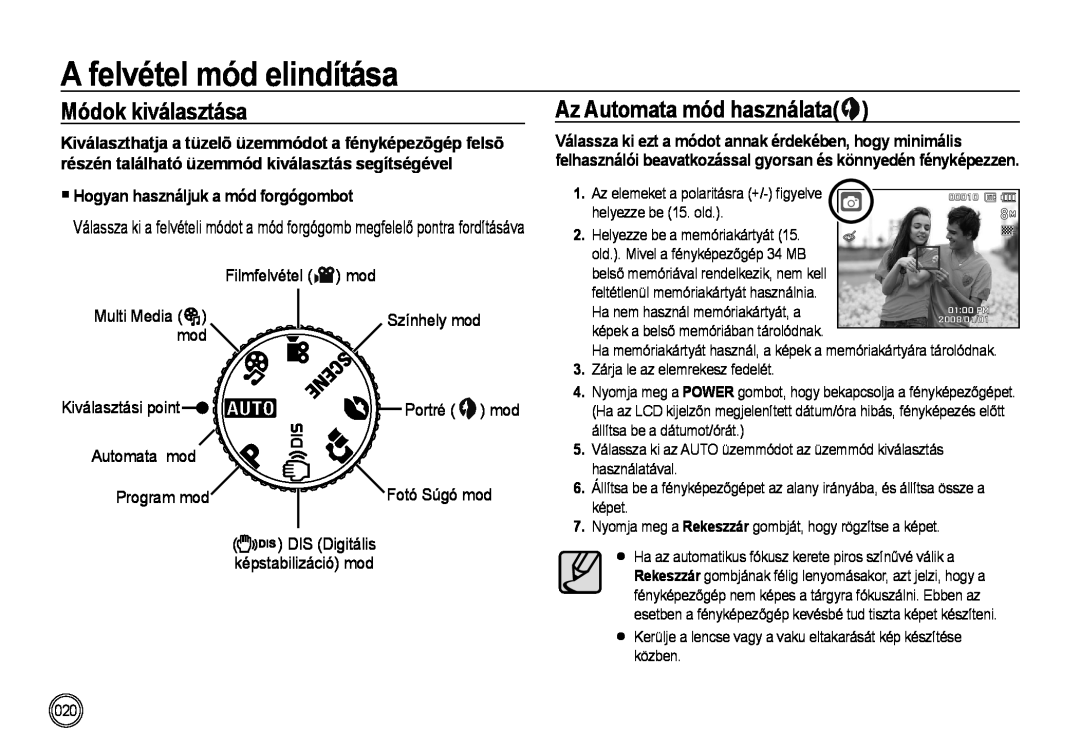Page
A fényképezőgép bemutatása
Utasítások
A fényképezőgépet az alábbiak szerint használja
Köszönjük, hogy Samsung digitális fényképezőgépet vásárolt
FIGYELMEZETÉS
VESZÉLY
Tartalomjegyzék
FIGYELEM
FELKÉSZÜLVE
A rendszer vázlatos képe
BEÁLLÍTÁS
POWER button
E Hatás gomb
A fókuszzár
NYOMTAT
LEJÁTSZÁS
Info /Fel gomb
Balra/Jobbra/Menu/OK gomb
MP3/PMP/SZÖVEG NÉZEGETÕ mód
SZOFTVERRE
Fontos megjegyzések
Figyelmeztető kijelző
A rendszer vázlatos képe
A csomag tartalma
Külön kapható
A funkciók azonosítása
POWER gomb Hangszóró Lencse
Az előlap és a tető
Shutter gombja Mikrofon
Zoom T gomb digitális zoom
Vissza
LCD kijelzõ
E Hatás gomb Fn/Törlés gomb
Memóriakártya foglalat
Ötfunkciós gomb
Állvány foglalat
Akkumulátor
Fényképezõgép állapota lámpa
Önkioldó lámpa
kézikönyv 20. oldalán talál további információt
Ikon
SLB-0937 akkumulátor műszaki adatai
Tápforrásra csatlakoztatás
Képek száma és az akkumulátor élettartama SLB-0937
Modell
Innentől kezdve az tápkábelként funkcionál Az USB kábel használata
Az újratölthető elem feltöltése SLB-0937
A váltóáramú adapter töltésjelző LED-je
Töltés LED
Memóriakártya behelyezése
Az elem behelyezése
Az elemet az ábrán látható módon helyezze be
Elem
A memóriakártya használati utasítása
Címke SD Secure Digital memóriakártya
A kártya érintkezői
Írásvédelmi kapcsoló
Rögzített
A nyelv beállítása
A fényképezőgép első használata
A dátum, óra és dátumtípus beállítása
Jobbra gomb
Kép és teljes állapot
Az LCD kijelző ikonja
Ikonok
Oldal
Módok kiválasztása
A felvétel mód elindítása
Az Automata mód használata
Hogyan használjuk a mód forgógombot
A Program mód használata
Az DIS üzemmód Digital Image
Stabilization - digitális képstabilizálás használata
A BALRA/JOBBRA
A fényképezési súgó kézikönyv üzemmód használata
Rekeszzár gombját
A JOBBRA gomb
A Színhely módok használata
Hogyan használjuk a Portré módot
Hang nélküli videoklip felvétele
A Mozi mód használata
Videóklipet 2 óráig terjedő időtartamban tud rögzíteni
Hang nélküli videoklip is rögzíthetõ
Az egymást követő felvétel használata
A Multimedia mód használata
Videoklip felvételének szüneteltetése Sorozatos felvétel
gombot
Mire figyeljünk fényképkészítéskor
A fókuszzár
POWER button
A fókuszzár használata
A felvétel mód funkció a fényképezőgép gombjaival állítható be
FD ARCFELISMERÉS gomb
A rekeszzár gombja
fényképezőgép gombjait
Felvétel módban képkészítéshez vagy hangfelvétel készítésére
ÖNARCKÉP
FD ARCFELISMERÉS gomb
Ha a kijelzõn nem látható a menü, ez a
A ZOOM W/T gomb
SZÉLES zoom
gomb OPTIKAI ZOOM vagy DIGITÁLIS
Funkcióleírás / Info / Fel gomb
Automata
Makró /Le gomb
Fókusz mód és fókusztávolság W Széles, T Tele
Mértékegység cm
Vaku /Balra gomb
Makró
Le gomb
A vaku mód kiválasztása
Vaku mód
A vaku mód kijelzõje
Rendelkezésre álló vaku mód Felvétel mód szerint Választható
Önkioldó /Jobbra gomb
A fényképezőgép remegésének elkerüléséhez használjon fotóállványt
Mozi módban csak a 10 másodperces önkioldó működik
Mozgásidőzítő
Az önkioldó kiválasztása
Amozgásidőzítő folyamata az alábbi. Amozi klip mód kizárva
Mozgás
MENU gomb
MENU/OK gomb
OK gomb
mint 3m
Az Fn menü használata
Fn gomb
Az Fn gomb segítségével a következő menüket állíthatja be
z Választható
FngombMinőség/Képváltásigyakoriság
Fn gombMéret
Fn gombDrive mód
Fn gombFénymérés
Sorozatkép készítését és az AEB
Automatikus rekeszléptetés
Fn gombFehéregyensúly
Fn gombISO
Ha az ISO 3200 menüt választja ki, a kép méretét 3M-n rögzíti
ISO mód
Az Egyedi fehéregyensúly beállítása
Fn gombMegvilágítás-kiegyenlítés
Az exponálási érték kézzel is kiválasztható az Fn gomb segítségével
A megvilágítás kiegyenlítése
A Zársebesség és a Rekesz értékének módosítása
Fn gombLassú kioldás
Az E Hatás gomb KÉPSTÍLUS KIVÁLASZTÓ
E Hatás gomb
Rendelkezésre álló hatások felvétel mód szerint Választható
Különböző effektusok alkalmazhatók
Szín
Az E Hatás gomb Képszerkesztés
KÉPÉLESSÉG
Az E Hatás gomb Képszerkesztés
SZÍNTELÍTETTSÉG
KONTRASZT
Az LCD kijelző használata a
Fókusztartomány
fényképezőgép beállításához
használható
Hangmemo
Hangfelvétel
Hangfelvétel szüneteltetése
Hangfelvétel készíthető, és maximum 10 órás időtartamú lehet
Tájkép
A lejátszás mód indítása
Hang nélküli videóklip felvétele
Állókép lejátszása
A videóklip rögzítő funkció
Videóklip lejátszása
Felvehet állóképeket a videóklipből Videóklip felvétele
1. A Balra/ Jobbra gomb segítségével
Hangfelvétel lejátszása
Fényképezőgépen levő videóklip vágása
1. Nyomja meg a Lejátszás & Szünet
gombot a videoklip azon
Hangmemo lejátszása
Az LCD kijelző
van hangmemoja
a Lejátszás & Szünet
A lejátszás mód gomb
A fényképezőgép gombjainak használata a készülék beállításához
Miniatűr /Nagyítás gomb
Miniatűr nézet
A maximális nagyítási arány egyenesen arányos a kép méretével
A kép kinagyítása
Vágás A kép bármely részét kivághatja, majd külön képként mentheti el
Képméret
Lejátszás & Szünet /Le gomb
Info /Fel gomb
ISO AV
Flash Off
A Törlés gomb
Balra/Jobbra/Menu/OK gomb
A Nyomtató gomb
Balra/Jobbra/MENU/OK gombok a következő dolgokat aktiválják
Átméretezési típusok
E Hatás gomb Átméretezés
Választható
1. Nyomja meg a Lejátszás mód gombot, majd pedig az E gombot
E Hatás gomb Szín
E Hatás gomb Kép elforgatása
A tárolt képek különféle szögben forgathatók el
Vörös szem hatás kijavítása
E Hatás gomb Képszerkesztés
Színbeállítás
A rögzített képeken látható vörös szem hatás kijavítható
Világosság szabályozó
E Hatás gomb Képszerkesztés
Színtelítettség vezérlő
Kontraszt vezérlő
Menü
A lejátszási funkció beállítása az LCD kijelzőn
Fõmenü
Fõmenü
Indítsa el a diavetítést
Diavetítés indítása
A diavetítés csak a INDIT menüből indítható
Jobbra gombot
Állítsa be a diavetítés hatásait
Képek kiválasztása
Kiválaszthat képeket megtekintésre
Egyedi hatásokat csatolhat a diavetítéshez
Háttérzene beállítása
A lejátszási időköz beállítása
A diavetítés lejátszási időközének beállítása
A diavetítés háttérzenéjének beállítása
Hangmemo
Lejátszás
Képek törlése
Képek védelme
DPOF
Lejátszás
Index
Szabvány
meg a Jobbra gombot
almenüt
Nyomtatási méret
Kártyára másolás
KIVÁLASZTÁS A nyomtatási
NEM A másolás visszavonása
jellel jelölt elemek a gyári beállítások
Hang menü
Hangerő
Hang
Hangjel
Kezdõhang
menüt minden fényképezőgép módban használhatja, kivéve a
Beállítás menü
Hangfelvétel módot
Ebben a módban az alapbeállításokat lehet elvégezni. A beállítás
Nyelv
Beállítás menü
Áttekintés
Kezdőkép
LCD világosság
Az LCD képernyő kímélése
Inicializálás
Memória formázása
töltse le a számítógépre
kötelezően végre kell hajtani
Fájlnév
Ezen funkció által a felhasználó kiválaszthatja a fájl formátumát
Fájlnév
Automatikus kikapcsolás
A felvétel dátumának megjelenítése a képen
Lehetőség van arra, hogy az állóképeken feltüntesse a DÁTUMOT/ ÓRÁT
Külső monitor csatlakoztatása
A videó kimenet típusának kiválasztása
A videó kimenet
típusának
Auto fókusz lámpa
PictBridge
Az automatikus fókusz lámpája be-, és kikapcsolható
A fényképezőgép nyomtatóhoz való csatlakoztatásának előkészítése
Egyszerű nyomtatás
PictBridge Képkiválasztás
Ön kiválaszthatja a kinyomtatni kívánt képeket
A nyomtatandó példányszám beállítása
PictBridge Nyomtatási beállítások
PictBridge Alap
Visszaállítja a felhasználó által megváltoztatott konfigurációkat
nyomtatási fájlnevet
Fájlok letöltése
MP3/PMP/SZÖVEG NÉZEGETÕ mód
A menü az ábrán látható módon jelenik
MP3/PMP/SZÖVEG NÉZEGETŐ mód indítása
a fájlt az elejétől játsza le
SZÖVEG NÉZEGETŐ mód az utoljára
PMP mód
MP3 mód
SZÖVEG NÉZEGETŐ mód
POWER gombot
Hangszínsza
MP3/PMP/SZÖVEG NÉZEGETŐ mód jelzése az LCD kijelzőn
Lejátszás & Szünet
Hangerő 86. old
Lejátszás & Szünet/Keresés gomb
Hangerő gomb
A Törlés gomb
Ezzel a memóriában tárolt képeket törli
A lejátszási lista gomb
A Tart/Hangszínszabályozó gomb
Amíg multimédia fájlt játszik le, kiválaszthat egy kívánt fájlt a
Ebben a beállításban a felhasználó kiválaszthatja a megfelelő hangot
Főmenü
Lejátszás mód
Folytat
Az MP3 lejátszó skin-je
Be lehet állítani a lejátszás típusát
Mindet törli
Diavetítés lejátszása
A diavetítés időközeinek beállítása
Képkocka keresése
Felvételi funkció beállítása MP3 módban
Kijelző beállítása
Információ a DRM fájlról
Auto görgetés
MP3 BGM beállítása
Fontos megjegyzések
Nyelv beállítása
Tartsa be szigorúan a következő óvintézkedéseket
A fényképezőgép karbantartása
A lencse használatára vonatkozó óvintézkedések
Ne próbálja meg szétszerelni vagy módosítani a fényképezőgépet
A szélsőséges hőmérsékletek problémákat okozhatnak
Figyelmeztető kijelző
DCF Full Error
KÁRTYA LEZÁRVA
NINCS KÁRTYA
Kérjük, ellenőrizze a következőket A fényképezőgép nem kapcsol be
Mielőtt a szervizközponthoz fordulna
A fényképezőgép működés közben kikapcsol
Az elem telepfeszültsége gyorsan csökken
A vaku nem villan
A képek homályosak
Hibás dátum és óra jelenik meg a kijelzőn
A képek nem játszhatók le
1cm ~ 5cm
Műszaki adatok
Videóklip
PMP műszaki adatok
Szöveg műszaki adatok
A szoftverre vonatkozó megjegyzések
A szoftverről
Rendszerkövetelmények
Windows
Macintosh
Samsung Converter Multimédia átalakító program
Az alkalmazásszoftver telepítése
Samsung Master Ez a minden egyben multimédia szoftver megoldás
Látogasson el a Samsung honlapjára
Az alkalmazásszoftver telepítése
4. Telepítse a szoftvert a kijelzőn lévő utasítások segítségével
6. Kapcsolja be a fényképezőgépet. A Found New Hardware Wizard Új
A fényképezõgép csatlakozási beállításai
A számítógép mód indítása
A fényképezõgép és a számítógép összekapcsolása
A fényképezőgép és a számítógép szétkapcsolása
A tárolt képek letöltése
1. Csatlakoztassa a fényképezőgépet a számítógépéhez az USB kábel
4. Egy felbukkanó menü nyílik meg. Kattintson a Cut Kivágás vagy a
A cserélhető lemez eltávolítása
Windows 98SE
Windows 2000/ME/XP/Vista
A cserélhető lemez eltávolítása
A Macintosh USB illesztő használata
A Macintosh USB illesztőprogram telepítése
A Windows 98 SE USB illesztõ eltávolítása
Samsung Converter
A Samsung Converter használata
Az USB illesztő eltávolítására az alábbiak szerint járjon el
7. Az átalakított videóklipet le tudja játszani
A képek letöltése
Samsung Master
Képszerkesztés Állókép szerkesztésére használható
Képnézegető A tárolt képek megjelenítésére használható
Samsung Master
1. eset
GYIK
2. eset
3. eset
Ha a számítógépre nem telepítették a DirectX 9.0 vagy újabb verzióját
Ha a számítógép nem tudja lejátszani a videóklipet
Windows codec telepítése
Mac codec telepítése
Elektromos és elektronikus készülékek hulladékkezelése
A termék megfelelő leadása