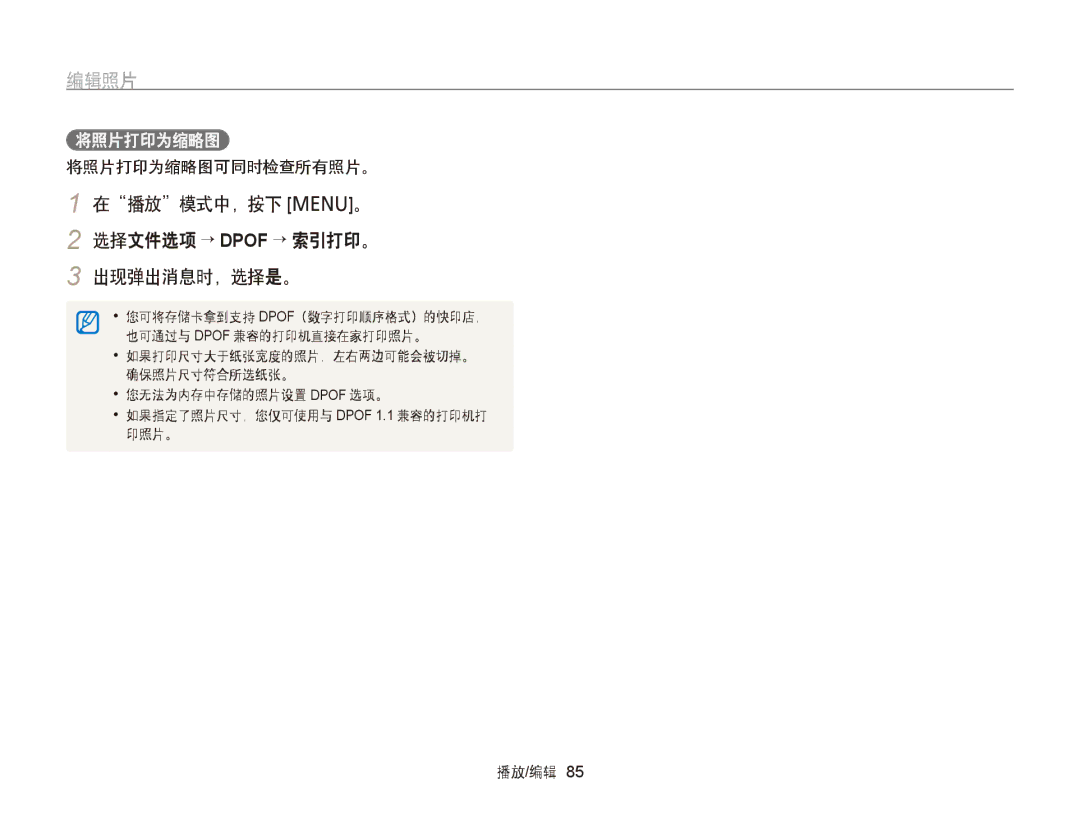EC-PL120ZBPPE2, EC-PL120ZBPBE3, EC-PL120ZBPLE3, EC-PL120ZFPPE3, EC-PL210ZBPPE2 specifications
The Samsung EC-PL120ZFPPE1, EC-PL120ZBPLE1, EC-PL210ZBPPE1, EC-PL20ZZBPBE1, and EC-PL121ZBDBE1 are part of Samsung's compact digital camera lineup, offering an amalgamation of versatility, stylish design, and cutting-edge technology. These cameras cater to various photography needs, capturing vibrant images and high-definition videos.One of the standout features across these models is their impressive lens system. The EC-PL120ZFPPE1 and EC-PL120ZBPLE1 come equipped with a 14-megapixel sensor and a 5x optical zoom lens, allowing users to capture detailed shots from a distance while maintaining clarity. The EC-PL210ZBPPE1 takes it a step further with a 10x optical zoom, making it ideal for wildlife photography or capturing distant landscapes. The extended zoom options across these models empower users to explore creativity without constraint.
All models in this series showcase Samsung's Smart Auto feature, which intelligently analyzes scene conditions, choosing the optimal settings for photography. This feature significantly enhances user experience by simplifying photography for beginners while providing enough control for more advanced users.
In terms of display, these cameras are equipped with vibrant LCD screens that provide excellent viewing angles and ease of use, making it simple to compose shots and navigate menu options. Many of these models also include a fun user interface, enabling users to apply different artistic filters and effects directly in-camera, allowing for immediate creative expression.
Samsung’s commitment to video functionality is evident, as these cameras support HD video recording. This makes them suitable not just for still photography but also for capturing special moments in moving format. With user-friendly controls, high-quality audio, and good low-light performance, filming becomes a pleasure.
The design of the EC-PL series strikes a balance between portability and sophistication. Compact and lightweight, they are easily carried in bags or pockets, making them perfect for travel and everyday use. The sleek metallic finishes are visually appealing and enhance the overall build quality.
With features like scene modes, face detection, and image stabilization, the EC-PL120ZFPPE1, EC-PL120ZBPLE1, EC-PL210ZBPPE1, EC-PL20ZZBPBE1, and EC-PL121ZBDBE1 cameras cater to diverse photography enthusiasts. Whether for personal use or professional projects, these models combine technology, usability, and style, ensuring remarkable results that capture the essence of every moment.