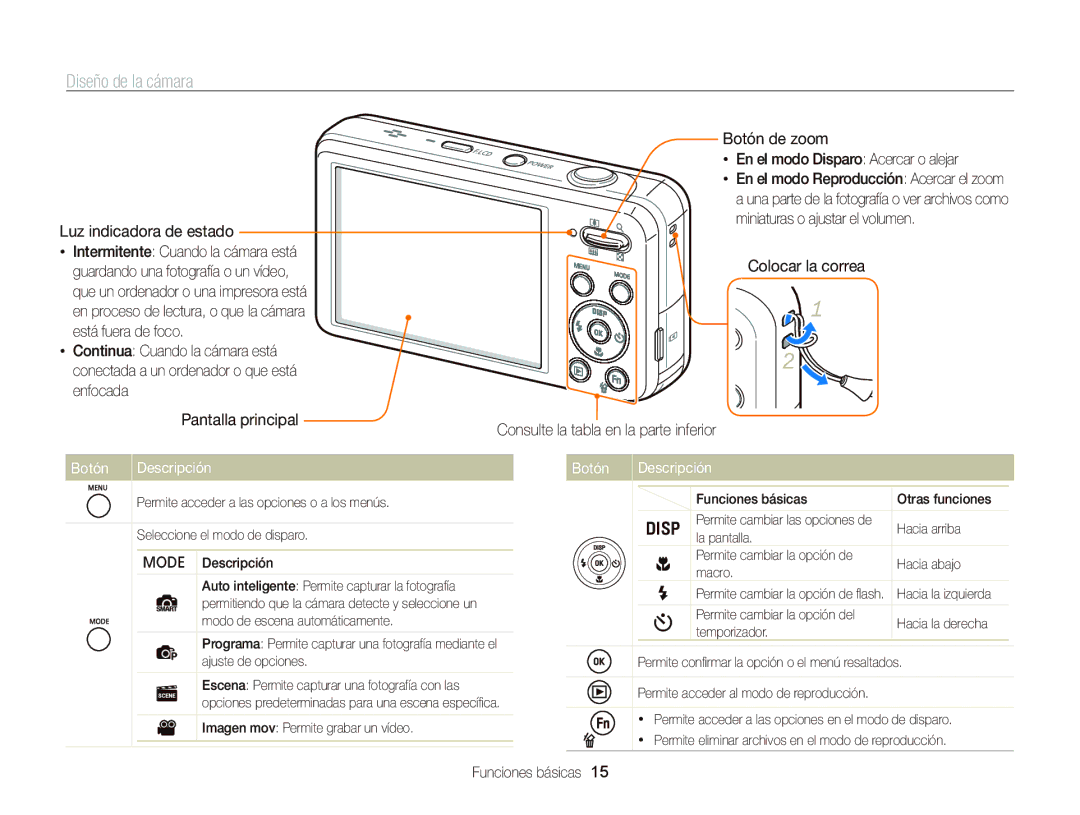PL120/PL121
Información sobre salud y seguridad
Evite dañar la vista del sujeto
Información sobre salud y seguridad
Información sobre salud y seguridad
Descripción del manual de usuario
100
Iconos usados en este manual
Indicaciones usadas en este manual
Abreviaciones usadas en este manual
Sujeto
Expresiones usadas en este manual
Brillo
Solución de problemas básicos
Referencia rápida
Capturar fotografías de personas
Contenido
Sugerencias para obtener fotografías más nítidas
Contenido
Captura de fotografías en la oscuridad
100
Diseño de la cámara ………………………
Carga de la batería y encendido de la
Capturar fotografías ………………………
Sugerencias para obtener fotografías
Desembalaje
Diseño de la cámara
Luz indicadora de estado
Diseño de la cámara
Botón Descripción
Inserción de la batería y la tarjeta de memoria
La batería
Quitar la batería y la tarjeta de memoria
Deslice la traba para liberar
Carga de la batería y encendido de la cámara
Cargar la batería
Encender la cámara
Encender la cámara en el modo de Reproducción
Pulse F o t para seleccionar un elemento
Realización de la configuración inicial
Para configurar el horario de verano, pulse D
Realización de la configuración inicial
Conocer los iconos
Icono
Icono Descripción
Detección de rostro
Seleccionar opciones o menús
En el modo Disparo, pulse m Seleccione una opción o un menú
Pulse o para confirmar la opción o el menú resaltados
Regresar al menú anterior
Seleccionar opciones o menús
En el modo Disparo, pulse M Seleccione p Pulse m
Pulse F o t para seleccionar una opción de Balance blancos
Pulse o
Ajuste de la pantalla y el sonido
Ajustar el tipo de pantalla
Configuración del sonido
Pulse D varias veces para cambiar el tipo de pantalla
Capturar fotografías
Pulse Obturador para capturar la fotografía
Encender la pantalla frontal
Capturar fotografías
La pantalla frontal
Autorretrato Permite verse a uno mismo en la
Usar el zoom
Zoom digital p s
Zoom Intelli S p s
Configurar el zoom Intelli
Reducción del movimiento de la cámara DIS p s
Sostenga la cámara de manera correcta
Pulse el botón del obturador hasta la mitad
Reducir el movimiento de la cámara
Cuando se visualiza
Evite que el objeto quede fuera de foco
Puede resultar difícil enfocar un objeto cuando
Capturar fotografías con la pantalla frontal
Uso del modo Imagen en movimiento ……
Uso del modo Auto inteligente
Uso del modo Auto inteligente
Uso del modo Escena
Uso del modo Marco Mágico
Usar el modo de Disparo bello modo
Uso del modo Escena
Pulse m Seleccione Disparo “ Efecto Resaltar objeto
Uso del modo Objeto resaltado
La distancia óptima varía según el rango de zoom utilizado
Pulse o para guardar
Seleccione una opción para ajustar Borroso o Tono
Pulse Obturador hasta la mitad para enfocar
Uso del modo Nocturno
Valor de apertura Velocidad del obturador
Uso del modo Programa
En el modo Disparo, pulse M Seleccione p
Uso del modo Imagen en movimiento
Uso del modo Imagen en movimiento
Usar el modo Detección inteligente de escenas
Pausar la grabación
Uso del modo Imagen en movimiento
Uso del modo Autorretrato S p s
Capturar fotografías con la pantalla frontal
Capturar un autorretrato sencillo
Uso del modo Niños modo S p s
Uso del Temporizador de Disparo de salto
Capturar fotografías con la pantalla frontal
La cámara mostrará una animación
Grabar un vídeo con la pantalla frontal
Salte cuando aparezca el icono de salto en la pantalla
Frontal
La cámara capturará 2 fotografías seguidas
Grabación de notas de voz p s
Grabar un memo voz
Añadir una nota de voz a una fotografía
Pulse m para regresar al modo Disparo
Cambio del enfoque de la cámara ………
Uso de la Detección de rostro ……………
Ajuste de brillo y color ……………………
Aprenda a definir las opciones en el modo Disparo
Seleccionar una resolución
Selección de la calidad y la resolución
Opciones de disparo
Seleccionar la calidad de una fotografía
Selección de la calidad y la resolución
En el modo Disparo, pulse t
Uso del temporizador S p s
Pulse Obturador para iniciar el temporizador
Captura de fotografías en la oscuridad
Evitar los ojos rojos p s
Usar el flash S p s
En el modo Disparo, pulse F
Ajuste de la sensibilidad de ISO. p
Captura de fotografías en la oscuridad
En el modo Disparo, pulse m
Seleccione Disparo “ ISO
Usar las opciones de macro p Usar el enfoque automático p
Cambio del enfoque de la cámara
En el modo Disparo, pulse c
Usar la estabilización de enfoque automático
Cambio del enfoque de la cámara
Ajustar el área de enfoque p s
Uso de la Detección de rostro p s
Detectar rostros
Detectar el parpadeo de los ojos
Capturar en disparo sonrisa
Uso de la Detección de rostro
Usar el Reconocimiento inteligente de rostro
Registrar rostros como favoritos Mi estrella
Visualizar sus rostros favoritos
Ajuste de brillo y color
Ajustar la exposición manualmente EV p
Seleccione un valor para ajustar la exposición
Exposición
Compensar la luz de fondo ACB p
Cambiar la opción de medición p
Ajuste de brillo y color
Desactivado ACB está desactivado Activado ACB está activado
Seleccionar una fuente de luz balance de blancos p
Definir su propio Balance de blancos
Uso de los modos de ráfaga p
Aplicar efectos/Ajustar imágenes
Aplicar efectos de Filtro inteligente p
Aplicar efectos/Ajustar imágenes
Filtros disponibles en el modo Imagen en movimiento
Seleccione una opción Pulse o para guardar
Definir el tono RVA
Ajuste cada valor
Ajustar las fotografías p
Contraste Nitidez Saturación
Ver fotografías o vídeos en el modo
Edición de una fotografía …………………
Ver archivos en un TV ………………………
Transferir archivos al ordenador Mac ……
Ver fotografías o vídeos en el modo Reproducción
Iniciar el modo Reproducción
Pulse P
Pulse F o t para desplazarse por los archivos
Ver fotografías o vídeos en el modo Reproducción
Información sobre archivos de vídeo
Clasificar los rostros preferidos
Icono Descripción Archivo de vídeo Largo del vídeo
Cancelar los rostros preferidos
Ver archivos por categoría en Álbum inteligente
Pulse o para regresar a la vista normal
Ver archivos como miniaturas
Explorar vistas en miniatura de los archivos
Para Descripción
Seleccione el archivo que desea proteger y pulse o
Pulse f
Pulse f Cuando aparezca la ventana emergente, seleccione Sí
Proteger archivos
Copiar archivos en la tarjeta de memoria
Ver fotografías
Ampliar una fotografía
En el modo Reproducción, pulse m
Seleccione un efecto de presentación de diapositivas
Reproducir una presentación de diapositivas
Reproducir un vídeo
Seleccione Iniciar “ Reproducir
Vea la presentación de diapositivas
Seleccione Rep. reprod. para repetir la presentación
Reproducir una nota de voz
Mientras ve un vídeo, pulse o en el punto en el cual
Desea capturar una imagen Pulse c
Capturar una imagen de un vídeo
Añadir una nota de voz a una fotografía
Reproducir notas de voz que están adjuntas a fotografías
Edición de una fotografía
Cambiar el tamaño de las fotografías
Girar una fotografía
Aprenda a editar fotografías
Aplicar efectos de Filtro inteligente
Edición de una fotografía
Ajustar las fotografías
Definir el tono RVA
Ajustar sujetos oscuros ACB
Eliminar los ojos rojos
Realice los ajustes necesarios Pulse o para guardar
Retoque de rostros
Ajustar el brillo, contraste o saturación
Contraste
Añadir ruido a la fotografía
Crear un pedido de impresión Dpof
Seleccione Todo para imprimir todas las fotografías
Imprimir fotografías como miniaturas
Ver archivos en un TV
Requisitos
Transferir archivos al ordenador Windows
Elemento Requisitos
Transferir archivos con Intelli-studio
Transferir archivos al ordenador Windows
Usar Intelli-studio
Niños
Ordenador
Permite mostrar u ocultar archivos de la cámara
Conectada
Desconectar la cámara para Windows XP
Haga clic en el mensaje emergente
Extraído con éxito
Retire el cable USB
Transferir archivos al ordenador Mac
Conecte la cámara al ordenador Macintosh con el cable USB
Comenzará la impresión. Pulse F para cancelar la impresión
Pulse o para imprimir
Pulse m para configurar los ajustes de impresión
La impresora reconoce la cámara automáticamente
Ajustes
Consulte las opciones para definir los ajustes de la cámara
Menú de ajustes
Acceder al menú de ajustes
Seleccione un elemento
Pulse m para regresar a la pantalla anterior
Sonido
Ajustes de la pantalla frontal
Menú de ajustes
Elemento Descripción
Pantalla
Ajustes
En las fotografías capturadas
Desactivado*, Fecha, Ff/hh
Estampar
Durante un período especificado
Especificaciones de la cámara ………………………
Antes de ponerse en contacto con el centro de servicios
Mensajes de error
Mensaje de error Soluciones sugeridas
Mantenimiento de la cámara
Limpiar la cámara
Lente y pantalla de la cámara
Cuerpo de la cámara
Uso o almacenamiento de la cámara
Mantenimiento de la cámara
Otras precauciones
Acerca de tarjetas de memoria
Tarjeta de memoria compatible
Cuidados al utilizar tarjetas de memoria
Capacidad de la tarjeta de memoria
Tamaño Superfina Fina Normal 30 fps 15 fps
Acerca de la batería
Especificaciones de la batería
Duración de la batería
Especificaciones Descripción
Mensaje de batería baja
Notas acerca del uso de la batería
Precauciones al usar la batería
Notas sobre la carga de la batería
Notas acerca de la carga con un ordenador conectado
Utilice y deseche las baterías y los cargadores con cuidado
Mantenimiento de la cámara
Antes de ponerse en contacto con el centro de servicios
Situación Soluciones sugeridas
Antes de ponerse en contacto con el centro de servicios
Situación
Especificaciones de la cámara
Especificaciones de la cámara
Semana, Cara
Edición
Recortar
Brillo, Contraste, Saturación, Añadir ruido
Especificaciones de la cámara
Glosario
Glosario
Calidad
LCD Pantalla de cristal líquido
Resolución
Glosario
Eliminación correcta de las baterías de este producto
Índice
Índice
Modo Disparo 51 Modo Reproducción
Encendido Modo demostración 96 Modo Disparo
Modo Disparo Modo Reproducción
Retoque de rostros Modo Disparo 36 Modo Reproducción