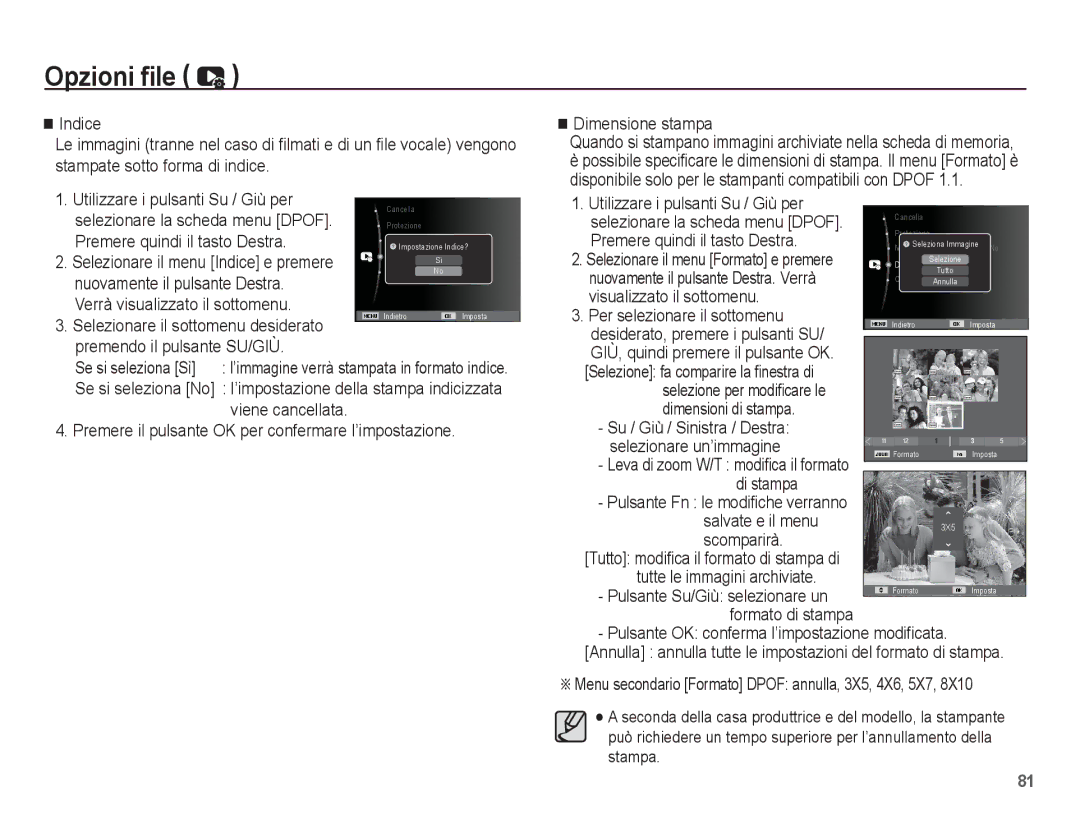EC-PL80ZZBPBIT, EC-PL80ZZBPSIT, EC-PL80ZZBPRIT, EC-PL80ZZBPLIT specifications
The Samsung EC-PL81ZZBPSE1, EC-PL80ZZBPLIT, EC-PL80ZZBPRIL, EC-PL80ZZBPSSA, and EC-PL81ZZBPBE1 are part of Samsung's compact camera lineup, designed for users seeking high-quality photography in a user-friendly format. These models encapsulate cutting-edge technology and stylish design, making them suitable for both casual and everyday photography.One of the standout features of these cameras is their impressive imagery capabilities. Equipped with a 20.1 megapixel sensor, the cameras deliver sharp and vivid images, capturing minute details and vibrant colors. This high-resolution sensor is paired with a powerful optical zoom lens, providing users the versatility to shoot wide landscapes or zoom in on distant subjects without losing quality. The optical image stabilization technology ensures that images remain clear and steady, even in challenging lighting conditions or when shooting handheld.
The Samsung EC-PL series incorporates various shooting modes and features that cater to both beginners and experienced photographers. The Smart Auto feature automatically selects the appropriate settings for a given scene, allowing users to take great photos without needing extensive photography knowledge. Additional modes such as Panorama for sweeping landscape shots and Beauty Shot for portrait photography further enhance the creative possibilities for users.
Display and usability are other strong points of the EC-PL series. Many of these models come with a bright, clear LCD screen, providing excellent visibility and allowing users to frame their shots accurately. The intuitive menu interface simplifies navigation, making it easy to access various settings and modes. Some models also offer touch screen functionality, making operation even more user-friendly.
In terms of design, the EC-PL cameras boast a sleek, compact body, making them highly portable. This design is ideal for those who want a camera that is easy to carry around, whether on a trip or during everyday activities. Available in several stylish colors, the EC-PL series appeals to a wide range of aesthetic preferences.
Connectivity features, such as Wi-Fi and Bluetooth, allow users to share their images instantly with friends and family or upload them to social media platforms with minimal effort. Additionally, these cameras often include editing features that enable users to enhance their photos directly on the device.
With a combination of advanced imaging technology, user-friendly design, and modern connectivity options, the Samsung EC-PL81ZZBPSE1, EC-PL80ZZBPLIT, EC-PL80ZZBPRIL, EC-PL80ZZBPSSA, and EC-PL81ZZBPBE1 offer an excellent solution for anyone looking to elevate their photography experience.