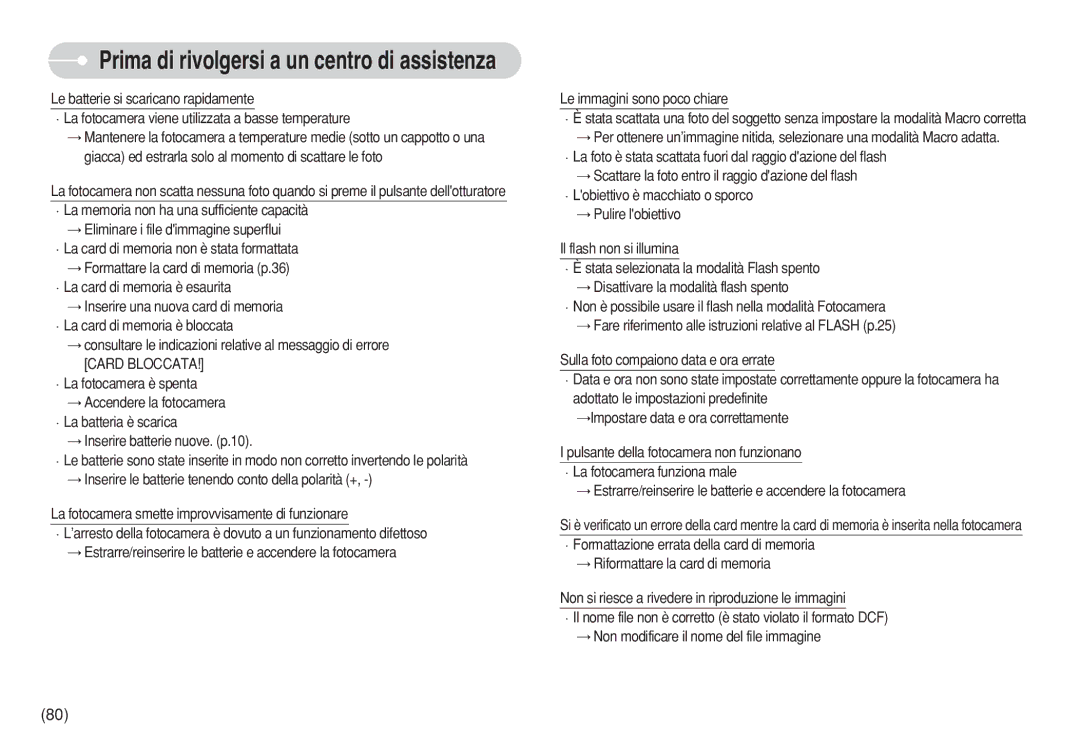Manuale per lutente
Imparare a conoscere la fotocamera
Istruzioni
Utilizzare la fotocamera nellordine indicato di seguito
Grazie per aver acquistato una fotocamera digitale Samsung
Avvertenza
Pericolo
Sommario
Attenzione
Registrazione Voce
Nitidezza
ISO
Volume
Menu / OK MAC
Salva LCD
Schema del sistema
Identificazione dei componenti
Pulsante di scatto Flash
Microfono
Occhiello della cinghia a tracolla
Pulsante Play/Pausa
Macro / Pulsante Giù
Spia autoscatto Icona Stato Descrizione
Secondi a intervalli di 0,25 secondi
Testo
Scena Bambini
Inserire la batteria come illustrato in figura
Rimozione della card di memoria
Istruzioni per l’uso della card di memoria
Fine Normale
S750/S730
Foto
Filmato
Destra
Primo utilizzo della fotocamera digitale
Indicatore Monitor LCD
Pagina
000000
Avvio della modalità di registrazione
Utilizzo della modalità Programmata
Continua p.46, i valori ISO p.46, il
Questa funzione è disponibile unicamente con cavo S750/S730
Primo Piano
Tramonto
Alba
Come utilizzare la modalità Filmato
Di registrazione disponibile
Nuovo il pulsante dellotturatore
000012
Lindicatore relativo alle vibrazioni della fotocamera
Ripresa con compensazione della controluce
Condizioni di scarsa illuminazione o oscurità
Zoom Digitale
Pulsante di Zoom W/ T
Zoom Tele Zoom ottico Tele
Apparirà più vicino
Zoom Grandangolo
Completata
Pulsante Macro / Giù
Modalità
Programmata
Blocco della messa a fuoco
Normale Modalità
Pulsante Flash / Sinistra
Wide Tele
~3.0 ~2.5 ~0.8
Funzione
Indicatore modalità flash Icona
Possibili vibrazioni della fotocamera
Viene visualizzato sul monitor LCD. Si
Pulsante Menu / OK
Pulsante Autoscatto / Destra
Basso Autofocus AF Centrato AF Multiplo Tutto Info OSD Base
Sottomenu Pagina
SETUP1
Registrazione
Uso del menu
Forte
+FORTE
Messa a fuoco automatica
Suono
Sottomenu BIP NO, Suono 1, 2
Possibile impostare il suono da applicare allotturatore
Setup
Soltanto la Data viene
Data
LORA
Possibile regolare la luminosità del display LCD
Sottomenu Salva LCD No Il display LCD non si spegne
Visualizzazione rapida
Formattare la scheda di memoria con le seguenti schede
Collegamento a un monitor esterno
Inizializzazione
Pulsante E Effetti
Pulsante Su / Giù per selezionare R, G, B
Effetti speciali Pulsante E Colore
Effetti speciali Pulsante E Fun
Premere il pulsante +
Un menu Gamma
Secondo scatto
Selezione di 2 scatti composite
Pulsante
SpEffetticialspecialiEffect PuF lsante E Fun
Pulsante +
Dimensione
Qualità / Velocità fotogrammi
Misurazione
30FPS
Ripresa continua
Singola
Auto
Luce Diur
Bilanciamento del bianco
Nuvoloso
Tungsteno
Avvio della modalità Riproduzione
Compensazione dellesposizione
Premere il pulsante +/ -, quindi utilizzare
Verrà visualizzata la barra del menu della
RIPRODUZIONE/ Pausa
80 ~
Monitor LCD
Ingrandimento delle immagini
Visualizzazione miniatura
Di ingrandimento
Pulsante Memo vocale / Su
X11.0 X10.9 X8.0 X4.0
Schermo a cristalli liquidi
Modalità Pausa Riprende la riproduzione
Una voce registrata o un filmato
Tipi di ridimensionamento dellimmagine S750/S730
Effetti speciali Pulsante E Ridimensionamento
Premere il pulsante OK
Limmagine viene convertita in bianco e nero
Colori intermedi tra bruno e giallo
Premere OK per salvare limmagine con un nuovo nome file
Pulsanti SU / GIÙ per selezionare R, G, B
Per far comparire
Effetti speciali Pulsante E Colore speciale
Un segno per selezionare la parte
Premere OK per salvare il file con Un nuovo nome
Selezionare la scheda
Luminosità
Con un nuovo nome file
Premere OK
Selezionare Fumetto
Premere +
Spostare la cornice tramite il pulsante a 5 funzioni
Premere il Pulsante a Funzioni
Cornice Sposta Esci Imposta
La dimensione delle immagini con adesivo è 1M
Adesivo Possible aggiungere degli adesivi allimmagine
Aggiunta di un adesivo
Come quello riportato nellillustrazione
Pulsante Elimina
Annullata
Tasto Stampa
Mezzo del pulsante a 5 funzioni
Iniziale
Sottomenu Menu secondario Pagina
Copia
Menu sono soggetti a modifica senza preavviso
Presentazione
Avvio della presentazione
Pulsante Su / Giù
Dopo un solo ciclo
Playback
La scheda del menu CANCELLA. Premere
Quindi il tasto Destra
Eliminare. Segno
Tasto Destra
Apparire il sottomenu Indice
Pulsante SU/GIÙ
Apparire il sottomenu Dimensione
Selezionare la scheda di menu Copia
No annulla il comando Copia
Completa DI Base
Pictbridge
Andare a buon fine Stampa semplificata
Stampante
PictBridge Impostazioni di stampa
PictBridge Selezione di immagini
La sabbia è particolarmente dannosa per le fotocamere
PictBridge Reimposta Avvertenze
Manutenzione della fotocamera
Indicatore di avvertenze
La batteria è scarica Inserire batterie nuove. p.10
La fotocamera smette improvvisamente di funzionare
Le immagini sono poco chiare
Sensore immagini Tipo CCD 1/2,5
Specifiche
Lens
Grandangolo
Filmato Con o senza audio a scelta dellutente
Ripresa
Scheda Sdhc fino ad 4GB garantito
3072X 2592X 2048X 1024X
284 710
Capacità 256 MB MMC S750/S730 Super Fine 150 558
400 822 S630
124 150 558
Informazioni sul software
Requisiti di sistema
Configurare il software
Per sistemi Windows 98 e 98 SE
Avvio in modalità PC
Collegare la fotocamera al PC per mezzo del cavo USB
Download delle immagini archiviate
Windows 98/98SE
Rimozione del disco rimovibile
Staccare il cavo USB Windows 2000/ME/XP
Staccare il cavo USB
Impostazione del driver USB per MAC
Utilizzo del driver USB per MAC
Per i sistemi operativi Mac OS 10.0 o successivi
Digimax Master
Immagini
Fare clic sul pulsante Next
Barra di zoom per cambiare le dimensioni dellanteprima
Adjust
Veda largomento correlato nel menu Help Guida
Domande frequenti FAQ
Caso
Impostazioni
Pannello di controllo
Corretto smaltimento del prodotto
Memo
6806-4188