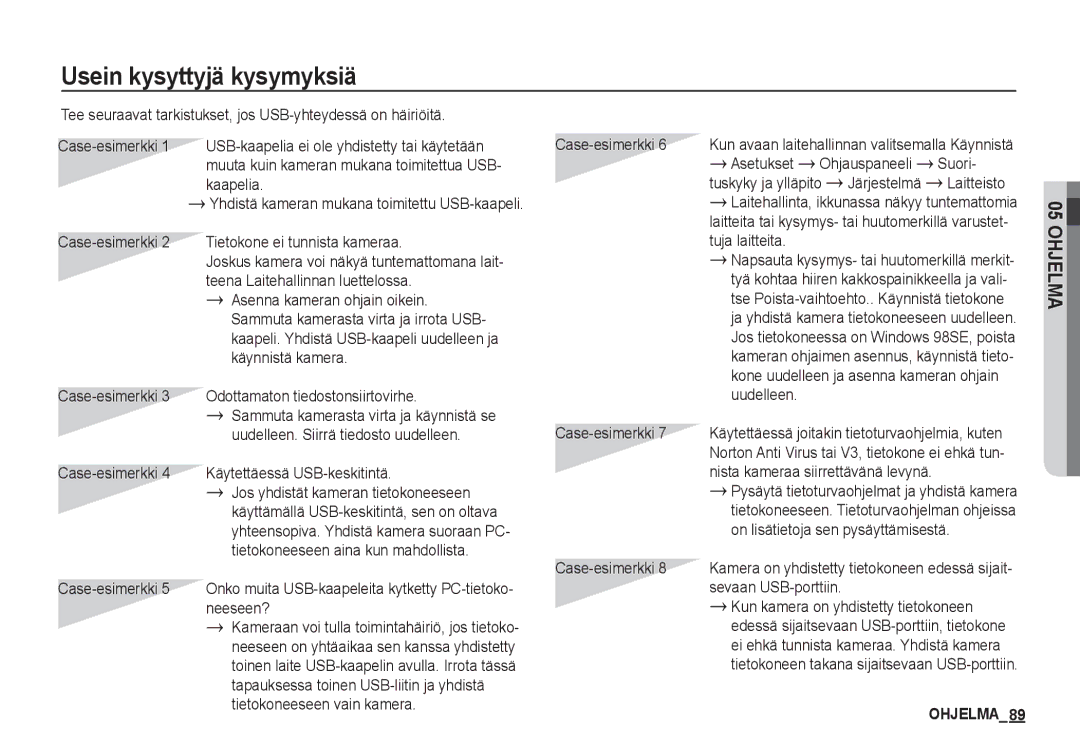Page
Ohjeet
Kameraan tutustuminen
Vaara ilmoittaa, että on olemassa hengen- tai vakava vaara
Vaara
Varoitus
Kameran liikkuvat osat voivat aiheuttaa vahingoittumisen
Käytettävissä oleva muuntaja
Sisältö
Jatkuva nauhoittaminen
Tauko nauhoitettaessa elokuvaleikettä
Suljin 039 Ääniviesti
Huomioonotettavaa kuvattaessa
Virtapainike 038 Automaattitarkennustyyppi
Zoom W / T -painike 039 Äänen tallentaminen
Muistin alustaminen 056 Tehoste -painike Muuta kokoa
LCD-säästö 055 Tulostinpainike
055 Poistopainike
Alustaminen 057
Sisältö
Lisävarusteet
Järjestelmäkaavio
Toimitussisältö
Kamera AA-alkaline batterier USB-johto Kameran hihna
Edestä ja ylhäältä
Power-kytkin virtakytkin Mikrofoni Kaiutin
Toiminnot
Tilanvalitsin Suljinpainike Salamavalo Virtakaapelin paikka
LCD-näyttö Tehoste -painike Rannelenkin paikka
Edellinen
Kasvojentunnistuspainike
Fn- /poistopainike Toistotila-/tulostuspainike
Pohja / 5-toimintoinen painike
Itselaukaisimen merkkivalo
Kameran tilamerkkivalo
Lisätietoja kameran tila-asetuksista on sivulla
Yhdistäminen virtalähteeseen
Tilakuvake
Mukana tulevat paristot vaihtelevat myyntialueen mukaan
Muistikortin asettaminen paikoilleen
Muistikortin käyttöohjeet
Muistikortti sisältää herkkää elektroniikkaa
Tallennetun
S860
S760
Kuvan koko
S860 Kuvakoko S760
LCD-näytössä näkyvät kuvakkeet
Sivu
Kuva ja täysi tila
Ohjelma-tilan käyttäminen
Tallennustilan aloittaminen
Auto-tilan μ käyttäminen
Sulje akkutilan kansi
Manuaalinen-tilan ¸ käyttäminen
Käännä tilanvalitsin MANUAALINEN-tilaan
Paina Fn-painiketta kahdesti ja ota kuva
Kuvaustilan käyttäminen `
Ylös-, alas-painikkeen Painaminen
Oikealle-painikkeen Painaminen
Muotokuva-tilan käyttäminen
Elokuvaleike-tilan käyttäminen ´
Elokuvaleikkeen tallentaminen ilman ääntä
Huomioonotettavaa kuvattaessa
Pidä suljinpainiketta painettuna puoliväliin saakka
Kuvaaminen vastavaloon Älä kuvaa aurinkoa vasten
Suljin
Zoom W / T -painike
Virtapainike
Niin kauan kuin muistissa riittää vapaata
LAAJAKULMA-zoom
Kasvojentunnistuspainike
Valittavissa olevat tilat AUTO, OHJELMA, MENUALE, DIS
Digitaalinen zoom ei toimi tässä tilassa
MUOTOKUVA, HIEK/LUM
Makro e
Makro- e / Alas-painike
Ohjelma ‰
DIS ÿ
Tarkennuslukko
Kaisinta pohjaan saakka, jotta kuvaa ei oteta vahingossa
Laukaisimelta, tarkennuslukko poistuu käytöstä
Salamavalo / Vasemmalle-painike
Salamatilan valitseminen
Salamavalotilan ilmaisin
Itselaukaisin / Oikealle-painike
MENU/ OK-painike
Värin määrää Ylös/alas-painike Valitsee R, G, B
Tehoste-painike
Tehoste-painike Väri
Kuvake
Fn-valikon käyttäminen
Fn-painike
‰ ÿ
Paina Fn-painiketta missä tilassa tahansa
Koko
Laatu/ ruutunopeus
Mittaaminen
Terävyys
Valkotasapaino
ISO 80, 100, 200, 400, 800
Valaistusolosuhteet saattavat vaikuttaa kuvien värisävyihin
Valkotasapainoa Setuksen Suljinpainike
Valotuksen säätö
VALIKKO/OK-painike Voit valita Valmiiksi valitun
YLÖS- tai ALAS-painikkeita
Oletusasetukset on merkitty -tunnuksella
Tallennut Ò
Automaattitarkennustyyppi
Ret til ændring af menuerne uden varsel forbeholdes
Voit nauhoittaa ääntä painamalla lau- kaisinta
Ääniviesti Äänen tallentaminen
Siteetin verran enintään 10 tuntia
Tiedostotyyppi *.wav
AIHE-tila
Tauko äänen tallennuksen aikana
Voit tallentaa elokuvaleikkeitä ilman ääntä
Äänenvoimakkuus
Ääni-valikko
Ääni
Käynnistysääni
ÄÄNI-alivalikko POIS, Ääni 1, 2
Asetus-valikko
Äänimerkki
AF-ÄÄNI-alivalikko POIS, Päällä
Language
KIELI-alivalikko
Valikoita voidaan muuttaa ilman erillistä ilmoitusta
Aloituskuva
LCD-näytön kirkkaus
Alivalikot Pois Pikakatselutoiminto ei ole käytössä
Pikakatselu
LCD-säästö
Pois Nestekidenäyttö ei pimene
Muistin alustaminen
Alustaminen
Asetuksia ei palauteta oletusa- setuksiin
Tiedostonimi
Tallennuspäivän lisääminen kuvaan
Videosignaali voi tulla kamerasta NTSC- tai PAL-muodossa
Automaattinen sammuttaminen
Videosignaalin ulostulotyypin valinta
Yhdistäminen ulkoiseen näyttöön
Automaattitarkennuksen valo
Akkutyypin valitseminen
Elokuvaleikkeen toistaminen
Toistotilan aloittaminen
Valokuvan toistaminen
Näyttöön tulee muistiin viimeksi tallen- nettu kuva
Äänimuistion toistaminen
Elokuvaleikkeestä sieppaaminen
Tallennetun äänen toistaminen
Voit siepata yksittäisiä kuvia elokuvaleikkeestä
Pikkukuva- º / suurennuspainike í -painike
Nestekidenäytössä on tietoja siinä näkyvästä kuvasta
Pikkukuva- º / suurennuspainike í -painike
Tiedot- î / Ylös-painike
Toisto ja tauko- Ø / Alas-painike
Tiedot-painike î
Poistopainike Õ
Tulostinpainike »
Tehoste -painike Muuta kokoa
S760 Paina toistotilan painiketta ja paina E-painiketta
Kuvan koonmuutostyypit S860
YLÖS- tai ALAS-painiketta
Muokattu kuva tallennetaan uudella tiedostonimellä
Tehoste -painike Väri
Mukautettu väri
Toistoasetusten määrittäminen LCD-näytön avulla
Valikon Päävalikko Alivalikko
4X6
Kuvaesityksen voi käynnistää vain NÄYTÄ-valikosta
Kuvaesityksen käynnistäminen ❸
Kuvaesityksen käynnistäminen
Kerran
Kuvien valitseminen Kuvaesityksen tehosteiden määrittäminen
Äänisanoma
Toisto ø
Toistoajan asettaminen
Taustamusiikin asettaminen
Kuvien poistaminen Kuvien suojaaminen
Tämä poistaa muistiin tallennetut kuvat
Taminen
Kuville paitsi elokuvaleikkeille ja äänitiedostoille
Nestekidenäytöstä
Koon
Taminen OK-painike Tekemäsi muutokset tal
Tulostuskoon muuttaminen
Ylös/alas-painiketta ja painamalla OK
Kopioiminen korttiin
Oikealle-painiketta
Peruuttaa Kopioi korttiin -toiminnon
PictBridge
Kameran liittäminen tulostimeen
Helppo tulostus
PictBridge Kuvan valitseminen
PictBridge Tulostusasetukset
Valikko tulee näkyviin
PictBridge Nollaa
Tärkeitä tietoja
Älä yritä purkaa laitetta tai muuntaa sitä millään tavoin
Samsung ei vastaa kameran toimintahäiriöiden seurauksista
Aseta muistikortti uudelleen paikoilleen ja alusta se s
Varoitusilmaisin
Der kan vises flere advarselsmeddelelser på LCD-skærmen
Poista tarpeettomat kuvatiedostot
Ennen yhteyden ottamista huoltoon
TOISTO73
Tekniset tiedot
·Elokuvaleike AVI Mjpeg ·Ääni WAV Kuvakoko · S860
Varastointi Tietoväline
Tiedostomuoto
· S760
Painike Tehoste Väri
Paino
~ 40C
Värinäyttö
Ohjelmistoon liittyviä huomautuksia
Järjestelmävaatimukset
Microsoft DirectX 9.0C
Tietoja ohjelmasta
Sovellusohjelman asetusten määrittäminen
Voit käyttää Samsungin Internet-sivustoa
Sovellusohjelman asetusten määrittäminen
PC-tilan käynnistäminen
Sovellusohjelman asetusten määrittäminen
Tallennettujen kuvien lataaminen
Yhdistä kamera tietokoneeseen USB-kaapelin avulla
OHJELMA83
Siirrettävän levyn poistaminen
MAC-USB-ohjaimen käyttäminen
Yhdistä kamera Macintosh-tietokoneeseen ja käynnistä kamera
Napsauta Next-painiketta
Samsung Master
Töjärjestelmässä
Kansiolle annetaan haluamasi nimi ja kuvat ladataan
Kuvienkatselu Voit katsella tallennettuja kuvia
Kylläisyyttä
Uutena tiedostona
Kehysnäyttöikkuna Voit lisätä multimediaa tässä ikkunassa
Usein kysyttyjä kysymyksiä
Case-esimerkki 4 Käytettäessä USB-keskitintä
Usein kysyttyjä kysymyksiä
Tuotteen hävittäminen
Tuotteen paristojen oikea hävittäminen
Tuotteen paristojen oikea hävittäminen
Memo